- Community
- News and announcements
News and Announcements
- 70 Announcements

📲 The new Sonos App & Player Updates for mid-December are Now Available! 🔊
Hi, Everybody! 🔊 December is halfway done, and we are out with another small update to make things even better for the holidays. This release includes specific fixes affecting Era, Move 2, and Arc Ultra, which is why you will see these players on a different software version than the rest of your speakers.Here’s the rundown of the update:App Update Software version:iOS: 80.35.8 Android: 80.35.4In the updateRounded corners on album art Fixes related to Line-In settings Other bug fixes and performance improvementsPlayer update Software version:Era 100, Era 100 Pro, Era 300, Move 2, Arc Ultra: 92.0-72090 Modern Players: 92.0-71170 Legacy Players: 86.2-70230In the update:Resolved an issue where Music Library content failed to play on one or more products when shared from a NAS. Note: This fix only applies to Era 100, Era 100 Pro, Era 300, Move 2, and Arc Ultra. ~~~~~~~~~~~~~~~~~~~~~~~You can find our Release Notes page for previous app updates here and our player updates here.As always, we welcome your questions, comments or feedback. Your input is crucial in helping us raise the bar with each release, and we appreciate everything you have to share. Many thanks! 🙏🏼

Latest Software Update - Early December '25
Hello everyone!Yesterday we deployed an update on iOS and Android for the Sonos App and also an update to our firmware (Player). Have a quick look at what's changed below. If you are interested to know what has changed over the last few months, check out our App Release Notes here, as well as our System (Player) Release Notes here.Once again, this will be a Phased Rollout. You might have the update ready and waiting for you within the App store or you will need to be patient until it becomes available to you. In the App update:iOS - 80.34.37Android - 80.34.40Additional music library settings for AndroidAlbums can now be grouped by Compilations or Album Artist (or left ungrouped), and folders can be sorted by Song Name, Song Number, or File Name. In the Player update:New Firmware version - 92.0-71170Fixes:Issues with sharing Mac Music library Resolved an issue with indexing shared music libraries. SVC bug fixes that improve overall player/app response times Fixed issue with modern devices and large SMB share Feel free to share your feedback, it is much appreciated as always! Mike HNote: There is also an S1 update that should be available. This is another one of those performance and reliability updates with no new features. Just giving a heads up so you aren’t surprised!

Latest Software Update - Early November '25
Hello everyone! 🔊 Earlier today, we deployed an update for the Sonos App on iOS, Android, as well as a firmware update for our Players and Ace. This update is minor and mainly includes some bug fixes for Spotify.If you are interested in what has changed over the last few months, check out our App Release Notes here, as well as our System (Player) Release Notes here.Once again, this will be a phased rollout. You might have the update ready and waiting for you in the app store, or you may need to be patient until it becomes available to you.These are the version numbers: iOS - 80.32.35 Android - 80.32.32 Modern Players - 92.0-70280 Legacy Players - 86.2-70230 Ace - 3.9.9 Feel free to share your feedback, it is much appreciated as always! Mike H
Lossless is here. Included in Spotify Premium
Hey everyone! 👋 As some of you may have noticed earlier this week, Spotify lossless is now available oncompatible Sonos devices.First, you need to enable lossless in the Spotify app. You can read how to do that here on Spotify's own page. Once that is done, connect to a Sonos speaker and activate lossless by adjusting the audio quality, once you are connected to a speaker that will enable it, as seen in the GIF below. You now have lossless on Sonos! Keep in mind, as shown in the GIF, you will have to skip to the next song before lossless is enabled.Note: This setting is system wide. Once you have enabled it on one Sonos speaker, the rest will have lossless enabled as well. Enjoy, and let us know what you think! Mike H Quick note since a few people asked. As long as your speakers are running the latests software version Spotify lossless is supported. If they are on S1, then it sadly isn't supported.🎃 = M

Latest Software Update - Early October '25
Hello everyone! Earlier today we deployed an update on iOS and Android for the Sonos App and also an update to our firmware (Player). Have a quick look at what's changed below. If you are interested to know what has changed over the last few months, check out our App Release Notes here, as well as our System (Player) Release Notes here. Once again, this will be a Phased Rollout. You might have the update ready and waiting for you within the App store or you will need to be patient until it becomes available to you. In the App update: iOS - 80.30.35Android - 80.30.31 Fast Scroll in Queue for AndroidQueue Improvements: You can now jump to the currently playing song in a queue and scroll through long queues faster.Android 8 & 9 no longer supportedFor Android 8 and 9 users: The Sonos app will now operate in an unsupported mode, meaning it will no longer receive updates, and will be limited to music playback controls. To access all system configuration options, update to Android 10 or higher. Additional changes:Minor UI improvements (Android). Swipe-to-dismiss usability improvements on iOS. Improved performance for playlist editing on iOS. In the Player update: New Firmware version - 91.0-70011 Fix for some issues that may result in popping artifacts on Arc UltraThis update addresses some of the reported popping artifacts on Arc Ultra. Please keep in mind that these sounds can also result from cables or other peripherals/software affecting the signal. If you continue to experience this issue, contact our support team if you haven’t already. Feel free to share your feedback, it is much appreciated as always! Sotiris C 👻 = O

Hey Sonos, turn on the lights 💡
Hey everyone - the time has come! Starting today, you can use Sonos Voice Control with Hue lights and smart plugs. Just speak to your voice-capable Sonos speakers to turn lights on or off, adjust brightness, change colors, or set a scene. The integration is supported in English (en-US) and French (fr-FR). From my own personal testing, there are a few things to call out for awareness. First - you’ll start this process in the Hue app, not the Sonos app. Equally important - make sure you have both apps first. Clicking the “Sonos Voice Control” button in the Hue app won’t open the Sonos app unless it has already been downloaded to your device. Both apps will also need to be up-to-date to proceed, and both systems will need up-to-date firmware as well. If you happen to use multiple Sonos or Hue accounts (as I occasionally do), make sure to log in to the correct account in both apps first. Setup ProcessAfter updating, open the Hue app and go to Settings > Smart home > click the plus sign (+) in the upper right corner, then select “Sonos Voice Control”. This will take you to the Sonos app; follow the prompts to connect your Sonos system to the correct Hue Home (in case you have more than one), and you’re all set. If needed, you can also unlink Sonos Voice Control from the same “Smart home” section of the Hue app, or from the Hue website here. Available CommandsAll of the basic commands you’d expect are there, just start with “Hey Sonos” - “turn on the lights in the kitchen,” “set the living room lights to 80%,” “turn the porch lights to blue.”, etc. You can also activate Hue scenes (“turn on my movie scene”), and if you use Hue smart plugs, you can turn them on or off with a voice command as well. If the room name in the Hue app matches the room name in the Sonos app, you can just say “turn on the lights” without including the room name. Nice! Otherwise, “turn on the lights” will turn on all of the lights, so make sure to include the room name when appropriate.One thing to be aware of, turning off Hue scenes via SVC is not currently available. Also, if you have multiple devices with the same room name (such as a smart light, a smart plug, and a Sonos speaker) and tell Sonos “turn on the kitchen”, the lights will take priority. That way, it doesn’t also start playing music and turning on your smart plug. How It WorksOne thing that’s pretty neat - once you’ve configured this integration (using an active internet connection), Sonos Voice Control will continue to work in an offline environment. Add that to the list 👏And for my fellow tech nerds that might be interested in this sort of thing, this all happens over an SSL-encrypted connection between your Sonos products and Hue Bridge, before being relayed over the Zigbee protocol to the lights and smart plugs. With that in mind, Sonos and Hue have to be able to communicate directly over the Local Area Network (LAN); you won’t be able to control a Hue light in your summer home remotely from the Sonos system at your primary residence, for example. Other DetailsAnother thing to be aware of - changing room names can take up to 24 hours to sync between services. For example, voice commands might not work as expected immediately after changing a room name in the Hue app from “Living Room” to “Family Room”. It might be significantly faster than this…hours, or perhaps even minutes…but give it up to 24 hours and try again. Using multiple requests in one command (“turn the lights off in the kitchen and dim the lights in the living room”) isn’t supported, and scheduling still needs to be done in the Hue app (“turn the lights on at 6 am” won’t work as intended).Sonos Voice Control will work with both Hue Bridge (v2) and Hue Bridge Pro, so those of us that have been using Hue for a minute can continue to use our existing setup. I haven’t tried out the Hue Bridge Pro yet, but based on what I’ve seen so far, I think I’m going to pick one up and give it a try. Resources and Wrap-UpAll of this should be pretty straightforward, but I’ll be here to help if you have any questions or feedback. I’ve personally found myself using this feature daily, and I hope you enjoy it as well. Special thanks to our partners at Hue in this collaborative effort! As always, feel free to hit us up any time on Reddit chat with myself and the rest of TeamFromSonos. We appreciate the chance to be there in the sub and enjoy hearing from each of you directly. 🦇 = N

Latest Software Update - Mid September '25
🗣️ Hi Everyone 🔊 This afternoon, we deployed an update for iOS and Android as well as an update to our firmware (Player). See below for a rundown of what's changed. If you'd like a look at what has changed over the last few months, check out our App Release Notes here, as well as our System (Player) Release Notes here.As with most updates, this will be a Phased Rollout, which means that you may (or may not) get the update pushed to your system straight away. Some iOS users have sidestepped this in the past, by going directly to the App Store. If you still do not see the update, try refreshing the App Store by pulling down (as if you were refreshing a page) on the Account page that shows all your pending app updates. In the App update: iOS - 80.28.32Android - 80.28.36 Sonos Voice Control x Philips Hue Support More info below in Player section. Play ButtonWe’ve revamped the Play button on content screens to make it clearer where playback will start and to let you easily change the room or group without leaving the page. Android versions 8 & 9 enter limited compatibilityDevices on Android 8 or 9 will soon be unsupported and will no longer receive updates—please upgrade to Android 10+ to keep enjoying the latest Sonos features. Devices not fully supported will be able to control playback but will not be able to configure the system. Additional changes:Minor UI improvements (Android and iOS) Improvements to TalkBack UX on Home Edit screen Fix-it flow for unbonded SubsOnce you have updated the app, you will be required to update the system (Players). In the Player update: Firmware - 91.0-68261 Sonos Voice Control x Philips Hue SupportWe're excited to announce that you'll soon be able to use Sonos Voice Control to manage your Philips Hue smart lights and plugs directly from your Sonos speaker.Simply use your voice to turn lights on/off, dim them, change colours, or activate scenes.Requirements:A Sonos voice-enabled speaker A Philips Hue Bridge Linked Sonos and Hue accountsThis feature will be available in US-English and French.See the related Community post here for more information.Note: After installing this update, Hue integration will not yet be available - the feature is yet to roll out over the coming weeks. As always please do not hesitate to share your feedback, we genuinely appreciate it! 🙏🏽Corry P Edit: Emphasised that Hue feature is not immediately available after updating.

Introducing Hue x Sonos Voice Control
Hi everybody 💡🔊💡🔊 I'm excited to announce that you will soon be able to use Sonos Voice Control with Hue smart lights and plugs! Simply speak to your Sonos voice-capable speakers to turn your lights on or off, change colors, and more. What You’ll Need When available, you’ll need:a Sonos Account and a Hue account a Sonos product with Sonos Voice Control enabled a Philips Hue Bridge or Bridge Pro a Hue light or smart plug the latest updates (apps and firmware) for both Sonos and HueSonos products with built-in Sonos Voice Control include: Arc Ultra, Arc, Beam (gen 1 and 2), Era 100, Era 300, One, Move, Move 2, Roam, Roam 2, and Era 100 Pro.Note: Hue bluetooth-only systems are not supported; a Philips Hue Bridge or Bridge Pro is required to keep everything in sync. Available Voice Commands With a simple voice command, you’ll be able to:Switch the lights on/off Dim or brighten lights Change light colors (Hue color lights required) Start scenes Turn smart plugs on/offSonos Voice Control is available in US-English and French. Additional Details These new features are part of an update to the Sonos and Hue apps and firmware, rolling out in the coming weeks. Sonos Voice Control commands are processed locally on your speaker, and never stored or sent to the cloud, only to your Hue Bridge over the local network. You can take a look on our website for more about Sonos Voice Control. I’ll make sure to update the sub when this goes live as well.Thoughts, questions, feedback? Share ‘em below. 🧟 = M

New Player and App Update Available! Sept '25🔊
🗣️ Hi Everyone 🔊This morning, we deployed an update for iOS and Android as well as a small patch to our firmware (Player). See below for a run down of what's changed. If you'd like a look at what has changed over the last few months, check out our App Release Notes here, as well as our System (Player) Release Notes here.As with most updates, this will be a Phased Rollout, which means that you may (or may not) get the update pushed to your system. Some iOS users have sidestepped this in the past, by going directly to the App Store. If you still do not see the update, try refreshing the App Store by pulling down (as if you were refreshing a page) on the Account page that shows all your pending app updates. In the App update:Android & iOS - 80.27.6 Fast Scroll in Queue for iOS You can now fast scroll in the queue, and opening the queue will jump to the track that is currently playing. Group Volume sync with haptic feedback. Want to have all your rooms at the same volume level? Move the group volume all the way to the left, wait for a small buzz, now all your rooms will follow the group volume. Once you have updated the app, you will be required to update the system (Players). In the Player update: Firmware - 90.0-68140 Fix for unexpected increase in bass output Fix for Trueplay tuning failing on Arc Ultra with Sub or surrounds. As always please do not hesitate to share your feedback (about the new Group Volume sync, or anything really), myself and the team genuinely appreciate it! 🙏🏽

A new Sonos App update is now available!
Hey everyone!This morning, we deployed an update to the Sonos app with a few changes and improvements to the user interface and experience. See below for a list of some of the things coming in this update.iOS: 80.24.35Android: 80.24.32Improved Speaker Icons & Badging Updated hero speaker icon for grouping / output selection Add badging to the speaker icon to afford the number of targetable rooms in the group Use of color to communicate selected speakers Note: Web Controller will only be receiving the updated icons, not badging (numbers) iOS 16 Limited Compatibility Devices that are unable to update beyond iOS 16 are: iPhone X, iPhone 8 & iPhone 8 Plus (and older models) iPad (Gen 5), iPad Pro 9.7 & iPad Pro 12.9 (Gen 1) There have been in app pop-ups on devices running iOS16 since July 7 Important Note: In the upcoming weeks, older Sonos players will feature a distinct firmware version compared to newer devices. This change will not impact your listening experience. It is designed to maintain product support and enable future innovations without impacting your current high-quality listening experience. These players will continue to receive essential updates, ensuring they are not 'frozen.'

A new player update is live!
Hello everyone! Today we released a new update for your players. Player version - 85.0-66270Requires App version 80.23 or above To strengthen overall security and meet evolving regulatory expectations (including those in the EU), we’ve introduced enhanced user authentication controls. These new features are optional and are detailed below. This update is focused on improving system security and includes some features many of you have been asking for.To access the new settings, go to your Account Settings and open Privacy & Security. You’ll find a new section called Connection Security, where you can configure the following three options: The new settings you have are:Authentication: This setting applies to third-party integrations that use Sonos cloud services and Local Area Network (LAN) APIs. When enabled, it requires those integrations to authenticate before connecting. This may also affect services like Direct Control (e.g., music apps with direct playback to Sonos devices) and some features using AirPlay.UPnP (Universal Plug and Play): This setting controls support for the older UPnP protocol, which is no longer actively maintained. Disabling it may prevent older apps and devices - such as the original desktop controller or some third-party apps - from connecting, especially if they rely on UPnP instead of newer protocols like MUSE. Guest access: This option controls whether devices to the same WiFi network as your Sonos system can control playback, volume, and group configuration without needing admin-level access. When disabled, only authenticated or authorized users can control the system. The default setting of these settings are:Authentication is off by default UPNP is on by default Guest Access is on by defaultEnabling/Disabling them may affect how certain third-party apps or legacy components interact with your system. We’re making you aware of them so you can choose to enable them if you’re looking to apply additional security controls and are not relying on features such as UPnP. Also, we are discontinuing support for the legacy WEP (Wired Equivalent Privacy) standard, which is recognized as outdated and insecure. If your network is still using WEP, we recommend updating your router settings or upgrading to a modern router. While this change may require a one-time adjustment, it aligns with current security best practices and helps maintain a more secure wireless environment. After the update, Sonos speakers won’t connect to WEP-secured networks anymore. To avoid any connection issues, make sure your WiFi uses a modern encryption standard like WPA2 and/or WPA3. As usual, the new features will be rolled out gradually over the coming weeks to help ensure stability and performance. We’ll post another update once the release has been completed.

The Sonos Ace is getting a big update!
Hey everyone! I wanted to create a separate post to announce a big update that we have been working on for a long time.This one goes out to our Ace users, be they using it exclusively as a pair of bluetooth headphones, or with our soundbars. Now some of you have asked for a few features that I know the team has been working hard on implementing, some even before Ace was even released! Here are the highlights for Ace in update (3.9.7):First the two big ones!TrueCinema. It’s finally here! When using HomeTheater swap, TrueCinema adjusts the audio to better match the acoustic properties of the room so it sounds like you’re not wearing headphones at all. One of the engineers was showing this off at a few events I attended last year, and back then it required a laptop, and about 30 minutes of complete silence to let him work and tweak everything. Now it takes just a few seconds to complete the tune! Multiuser TV Audio Swap. This is one of the features I remember most people asking about when Ace was released “Why can’t I connect two Aces to my soundbar?” Well now you can 😉 And the rest:Adaptive ANC - an improvement over Ace ANC that improves performance for people wearing glasses or other facial obstructions that compromise the acoustic seal. Side tone. When on a phone call and using ANC, a portion of the user’s voice is fed back into the headset to provide a more natural speech. High quality call audio using the latest in audio codec technology Improved donning detection. The app also will behave differently when you have Ace connected to it.Firmware update notifications will inform the user, via the app, when there is a firmware update available for their headset. The Ace product tour will describe the new Ace features, after a user performs an update. There are three requirements for users to get access to the Sonos Ace feature enhancements:Requires the latest version of the Sonos App (version 80.22)** Requires the latest system/player updates on the Sonos App (version 85.0-65270 or higher. More information on how to update here.) Requires Sonos Ace to be connected to the App, and then once connected requires an Ace update (version 3.9.7 or higher).** These will be available starting on June 10th, and please note that Sonos app releases are rolled out over the course of several days. You can check for updates in your iOS or Android app store to download the latest version of the app when it’s available. On Android, the latest App and System versions may take 2-3 days after release on 6/10, to become available. Want to know more about what was in the app and player update? Head over to the post we dedicated to talking about it. We would love to hear what you think about these updates, let’s have a chat in the comments below 👇

A new software update is now live!
Hey everyone! 👋 Today we released an update to both your app and players. iOS - 80.22.33Android - 80.22.28Players - 85.0-65270 This update includes a few QOL features I know some of you have been waiting for so without further ado, here is what the app introduces: Improved scrolling performance in large content lists A-Z Scrolling for Local Music Library In app preparations for a big Ace update! iOS improvements:Mute buttons in the grouping menu Tap on a product image to access the product settings! Bluetooth sources device names now how in the Now Playing screen Android improvements:Recently played swimlanes will now be hidden from the home feed if you are logged out, or a guest joins the system. (Was available for iOS but is now on Android too!) The update will be rolled out in phases, like most updates, to ensure any small bugs are caught before it reaches everyone's devices. I will update this post once I know it has been made available on all platforms to 100% of our users. In case you missed it, our Tech Blog discussing our improved speech enhancement for Arc Ultra is now live (part 1 and 2. Part 3 will be released tomorrow.) If you want to learn more about the work that went into improving it on Arc Ultra, head over to the Tech Blog for a deep dive by our engineers! We would love to hear what you think about these updates. Let's chat in the comments below! 👇

Announcing Improved Speech Enhancement for Sonos Arc Ultra!
Hey Sonos Community!We're thrilled to share some exciting news for Sonos Arc Ultra owners. We have just launched an update to the speech enhancement feature. Which now includes 4 levels (Low, Medium, High and Max). What is improved with the new Speech Enhancement?The new Speech Enhancement feature is designed to dynamically adjust your Arc Ultra's vocal output in real time. It uses AI to detect and clarify dialogue over background sounds, providing a clearer audio experience tailored to what you’re watching and your room’s environment.What This Means for YouWe developed this new Speech Enhancement for anyone seeking clearer dialogue. The feature offers four dynamic control levels, allowing you to fine-tune the sound to your specific needs and immerse yourself fully in your favorite shows, movies, and live events.Low, Medium, and High levels provide a balanced enhancement. Max level prioritizes dialogue clarity for those with hearing loss, controlling the dynamic range of non-speech elements to keep dialogue at the forefront.How is This Different From the Old Speech Enhancement?Traditional speech enhancement often boosted both dialogue and background noise, leading to an uneven and sometimes uncomfortable listening experience. The new Speech Enhancement uses advanced AI to isolate and clarify dialogue without excessively impacting volume or detracting from the overall cinematic experience. This results in more accurate, consistent, and better-sounding speech enhancement.How to Access Speech EnhancementIt’s available now! If your Sonos app and Arc Ultra are up to date, you can activate it in the app or via Sonos Voice Control by saying, "Hey Sonos, Turn on Speech Enhancement."Want to Learn More?For an in-depth look at the technology behind AI Speech Enhancement check out our latest tech blog post:Arc Ultra Speech Enhancement: Announcing A Step Change in Speech Enhancement Using AI We hope you enjoy this new feature! Let us know what you think.

Welcome the new zones feature
Hello everyone,In this article you will get an overview of the new zones feature. We will walk through how it works and what settings you have available to control it. What are zones? Supported Products Unsupported within a zone Available audio sources Playing Bluetooth Playing a line-in source Playing Spotify Direct Control and AirPlay Setting up a zone Changing zone settings Volume Trim EQ Volume Limit Line-in Voice Assistant Status Light Touch Controls What are zones?We will now offer four different methods for speakers to play together:Group Stereo pair Home theater set Zone (NEW)A zone is a configuration where multiple speakers play together for easier control in the Sonos app. Zones can be created, edited, and removed easily in the Sonos app. Zones offer a semi-permanent* configuration of a number of speakers, controlled as if it were a single speaker, similar to a stereo pair:Settings configured together for the whole zone: Room name Volume Limit Status Light Touch Controls Loudness Individually configured settings for each speaker in the zone: Volume Trim EQ Line-in Voice Assistant All speakers in the zone receive stereo audio (L+R) A zone can be grouped with other zones, speakers, stereo pairs, or home theater sets* Zones are a semi-permanent configuration, since speakers stay bonded even when they go offline. Zones can easily be edited to add or remove speakers as the need arises. Single zone with 7 speakersSupported ProductsA zone can be comprised of any combination of the following products:Era 300 Era 100 Era 100 Pro Sonos One Sonos One SL Sonos FiveThe minimum size for a zone is 2 speakers. The maximum is 16 speakers. Unsupported within a zoneThe following are not supported within a zone:You can’t add a Sonos Amp or any Sub to a zone - unconfigured or otherwise. You can’t add other zones, but they can be grouped. You can’t add stereo-paired speakers, but they can be grouped. You can’t add Home Theater soundbars or home theater configurations, but they can be grouped. Portable speakers (Roam, Roam 2, Move, Move 2) can’t be added, but they can be grouped. Atmos and Spatial audio can’t be played in a zone. Zones only support stereo audio. Trueplay is not supported for zones. If you add a speaker to a zone that has an active Trueplay configuration, it will lose the configuration. Speakers in a zone can’t have individual room names. The whole zone will appear as a single speaker, similar to a stereo pair which means it can have only one name. Available audio sourcesStreaming Music Services Local Music Library Bluetooth Era 100 Pro Era 100 Era 300 Line-in Era 100 (with line-in or combo dongle) Era 300 (with line-in or combo dongle) Five Spotify Direct Control AirPlay Playing BluetoothAt least one speaker in the zone must be capable of Bluetooth.Bluetooth is handled the same as with a stereo-pair:You may pair your source (Phone, tablet, etc) to any Bluetooth capable speaker in the zone. Disconnecting Bluetooth can be done at the source device or by pressing the Bluetooth button on the speaker. Bluetooth audio will play on all speakers in the zone If the zone is separated while Bluetooth is playing, the audio will continue playing only on the speaker that has the Bluetooth connection. If a zone is created or edited while Bluetooth is playing, you can hear the setup chime and playback will stop and needs to be re-initiated manually. Phone Bluetooth settings screen Playing a line-in sourceLine-in is handled the same as with a stereo pair:You have line-in settings for each speaker in the zone that supports 3.5mm line-in. The setting is grayed out by default and will become enabled when a 3.5mm jack is connected. Only one line-in can play to the zone at a time, but additional line-in can play to other speakers and configured sets outside the zone. Autoplay works for each line-in. Line-in on one speaker can autoplay to the zone while line-in on another speaker autoplays to a separate speaker outside of the zone. If multiple line-in streams are played on a speaker, initiated either manually or through autoplay, the most recently initiated stream plays.Era 100 and 300 require a line-in or combo dongle. Playing Spotify Direct Control and AirPlaySpotify Direct Control is handled the same as with a stereo-pair:The zone, as a whole, is listed as a single entity. The zone name is shown in the list. Audio is played to all speakers in the zone.AirPlay requires that the source device is available on the local network:Disabling WiFi or disconnecting from the network will stop playback. Setting up a zoneTo set up a new zone, follow the instructions below:Make sure your system and controller are updated to the latest version. Open the Sonos app for iOS or Android. Go to the Settings menu. Under Your System, select one of your products that supports zones. Select Set Up Zone. Follow the steps to choose the products for your zone and give it a name. You can also select Edit Zone to add or remove Sonos speakers from the zone, or select Separate Zone to remove the zone and separate all speakers within it. Changing zone settingsYou can change the settings for your zones the same way you change settings for individual Sonos speakers. In the Settings menu, select the name of your zone under Your System. To identify individual speakers within the zone, select the speaker and use the chime button to play an audible chime from the selected speaker and flash its LEDs. The chime will be played for 60 seconds or until you hit the chime button again (speakers in a zone are labelled with model names, not room names, so you could, for example, have 4 Era 100s all labelled the same) . In the zone settings page, you can change the name of your zone, view the status and info for individual speakers, and adjust volume and EQ settings. Volume TrimUse this setting to adjust the relative volume (-15dB to +3dB) for each individual speaker to compensate for speaker locations and audio volume differences between speaker models. You can use the chime button to identify a specific speaker. The volume trim will never allow the speaker to play louder than its maximum volume. EQ With this setting you can adjust bass and treble for each individual speaker. Adjust the Loudness as a single setting for the whole zone. You can use the chime button to identify a specific speaker. Volume LimitUse this setting to set a maximum volume for the whole zone. Line-inLine-in is only shown if one or more speakers in the zone are capable. Sources will list each individual speaker capable of line-in. If line-in is not connected to a speaker, the options will be grey. For each speaker, settings are the same as a stand-alone speaker:Source Name Source Level Audio Delay AutoPlayVoice AssistantUse this setting to add a voice assistant to the primary speaker in the zone. The primary speaker is the speaker that is at the top of the list of speakers in the zone. To add a voice assistant to any other speaker than the primary speaker, you need to follow these steps: Identify the speaker (chime button on individual product settings page). Separate the speaker from the zone (Separate from zone). Add the voice assistant to the separated speaker. Edit the zone to add the speaker again. For more information regarding voice services on Sonos, please have a look at the Voice services on Sonos support article. Status LightUse this setting to enable or disable the status LED on all speakers within the zone. Touch ControlsUse this setting to enable or disable the touch controls on all speakers within the zone.

The New Sonos App and Future Feature Updates
The latest on the Sonos App Update: May 8, 2025 See below for a run down of what's changed. If you'd like a look at what has changed over the last few months, check out our App Release Notes here, as well as our System (Player) Release Notes here.This update was deployed in a Phased Rollout, this means that you may (or may not) get the update pushed to your system. Some iOS users have sidestepped this in the past, by going directly to the App Store and updating from there. If you still do not see the update, try refreshing the App Store by pulling down (as if you were refreshing a page) on the Account page that shows all your pending app updates.Android users - my condolences, you will have to wait it out until it's pushed to your Play Store account.Current app versions (Released May 8th 2025)Android - 80.20.33iOS - 80.20.34In this update: Local Music Library: Queue Management You can now queue entire folders! Ability to mute/unmute players in the Grouping Menu (Android) iOS coming soon Recently Played on Home will now be hidden for guests and when logged out (iOS) Android coming soon Bluetooth source device appears on Now Playing (Android) Tapping the metadata on Now Playing will navigate to Artist Page (iOS) Improved app launch time (iOS) The latest on the Sonos Players: This morning (May 6, 2025) we released a new player update in preparation for a feature that will come later.Firmware Version: 85.0-64200: Improvements to system responsiveness This should be seen across all players! (Volume & Commands) Fixed an issue that would produce System Not Found error when using Lutron integrations Improvements to Arc Ultra volume control Note: This update will be required in order to receive the next update. Don't sleep on this one!

Update on the New Sonos App and Future Features - October 28, 2024
The latest on the Sonos App from Nick Millington Please also see the latest statement from Nick Millington regarding the app updates. October 28, 2024 This is Nick Millington, Chief Innovation Officer, with an update on the Sonos app.As our CEO Patrick Spence has said, we know that too many of you have experienced significant problems with the new app we introduced in May. Over the past several months, I, together with hundreds of Sonos engineers, have been focused on a singular objective: to improve the Sonos app and overall software experience such that it not only meets, but exceeds the experience of our previous app.We built the new app to improve our ability to drive innovation and make future updates and improvements when needed. Since its May launch, we have rolled out ongoing updates, and while we will never stop improving our software experience, today I am pleased to share that our new app now surpasses the old one across several important performance metrics: Issue Equal to or better than the old app? “Add Product”/Setup Success rate ✓ “System not found” and “Products not found” errors ✓ Configuring stereo pairs and home theater ✓ App responsiveness ✓ Crash-free sessions ✓ The items above correspond to the top issues we heard from you upon release of the new app, as measured by the volume of customer support contacts driven by each. For new customers, the experience of setting up your Sonos system or a new product for the first time is critical, and I’m pleased to share that our success rate here is now the highest we have ever measured, significantly exceeding the previous app. Other quality benchmarks – such as eliminating incidents prompting a “something went wrong” message– were not measurable in our previous app yet are today, thanks to improved monitoring capabilities. This means we can now better ensure we’ve not only reached, but will maintain a high quality experience. (Currently, fewer than one percent of app sessions result in a “something went wrong” message.)Although we are working with urgency to improve the app, we are also mindful of our commitment to roll out change more gradually, and apply more stringent testing. For this reason, moving forward we’ll alternate between major and minor releases, maintaining our momentum of making improvements while also ensuring adequate beta testing.For example, today’s update is a major one, including significant improvements to system setup and reliability of adding new products, as well as improvements to volume control and responsiveness, and Local Music Library search, sharing and stability. At the same time, some features are still missing. We know that these have devoted users as well, and we are eager to restore them. In November, we’ll roll out performance improvements to Trueplay, Add Product, and general system reliability, at the same time that we beta test missing features targeted for restoration in December. These include:Improved volume control & responsiveness (Android) Playlist editing Album art for music library (Android) Support for Android users moving between multiple systems Improved music playback error handling Snooze AlarmsAs always, you can also view detailed updates on each new release, including today’s release as well as previous ones, on our Release Notes page. Even with improvements made to date, we know that customers will at times still run into issues. That is why we have expanded our Customer Support capacity, adding dozens of trained agents as well as weekend support. If you are still experiencing issues with our app, know that we have a team standing by to help debug or troubleshoot any challenge you are currently facing.Having recently marked my 21st anniversary at Sonos, I want to express my deep gratitude to you for being a Sonos customer, whether you’re a first-time or long-standing one, and personally commit to you that the next 20 years hold so much more. The ease, reliability, and magic of our products is the most important thing to me and everyone else at Sonos, and the best is yet to come.You can expect to hear from me again soon with another update on our progress. Looking for the original update on the Sonos app from CEO Patrick Spence? You can find this archived on the Sonos blog.

Sonos reveals Arc Ultra & Sub 4
Sonos Reveals Arc Ultra, The New Soundbar Featuring Sound Motion™ Today we are announcing the introduction of Sonos Arc Ultra, a new premium soundbar that also debuts the brand’s revolutionary transducer technology called Sound Motion™. A significant breakthrough in audio engineering, Sound Motion™ drastically reduces the size of the transducer while supercharging the bass, opening a new chapter in sound innovation where bigger, better sound can be delivered from smaller products. Arc Ultra delivers up to double the bass of its predecessor, with an unprecedented 9.1.4 spatial audio experience in a sleek, sophisticated design. We are also introducing Sonos Sub 4, the next generation of our iconic subwoofer with a refreshed design and internals that elevate your favorite movies, hit shows and more with rumbling bass. Arc Ultra: Breakthrough Sound for Your Home TheaterBuilt with first-of-its-kind technology and deep industry collaborations, Arc Ultra provides boosted bass, spine-tingling spatial audio with support for Dolby Atmos, and advanced Speech Enhancement for even more levels of control — all in a sleek package that blends into your space and complements large TVs. Theater Sound in Your Living Room: Arc Ultra delivers a massive sound stage that precisely places every detail of sound in your room to envelop you in content. The all-new architecture features 14 Sonos-engineered drivers, including a Sound Motion™ woofer and a cluster of tweeters with waveguides on both ends to deliver a 9.1.4 spatial audio experience. Tune with Trueplay™ to pinpoint the best sound for your space, now available for both iOS and Android. Never Miss a Word or Whisper: With a new center channel architecture, Arc Ultra maximizes vocal clarity so it’s easier to follow dialogue. An all-new advanced Speech Enhancement feature lets you choose your preferred level of dialogue clarity in the Sonos app. Cinematic Collaborations: Arc Ultra is the product of deepened Sonos Soundboard relationships. We worked with veteran movie producers and creators like Chris Jenkins and Onnalee Blank to fine-tune Dolby Atmos content and assemble a studio-worthy experience that rivals professional sound systems. Design Worthy of Your Home: Arc Ultra is thoughtfully crafted with a distinctive curved profile, matte finish, and a slimmer appearance that looks elegant when mounted and doesn’t obstruct TV bezels when placed on a credenza. Its wrap-around grille extends around the back of the speaker so sound can travel in every direction to completely surround you. Seamless Setup and Control: Unlock theater-quality sound in a matter of minutes with a simple HDMI eARC connection and effortlessly control with your TV remote, the Sonos app, Sonos Voice Control, or Amazon Alexa. Touch controls are cleverly housed in a dedicated ledge behind the soundbar to prevent visual distraction. With Bluetooth line-in, Arc Ultra also gives you more ways to stream - whether binging a podcast or setting a playlist before guests arrive. Committed to Sustainability: Arc Ultra was designed responsibly with improved serviceability by using more screws and fewer adhesives, halogen-free PCB materials, less silicon material, and a reduced idle power consumption by as much as 20% as a standalone player compared to Arc. Its packaging is 100% recyclable and also 18% smaller in volume, making it more efficient to ship. Sub 4: Our Most Immersive Subwoofer, RevampedSub 4 is the next generation subwoofer producing bass you can feel, transforming your home theater experience to draw you closer to the content you love.🕯 = R Pulse-Pounding Sound: Feel every beat, roar or rumble in your chest with dual custom woofers that generate deep, dynamic low frequencies to enhance your entertainment. No buzz or rattle either — both Sub 4 woofers face inward to create a force-canceling effect that neutralizes distortion. Rebuilt, Inside and Out: Sonos’ most advanced subwoofer to date, Sub 4 includes increased processing power and memory, as well as new WiFi radios for better connectivity so you never miss a beat. Same Iconic Design: Sub 4 sports an elegant sculptural shape maintaining much of its predecessor’s aesthetic, with an updated matte finish in Black and White and a profile that’s easy to stand upright, lay on its side, or tuck under the couch. Sub 4 also comes in a more sustainable form through dematerialization efforts and a nearly 50% reduction in idle power consumption. Breathtaking Home Theater: Add more drama to your movies and shows when you pair Sub 4 with Arc Ultra, Arc or Beam for deeper lows. Pair two subwoofers together for maximum bass that supercharges every scene and song — Sub 4 is compatible with previous generations of Sub.Arc Ultra and Sub 4 will be available beginning October 29, 2024 for USD 999 (EUR 999, GBP 999) and USD 799 (EUR 899, GBP 799). For more information, visit sonos.com, and follow along on @sonos.
Our New Quality and Customer Experience Commitments
Hi all,We’ve been sharing app updates with you all over the last several months, and today we wanted to share commitments that we are announcing following our internal review of the app release in May of this year. In addition to all we have been doing to get you back to enjoying your Sonos products, these commitments will drive us to emerge from this with an even stronger commitment to quality. You can read highlights of the commitments below, and read more here: www.sonos.com/commitments. To address the root causes of the problems of the app release, we commit to:Unwavering focus on the customer experience. To deliver the highest level of customer experience, we will always establish ambitious quality benchmarks at the start of product development. We will not launch products until they meet these criteria. We will also enhance the tools needed to measure and maintain the standards our customers expect. Increase the stringency of our pre-launch testing phases. Our beta testing program will include a broader range of customers and more diverse setups, helping us diagnose and resolve issues faster before going to market. Demonstrate humility when introducing changes. In contrast to the all-at-once automated app release we issued in May, any major change to the Sonos app will be released gradually, allowing customers to adjust and provide feedback before it becomes the default. For new features smaller in scope, we will introduce an opt-in experimental features option in the app for customers who would like to participate in testing them. Appoint a Quality Ombudsperson. This new role will ensure our employees have a clear path to escalate any concerns in terms of quality and customer experience. This person will be consulted by executive leadership throughout the development process and before any product launches. In this role, the ombudsperson will guarantee transparency and publish a report to management and employees twice per year, and will present regularly to the Sonos board of directors. In addition, we are also committing to the following to begin to regain your trust: Extend our home speaker warranties. To reflect our strong belief in the quality of our products, we will extend the manufacturer’s warranty by an additional year for all home theater and plug-in speaker products currently under warranty. Relentlessly improve the app experience with regular software upgrades. We will continue to roll out updated mobile software versions every 2-4 weeks to optimize and enhance the app experience, even after the current issues are fully resolved. Establish a Customer Advisory Board. We will form a Customer Advisory Board to ensure we never lose sight of our customers' voices. This board will provide feedback and insights from a customer perspective to help shape and improve our software and products before they are launched.As a demonstration of the significance of these commitments, the Sonos Executive Leadership Team will not accept any annual bonus payout for the October 2024 - September 2025 fiscal year unless the company succeeds in improving the quality of the app experience and rebuilding customer trust. If you have any questions or comments, feel free to leave them below. Thanks for all of your support and patience the last several months - we’re excited to move forward and get you back to enjoying the quality that Sonos is known for.Your Sonos team.

Update on the Sonos App from Patrick Spence
Hello everyone,We wanted to take a moment to address concerns regarding our new app that launched in May. At Sonos, delivering an exceptional experience is paramount to all that we do. Unfortunately, your experiences over the past several weeks have fallen short of our commitment to you.Today, our CEO Patrick Spence published a letter that includes a detailed update on the progress we’ve been making and plans going forward. You can read the full letter here.We sincerely appreciate your patience and continued support. We are working hard to earn back your trust and are more committed than ever to delivering a consistently great Sonos experience for everyone.Thank you all for your patience,Your Sonos Team
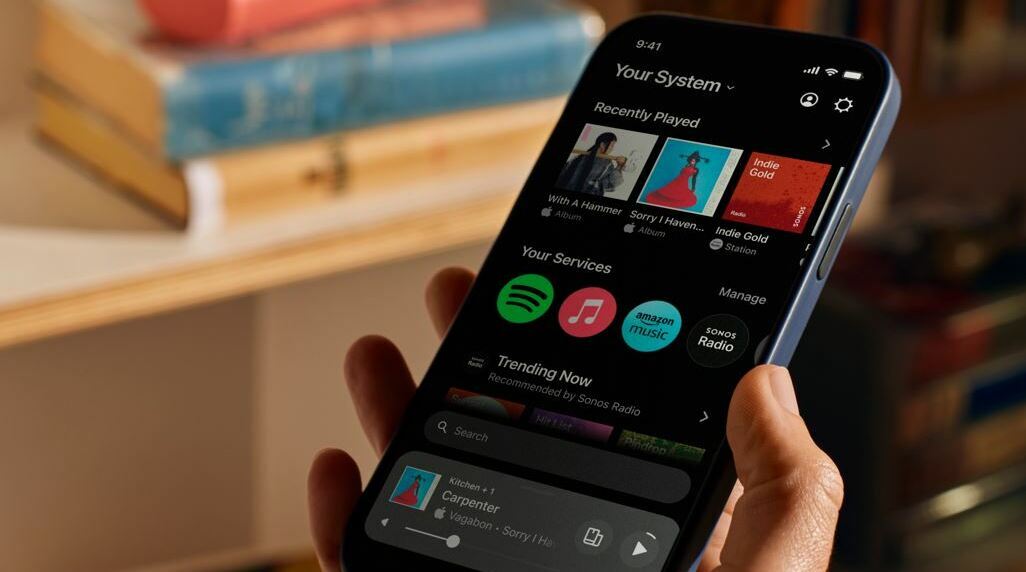
New Sonos App Update!
Hey all, today we're sharing a message from our chief innovation officer, Nick Millington in the announcement here. Going forwards we will update that topic and we therefore close this one for further replies. Yesterday we released a new update to both iOS and Android. The update has the following version numbers: 80.02.05 (Android)80.02.04 (iOS) Please note that you may need to check for updates in the App Store in order to update during the first few days of the release. With this update we've added or improved some of the following features you all have been asking about: Mute button (on iOS) Play Next & Add to End of Queue Sleep timers Improved local library connectivity Improved Trueplay setup (on iOS) Added distance settings for surrounds Ability to update older firmware systems Check out the full release notes here. We've still got a road ahead of us and here is what’s coming soon: Continued improvements to navigation for visually-impaired customers: mid-June Playback controls including mute and volume numbers: June Local music library search and playback: mid-June Improved playback settings including Play Now: July Create and edit local music library: July Improved Autoplay settings: July Improved Sub audio settings with Amp: July Snooze alarms: TBD We appreciate your continued patience. Update 17 June 2024: Today we release another update for the new Sonos app.The update has the following version numbers: 80.03.06 - iOS80.03.03 - Android This update brings a number of fixes and additions that you've been asking for.In this update: Introduced mute button on Android. Added numerical values to the volume and group-volume sliders. Updated the volume icon to reflect the volume level on iOS. Added stereo or mono configuration for Amp/Port output on iOS. Improved TalkBack screen reader support for volume sliders on Android. Added support for SonosNet channel selection on iOS. Expanded support for service reauthorization on Android. Check out the full release notes here. Update 1 July 2024: Today we released another update for the new Sonos app.The update has the following version numbers: 80.04.04 - iOS80.04.04 - Android This update brings a number of fixes and additions that you've been asking for.Check out the full release notes here.In this update:Added multi-product setup for professional installers for iOS Improved accessibility for configuring alarms with VoiceOver and Talkback Added autoplay setting for analog devices using line-in for Android Added support for SonosNet channel selection for Android Added timezone settings for iOS Added the option to forget a system in order to connect to or create a new system for iOS Improved notification for player firmware updates on Android Update 18 July 2024: Today we released another update for the new Sonos app.The update has the following version numbers: 80.05.01 (Android)80.05.01 (iOS) Please note that you may need to check for updates in the App Store in order to update during the first few days of the release. With this update we've added or improved some of the following features you all have been asking about:Added setup, configuration, and search for local Music Library Improved account settings for Sonos Pro subscribers Improved line-in autoplay and compression settings Improved accessibility in Settings Improved notification for player firmware updates Updated the volume icon to reflect the volume level Amp/Port can be configured for Stereo or Mono output in Android Improved Sub audio settings with Amp Check out the full release notes here. We've still got a road ahead of us and here is what’s coming soon:Playlist editing Downgrade from S2 to S1 Persistence of offline devices Additional configuration settings A few notes about Local Music Library Functionality. Fixes for all of the following issues will be addressed in future updates. We appreciate your patience! After adding/removing a share, there can be a delay during reindexing where it’s not clear that Music Library indexing is happening, and some leftover elements of a removed share can still show up during reindexing. Be patient - it is in fact, still indexing. Music Library Search is not accessible in the controller without access to the Internet. Local Music Library will not work for alarms. Additional things to consider specifically on Android: The “More” menu, Play Now and Play Next options may fail with "something went wrong" for local library content. Local Music Library albums are also currently unable to be favorited. - When a new library share is added, it doesn't appear in the music library settings page. The share does appear if you dive into Music Library > Folders. It may appear if the share disappears after closing/reopening the app, but the share is successfully added. Things to consider specifically on iOS: No album art of Albums in Sonos Favorites Update 6 August 2024: Today we released another update for the new Sonos app.The update has the following version numbers: 80.06.04 (Android)80.06.03 (iOS) Please note that you may need to check for updates in the App Store in order to update during the first few days of the release.With this update we've added or improved some of the following features you all have been asking about:In this update:Introduced TV Audio swap for Sonos Ace from Arc, Beam, Beam 2, and Ray on Android Added TV Audio swap for Sonos Ace from Beam, Beam 2, and Ray on iOS Added S2 to S1 downgrade tool Improved smoothness and reduced latency for Group Volume controls on iOS Added mute buttons for individual products in Group Volume controls Added Group Volume controls from the Now Playing screen on iOS Added the ability to clear the queue on iOS Improved performance for large queues on iOS Added the ability to “forget system” on Android Improved reliability for speech enhancement and night mode settings on iOS Improved reliability when starting playback from a playlist on Android Check out the full release notes here. Update 27 August 2024: Today we release another update for the new Sonos app.The update has the following version numbers: 80.07.03 - iOS80.07.05 - Android This update brings a number of fixes and additions that you've been asking for.In this update:Accessibility improvements in Settings Improved smoothness and reliability for product setup Added the ability to clear the queue on Android Added Night Sound toggle in Room Settings for sound bars Check out the full release notes here. Update 19 September 2024: Today we release another update for the new Sonos app.This update will be rolled out for iOS and Android separately.Here is a quick look at what is going to be available for both iOS and Android updates: iOS - (Available starting today)Version 80.09.05 Improvements to setup flow Improved performance when browsing content in Home and in Browse Improved queue management including ability to delete, reorder and scroll Added ability to set appearance between light mode/dark mode/system default Continued improvements to the user interface Added Trueplay support for iOS 18 Note: This iOS update will be deployed in phases over the coming days. Please allow until Tuesday to receive via automatic updates. If you add a player to your system, you’ll be prompted to update during setup. If you’d like to get the update sooner, go to the App Store, locate the Sonos app, and tap the Update button. Android - (Scheduled for September 24) Improvements to setup flow Added ability to set appearance between light mode/dark mode/system default Added setting to change the Alexa wake word language Check out the full release notes here. Update 24 September 2024: Last week we released a new version of the Sonos app for iOS.As announced, today we are releasing a new version for Android as well. iOS - (Released on September 19)Version 80.09.05 Improvements to setup flow Improved performance when browsing content in Home and in Browse Improved queue management including ability to delete, reorder and scroll Added ability to set appearance between light mode/dark mode/system default Continued improvements to the user interface Added Trueplay support for iOS 18 iOS Service Pack - (Available starting today) Version 80.09.07 Resolved a bug affecting users with multiple language keyboards configured Resolved a bug preventing users with VoiceOver enabled from accepting the terms and conditions during setup Android - (Available starting today) Version 80.09.04 Improvements to setup flow Added ability to set appearance between light mode/dark mode/system default Added setting to change the Alexa wake word language Check out the full release notes here. Update 15 October 2024: Today we release another update for the new Sonos app.This update will be rolled out for Android only.Android - (Available starting today)Version 80.10.06 Improved queue management including ability to delete and reorder on Android Music library indexing and reliability improvements* Improved TalkBack functionality in Settings on Android The ability to schedule System Updates on Android * Requires latest player update - 81.1-58074 (or higher) Here is what’s coming soon:Update planned for late October Improving system setup and reliability of adding new products Improved volume control & responsiveness (iOS) Music library performance improvements (iOS) Improving overall system stability and error handling Support for Arc Ultra and Sub 4 Update planned for mid-NovemberPlaylist editing Support for Android users with multiple homes User Interface improvements (based on your feedback) Improved music playback error handlingUpdate planned for mid-December Improved volume control & responsiveness (Android)Check out the full release notes here. Update 28 October 2024: Today we released another update for the new Sonos app.The update has the following version numbers: 80.11.38 - iOS80.11.32 - Android In this update: Support for the all-new Arc Ultra soundbar and Sub 4 Music library improvements* Improvements to product setup Improved performance when browsing content in Home and in Browse on Android Improvements to multi-system support on iOS Fixes for multiple settings including Bluetooth display, EQ, and Sub bonding on iOS The ability to schedule System Updates on iOS Continued Voiceover improvements on iOS * Requires player update - 81.1-58074 (or higher

The long-awaited first headphones: Sonos Ace
Today we are announcing the launch of our first-ever headphones, Sonos Ace, marking the brand’s long-awaited entry into the personal listening category. As a leading innovator in sound, Sonos is now using its renowned audio and design expertise to transform the way we listen on headphones.The premium over-the-ear Bluetooth® headphones feature breathtaking lossless and spatial audio, world-class Active Noise Cancellation (ANC) and Aware Mode, as well as the most precise and immersive home theater experience possible using Sonos’ new TrueCinema technology. Sonos Ace will be available globally in both Black and Soft White.Sonos AceSuperior Sound on a Personal Level Artfully crafted and masterfully tuned, Sonos Ace defies expectations with a range of features that bring the best of Sonos to headphones. Indulge in high-fidelity sound: Savor every second of your favorite song, podcast or friend’s phone call thanks to Sonos Ace’s two custom-designed drivers that render each frequency with impeccable precision and clarity. Your own private cinema: Sonos Ace lets you enjoy a surround sound home theater experience while giving your household the gift of quiet. Instantly swap the TV audio from a compatible Sonos soundbar to Sonos Ace with just the tap of a button. Spatial audio with Dolby Atmos envelops you in dramatically detailed sound from all directions and dynamic head tracking keeps you centered in the action even if you need to grab a blanket or reach for the snack bowl. Coming later this year, Sonos’ all-new TrueCinema technology precisely maps your space then renders a complete surround sound system for a listening experience so realistic you’ll forget you’re wearing headphones. Turn the world on or off: Make personal listening even more personal with Active Noise Cancellation (ANC), or activate Aware mode when you want more awareness of your surroundings - be it walking on a busy street or working in the office.Day-long battery life and ultra-fast charge: Listen or talk for up to 30 hours with an extended, energy-efficient battery life. Ultra fast charging ensures you’ll never miss a beat - get 3 hours of battery life with a quick 3-minute charge using the included USB-C cable.Sonos Ace Controls Elegant Design and Long-Lasting ComfortSonos Ace was made to look and feel as good as it sounds. Its distinctive, slim profile beautifully blends metal accents with a sleek matte finish, complementing any style no matter how fast trends move. Endless Comfort: Sonos Ace uses lightweight, premium materials for an airy fit that gently hugs your head. Its pillowy soft memory foam interior is wrapped in vegan leather, while a custom headband and ear cups that hide the hinge create the perfect acoustic seal without catching on hair. Intuitive Design: Wearing and storing Sonos Ace is a breeze - contrasting colors inside the ear cups subtly signal which way to put the headphones on and beautifully-tactile buttons make controls easy to use while wearing them. When you’re done listening, put Sonos Ace away effortlessly thanks to its fold flat design that fits snugly in its lightweight travel case. Responsibly Made: Sonos Ace is built to last and made for daily wear. The headphones feature replaceable ear cushions, circular materials that allow us to use 17% less virgin plastic, and a 75% recycled felt travel case made from plastic bottles. Engineered to drive energy efficiency, wear detection pauses your music when you remove Sonos Ace from your ears, minimizing the need for charging. Sonos Ace will be available on June 5 for $449 USD (499 EUR, 449 GBP, 699 AUD). For more information, visit sonos.com, and follow along on @sonos.

Sonos Voice Control now has weather information
Now you can get up to date weather information with Sonos Voice Control (SVC).Just ask SVC how the weather will be and it will tell you. SVC will use weather information from Foreca.com, but the voice processing will still happen on the device only and not in the cloud. This ensures that your privacy is guaranteed.This also means weather information will not be available while you are using the speaker in Bluetooth mode. In order to use the new weather feature you just need to set your location in the SVC settings as shown in the following animation:Note: You need to update the app to the latest version to be able to set the location. Set weather location Below you can find some general commands you can use: “What’s the weather now/today/tomorrow?”“What’s the forecast this afternoon/evening?”“What’s the weather at 4pm?”“Is it raining this afternoon/evening?”“Is it gonna rain tomorrow?”“Give me the forecast for this week/next week?”“What will the weather be next weekend?” Here are some commands asking for more specific weather conditions: “What time is the sunset today/tomorrow?” "What's the air quality forecast for tomorrow?""What's the temperature""What's the wind speed""What's the barometric pressure" You can also ask SVC if you need a specific accessory: “Do I need an umbrella today?”“Should I bring a jacket this afternoon?”“Do I need sunscreen this weekend?” List of supported accessories boots scarf coat snowpants flip flops sunglasses gloves or mittens sunhat hat sunscreen, sun lotion or sunblock jacket sweatshirt or sweater rainboots swimsuit or bathingsuit raincoat umbrella sandals
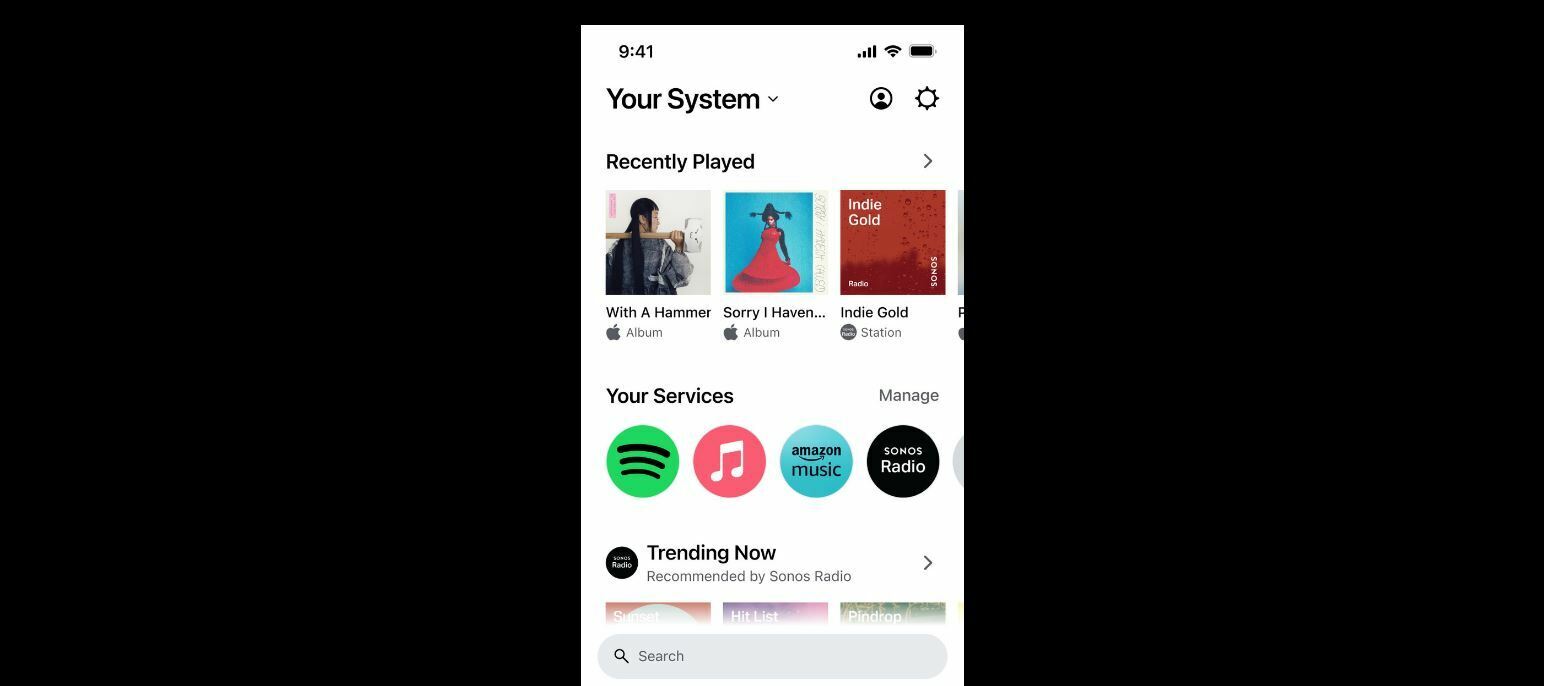
The new Sonos Mobile App & Web App
Today we are introducing the most extensive app redesign ever, creating an unprecedented streaming experience that allows listeners to organize their favorite playlists, stations, albums and more from over 100 services on one customizable Home screen. Home ScreenThe new Home screen provides faster access to Sonos system controls with one easy swipe up, making tab to tab jumping a thing of the past. As a leader in sound experience that’s focused on creating a better way to listen, Sonos intentionally redesigned the app on a modern software platform for an easier, faster and better experience that can support more rapid innovation. The reimagined app supports all existing S2 products and will be available globally through a software update for the S2 mobile app. 100+ streaming services, one Home screenThe redesigned Sonos app prioritizes a listening experience that’s human - allowing you to bring your true favorites front and center and giving you more control to make your streaming experience your own. Get into your music (and off the app) faster: No need to tap between tabs — the new Home screen serves up all your favorite content and controls, all in one place. Quickly jump back into your recently played, browse libraries and recommendations from your preferred services, and fill your home with music and all the sounds you love. Customize and curate: Enjoy unparalleled curation by designing your Home screen to reflect how you listen. Pin rows of your favorite content and services; then move, edit, or rearrange them to your liking. Search every streaming library: Look for an artist, song, podcast, or audiobook across all your preferred streaming apps at once via an easy-to-use search bar that’s always available right on your Home screen. Elevated system control: Swipe up from the bottom of your Home screen to seamlessly control your entire system and access a visual overview of what’s playing on each of your products, quickly group speakers, and dial in on the perfect volume from anywhere in the app. Accessible from any modern web browser, a brand new web app allows listeners the same seamless system control as the mobile app. The new Web AppThe Web App will be available alongside the redesigned mobile app on May 7, 2024. Want to find out more about the new Sonos App? Have a look at the Info Hub section of the community for a complete rundown of the new user interface. Here you can find the full press release.

The Info Hub: Your new “How-To” repository
Noticed the new “Info Hub” button at the top of the page? We're excited to introduce the Info Hub, our new knowledge base for essential "how-to" guides.At the moment it contains guides on “How to use the community”, but this hub will expand in the future to cover a wide range of topics.Feel free to browse the articles and tell us what you think. Did you learn something new? Or do you have ideas for other guides you think would be useful for other users on the community?Reply in the comment section below and see if other users agree and we might create such a guide for the Hub. No promises though 😉
Filter
- All News
- Community News
- Hardware News
- Partner News
- Service News
- Software News
- Sonos News
Enter your E-mail address. We'll send you an e-mail with instructions to reset your password.
Scanning file for viruses.
Sorry, we're still checking this file's contents to make sure it's safe to download. Please try again in a few minutes.
OKThis file cannot be downloaded
Sorry, our virus scanner detected that this file isn't safe to download.
OK