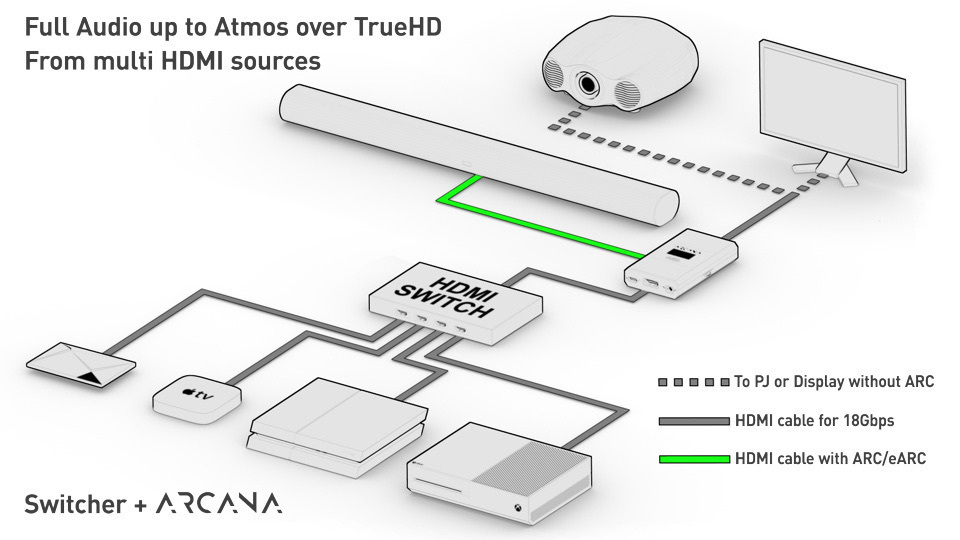Just got the Arc and have it paired with 2 Play:1’s and a gen 3 sub.
Samsung Q80R tv.
The sound from the tv will play for around 5 seconds and then cut out for around 1 second, play for 5, out for 1, on and on.
I’ve swapped out the hdmi cable twice, tried unplugging the tv, switched between PCM and DD+ and switched between different apps on the tv.
The sonos app shows that I am getting an atmos signal
Was running a beam with the Play:1’s (but no sub) before just fine.
Not sure what I should try next.
Thank you,
mike