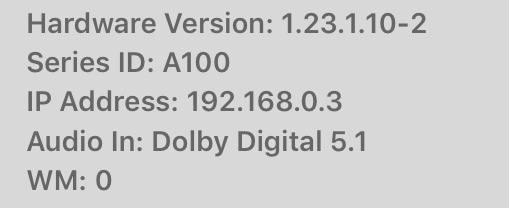I've been living with lip sync issues (audio behind the video) since I got my Playbar about a year ago but I finally decided to do something about it. After multiple conversations with Sonos support and the LG's support people (they kept blaming each other for the audio delay), I decided to email Sonos' CEO about the issue.
After a few hours, I got a reply back from him, CCing a team manager who was going to look into the issue. We scheduled a call and he had me send various diagnostics to him. He said that the engineering team was going to investigate and get back to me.
A week later, I got an update. He told that they are still working on the issue. He also said that only one other person had reported the same issue (I assume that means that only one other person with an LG TV). So, if you're having audio delay issues and you've tried all other troubleshooting, reach out to Sonos support and have them look into it. If it helps you might mention my reference number, which has already been escalated:
Keep in mind that my setup is pretty straight forward (LG C6 OLED TV connected directly to the Playbar via Optical, audio playing from the built-in apps) and every single thing LG and Sonos suggested, including going into the TV's service menu and changing things there.
I know there are multiple post on the topic so hopefully we can solve at least some of the issues causing audio delay.
If you're experiencing audio delay issues, read this
Show first post
This topic has been closed for further comments. You can use the search bar to find a similar topic, or create a new one by clicking Create Topic at the top of the page.
Enter your E-mail address. We'll send you an e-mail with instructions to reset your password.