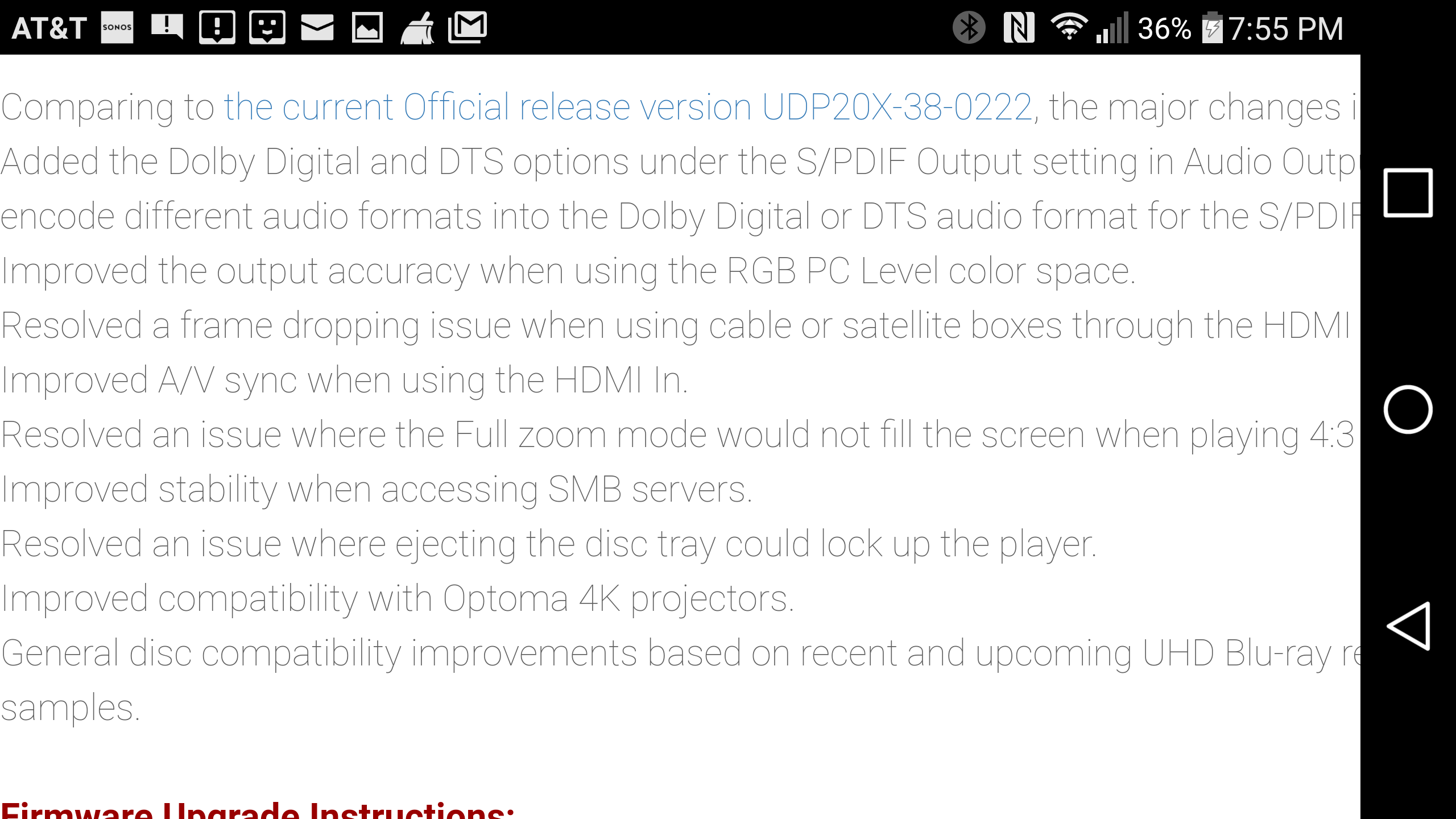With 4K bluray players starting to emerge now, seems we really need to start keeping straight which ones will allow those of us with Sonos Playbars enjoy some semblance of Dolby sound when certain 4K blurays only offer DTS. (Note, I haven't yet purchased a 4K bluray, so am unaware of the typical sound offerings.)
But we went through this once already, for regular bluray players, with many threads devoted to outlining the multiple Samsung models of bluray that decode DTS to Dolby 5.1 (I ended up buying a Sony that also does so). Now let's do the same for 4K players.
So far we have the Samsung UBD K8500 (which seems to clearly decode DTS to dolby.) Now what about the Philips? The Panasonic? The Xbox One S?
Anyone have any idea?
- Community
- Talk Sonos Products
- Home theater
- 4K/UHD bluray players that decode DTS to Dolby?
4K/UHD bluray players that decode DTS to Dolby?
- August 14, 2016
- 217 replies
- 50099 views
Did you find what you were looking for?
This topic has been closed for further comments. You can use the search bar to find a similar topic, or create a new one by clicking Create Topic at the top of the page.
217 replies
- Lyricist II
- 4 replies
- April 2, 2017
Cheers mate. But are we sure it converts it from DTS to Dolby Digital 5.1
- Enthusiast II
- 105 replies
- April 2, 2017
Spinellinorv wrote:
Alright Tom. I can't find the feed for the Xbox setup. Want to make sure before I take the plunge. It's really complicated isn't it haha. Do you know where the link is mate. Still pondering which one to get. Obviously I don't need the Dolby vision but obviously DD5.1 and HDR is a must. What's the quality like on the picture does anyone know?
I can't find the link. But I did do a cut & paste of his instructions in case I ever needed them. Here is what he posted:
Xbox One DD5.1 setting:
All Settings > Display & Sound > Audio Output
Set to:
HDMI audio: Bitstream out
Optical audio: Bitstream out
Bitstream format: Dolby Digital (other option is DTS Digital Surround)
- Lyricist II
- 4 replies
- April 2, 2017
Alright Tom. I can't find the feed for the Xbox setup. Want to make sure before I take the plunge. It's really complicated isn't it haha. Do you know where the link is mate. Still pondering which one to get. Obviously I don't need the Dolby vision but obviously DD5.1 and HDR is a must. What's the quality like on the picture does anyone know?
- Enthusiast II
- 105 replies
- April 1, 2017
I agree Carson. I had assumed Oppo would have implemented this like Samsung did and have the transcoded audio go out both HDMI & Optical. Maybe they didn't see this as an issue since all soundbars except the Playbar have multiple inputs.
The Oppo was a nice player (lots of menu option and output ports) but it is expensive. Right now, I'm happy with the Samsung. It has great image and sound quality. In the future if the lack of support for Dolby Vision becomes an issue I'll have to re-evaluate the situation. Since Dolby has stated there will be a software-only version soon, I think a lot more players will have DV (hopefully the Samsung M8500). So, I'll think have some viable choices.
But, as I stated before - don't wait too long. You're missing out on some spectacular image quality. If you get the chance to watch Hacksaw Ridge in UHD HDR - the early scene with Hugo Weaving in the cemetery is jaw dropping gorgeous. Had friends over and they were totally amazed when I showed them this scene.
The Oppo was a nice player (lots of menu option and output ports) but it is expensive. Right now, I'm happy with the Samsung. It has great image and sound quality. In the future if the lack of support for Dolby Vision becomes an issue I'll have to re-evaluate the situation. Since Dolby has stated there will be a software-only version soon, I think a lot more players will have DV (hopefully the Samsung M8500). So, I'll think have some viable choices.
But, as I stated before - don't wait too long. You're missing out on some spectacular image quality. If you get the chance to watch Hacksaw Ridge in UHD HDR - the early scene with Hugo Weaving in the cemetery is jaw dropping gorgeous. Had friends over and they were totally amazed when I showed them this scene.
- Author
- Trending Lyricist I
- 52 replies
- April 1, 2017
tom12 wrote:
I've been testing the new Oppo 203 player. Unfortunately, with my configuration I don't think it's going to work out for me. My setup is the STB and the Oppo connect to the TV's HDMI ports. The TV's optical out port goes to the Sonos Playbar. This works very well as my TV passes DD5.1 out the optical port. What I didn't realize until I setup the Oppo was that the DD5.1 transcoding they just added was just for the player's S/PDIF port. Not the HDMI port.
D'oh!
So, I experimented with the Oppo's HDMI audio settings. Here is what I found:
If the movie is in Dolby True HD then setting the the players HDMI to use Bitstream resulted in in DD5.1 to the Playbar.
If the movie is in DTS-HD then I get no audio unless I set the players HDMI to use LPCM. In which case the Sonos app states "Audio in: unsupported" but I get a pseudo surround effect. It seems to be similar to Pro-Logic Surround which is not a true surround. When I watch a movie in Dolby True HD with the player's optical connected to the Playbar it sounds much better (the Sonos app then shows audio in as DD5.1)
So, the only solution for the Oppo I see is to use an optical switch, to switch the Playbar between the TV and the Oppo. But that's a pain.
The Samsung just plain worked with it's transcoding as it also sent DD5.1 out it's HDMI port. So, given that the picture quality seemed just fine with the Samsung, I think I'll have to forgo future Dolby Vision support with the player and return the Oppo.
Sheesh.....
D'oh!
So, I experimented with the Oppo's HDMI audio settings. Here is what I found:
If the movie is in Dolby True HD then setting the the players HDMI to use Bitstream resulted in in DD5.1 to the Playbar.
If the movie is in DTS-HD then I get no audio unless I set the players HDMI to use LPCM. In which case the Sonos app states "Audio in: unsupported" but I get a pseudo surround effect. It seems to be similar to Pro-Logic Surround which is not a true surround. When I watch a movie in Dolby True HD with the player's optical connected to the Playbar it sounds much better (the Sonos app then shows audio in as DD5.1)
So, the only solution for the Oppo I see is to use an optical switch, to switch the Playbar between the TV and the Oppo. But that's a pain.
The Samsung just plain worked with it's transcoding as it also sent DD5.1 out it's HDMI port. So, given that the picture quality seemed just fine with the Samsung, I think I'll have to forgo future Dolby Vision support with the player and return the Oppo.
Sheesh.....
- Enthusiast II
- 105 replies
- April 1, 2017
Spinellinorv wrote:
Hi, everyone. I've been looking for a decent feed regarding this issue with transforming DTS to DD5.1 and this has been a brilliant read. I'm not totally at ease with the technical terms etc and what's required but I use the Samsung 4K KS7000 TV which doesn't support Dolby Vision. So my questions are, does the Xbox support the encoding from DTS to DD5.1 and is it a better UBD player than the Samsung. I'll be honest that I can't afford the Obbo 203 but which other unit should I buy. I really need help as most of my current collection is format DTS and not having proper 5.1 sound is so frustrating beyond belief. I desperately need to transform DTS to DD5.1. Please help........thanks
If you don't need Dolby Vision, then your choice of a player is simpler. The Xbox One S is supposed to transcode to DD5.1. There was a post in this forum where someone even posted the menu steps to enable it.
I considered the Xbox before I got the Samsung K8500. But since I'm not a console gamer, it didn't seem to make sense. For one thing a white box was really going to stand out sitting under the TV while everything else is black. Plus, you have to download a blu-ray player app from the Xbox store and then configure it. Then, the game controller doesn't make a very good movie remote, so you have to buy another remote for this. Like the Samsung, the reviews of the Xbox as a Blu-ray player were so-so. The Samsung just seemed a less complicated solution.
To be honest, after testing out the Oppo 203 today, as far as picture quality I saw no difference. Maybe if I had identical screens side by side I might see something. But, I'm quite happy with the Samsung. I bought it from Costco because they have a 90 day return policy. So when the Samsung M8500 comes out soon and lets say it has Dolby Vision, I can have the option to upgrade.
- Lyricist II
- 4 replies
- April 1, 2017
Hi, everyone. I've been looking for a decent feed regarding this issue with transforming DTS to DD5.1 and this has been a brilliant read. I'm not totally at ease with the technical terms etc and what's required but I use the Samsung 4K KS7000 TV which doesn't support Dolby Vision. So my questions are, does the Xbox support the encoding from DTS to DD5.1 and is it a better UBD player than the Samsung. I'll be honest that I can't afford the Obbo 203 but which other unit should I buy. I really need help as most of my current collection is format DTS and not having proper 5.1 sound is so frustrating beyond belief. I desperately need to transform DTS to DD5.1. Please help........thanks
- Enthusiast II
- 105 replies
- March 31, 2017
Correction in my above post:
When I watch a movie in Dolby True HD with the player's optical connected to the Playbar it sounds much better (the Sonos app then shows audio in as DD5.1)
Should read:
When I watch a movie in DTS HD with the player's optical connected to the Playbar it sounds much better (the Sonos app then shows audio in as DD5.1)
When I watch a movie in Dolby True HD with the player's optical connected to the Playbar it sounds much better (the Sonos app then shows audio in as DD5.1)
Should read:
When I watch a movie in DTS HD with the player's optical connected to the Playbar it sounds much better (the Sonos app then shows audio in as DD5.1)
- Enthusiast II
- 105 replies
- March 31, 2017
I've been testing the new Oppo 203 player. Unfortunately, with my configuration I don't think it's going to work out for me. My setup is the STB and the Oppo connect to the TV's HDMI ports. The TV's optical out port goes to the Sonos Playbar. This works very well as my TV passes DD5.1 out the optical port. What I didn't realize until I setup the Oppo was that the DD5.1 transcoding they just added was just for the player's S/PDIF port. Not the HDMI port.
D'oh!
So, I experimented with the Oppo's HDMI audio settings. Here is what I found:
If the movie is in Dolby True HD then setting the the players HDMI to use Bitstream resulted in in DD5.1 to the Playbar.
If the movie is in DTS-HD then I get no audio unless I set the players HDMI to use LPCM. In which case the Sonos app states "Audio in: unsupported" but I get a pseudo surround effect. It seems to be similar to Pro-Logic Surround which is not a true surround. When I watch a movie in Dolby True HD with the player's optical connected to the Playbar it sounds much better (the Sonos app then shows audio in as DD5.1)
So, the only solution for the Oppo I see is to use an optical switch, to switch the Playbar between the TV and the Oppo. But that's a pain.
The Samsung just plain worked with it's transcoding as it also sent DD5.1 out it's HDMI port. So, given that the picture quality seemed just fine with the Samsung, I think I'll have to forgo future Dolby Vision support with the player and return the Oppo.
Sheesh.....
D'oh!
So, I experimented with the Oppo's HDMI audio settings. Here is what I found:
If the movie is in Dolby True HD then setting the the players HDMI to use Bitstream resulted in in DD5.1 to the Playbar.
If the movie is in DTS-HD then I get no audio unless I set the players HDMI to use LPCM. In which case the Sonos app states "Audio in: unsupported" but I get a pseudo surround effect. It seems to be similar to Pro-Logic Surround which is not a true surround. When I watch a movie in Dolby True HD with the player's optical connected to the Playbar it sounds much better (the Sonos app then shows audio in as DD5.1)
So, the only solution for the Oppo I see is to use an optical switch, to switch the Playbar between the TV and the Oppo. But that's a pain.
The Samsung just plain worked with it's transcoding as it also sent DD5.1 out it's HDMI port. So, given that the picture quality seemed just fine with the Samsung, I think I'll have to forgo future Dolby Vision support with the player and return the Oppo.
Sheesh.....
- Lyricist II
- 4 replies
- March 31, 2017
Thanks for the reply tom,
I can go all hdmi including my ps4 into the tv but then i would have to use the arc audio for both as the optical is going from oppo to sonos not tv to sonos. And the reason i have ps4 into tbe oppo is because on vizio p series 2015 what i have found is only hdmi 5 port is hdcp 2.2 ready so i wont get 4k gaming or streaming from ps4 if i dont go through the oppo.
And right now the arc set up is proving to be challenging as well.
When you get a chance to play with it i will be waiting to see your feedback and thoughts.
I can go all hdmi including my ps4 into the tv but then i would have to use the arc audio for both as the optical is going from oppo to sonos not tv to sonos. And the reason i have ps4 into tbe oppo is because on vizio p series 2015 what i have found is only hdmi 5 port is hdcp 2.2 ready so i wont get 4k gaming or streaming from ps4 if i dont go through the oppo.
And right now the arc set up is proving to be challenging as well.
When you get a chance to play with it i will be waiting to see your feedback and thoughts.
- Enthusiast II
- 105 replies
- March 31, 2017
Kyle,
Is it possible for you to have both the wii and the PS4 connect to the TV? Does the TV have enough HDMI ports? That way all of your device's audio have the same path )will go straight out the TV's optical port). If you could do this I think that this might help with the AV sync issue.
I'm picking up my Oppo 203 today at the Oppo office in Menlo Park. I'll be sure to give feedback on how it performs after I get the beta firmware installed.
Is it possible for you to have both the wii and the PS4 connect to the TV? Does the TV have enough HDMI ports? That way all of your device's audio have the same path )will go straight out the TV's optical port). If you could do this I think that this might help with the AV sync issue.
I'm picking up my Oppo 203 today at the Oppo office in Menlo Park. I'll be sure to give feedback on how it performs after I get the beta firmware installed.
- Lyricist II
- 4 replies
- March 30, 2017
Live in US
T.V - vizio p70 2015 non hdr model
Blu ray collection reaching 600 movies (alot of titles to play with and test out 🙂 )
So far so good, but just a few kinks i am working out and they could be user error or the fact that it is a beta version. I have my ps4 pro going into the oppo so that my streeming apps will still have 5.1. There js a heavy a/v sync issue. Ive seen an area to adjust but all the changes ive done dont seem to help much. This like i said could be user error tho, still tinkering.
The second i am trying to figure out hoe to habe my wii u play with audio noe as well. Ps4 into oppo= audio but with the wii u going into the tv i am forced to using thr hdmi arc to put the tv audio back into the oppo.
The issue so far is the vizio registers and sees the oppo under the arc settings (cec tab) but when trying to establish connection under oppo it keeps saying no device found and to make sure my device is arc compatible.
Probably just need to keep searching and playing with it.
As far as picture quality even on my non hdr set after color calibration and oppos internal color settings with the 8bit panel option selected, it looks dynamic! Extremely sharp on upscaled regular blu rays.
Could not be happier!
Also if anyone knows about the issues im having above i would definitely welcome input. I was never an audiophile and have learned so much just from this thread alone lol. It may be turning me into one hahah
T.V - vizio p70 2015 non hdr model
Blu ray collection reaching 600 movies (alot of titles to play with and test out 🙂 )
So far so good, but just a few kinks i am working out and they could be user error or the fact that it is a beta version. I have my ps4 pro going into the oppo so that my streeming apps will still have 5.1. There js a heavy a/v sync issue. Ive seen an area to adjust but all the changes ive done dont seem to help much. This like i said could be user error tho, still tinkering.
The second i am trying to figure out hoe to habe my wii u play with audio noe as well. Ps4 into oppo= audio but with the wii u going into the tv i am forced to using thr hdmi arc to put the tv audio back into the oppo.
The issue so far is the vizio registers and sees the oppo under the arc settings (cec tab) but when trying to establish connection under oppo it keeps saying no device found and to make sure my device is arc compatible.
Probably just need to keep searching and playing with it.
As far as picture quality even on my non hdr set after color calibration and oppos internal color settings with the 8bit panel option selected, it looks dynamic! Extremely sharp on upscaled regular blu rays.
Could not be happier!
Also if anyone knows about the issues im having above i would definitely welcome input. I was never an audiophile and have learned so much just from this thread alone lol. It may be turning me into one hahah
 +1
+1- Lyricist III
- 13 replies
- March 30, 2017
I am stunned...and elated! Thank you community - I wouldn't have known without these postings.
Already returned my OPPO as I could never get confirmation of this update. Fantastic that OPPO listened and met this need! Time to support them and reorder this immediately.
Sonos - please listen to your loyal customer base and provide us a means to decode modern audio codecs in the near future.
Already returned my OPPO as I could never get confirmation of this update. Fantastic that OPPO listened and met this need! Time to support them and reorder this immediately.
Sonos - please listen to your loyal customer base and provide us a means to decode modern audio codecs in the near future.
- Enthusiast II
- 105 replies
- March 30, 2017
Sure is!
I just bought the Samsung K8500 a couple of weeks ago. But I'm going to return that. I just placed an order for the Oppo 203. While I'm satisfied with the picture from the Samsung player, my TV supports both Dolby Vision & HDR10 so I really want a blu-ray player that will also support both formats. Also in the recent news - the first UHD discs are coming out with Dolby Vision.
I just bought the Samsung K8500 a couple of weeks ago. But I'm going to return that. I just placed an order for the Oppo 203. While I'm satisfied with the picture from the Samsung player, my TV supports both Dolby Vision & HDR10 so I really want a blu-ray player that will also support both formats. Also in the recent news - the first UHD discs are coming out with Dolby Vision.
- Author
- Trending Lyricist I
- 52 replies
- March 30, 2017
Absolutely GIGANTIC news. Wow. I'm stunned.
- Enthusiast II
- 105 replies
- March 30, 2017
The Oppo support page confirms this (yay!)
Added the Dolby Digital and DTS options under the S/PDIF Output setting in Audio Output Setup, which allows the player to re-encode different audio formats into the Dolby Digital or DTS audio format for the S/PDIF output.
Added the Dolby Digital and DTS options under the S/PDIF Output setting in Audio Output Setup, which allows the player to re-encode different audio formats into the Dolby Digital or DTS audio format for the S/PDIF output.
- Enthusiast II
- 105 replies
- March 30, 2017
Wow, this is fantastic Kyle.
Yes, please keep us up to date how your Oppo performs. I think I'll head over to the AVS forums and check in with the Oppo-203 thread and see what they say.
Yes, please keep us up to date how your Oppo performs. I think I'll head over to the AVS forums and check in with the Oppo-203 thread and see what they say.
- Lyricist III
- 89 replies
- March 30, 2017
Many thanks for that Kyle, sounds like there's light at the end of the tunnel at last!! Would be interesting if you could keep us all posted as to any other testing once you've used the player for a while. What TV are you using and what's your opinion of the picture quality of the Oppo? Lastly - Are you in the US or UK?
Sony KD-XR65A80j, Panasonic Ubd9000 (discs), Samsung UBD-M9500 (media files) , Sonos Arc, Sub (gen 2) , 2 x Era 100's, 4 x Play 1's, 1 x Move
- Lyricist II
- 4 replies
- March 30, 2017
Epic news!! I was following this thread for a while and i still went with the oppo in hopes of dolby vision and dd upgrades and sure enoufh on the day of my unboxing (today) i found that oppo has a betta firmare that ads a dts or dolby digital conversion over optical!!! It does not update automatically. You have to go to their website and download it to usb and then hard update. Only issue for me now is my ps4 and wii u now cant utilize since the optical goes from oppo to sonos bar. But im thinking of playing with the hdmi pass though option the oppo had with my ps4 pro. Which in turn should allow my games to play in 5.1 through the oppo when gaming, which was an issue since ps4 pro doesn not do dd 5.1 over hdmi......(yet ps3 does. Lame)
My first time here but i wanted to save people from giving up the sonos!!! Ive been playing moana currently which is a dts 7.1 format and under about my sonos it comes up dd 5.1
My first time here but i wanted to save people from giving up the sonos!!! Ive been playing moana currently which is a dts 7.1 format and under about my sonos it comes up dd 5.1
- Enthusiast II
- 105 replies
- March 28, 2017
Colm wrote:
I started watching Planet Earth 2 UHD on Sunday with my Samsung player and it looks and sounds amazing. No Atmos but a DTS HD MA 5.1 soundtrack that the Samsung handles very nicely down converted through the playbar. My advice is you can read about the new players/new features and sit on the fence all day, or you can pick up the Samsung (cheap enough at the moment) and experience 4k/HDR and 5.1 through the playbar right now (I think Samsung have also just issued a new firmware update for Netflix HDR, with Amazon HDR already available).
I'd be surprised if most people could tell the difference between the Samsung and other players, if they weren't told what they were looking at, and with the new Samsung M9500 about to be released the price of the 8500 will surely fall further.
I'd be surprised if most people could tell the difference between the Samsung and other players, if they weren't told what they were looking at, and with the new Samsung M9500 about to be released the price of the 8500 will surely fall further.
I agree. I got the Samsung last week and I'm glad I finally decided to "pull the trigger". My 4K copy of Planet Earth II arrives today - can't wait.
- Lyricist III
- 89 replies
- March 28, 2017
Apologies Carson - missed your earlier post.
Sony KD-XR65A80j, Panasonic Ubd9000 (discs), Samsung UBD-M9500 (media files) , Sonos Arc, Sub (gen 2) , 2 x Era 100's, 4 x Play 1's, 1 x Move
- Lyricist III
- 89 replies
- March 28, 2017
Hi Guys, Have just found the specs for the new LG UP970 HDR player and i'm afraid, unless i'm seriously mistaken, that we're still reliant on Samsung for our needs. See attached doc for details.
Sony KD-XR65A80j, Panasonic Ubd9000 (discs), Samsung UBD-M9500 (media files) , Sonos Arc, Sub (gen 2) , 2 x Era 100's, 4 x Play 1's, 1 x Move
Related Topics
Streaming services continuously cutting outicon
Controllers and Music servicesRadio Station Streaming Cutting Outicon
Components and ArchitecturalSONOS app malfunctions
Controllers and Music servicesWhat is going on with the iOS / Android app and customer support?
Owners caféSonos Arc Audio Cutting - Not Fixable?icon
Home theaterSetup Separate S2 on Same network as existing S1 without effecting then entire S1 setup.
Advanced setupsIs your music cutting out? Or are your players disappearing from the app?
Components and ArchitecturalSonos keeps cutting out
SpeakersWhy does the sound from my speakers keep cutting out intermittently?icon
Speakersplaybar cutting outicon
Home theater
Enter your E-mail address. We'll send you an e-mail with instructions to reset your password.
Scanning file for viruses.
Sorry, we're still checking this file's contents to make sure it's safe to download. Please try again in a few minutes.
OKThis file cannot be downloaded
Sorry, our virus scanner detected that this file isn't safe to download.
OKCookie policy
We use cookies to enhance and personalize your experience. If you accept you agree to our full cookie policy. Learn more about our cookies.
×
Cookie settings
We use 3 different kinds of cookies. You can choose which cookies you want to accept. We need basic cookies to make this site work, therefore these are the minimum you can select. You can always change your cookie preferences in your profile settings. Learn more about our cookies.