Just installed the new app. But I can’t find where the music library went. Also no option to add a folder to the library
Moderator edit: We have an article with instruction on how to add a music library share on Windows and MacOS. Have a look.
Just installed the new app. But I can’t find where the music library went. Also no option to add a folder to the library
Moderator edit: We have an article with instruction on how to add a music library share on Windows and MacOS. Have a look.
Best answer by aitchgf
Hi mvosloo
Thanks for the response tip, will try it our and see how I get on!
That’s what I though, but ... it’s not there.
Strange,
Also
Issue is resolved with support. I had to enable all the permissions for the app. Once enabled, music library showed up. Apparently it's only req'd once. I re-disabled all the spying features (Sonos does not need to know where my phone is) and it's still there.
Thanks for chiming in, everyone.
I must be dumb, but I CANNOT locate the purportedly newly restored added media Server config option.
Just uninstalled and reinstalled Sonos app
Version
80.05.06-release+20240717.cbcccdb2.
Move 2 is updated as well.
Anybody help me out?
If you’re on an iPhone, click on the gear icon at the upper right then, Manage to the left of Your System. Then, Music Library then… “+ Add Shared Folder”. Good luck. I can attempt to “Add” a library but, the “Add” button at the end of the process is grayed out and now does nothing.
If you’re on an iPhone, click on the gear icon at the upper right then, Manage to the left of Your System. Then, Music Library then… “+ Add Shared Folder”. Good luck. I can attempt to “Add” a library but, the “Add” button at the end of the process is grayed out and now does nothing.
Hi
If you’re on an iPhone, click on the gear icon at the upper right then, Manage to the left of Your System. Then, Music Library then… “+ Add Shared Folder”. Good luck. I can attempt to “Add” a library but, the “Add” button at the end of the process is grayed out and now does nothing.
Hi
press250… Yes, I used the “ // “. I plugged in all of the information and, the first time I clicked on “Add”, it froze and then timed out. I looked again and it was if I hadn’t plugged that information in at all. Who knows wuzzup. I’ll show you the libraries that continue to shop up (but not under Your Sources) that I “did not” delete and try to add back in.
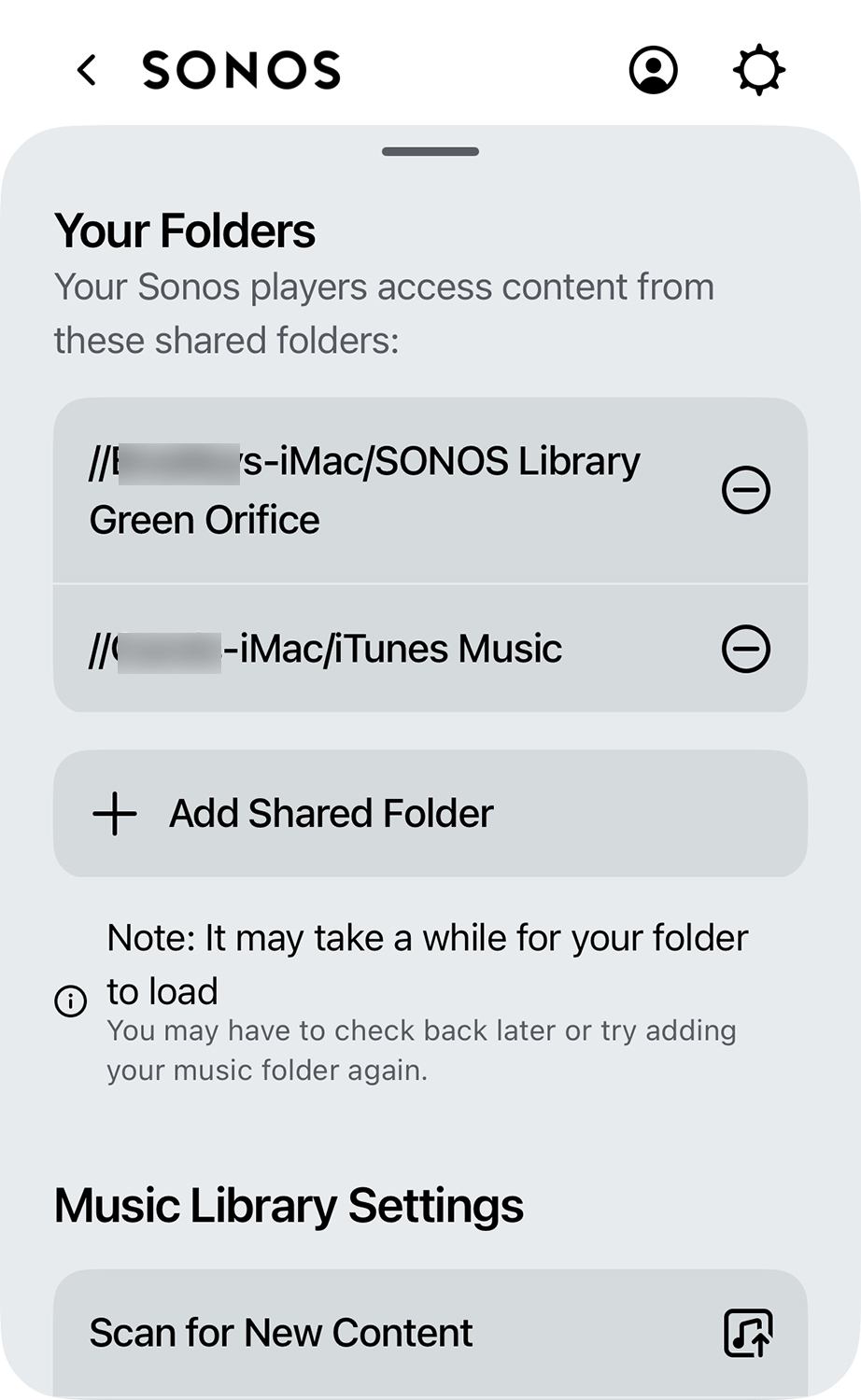
press250… Yes, I used the “ // “. I plugged in all of the information and, the first time I clicked on “Add”, it froze and then timed out. I looked again and it was if I hadn’t plugged that information in at all. Who knows wuzzup. I’ll show you the libraries that continue to shop up (but not under Your Sources) that I “did not” delete and try to add back in.
You’re ahead of the game
press250… Yes, I used the “ // “. I plugged in all of the information and, the first time I clicked on “Add”, it froze and then timed out. I looked again and it was if I hadn’t plugged that information in at all. Who knows wuzzup. I’ll show you the libraries that continue to shop up (but not under Your Sources) that I “did not” delete and try to add back in.
You’re ahead of the game
I’m running out as well. I deleted the most important Music Library thinking that IF I did and added it back in, it might aid the update in locating and listing it under Your Sources. This, really, is the only Music Folder we need for the iPhone app. I may try to delete the Sonos app from my phone and then redownload it from the App Store and see if that works. I’ve completely opened my system, via Permissions, to anyone and every folder associated with my Sonos stuff. I’m about done.
Make sure you enter the correct user-name and password that you added to the shared folders permissions too (see Links below) - the minimum and ‘best’ security level required for that user is a "read only” permission.
Windows Library Share (Windows 10, or above):
MacOS Library Share:
NAS Library Share:
Mock-up example from new Sonos App:
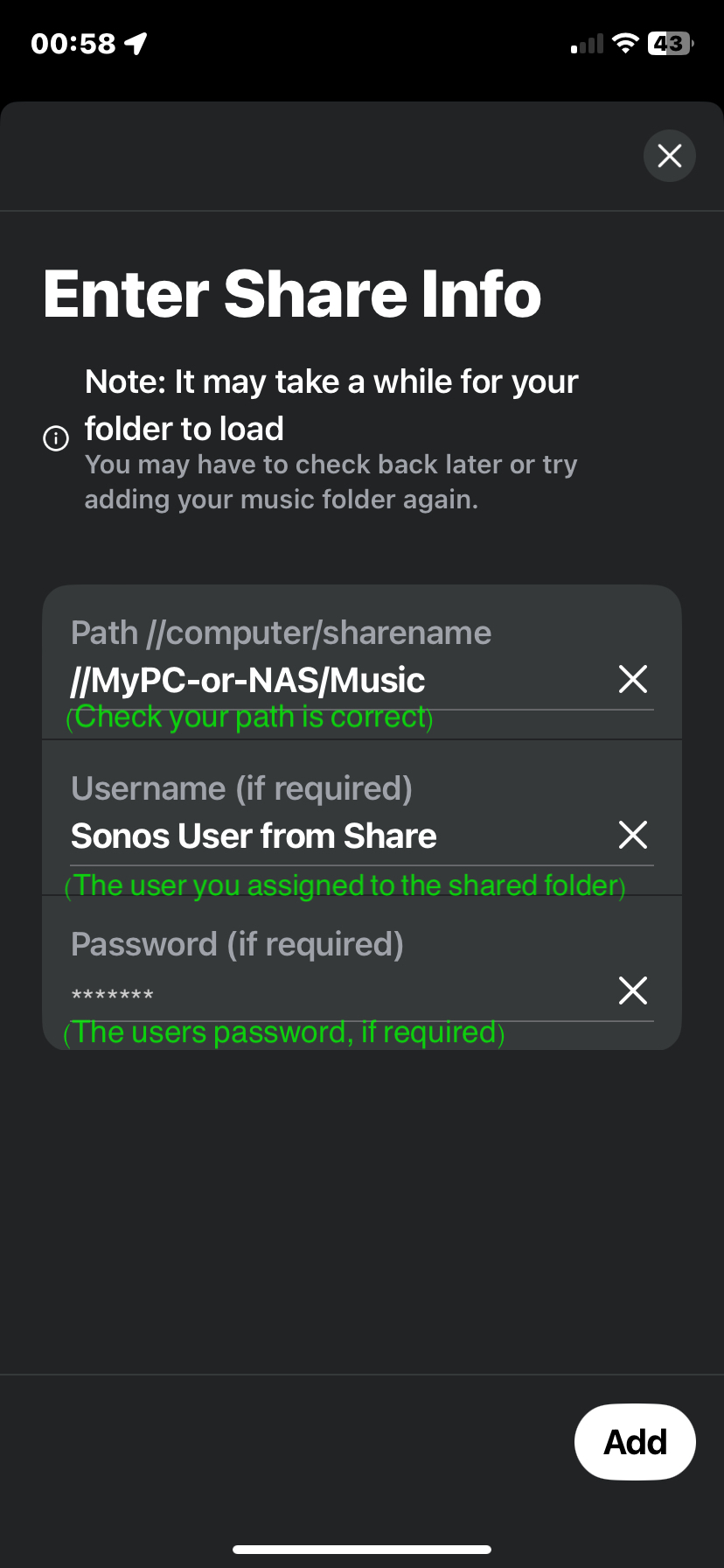
My music library is now visible in the new app, but it is not included in any search. The music library is not visible as a service that is being searched. When is this scheduled for remediation? In the meantime, I have reverted to version 16 of the app. Everything works there!!
My music library is now visible in the new app, but it is not included in any search. The music library is not visible as a service that is being searched. When is this scheduled for remediation? In the meantime, I have reverted to version 16 of the app. Everything works there!!
I see the Library search option at the foot of the Home Screen, or when accessing the local library itself, for conducting a search that’s confined to the local library only.
If searching all available services from the main Home Screen, then I see the library results by either selecting the Music Library Tab above the results, or by simply scrolling down the main page to the library search result section. In my controller the Music Library search tab is on the right side of the screen at the end of the MSP result tabs. YMMV.
Doesn't work for me. I can browse the music library and play songs from it, but none of the search facilities access it. All I get in search results is the online services, with the various services across the top. But no music library option. When I browse the music library directly, the search there also includes online services, but NOT the library. I am using the latest version - android app version 80.05.06.
So when you go to "Music Library” within “Your Sources” on the Home Screen in the App, what do you see at the bottom of the screen - below where your Artists, Albums, Composers, Genres, Songs, Playlists etc are listed? Is there no search bar? Maybe provide a screenshot.
I found this link below about Mac SMB shares, but I don’t see anything about changing the version of SMB that’s in use on the PC:
https://www.devicemag.com/mac-smb-share/
Although here is another link which mentions editing a file called nsmb.conf to switch the SMB version in use ~ see below link:
https://discussions.apple.com/thread/255197435
Thats all I could find quickly, but as mentioned earlier I’m not a MAC user. It’s certainly a lot easier to do these things on a Windows PC. Anyhow, I would maybe seek further advice before making any changes.
Hello Ken,
i know this is the wrong thread for this but you seem to be an authority on all things Sonos! Can you help me? I’m at the end of my tether and you’ve advised me on NAS issues which I’ve yet to sort. In the meantime I’ve subscribed to Apple Music to stream whilst I can get back to normal (whatever that is).
I currently have two Ones and two Moves applied to a single zone. The issue I have is that I can stream for about ten minutes to an hour and then the app freezes. Latest iOS and S2. Speaker firmware up to date.
I’ve had several support calls which have taken hours but things resort to freezing and the only way out is to reboot my router. Tiresome.
My Sonos system now consists of a single Move Bluetoothed to stream AM from my phone (streaming works fine as I have fast fibre internet). All very frustrating and I’m close to chucking the whole Sonos kit out. Can you suggest anything?
TIA Graham
The new app is still not allowing me to access my local library (Sonos S2 on Windows 11). How does one create a NAS on your hard drive to enable this? I tried Sonos Chat (who booted me to the voice system) and Tech Support via Phone, but they seemed quite clueless after an hour each...
Still unable to add my shared music folder. In the app, the Add button shows a partially filled circle then freezes up. On the desktop I get the Unable to Add error, regardless of how I try to add it. I’ve verified the path is correct.
Hello Ken,
i know this is the wrong thread for this but you seem to be an authority on all things Sonos! Can you help me? I’m at the end of my tether and you’ve advised me on NAS issues which I’ve yet to sort. In the meantime I’ve subscribed to Apple Music to stream whilst I can get back to normal (whatever that is).
I currently have two Ones and two Moves applied to a single zone. The issue I have is that I can stream for about ten minutes to an hour and then the app freezes. Latest iOS and S2. Speaker firmware up to date.
I’ve had several support calls which have taken hours but things resort to freezing and the only way out is to reboot my router. Tiresome.
My Sonos system now consists of a single Move Bluetoothed to stream AM from my phone (streaming works fine as I have fast fibre internet). All very frustrating and I’m close to chucking the whole Sonos kit out. Can you suggest anything?
TIA Graham
I have rather a lot of things to ask (Sorry!!) before perhaps making some suggestions to maybe assist you …
As I say, sorry for so many questions, but without some details about your local network setup its a little difficult to suggest some things that may possibly help.
Hello Ken,
i know this is the wrong thread for this but you seem to be an authority on all things Sonos! Can you help me? I’m at the end of my tether and you’ve advised me on NAS issues which I’ve yet to sort. In the meantime I’ve subscribed to Apple Music to stream whilst I can get back to normal (whatever that is).
I currently have two Ones and two Moves applied to a single zone. The issue I have is that I can stream for about ten minutes to an hour and then the app freezes. Latest iOS and S2. Speaker firmware up to date.
I’ve had several support calls which have taken hours but things resort to freezing and the only way out is to reboot my router. Tiresome.
My Sonos system now consists of a single Move Bluetoothed to stream AM from my phone (streaming works fine as I have fast fibre internet). All very frustrating and I’m close to chucking the whole Sonos kit out. Can you suggest anything?
TIA Graham
I have rather a lot of things to ask (Sorry!!) before perhaps making some suggestions to maybe assist you …
As I say, sorry for so many questions, but without some details about your local network setup its a little difficult to suggest some things that may possibly help.
Hi Ken, before I attempt to answer your questions, I’m a techno dummy and don’t understand much of what you’ve asked. I would say though that my exact same hardware in the same location worked fine before the update.
Here goes:
the Ones and Moves aren’t stereo paired. They are used as independent sources
Internet speed is good, 113 down 96 up
no wired connections
One SNR levels 45 & 48dB
Move 45 & 28dB depending on where they’re moved to but their position doesn’t seem to affect the drop out freeze
Using 2.4Ghz but it has a selectable 5 but I don’t use that as standard
no idea on channel width
no access points etc
speakers estimated as about 12m apart from each other
not run a scanner
huawei router
no switches
no allocated/fixed ip addresses, all dhcp?
Does this help?
Yes that helps - 👍
Firstly, as your using your routers 2.4Ghz WiFi band, I would suggest you set it to a fixed non-overlapping channel only (that’s Channel 1, 6 or 11) that’s assuming the router is not using one of those channels already - whilst in your routers settings, also see if you can change that bands channel-width to 20MHz only, rather than 20/40MHz. Check your Huawei user manual on how to change these settings either through their App or via a Web Browser connection to the router.
The one Move that has an SNR level of 28dB - that’s a weak-ish signal and needs improving - can you try it in a different location and gets its SNR level to 45dB, or higher.
See if doing those few things will improve matters and stop the audio issues.
Yes that helps - 👍
Firstly, as your using your routers 2.4Ghz WiFi band, I would suggest you set it to a fixed non-overlapping channel only (that’s Channel 1, 6 or 11) that’s assuming the router is not using one of those channels already - whilst in your routers settings, also see if you can change that bands channel-width to 20MHz only, rather than 20/40MHz. Check your Huawei user manual on how to change these settings either through their App or via a Web Browser connection to the router.
The one Move that has an SNR level of 28dB - that’s a weak-ish signal and needs improving - can you try it in a different location and gets its SNR level to 45dB, or higher.
See if doing those few things will improve matters and stop the audio issues.
Why would any of this cause the new app to freeze when it worked fine before. Has the infrastructure Sonos is now using fundamentally changed.
I’ll attempt to access the router and investigate the things you suggest but I’m still baffled why Sonos won’t work with my very basic setup.
Thanks so much for your help to date Ken
Why would any of this cause the new app to freeze when it worked fine before. Has the infrastructure Sonos is now using fundamentally changed.
I’ll attempt to access the router and investigate the things you suggest but I’m still baffled why Sonos won’t work with my very basic setup.
Thanks so much for your help to date Ken
The new Sonos App is not a player, it’s basically a ‘remote’ and ‘viewer’ for what’s available through the firmware on all Sonos hardware products. So technically speaking you could start the music on your speakers and close the App ..and even power off your mobile device and the music will carry on playing … I’m not sure why it might be freezing on screen but maybe just close the App in between use and see if that resolves the issue and/or turn off its ‘background refresh’ ability and mobile data access and see if that helps.
Yes that helps - 👍
Firstly, as your using your routers 2.4Ghz WiFi band, I would suggest you set it to a fixed non-overlapping channel only (that’s Channel 1, 6 or 11) that’s assuming the router is not using one of those channels already - whilst in your routers settings, also see if you can change that bands channel-width to 20MHz only, rather than 20/40MHz. Check your Huawei user manual on how to change these settings either through their App or via a Web Browser connection to the router.
The one Move that has an SNR level of 28dB - that’s a weak-ish signal and needs improving - can you try it in a different location and gets its SNR level to 45dB, or higher.
See if doing those few things will improve matters and stop the audio issues.
Why would any of this cause the new app to freeze when it worked fine before. Has the infrastructure Sonos is now using fundamentally changed.
I’ll attempt to access the router and investigate the things you suggest but I’m still baffled why Sonos won’t work with my very basic setup.
Thanks so much for your help to date Ken
So… this particular portion of the thread makes my point for me. Firstly, Ken is a wealth of knowledge and has done his best to help us all through these past two months. With that being said, I’ll say it again: Why do we, the consumers, have to know any and/or all of the aforementioned bullet points sent to TIA Graham just to get our systems back to the way they were prior to the ill-fated detonation of said nuclear Sonos app?
In a quasi-affiliated aside: I’d be willing to forego using an NAS (in my case two SSD USB drives plugged into my iMacs) if someone could answer this: If one were to place ALL music files in our libraries into a folder on the main internal hard drive of a iMac and/or Windows computer, would THAT negate the issues plaguing the huddle masses who are using external NAS drives? Or, are those too considered Network Attached Storage devices?
Brad
So… this particular portion of the thread makes my point for me. Firstly, Ken is a wealth of knowledge and has done his best to help us all through these past two months. With that being said, I’ll say it again: Why do we, the consumers, have to know any and/or all of the aforementioned bullet points sent to TIA Graham just to get our systems back to the way they were prior to the ill-fated detonation of said nuclear Sonos app?
Brad
I regularly monitor my own network as things change often - a router update, or reboot, can result in WiFi channels changing and same goes for neighbouring WiFi networks too.
I’ve had two Ethernet cables fail in the past 12 months and a close neighbour has switched internet provider - all potentially having some bearing on my own local network.
I have installed updates to my modem, mesh WiFi, A/V equipment, mobile phones etc. etc. things are constantly changing here.
Not everything works for me ‘first time’ (out the box) - my Hue lights caused me some conflict issues with the House blinds and my TP-Link smart-plugs often cause duplicate IP address issues.
So I too sometimes have to get out the user-manuals too and get my hands dirty every now and again.
It’s not a perfect world and sometimes user-changes maybe required. For the majority though, I’m sure a good many things just work straight out the box and I’m sure that’s probably true for the many hundreds of thousands (if not millions) of Sonos customers worldwide.
You have to remember this community is like a hospital - people only come here when times are bad for them - so it feels much worse when hanging about around the corridors here - but I suspect the majority of people out there are doing okay with the new Sonos App and their speakers etc. If anything. the new App can (and will) work to play many audio sources successfully on Sonos products. I find the App reliable personally speaking, but just a little slow in some areas. It’s clearly not all plain sailing in the world of Tech. I can only add that the more I read and tinker around with these things, the more I learn, but in truth, every day for me, is still a ‘school day’.
Enter your E-mail address. We'll send you an e-mail with instructions to reset your password.
Sorry, we're still checking this file's contents to make sure it's safe to download. Please try again in a few minutes.
OKSorry, our virus scanner detected that this file isn't safe to download.
OK