Just installed the new app. But I can’t find where the music library went. Also no option to add a folder to the library
Moderator edit: We have an article with instruction on how to add a music library share on Windows and MacOS. Have a look.
Just installed the new app. But I can’t find where the music library went. Also no option to add a folder to the library
Moderator edit: We have an article with instruction on how to add a music library share on Windows and MacOS. Have a look.
Best answer by aitchgf
Hi mvosloo
Thanks for the response tip, will try it our and see how I get on!
Yes, app & system both updated, library rescanned and app restarted (multiple times).
Yes, app & system both updated, library rescanned and app restarted (multiple times).
Well, that’s a bit unsettling. I’ve yet to update my mobile app. I’ll probably do it but, I’m happy that I have Sonophone loaded up. That app works.
Yes, app & system both updated, library rescanned and app restarted (multiple times).
Well, that’s a bit unsettling. I’ve yet to update my mobile app. I’ll probably do it but, I’m happy that I have Sonophone loaded up. That app works.
Yes, but it does not resolve any issues that you are perhaps encountering with the Sonos App and your own local system setup - if the updated App does not work, it’s still much better to let Sonos Support know at some point, as it might be something fixable, or something they can go onto fix for you with a later App update. I would not just switch to a different App hoping some day the Sonos App might get fixed aswell. Sonos maybe unaware of your issue - so it’s helpful to let ‘em know and give them the diagnostic data they may need etc. (That’s if you’ve maybe not done that already)?
Yes, app & system both updated, library rescanned and app restarted (multiple times).
Well, that’s a bit unsettling. I’ve yet to update my mobile app. I’ll probably do it but, I’m happy that I have Sonophone loaded up. That app works.
Yes, but it does not resolve any issues that you are perhaps encountering with the Sonos App and your own local system setup - if the updated App does not work, it’s still much better to let Sonos Support know at some point, as it might be something fixable, or something they can go onto fix for you with a later App update. I would not just switch to a different App hoping some day the Sonos App might get fixed aswell. Sonos maybe unaware of your issue - so it’s helpful to let ‘em know and give them the diagnostic data they may need etc. (That’s if you’ve maybe not done that already)?
Hi, Ken… I posted a comment late yesterday that basically read (I paraphrase) “remember when the app worked automatically and found ur libraries?” I’m slightly baffled that this cannot be accomplished by the Sonos software engineers in order to correct their mistakes.
Hi, Ken… I posted a comment late yesterday that basically read (I paraphrase) “remember when the app worked automatically and found ur libraries?” I’m slightly baffled that this cannot be accomplished by the Sonos software engineers in order to correct their mistakes.
It’s quite clear Sonos were changing how local libraries were going to discovered/available to their new App software as mentioned in the attached screen capture from April this year.
Just to briefly mention I got rid of SMBv1/HTTP shares back in 2020 when their vulnerabilities/security concerns were widely being discussed - since then Apple, Microsoft, Amazon, Google and others have moved away from those protocols… in fact I now have real difficulty finding an App in the iOS App Store that supports SMBv1 shares.. and Sonos are only now switching to SMBv2 (or higher) shares.
Anyhow the various libraries I now have here on NAS boxes and Windows PC’s etc, are each set to use those higher versions of SMB and they can connect and show up in the Sonos App for audio playback.
See attached screen-recording showing the Sonos App in use with my NAS SMBv2-3 library share.
So you might need to perhaps reconfigure your share - In some cases Sonos Support maybe able to advise, or perhaps assist, you with those things too, that’s if that’s perhaps at the root of your App issues.
Hi, Ken… I researched the SMBv possibility in the Apple Community Forums and, was advised to input a command string in Terminal to see if the SMBv version came up. It came up blank. At which point I was told that I don’t have a “server” to be found and, that the SMB protocol(s) are configured by the Macs USB bus that my drives are connected to. Further, one Level 10 guru replied with (again paraphrasing) that the Apple desktop OS hasn’t used SMBv1 since OS 10.10.xx My particular operating systems on my two Macs are OS 10.14.6 and, on our new iMac - the one that we use predominantly for Sonos - is something like OS 13.x.x. (circa 2022)
I’ll trying the iPhone Sonos update in a bit and see what happens. Thanks, Ken.
I see for MAC PC library shares that the Staff posted this too (see below). Maybe that will assist you.🤞
Anyone experiencing the menu for adding, replacing, playing next etc accessed via the three dots next to albums/songs in music services just reduced to play/add to fav?
It appeared after update yesterday and has gone during today on both android and iphone (iphone incidentally is starting to behave something like the promises in update blurb) Android is u/s with blank tiles, slow load of library, no queuing for music services... still using desktop to tee up my listening...
Well, I did it. I updated the iOS app, reset the app and… no Your Sources. Meaning, no Music Libraries to choose from. So, I fired up the new iMac that hosts the Sonos Music Library and… nothing. Then, I deleted the music library and went to add it back in. That failed as well. Then I noticed a discrepancy in Sonos’ instructions for manually setting the Network Path to ones library. In the Music Library set-up on the new iPhone app, I have two libraries that DO show up and they utilize “ // “ The Sonos web link instructs us to use “ \\” In the iOS app, it shows “ // “ So, I type it in as per the app instructions, then type in User Name and Password and... the “Add” button at the bottom does nothing. Thus, my previous comment: why can’t Sonos perform this function automatically like it used to do.
Then there’s this note at the top: “Note: It may take a while for your music folder to load. You may have to check back later or try adding you music folder again.” Really?? I just checked my Sonophone app and, whatta’ you know, my music libraries are all there and they work.
After 2 calls back to Sonos Support each over 1 hour wait time, my music library on my Mac is reloaded into Sonos via the NAS option and seems to play. Unfortunately my multiple playlists in my music library appear in Sonos but won’t play with the notation “unable to browse music”. Also the music library does not appear under sources on my iPhone.
Any thoughts?
After 2 calls back to Sonos Support each over 1 hour wait time, my music library on my Mac is reloaded into Sonos via the NAS option and seems to play. Unfortunately my multiple playlists in my music library appear in Sonos but won’t play with the notation “unable to browse music”. Also the music library does not appear under sources on my iPhone.
Any thoughts?
After the initial update last month, I too added back in my libraries via Sonos instructions using the NAS option. But this was after I reinstalled my S2 controllers on my main iMac that houses the important library of music. I got back functionality on my iMac desktop controller (the rumored to be unsupported S2) but, never on my iPhone. And certainly not after this morning’s update to the newest iOS app.
Using QNAP NAS here...
I checked that my libraries (one for music, one for spoken word) were all showing on Windows app on desktop pc before I updated the hardware last week and the app yesterday. I hit the update library option on the desktop just to be certain.
I found that the libraries appeared in both android & iphone immediately, but ipad will not play ball at all...
Using QNAP NAS here...
I checked that my libraries (one for music, one for spoken word) were all showing on Windows app on desktop pc before I updated the hardware last week and the app yesterday. I hit the update library option on the desktop just to be certain.
I found that the libraries appeared in both android & iphone immediately, but ipad will not play ball at all...
What’s QNAP? You’re lucky you got that much to show up. Since my folders showed up in the Music Library Settings but NOT in the Your Sources home page on my iPhone, I deleted my main music library and, when I went to add it back in via the updated Sonos app, it failed. No amount of waiting has made it come back. My other two untouched libraries are this there in the Music Library Settings area though.
My concern is to what degree does the consumer have to participate in fixing Sonos’ problem. It’s not like I’m sitting on my butt here. I’ve spent hours trying to get control back of my Sonos music via my iPhone. But, I download the Sonophone app and, in under 30 seconds, have a functional system?? Sonos needs to reverse engineer their app and finish this escapade sooner than later.
Just checking to see if Sonos has addressed the issues with music library / imported playlists. When I don’t get the “can’t find your system” message (making it 100% useless) and it actually connects, there’s no Your Sources shown. I’ve re-shared my music folder on my Mac, but when I try to add the folder path to the Sonos desktop app I get an error message. (Note that I previously had 2 paths stored there and it worked great, but the “upgrade” to the app actually deleted those paths.) I thought there was supposed to be an app update today but I see nothing.
This is ridiculous. Months now and still no playlists. I was considering getting the headphones but not now.
The workaround I’m using is to use Airplay from my desktop. At least I can use the phone app to change the volume. (And with Airplay I don’t get the constant dropouts I did with the previous app.)
Anyone have any info that might help? Or are we basically stuck until when (if?) Sonos fixes everything?
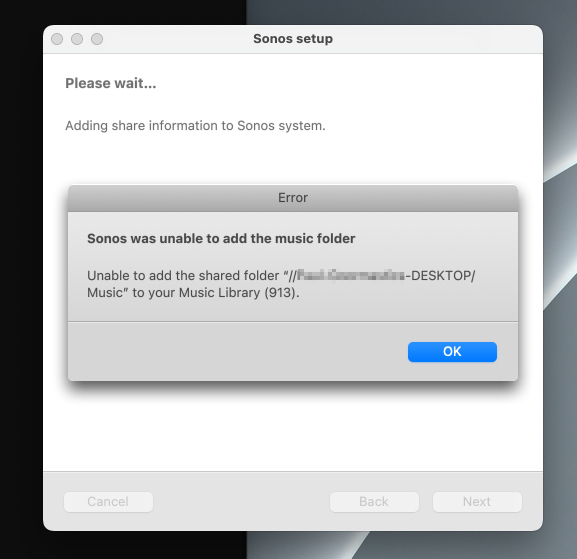
Using QNAP NAS here...
I checked that my libraries (one for music, one for spoken word) were all showing on Windows app on desktop pc before I updated the hardware last week and the app yesterday. I hit the update library option on the desktop just to be certain.
I found that the libraries appeared in both android & iphone immediately, but ipad will not play ball at all...
I believe the reason for that is as follows…
The old Windows controller App did support HTTP shared libraries using the SonosLibraryService, which was simple to setup/use and it setup the sharing permissions on the chosen music folder. The App also supports SMBv2 (or higher) shares, which were setup via the third library setup option in the controller for NAS and folder shares. In the "last but one" update, it appears HTTP shares are no longer supported (see attached notification which Sonos put out in April 2024).
So the only type of share now valid for use with the Sonos App, or older Desktop App, is an SMBv2 (or higher) shared folder… you need to setup that share (available in Windows 10 or later) with at least a ‘read-only’ permission for a user that has access to the PC/Folder and that users username/credentials need to be used/added alongside the UNC network path to the shared folder in either the 3rd library sharing option in the Windows App, or in the Music Library area of the new Sonos App.
There are some helpful posts/tutorials around the forum here that show how to share a folder with a user/permissions and add the path/user/credentials to the Sonos App.
One further thing. It’s possible to setup the share too as a ‘guest’ (Everyone) share - without any username or credentials - I don’t personally recommend that, as it’s slightly less secure but it is an option if you’re facing difficulties setting up the share - In some cases you can even use the username/credentials that you yourself use to logon to the PC, but it’s a matter for you to choose which user/credentials you want to put in place.
I hope that helps to clarify the position and that you’re able to understand and take the steps necessary to setup the SMBv2/3 shared folder for use with Sonos. See the below links too, which may help…
https://support.sonos.com/en-us/article/add-your-music-library-to-sonos
Using QNAP NAS here...
I checked that my libraries (one for music, one for spoken word) were all showing on Windows app on desktop pc before I updated the hardware last week and the app yesterday. I hit the update library option on the desktop just to be certain.
I found that the libraries appeared in both android & iphone immediately, but ipad will not play ball at all...
What’s QNAP? You’re lucky you got that much to show up. Since my folders showed up in the Music Library Settings but NOT in the Your Sources home page on my iPhone, I deleted my main music library and, when I went to add it back in via the updated Sonos app, it failed. No amount of waiting has made it come back. My other two untouched libraries are this there in the Music Library Settings area though.
My concern is to what degree does the consumer have to participate in fixing Sonos’ problem. It’s not like I’m sitting on my butt here. I’ve spent hours trying to get control back of my Sonos music via my iPhone. But, I download the Sonophone app and, in under 30 seconds, have a functional system?? Sonos needs to reverse engineer their app and finish this escapade sooner than later.
QNAP just brand of NAS like Synology or Buffalo...
I must be dumb, but I CANNOT locate the purportedly newly restored added media Server config option.
Just uninstalled and reinstalled Sonos app
Version
80.05.06-release+20240717.cbcccdb2.
Move 2 is updated as well.
Anybody help me out?
I must be dumb, but I CANNOT locate the purportedly newly restored added media Server config option.
Just uninstalled and reinstalled Sonos app
Version
80.05.06-release+20240717.cbcccdb2.
Move 2 is updated as well.
Anybody help me out?
Hi
… settings are back for identifying your local library location and manually re-scanning
Using QNAP NAS here...
I checked that my libraries (one for music, one for spoken word) were all showing on Windows app on desktop pc before I updated the hardware last week and the app yesterday. I hit the update library option on the desktop just to be certain.
I found that the libraries appeared in both android & iphone immediately, but ipad will not play ball at all...
I believe the reason for that is as follows…
The old Windows controller App did support HTTP shared libraries using the SonosLibraryService, which was simple to setup/use and it setup the sharing permissions on the chosen music folder. The App also supports SMBv2 (or higher) shares, which were setup via the third library setup option in the controller for NAS and folder shares. In the "last but one" update, it appears HTTP shares are no longer supported (see attached notification which Sonos put out in April 2024).
So the only type of share now valid for use with the Sonos App, or older Desktop App, is an SMBv2 (or higher) shared folder… you need to setup that share (available in Windows 10 or later) with at least a ‘read-only’ permission for a user that has access to the PC/Folder and that users username/credentials need to be used/added alongside the UNC network path to the shared folder in either the 3rd library sharing option in the Windows App, or in the Music Library area of the new Sonos App.
There are some helpful posts/tutorials around the forum here that show how to share a folder with a user/permissions and add the path/user/credentials to the Sonos App.
One further thing. It’s possible to setup the share too as a ‘guest’ (Everyone) share - without any username or credentials - I don’t personally recommend that, as it’s slightly less secure but it is an option if you’re facing difficulties setting up the share - In some cases you can even use the username/credentials that you yourself use to logon to the PC, but it’s a matter for you to choose which user/credentials you want to put in place.
I hope that helps to clarify the position and that you’re able to understand and take the steps necessary to setup the SMBv2/3 shared folder for use with Sonos. See the below links too, which may help…
https://support.sonos.com/en-us/article/add-your-music-library-to-sonos
Cheers, on SMBv2 and 16.3 desktop. Can see library on ipad, iphone and android, but sporadically lose library on ipad... message 'it may take a time for your folder etc.'
Think a bit to go yet before I shut down laptop and rely on mobile devices....
Cheers, on SMBv2 and 16.3 desktop. Can see library on ipad, iphone and android, but sporadically lose library on ipad... message 'it may take a time for your folder etc.'
Hi
I must be dumb, but I CANNOT locate the purportedly newly restored added media Server config option.
Just uninstalled and reinstalled Sonos app
Version
80.05.06-release+20240717.cbcccdb2.
Move 2 is updated as well.
Anybody help me out?
Hi
… settings are back for identifying your local library location and manually re-scanning
That’s what I though, but..it’s not there.
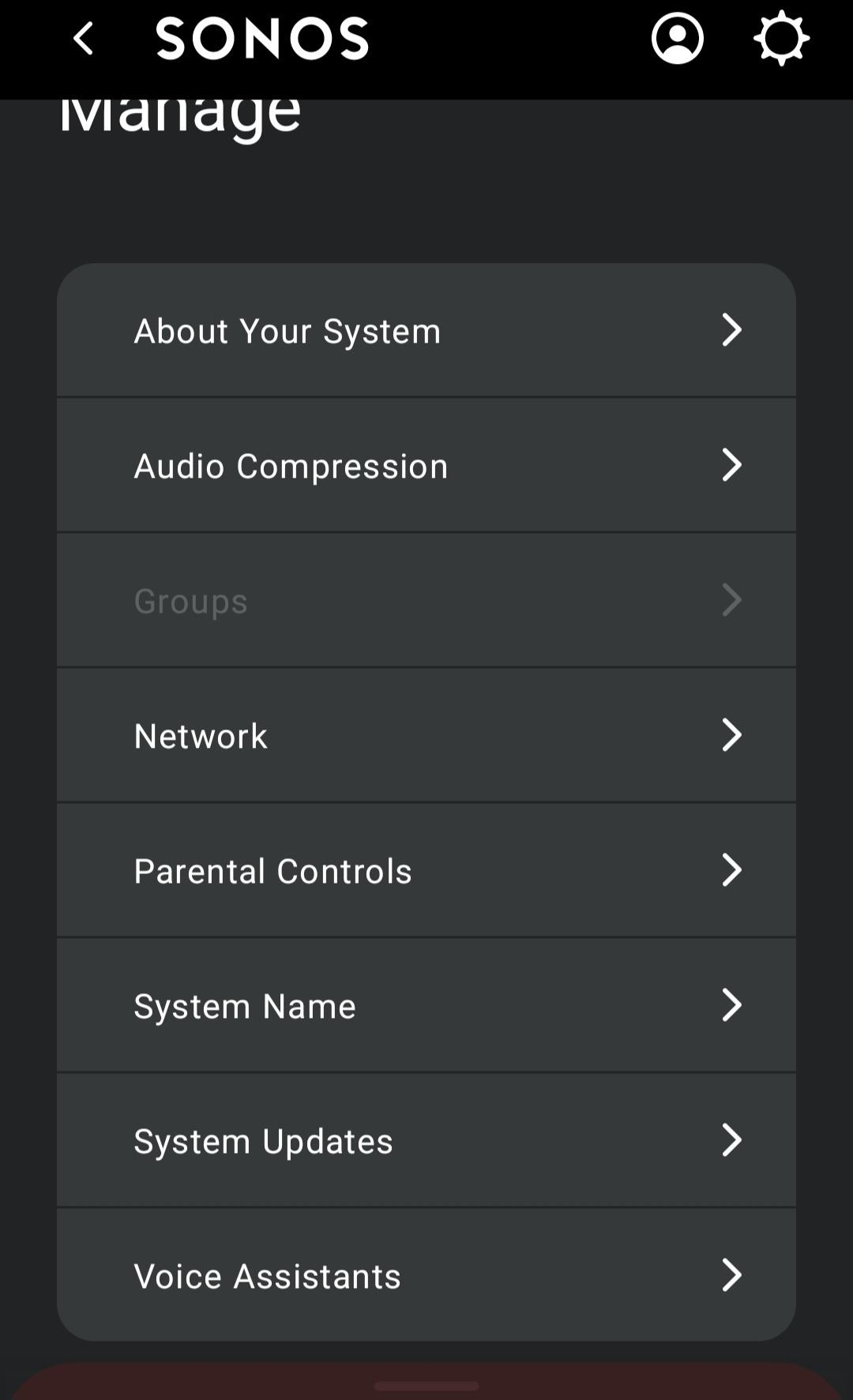
If you vist the Sonos App in your device App Store - are there any updates showing for the App, perhaps?
If you vist the Sonos App in your device App Store - are there any updates showing for the App, perhaps?
There aren’t. I actually removed the app, went back to the app store and re-installed from latest that shows the new feature in the description. Been waiting on hold with support for about 30 mins.
If you vist the Sonos App in your device App Store - are there any updates showing for the App, perhaps?
There aren’t. I actually removed the app, went back to the app store and re-installed from latest that shows the new feature in the description. Been waiting on hold with support for about 30 mins.
Sometimes with new Sonos feature's, fully closing (slide off screen) and reopening the App a couple of times might cause the feature to show up - Also check in your App for any ‘system’ updates - just below where the music library should be showing in your list.
If you vist the Sonos App in your device App Store - are there any updates showing for the App, perhaps?
There aren’t. I actually removed the app, went back to the app store and re-installed from latest that shows the new feature in the description. Been waiting on hold with support for about 30 mins.
Have you also tried Settings - Manage - System Updates - Check for Updates (to see if your speaker firmware needs the update that most received last week).
Enter your E-mail address. We'll send you an e-mail with instructions to reset your password.
Sorry, we're still checking this file's contents to make sure it's safe to download. Please try again in a few minutes.
OKSorry, our virus scanner detected that this file isn't safe to download.
OK