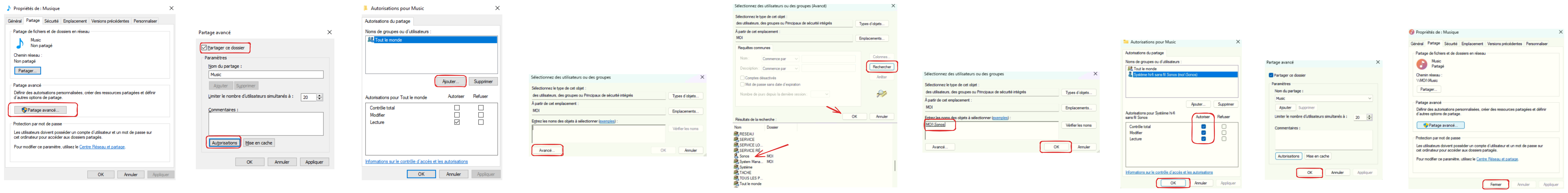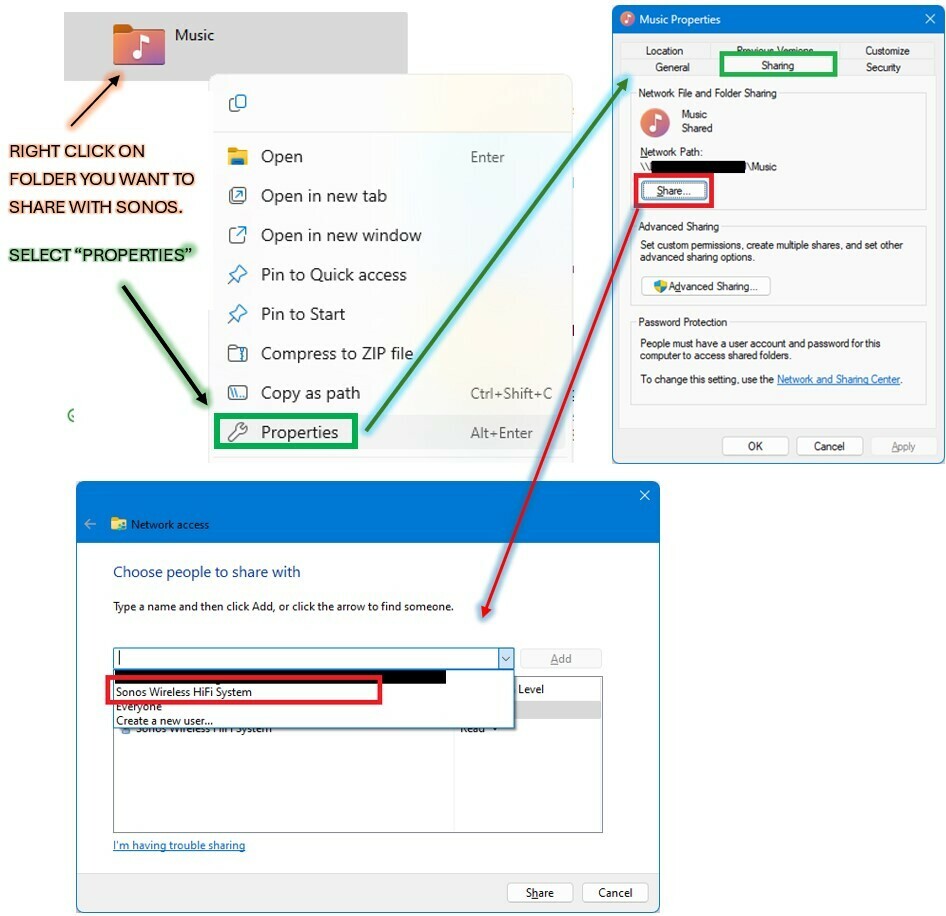Anyone know how to fix error 913? Mac OS 13.6.6 Cheers.
Answered
Can't add folder to music library (913)
Best answer by Sunocoz
On a Mac, the only solution I’ve found that will accept the music library is the NAS option. You need to either copy the entire apple music library to a NAS and point Sonos at the folder there with a NAS user/pass or figure some way to trick Sonos into thinking your folder is on a NAS. Good luck.
P.S. I think I read somewhere that this will be fixed in June sometime which is a long time to go without music library. :-(
This topic has been closed for further comments. You can use the search bar to find a similar topic, or create a new one by clicking Create Topic at the top of the page.
Enter your E-mail address. We'll send you an e-mail with instructions to reset your password.