How do I fix it? I have an iphone with the new app, my spouse has an iphone with the old gold app, our music is in an itunes folder on a windows laptop. The music library is gone on all of them, and I get Error 913 when I try to add the music folder back to Sonos on the laptop. Our speakers are useless without this - we don’t use streaming services, just our music library. Do I need to get rid of the Sonos system now because local music isn’t an option anymore???
Absolutely the same problem. This is an outrage.
Same here. Total BS.
Same problem, I also get the 913 when trying to attach My Music or a NAS server
The middle of June fix is the worst of this as the update is forced. Most users cannot use their music library for at least a month.
SAME PROBLEM HERE. I do not use a NAS but I still get this 913 error. I had a text chat with support, submitted diagnostics, told that it was a NAS problem. Said I do not have a NAS, my music is all on my Mac. Told to call support - wait time of 65 minutes only to be cut off. This is a disgrace and outrage.
Might help but been told that SMB and HTTP shares at NO LONGER SUPPORTED.
Same here. How can one software update be so ridiculously bad?
The ridiculous thing is that I am trying to connect the app to a C: drive where all of my music is stored on my laptop but the 913 message I get back shows that Sonos is trying to connect to a network drive. Insane.
I'm also trying to connect a desktop drive that's always been connected and it's showing a network address.
If it helps anyone, I got it to work by pretending the windows iTunes folder is a NAS and adding it to Sonos as a shared folder path under the Network drive option. On the laptop software. There was no way to do it on mobile. Our library reappeared on all our devices and music plays at least. I still get the 913 error if I try to directly add the My Music folder. Someone else suggested a NAS workaround in another thread linked below, so that’s why I tried it this way. I know nothing about using a true NAS or about Macs, so YMMV. It’s garbage that Sonos is making their customers scramble to deal with their clusterf**k of a mistake.
Thanks tidepooler. I can get iTunes lined into Sonos by spoofing it as a network driver, and it all looks good but there’s no content arriving yet. I’ll keep trying though.
Same problem Error 913 when when trying to re-add my music library on a Windows10 PC.
Having screwed up the Android app so badly last week you though they would have left the windows one alone!
Can’t they find any decent software writers anymore. Ahhhhhhh
I’m about done with sonos, seems the more they update the more problems arise…. going to look into replacing this system especially if they take days to fix this issue….bye bye sonos….it’s been real, it’s been fun, but it has not been real fun!!!!!
Same issue here. Music Library GONE on Sonos iOS device apps. (80.00.08) Updated Mac desktop app to latest version, unable to add music library. Error (913)
Same problem here on a Mac running Sonoma and trying to reconnect to a time capsule. Local Music folder cannot be added, too. Wasted half a day. Any way to downgrade?? Otherwise I will give my speakers away. They are nothing worth without a functioning app….
I called Sonos and the tech changed the sharing properties of my music library folder, and the Sonos software was able to see my library again. I’m using a Windows 10 desktop PC. The fix took less than ten minutes. I had the problem with error 913. I keep my music library in a folder on one of my internal hard drives. Once the folder sharing was setup correctly the Sonos software could add my library once again. The tech setup sharing with the actual “Sonos Wireless Wi-Fi System”. I’m here thinking that I had to buy a NAS drive. Nope. My SMB configuration was good for the Sonos file security requirements. I recommend talking with a tech at Sonos. I had to wait about 75 minutes to get through, but it was worth it. Their tech did a remote in to my PC. She checked the sharing properties herself. I’m back in business.
I was also angry, but thanks for PaulRB371, I tried the method to allow Music Folder permission and it worked!
Please right-click on the Music Folder > Properties > Advanced Sharing > Add Sonos Wireless HiFi System to Read/Write:
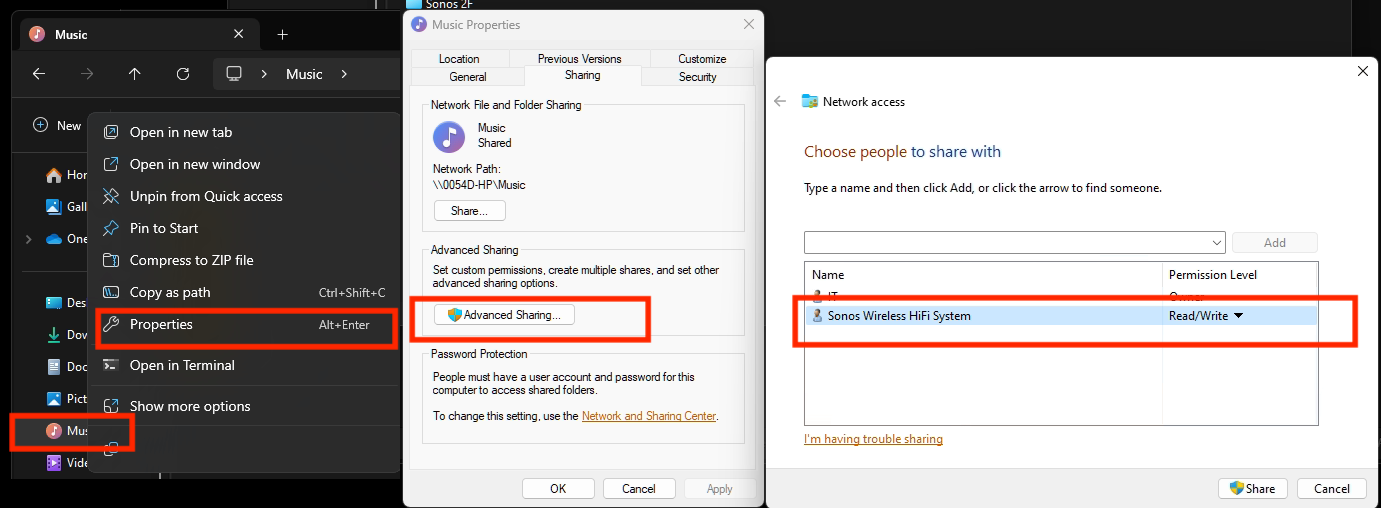
I was able to “restore” the Windows Music folder by adding it, NOT using the first option, but to add it as another drive/folder, e.g. “\\MY_PC\Users\myname\Music” (apologies for lack of detail, must dash!)
Great work PaulRB371 and HelpingIsKind. I tried this yesterday and it didn’t work. Maybe I didn’t wait long enough for the sharing status change to take place. However it looks like it’s doing the job right now. This is a message that needs to be widely shared itself.
Thank you
This update should be added to the definition of omnishambles!
Helpingskind is a genius; his workaround does the trick; I simply set the Music Folder in my Windows 10 laptop computer to “shared” and Sonos immediately connected and is now updating. I didn’t have to set it up as an NAS drive or network drive, just a folder shared with “everyone.” It’s updating as we speak!
Team, any ideas on the equivalent solution for a mac? After getting the 913 error message, I attempted a similar solution based on
- I opened the folder (right click > get info)
- I see Sonos DMS as some sharing permission in two places. I change both from ‘custom’ to ‘read and write’
- I attempt to connect. It fails, and the error message now is about username and password.
- Curiously, also see that privilege reverted to ‘custom’ for ‘SonosDMS’

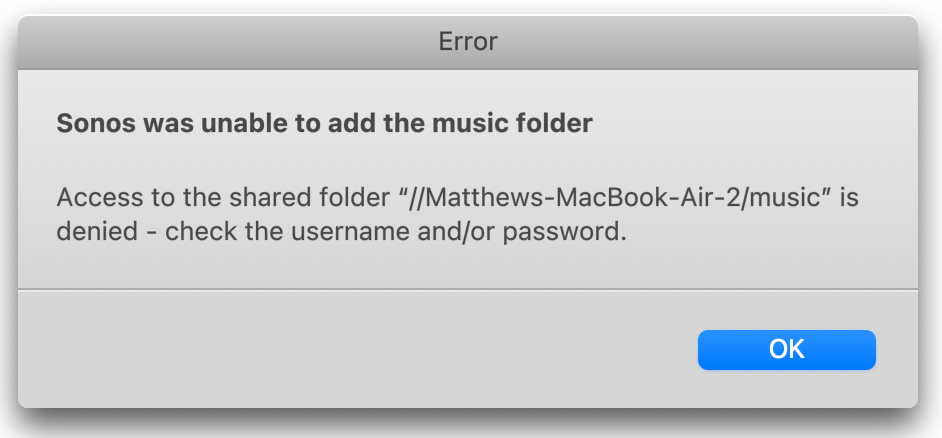
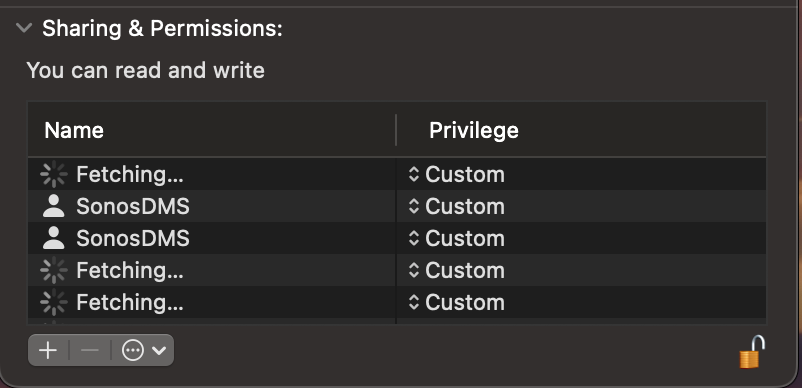
thanks for any help! I’ll continue to troubleshoot.
same problem with macos. How to fix?
I have lost the connection to my One Drive Music Library and also my Albums in Spotify ‘Your Library’. If I try to connect to One Drive I get an error 913 and the Spotify connection tells me to try again.
I’m sick of wasting time on this 
Enter your E-mail address. We'll send you an e-mail with instructions to reset your password.
