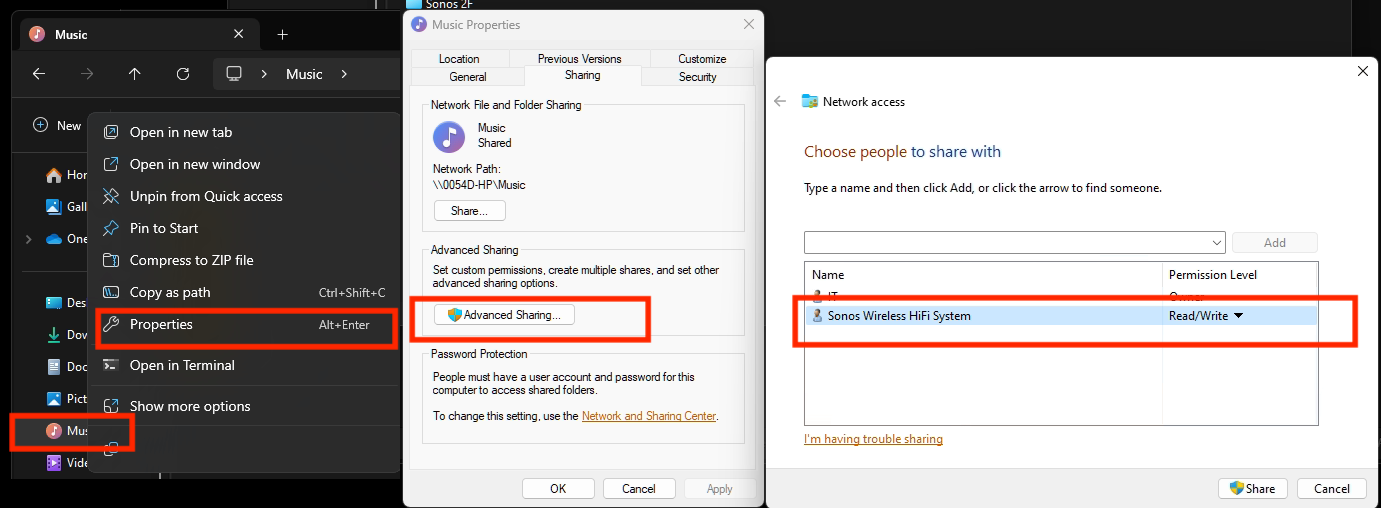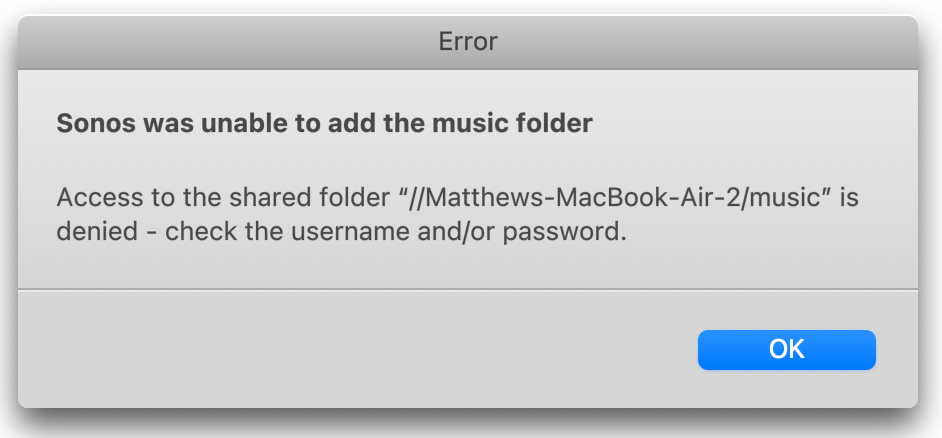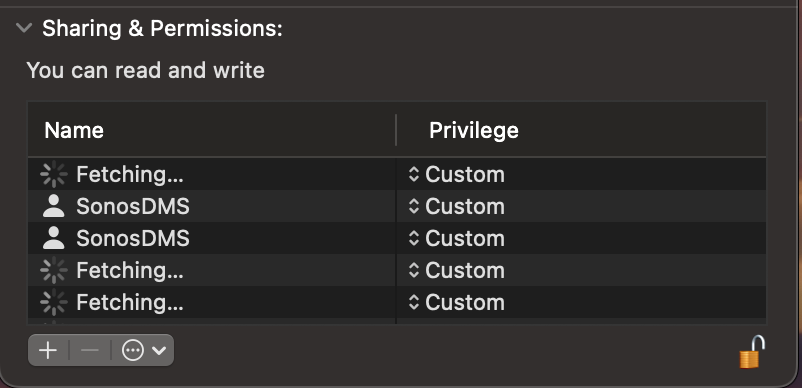How do I fix it? I have an iphone with the new app, my spouse has an iphone with the old gold app, our music is in an itunes folder on a windows laptop. The music library is gone on all of them, and I get Error 913 when I try to add the music folder back to Sonos on the laptop. Our speakers are useless without this - we don’t use streaming services, just our music library. Do I need to get rid of the Sonos system now because local music isn’t an option anymore???
Updates removed my local music library and now I get Error code 913
Best answer by tidepooler
Okay, this thread has gotten long, I had to spend way too much time figuring out mine, and there seem to be multiple possible solutions that are getting buried and harder to find. So I’m going to try to list links here and pin this as a group best answer.
All of these have to be done on the desktop software. There is no option to add a music library folder in the app that I’ve seen.
Also, please remember that Sonos seems to be moving things into the cloud, without extra security like multi-factor authentication. I am not an IT person but I think there could be security risks depending on how your computer has sharing set up (for example: if you give Sonos more than “read” access, or if you give the Sonos software a computer administrator password, or if you make your computer visible on a network but don’t have your file sharing password-protected). Other more IT-experienced people might be able to say more about that.
- The simplest option for Windows: Trying to share your music folder on a PC with Sonos listed as a windows user account in the settings.
@HelpingIsKind and@Scrubbrush posted about how to do that:
- If the simplest Windows option didn’t work, or you don’t have Sonos listed as a user account: The first way didn’t work for me even though I had Sonos listed as a user. I have no idea why. But it is possible to share your music folder on a PC with any windows user account, and then trick the Sonos desktop software into thinking it is looking at a networked drive.
@press250 wrote about how to do it and I wrote about what I did on my computer in other threads:
- If you have a Mac:
@ECS3 ,@m-m-i , and@salami slices wrote about how to do it:
- If none of these work: From what I’ve read, Sonos stopped supporting SMB1 for file sharing and maybe that has something to do with it.
@peterlip mentioned how to check it in Windows and@Chlorine suggested another way to start looking at it for a networked drive:
- If it still doesn’t work: That really stinks, but there are a lot of helpful people here who can maybe offer more ideas if you keep posting. Plus I think Sonos needs to keep hearing it.
Enter your E-mail address. We'll send you an e-mail with instructions to reset your password.