I upgraded my iPhone 16 pro max to 18.2 and since then my Sonos app only works spasmodically. I have left my iPad on 18.1 and works ok with no issues. I upgraded my wife’s iPhone to 18.2 with same results. Works ok if I access Sonos speakers through Spotify app or Sonos windows up. Tried everything to no avail. I notice that the app logs me out of the Sonos servers occasionally. Sonos do not help when they continually say they do not have problems, but as stated before no problems with iOS 18.1 don’t they test Sonos against a new version of iOS?
- Community
- Get help and assistance with your Sonos system
- Controllers and Music services
- ios18.2 does not work with sonos app
27 replies
- Sonos Staff
- December 27, 2024
Hi
Welcome to the Sonos Community!
Sorry to hear that you are having issues with the Sonos app on iOS 18.2.
We do not make any attempts to get our apps working on Beta version of iOS or Android, so only once the full version of a OS has been released do we begin testing with it. iOS 18.2 has been out for 2 weeks, however, and this is the first mention of it that I remember hearing.
I recommend you get in touch with our technical support team who have tools at their disposal that will allow them to give you advice specific to your Sonos system and what it reports.
I hope this helps.
- Author
- Contributor I
- December 31, 2024
your reply does not help at all. Sonos is supposed to be an up market streaming service, Sonos is good but your support leaves a lot to be desired. As i understands Apple releases their new version of IOS to App developers before they release it to the general public at large. this to allow companies like yourselves to test your app against new iOS version. by not doing this Sonos have made my system virtually impossible to use. lucky i have an IPAD on iOS 18.0 and still works ok and cannot upgrade itit to IOS 18.2 until you have fixed your app.
i have done ALL the trouble shooting device as requested by Sonos support to no avail. i have proved beyond a shadow of doubt the fault does not lay with my network but your app., otherwise IOS 18.1 would not work. when i first tried to report problem to Sonos an automatic service said there was a long queue for technical support and if i would leave my number when i reached front of the queue i would be phoned back 3-½ hours later i got a call, only to be told Sonos does not have a problem with IOS 18.2 but as i said i proved otherwise.
your Technical support service has deteriorated over the last few years and now its got to a point where your App support is so poor i now would not or advice anyone else to invest in Sonos products.
i used to work in I.T. testing new software against our operating systems and it would never happen to have a new release of an operating system if our Apps/ peripherals without testing. Sonos need to run their app against future releases supplied too them by Apple/Android and not rely on user finding the bugs
- Sonos Staff
- December 31, 2024
Hi
Apple does release their Beta versions to developers early, yes. It is still in a state of flux, however, meaning that if we adjust for it, it may be a wasted effort. Perhaps if we did not also have Android, Windows and macOS apps to maintain, things would be different - I don’t know. My presumption is that we used to, and were burned by it, wasting time, effort and money.
As far as I am aware, we support iOS 18.2 - and the agent you spoke to apparently agrees with me.
I have a colleague who is about to update to iOS 18.2, and he is asking me what issue to look for - re-reading your post, it seems you have not actually mentioned what issue you are having. Could you please elaborate so we know what to look for? Thanks.
- Sonos Staff
- December 31, 2024
Hi
Looking at the notes of your existing case, I have a theory.
Please turn each of your Sky Q boxes off and on again at the wall.
If that immediately improves matters, then the issue has nothing to do with iOS 18.2, and everything to do with Sky Q not repeating WiFi particularly well. Please let me know if this is the case, and I’ll see what I can suggest.
I hope this helps.
- Author
- Contributor I
- December 31, 2024
I have restarted to main sky router but to no avai. If it was my sky box effecting your app then Sonos would not play when I use iOS 18.1 and that works perfectly again indicating the fault lays with your app. When I open Sonos on IOs 18.2 the last played music takes long time to update, and when I select a track the app just hangs. I tried to take diagnostic but again just hangs.
I must reiterate all works perfectly on IOS18.1 but NOT on 18.2
- Sonos Staff
- December 31, 2024
Hi
Sorry, but that’s not what I was asking - it’s the exact opposite. Rebooting your router does nothing other than ensure that your speakers will be connecting to Sky Q boxes (assuming none of the speakers are ethernet wired, that is), whereas what we want is the speakers connecting only to the router.
In addition, you are using iOS 18.1 on an entirely different device - one that we do not know is connecting to the same WiFi Access Point as those on iOS 18.1, so a comparison cannot be made without ensuring as much.
I am not saying it is not iOS 18.2 causing problems, to be clear, just that I think it’s possible that it is Sky Q doing it, and that that is more likely.
- Author
- Contributor I
- December 31, 2024
I will do as you as but as both my phones were working fine on IOS18.1 until I upgraded to 18.2 I think your clutching at straws. As they were both on same network.
- Sonos Staff
- December 31, 2024
Hi
Sky Q boxes are known to cause issues, iOS 18.2 is not.
- Author
- Contributor I
- December 31, 2024
Turned all sky Q boxes off and still have same problem 😂😂
- Sonos Staff
- December 31, 2024
Hi
Understood, and thank you very much for trying that step.
My colleague just got back to me - he completed his update to iOS 18.2 on his iPhone 15 Pro Max and sees no change in experience. So, we are unable to replicate your issue.
I can only now recommend you get back in touch with our technical support team - please keep in mind that even if they give you steps to try after the call, if they do not work, then things are not over and you should get back in touch to get the case escalated to a higher level.
I hope they are able to help.
- Author
- Contributor I
- December 31, 2024
Thank you but I’ve spent too much of my time trying to get both my iPhones working using 18.2 while I still have got 18.1 on my other IOS DEVICE I will carry on using that . Plus if I use Spotify app as a controller works fine.
- Author
- Contributor I
- December 31, 2024
But if things do not improve I will have to look for a more reliable streaming devices
- Author
- Contributor I
- December 31, 2024
Plus might add Sonos wondows app plays ok as well 😂😂
- December 31, 2024
It’s odd, I’ve been using iOS 18.2 since it was released without any problems, on an iPhone 16 and two iPads.
To me, this points to a local issue. But being on the west coast of America, I’m just not familiar with the Sky system to know much about the potential issues it has.m
- Lyricist I
- January 11, 2025
I am really frustrated now, all the time since Christmas the Sonos app hasn’t been working. I have an iPhone 13 and since the new update 18.2.1 came and was installed it turns itself on and off all the time. Some times when I use (since I am in Norway) directly through the NRK radio app, it does not connect at all. Can somebody please help me?
- Lyricist II
- January 12, 2025
To be clear, there isn’t an answer to the problem, it is not a one off error and I am frustrating experiencing the same problem.
The illusion that restarting a router will resolve a native iOS app issue is naive at best and a delay tactic to deflect a genuine issue at worse.
Heavily invested users of Sonos are hitting problem after problem with what can only be assumed a pathetic risk based agile approach which is seeing poorly coded, weakly tested iterations of the Sonos software being release which is regressing the experience of the platform.
Sonos: take some responsibility and own your mistakes. Up your customer service, these forums aren’t is not an adequate method to serve your customers.
Sonos community: don’t accept or defend the past year of Sonos quality,
Personally I don’t generally comment online at all and there will be many like me that don’t raise technical issues because we simply having got the time to waste, which is ironically as the reason for getting the Sonos products in the place - to make things easy. But I’ve just about had enough with Sonos. After 10years of buying and upgrading my Sonos products I will be looking outside of Sonos from now on.
- Sonos Staff
- January 13, 2025
Hi
Up your customer service, these forums aren’t is not an adequate method to serve your customers.
This Community Forum is not a customer support platform - if you need customer support, please get in touch with our technical support team who have tools at their disposal that will allow them to give you advice specific to your Sonos system and what it reports.
While rebooting a router does not fix every problem, it is certainly worth trying when the description of the reported issue sounds like it is network related. If rebooting the router does not help, or only does so temporarily, it’s time to get back in touch and report as much - if the agent you speak to cannot come up with further suggestions, the case will be escalated to a higher level.
- Lyricist II
- January 14, 2025
To the users that are experiencing issues with the Sonos app after updating to iOS 18.2.1, issue being app will not start and crashes:
Remove the app. Completely delete it from your iPhone and all the data. Reinstall the app from the App Store and join your existing system, should work… for now.
To the Sonos Staff furnishing responses to this forum. I truly hope this isn’t a full time role within Sonos, if it is? Is it a customer service role? Not a question requiring an answer.
Incidentally the App Support pages presents links to this forum as one of the sources to find resolution to problems along the customer service
I would recommend removing these threads entirely and not responding with resolution steps, suggest steps, etc. if you genuinely believe the forum is not part customer support.
- January 14, 2025
I’m not having any issues with iOS 18.2.1 on three different devices. Nor did I have any issues when I was running 18.2, before updating.
- Lyricist II
- January 14, 2025
Thanks for the insight it will really help anyone that that has experienced problems.
For me the Sonos app would not open and would crash when attempted following the update to iOS 18.2.1.
This wasn’t the case on some of my other devices.
Deleting the app and its data followed by a new installation worked for me and may work for others.
- Lyricist I
- January 20, 2025
I’m having the same issue now that other are having now thatI have updated to iOS18.2.1. The other devices that I have are on 18.1 or lower and work without issue. This is a Sonos issue as I have spent over a hour on the phone with support and they were zero help and had no idea.
- Headliner III
- January 20, 2025
I’m having the same issue now that other are having now thatI have updated to iOS18.2.1. The other devices that I have are on 18.1 or lower and work without issue. This is a Sonos issue as I have spent over a hour on the phone with support and they were zero help and had no idea.
I’m also on 18.2.1. The Sonos app works OK here. The only thing I can think of is to check on the phone Settings - Apps - Sonos. Make sure all the settings look like the screenshot.
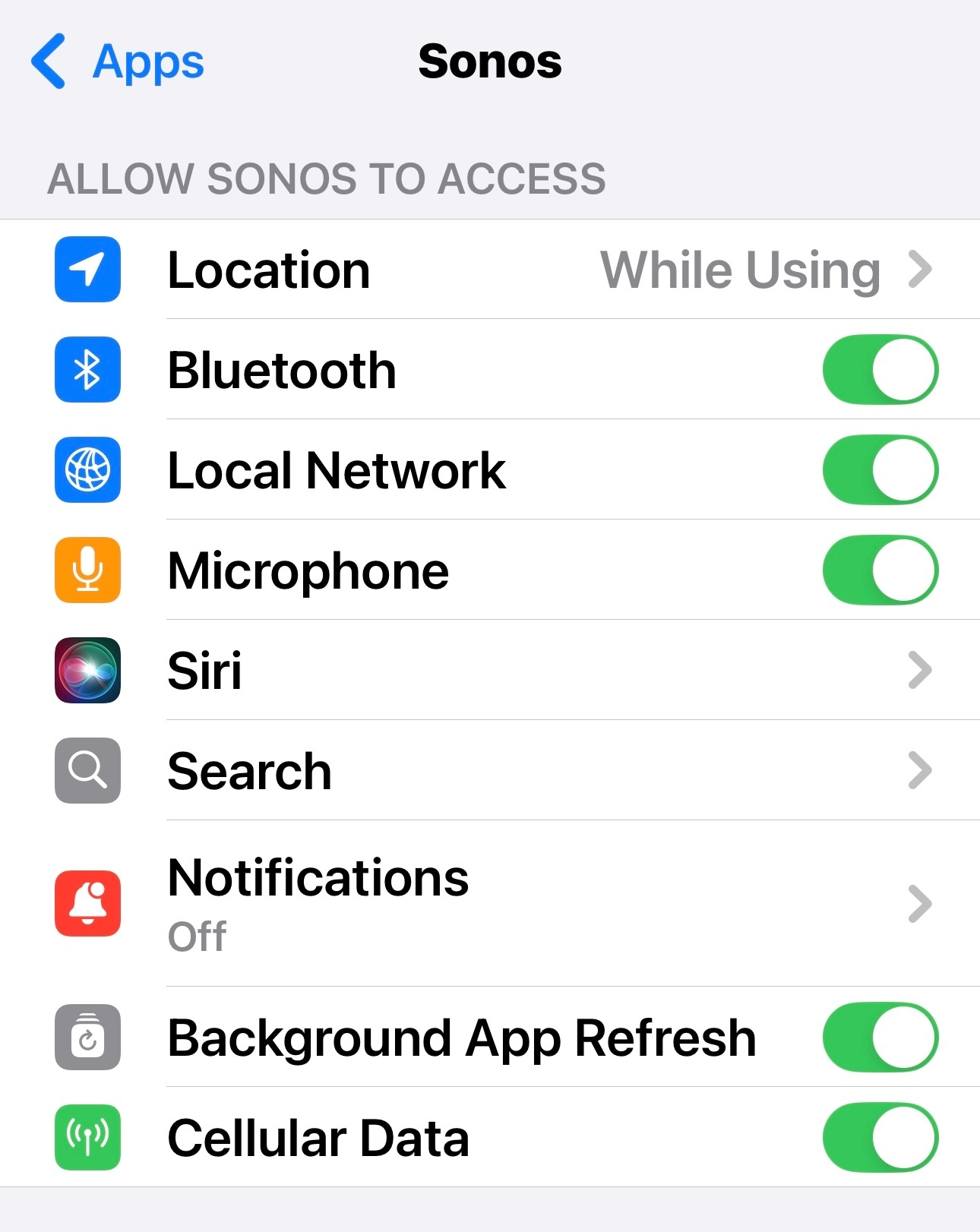
- Avid Contributor I
- January 21, 2025
I think I have this issue. I just posted about it earlier and did a bunch of troubleshooting. Found a work around hack - see if this is the same experience you have. I’m on 18.2.1 as well.
edit: my wife’s phone is not on beta and the app still works. So it’s 100% something that will need a fix soon.
- January 21, 2025
Just as a side comment, Sonos has never supported beta releases from any manufacturer, I suspect that it isn’t worth chasing any changes until they are released to the ‘main’ channel.
If the above suggestions don’t work, I’d be checking the Sonos speakers for updates, and reboot the router. As I said before, I’ve not had any issues running on any of my iOS devices. I don’t think this is an app issue at all, or an iOS issue, I suspect something else is going on.
- Avid Contributor I
- January 21, 2025
And I agree there’s no guarantee for a beta OS support by app developers - at least not in the main release cycle… not unless they want to get ahead of the release.
Enter your E-mail address. We'll send you an e-mail with instructions to reset your password.
Scanning file for viruses.
Sorry, we're still checking this file's contents to make sure it's safe to download. Please try again in a few minutes.
OKThis file cannot be downloaded
Sorry, our virus scanner detected that this file isn't safe to download.
OK


