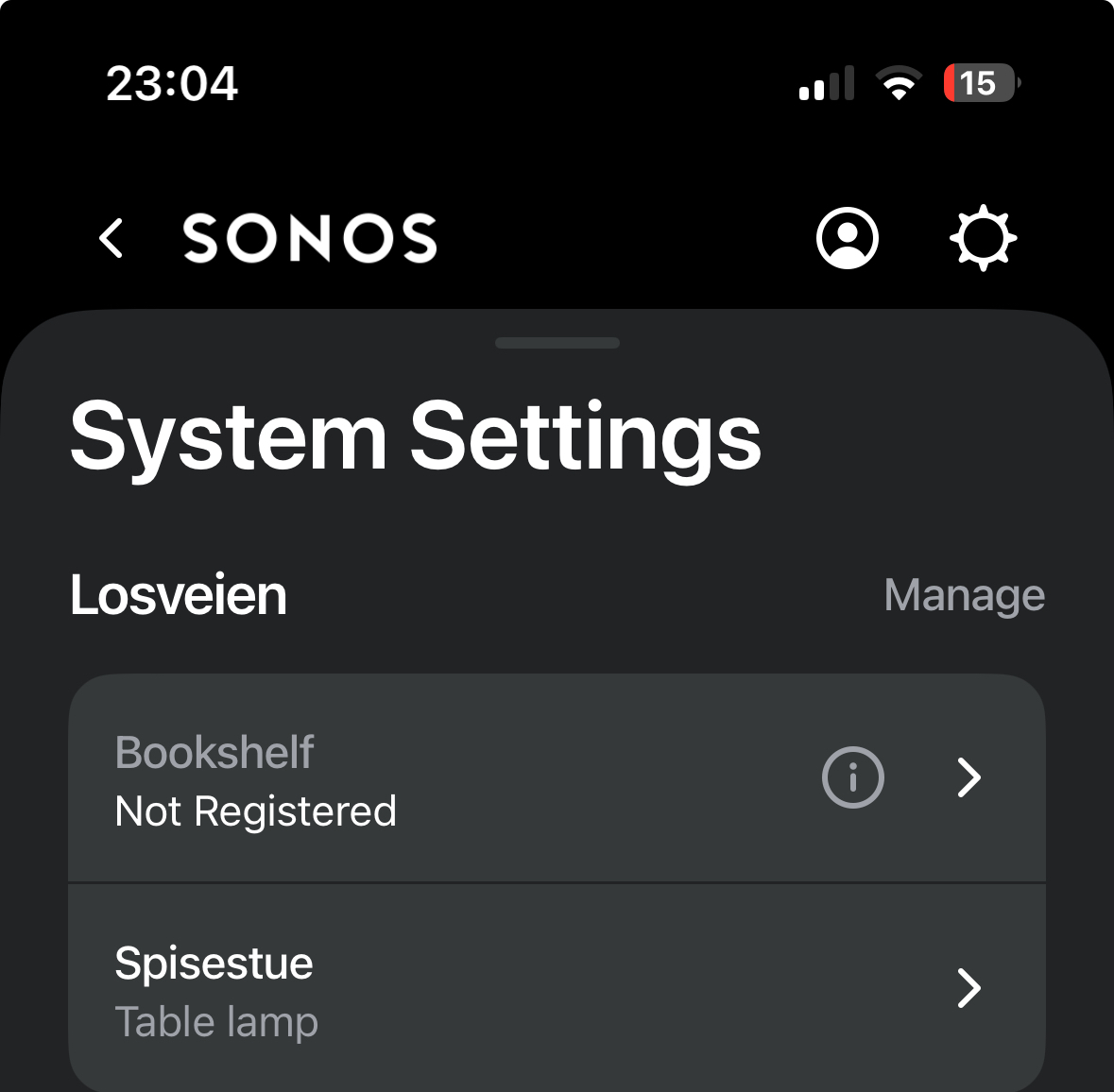Hi, bought a Symfonisk Booshelf today. Wanted to add it to the excisting Sonos Network with a Symfonisk lamp and a One. It doesn’t want to.
The speakers I had are in the list, the Symfonisk bookshelf is found. When adding I go through the works and when it comes to adding the speaker to the account the error pops up.
“Not able to register bookshelf” when i press SOLVE it takes me to the motion of pressing some buttons but still it is not added.
Does anyone have a clue how I can fix this? After a few hours I am still flabbergasted.
ps. When using Spotify the speaker is found and I can stream to it.
ppss Yes I did a factory reset about 7 times ;)