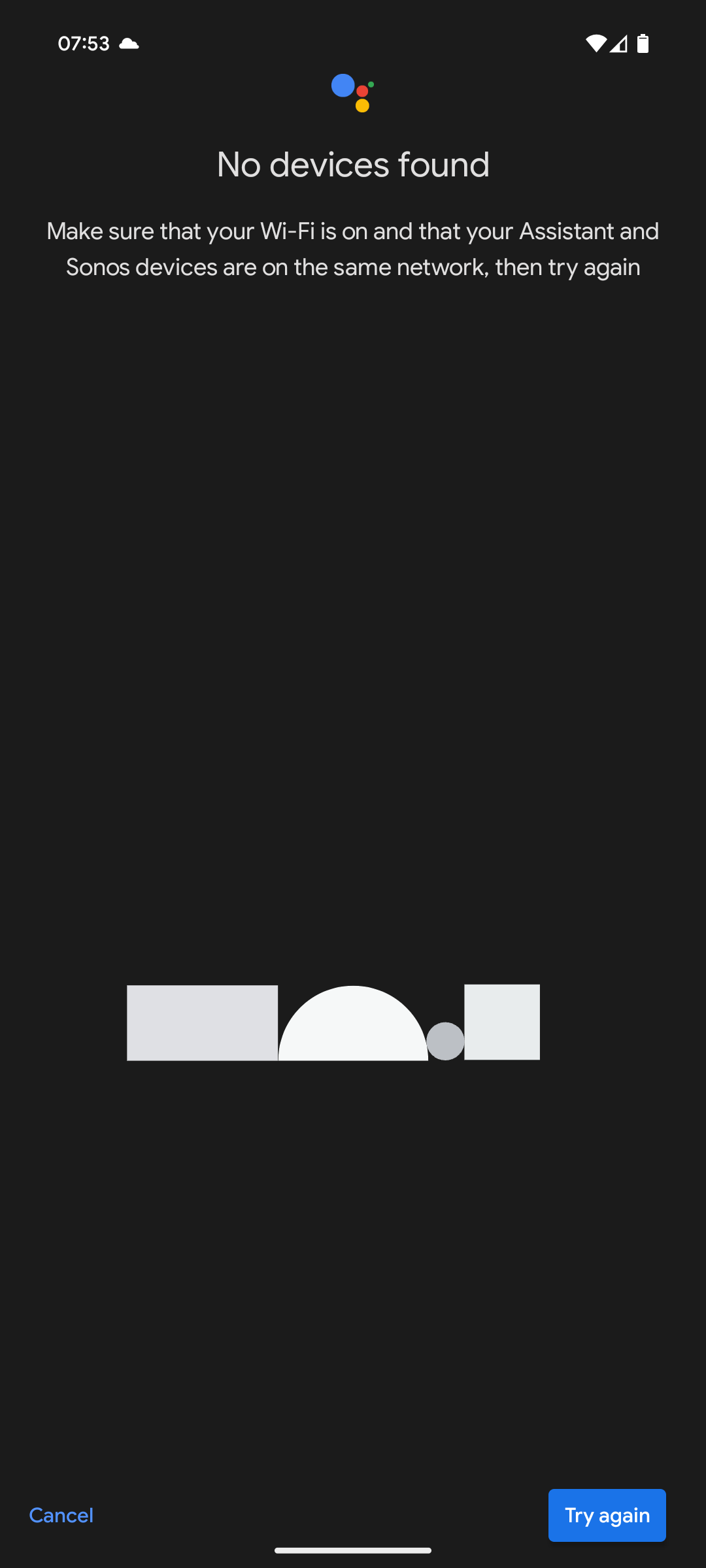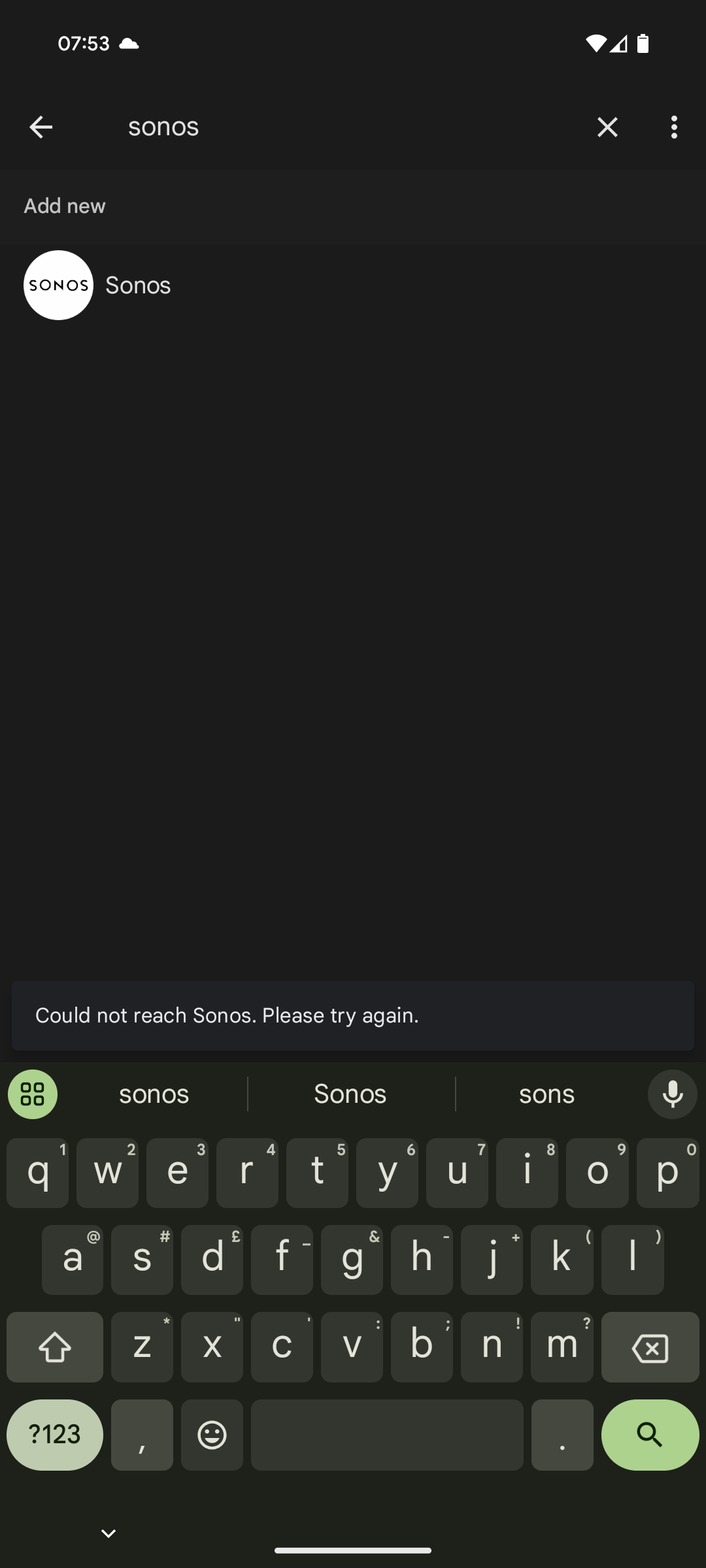As of November 20, after a long power outage of 12 hours, I noticed the following:
- Google Assistant (GA) vanished - first noted with inability to turn on microphone, verified on Sonos App, on the Sonos Beam Gen 1.
- Any attempt to re-add GA via either android or ios fails with different symptoms depending on the OS. Android will not be able to locate any google assistant capable device in the ‘google assistant’ phase post linkage (SSO/OUTH) between google ↔ sonos; IOS will get there error message ‘There may be a problem’.
- Verified no former linkage exists in Google Home.
- I added / removed the SONOS voice control successfully so the Beam is not mechanically challenged.
I’ve reviewed threads, cleared the beam to factory defaults and rebuilt, rebooted the router / sonos devices, all to no effect. All Sonos devices and controller are up to date. Still, no ability to add Google Assistant to the beam.
I’ve seen an email thread from three months ago that the GA feature / addition is currently not functioning, but I see no formal announcement of this. With the value of time, it’s just cheaper to buy a google nest mini and get used to saying ‘hey google’ for home control and ‘hey sonos’ for music … which is honestly rubbish.
Before I waste hours on the phone, can I get an official word if Google Assistant is formally supported.
Frank