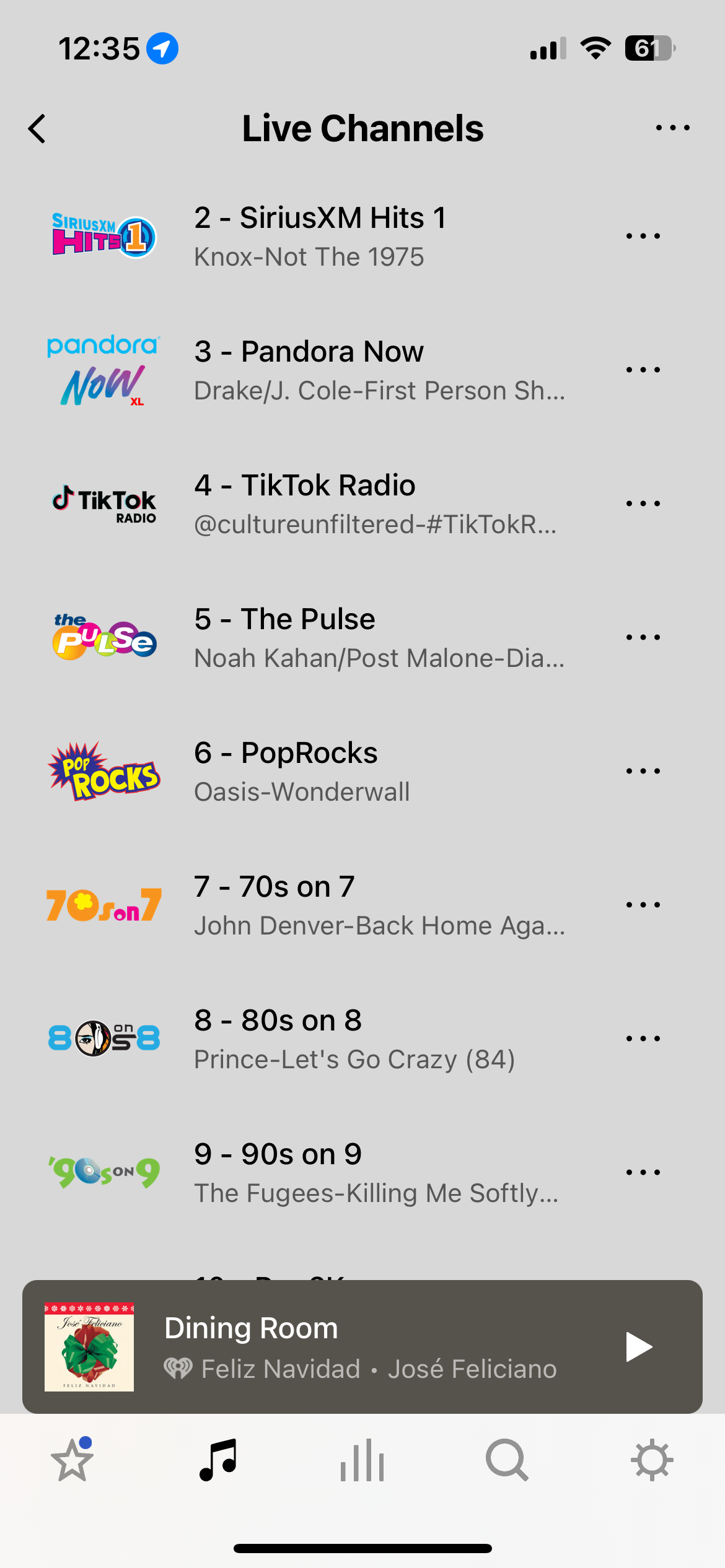After the recent Sonos update, Sirius channels will not play through the speaker.
Please advise of the fix for the Sirius channels not playing through the Sonos speaker after one proceeds with the most recent Sonos update. Thanks.
Moderator edit: combined posts