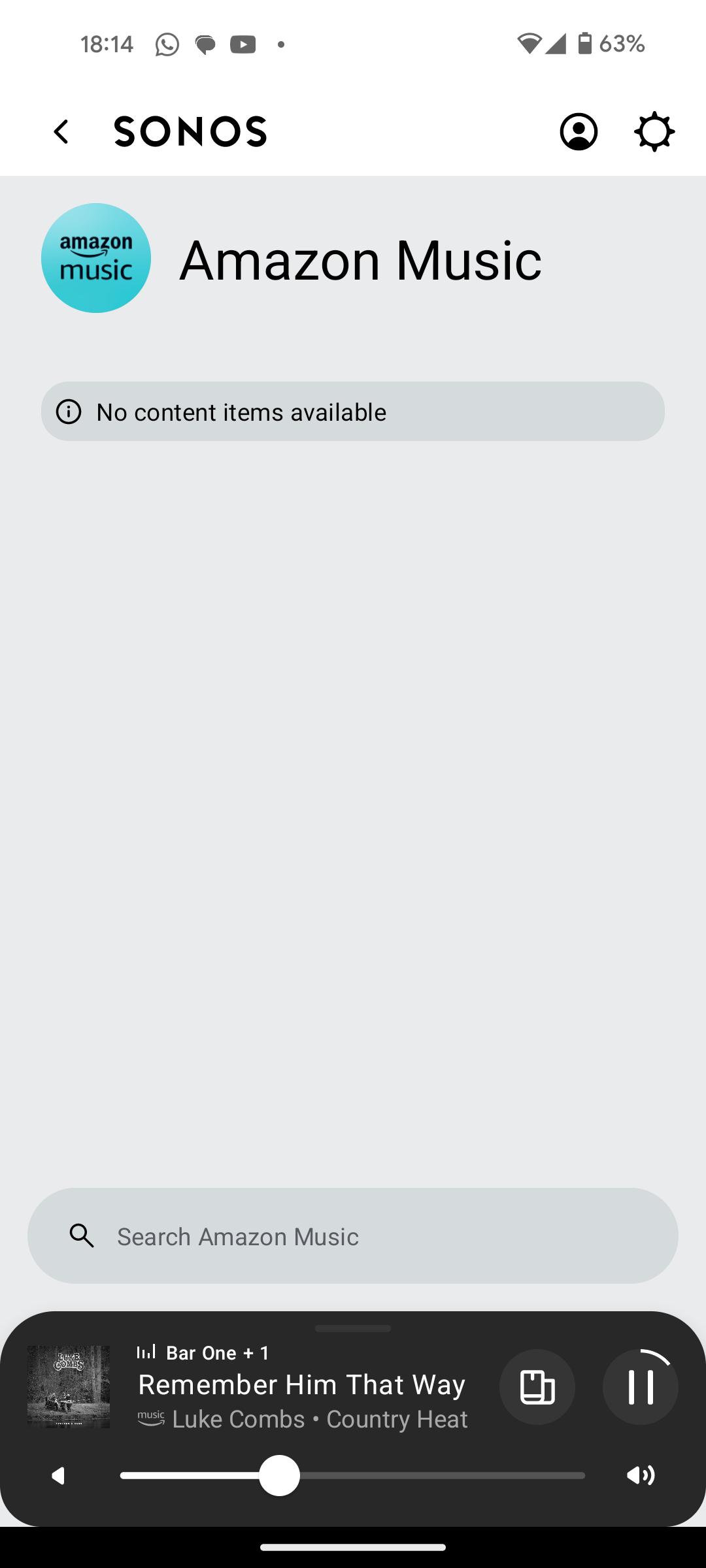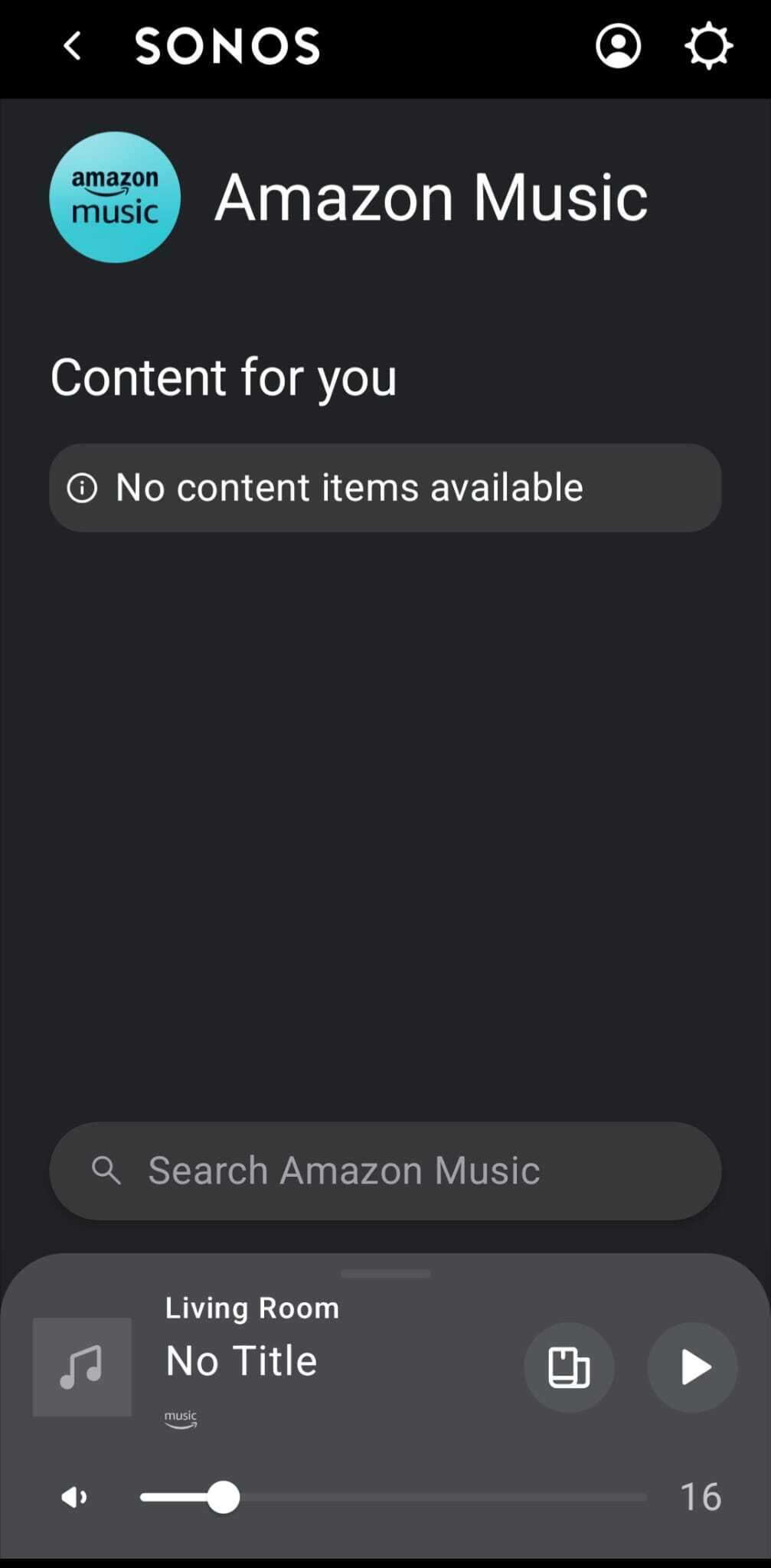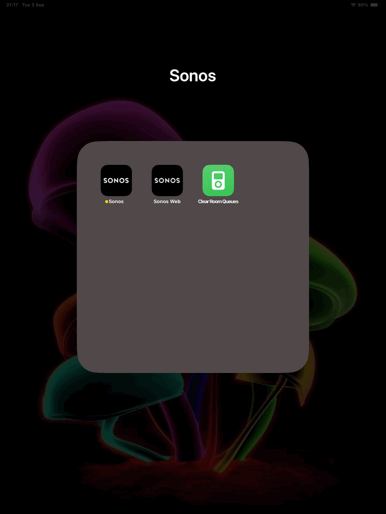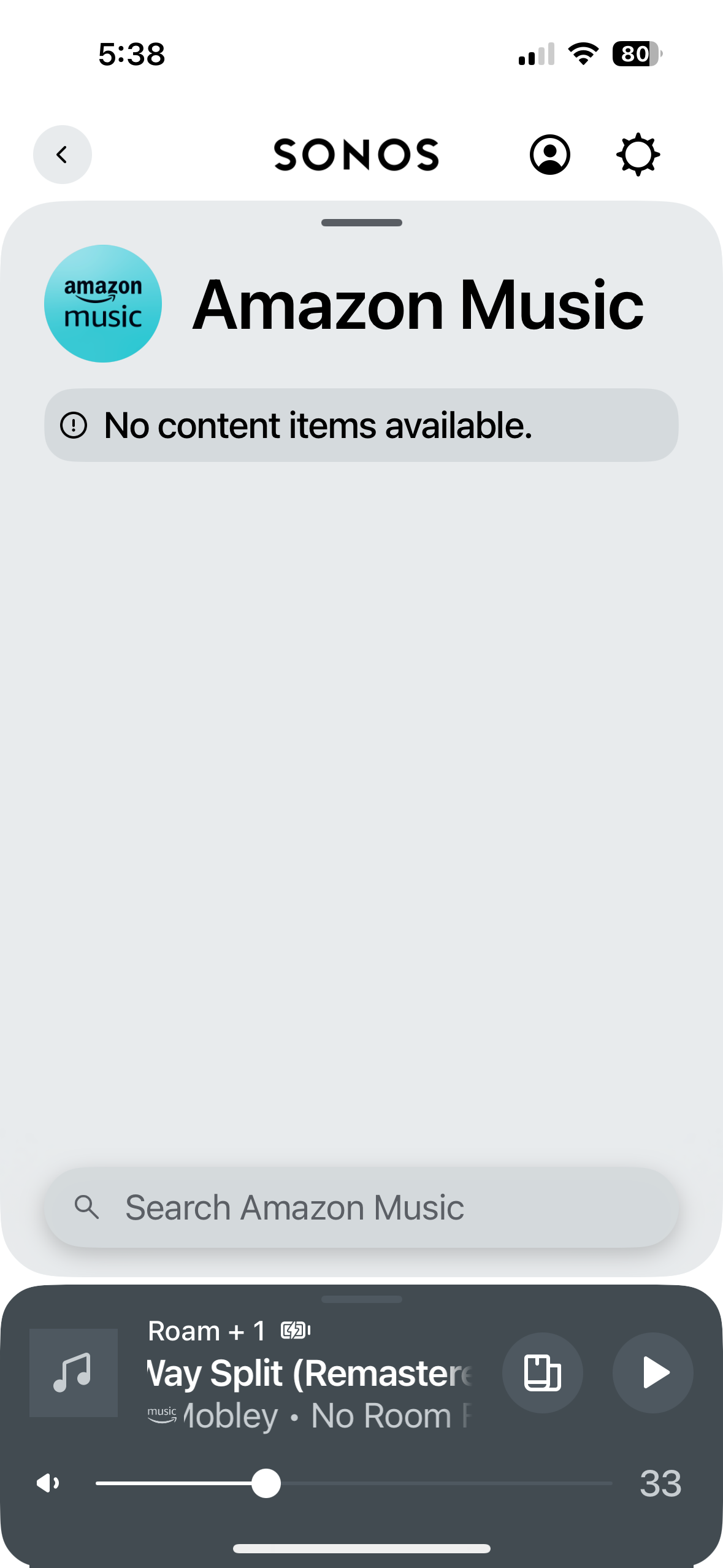I am hoping that someone can assist with a major problem I have and this is not yet another 'new app problem'.
I have Amazon Music Unlimited connected to my (extensive) Sonos system. With the latest app update it has basically stopped working leaving me with limited misic. Behaviour is odd however mostly it just doesn't work and I get errors saying there is a problem with Amazon. However, every so often it does at least list some music, e.g a playlist. When I try to play it, it may work or skip a number of songs before finding one that plays. After that it will stop. If a speaker already had a music queue, you can hit play on the speaker and it works but stops after maybe 3 songs.
I have tried:
- uninstalling and reinstalling Sonos app
- re authorising Amazon Music
- other devices (same behaviour)
- contacting Sonos support (have an incident number but have to phone next week - will update if I find out more as I have sent diagnostics).
I attach screen shots as examples. I also have a video of it wildly skipping songs but don't seem to be able to upload.
Note other services work. Sonos Radio and Calm. Plus Amazon Music App itself works sweetly.
Help. I currently have a very expensive, unusable system.
Thanks