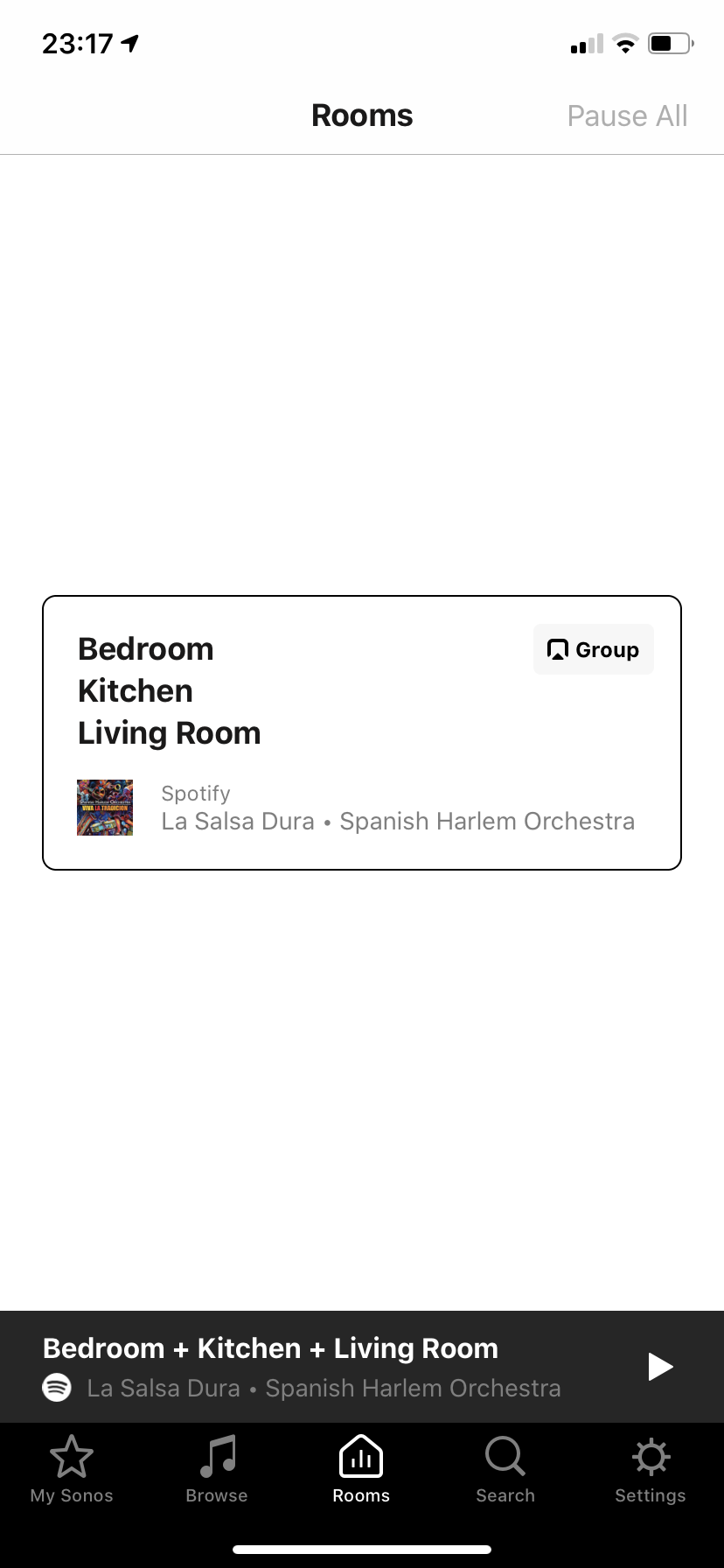Alarms "hidden" in System Settings with 10.4
Best answer by Ryan S
The team has concluded their testing and the alarms shortcut is being sent out to all Sonos households today. You will be able to access your alarms screen from the Rooms tab, by clicking on the alarm bell at the top left of the screen. If you don’t see the shortcut yet, check for updates in your Sonos system, as there is one that released today, and then you might just have to wait a little while. The setting is rolling out to homes today and might not have reached your system yet.
Thanks for your patience everyone, and I hope this shortcut makes it easier on your evenings. I’ve also passed on the other feedback for other functionality and displays.
Enter your E-mail address. We'll send you an e-mail with instructions to reset your password.