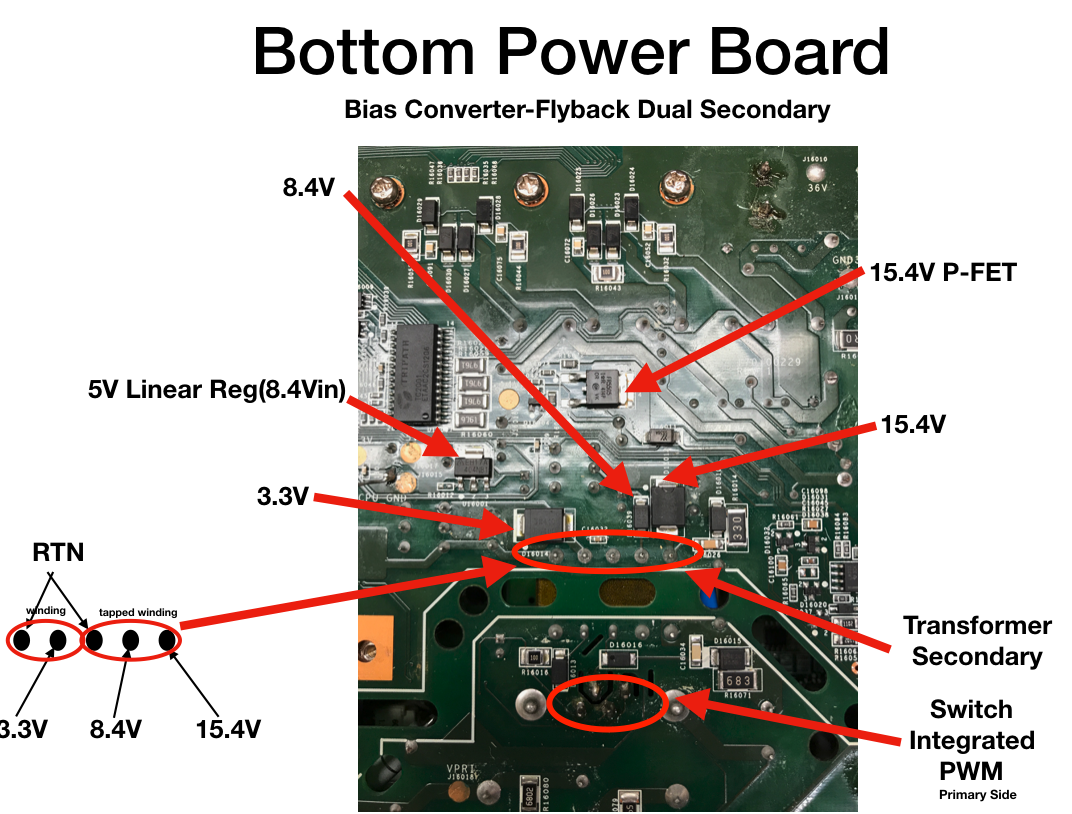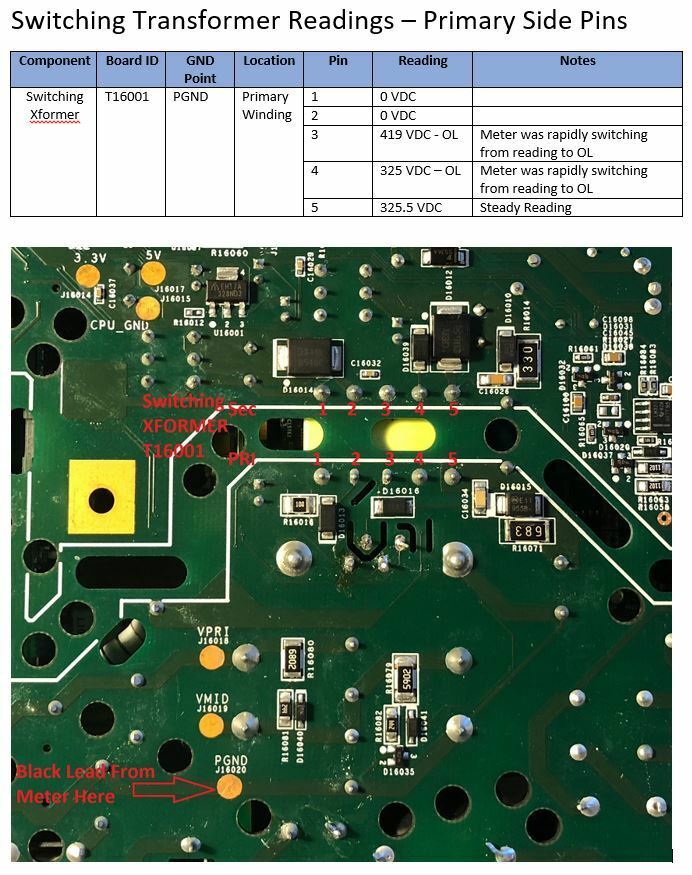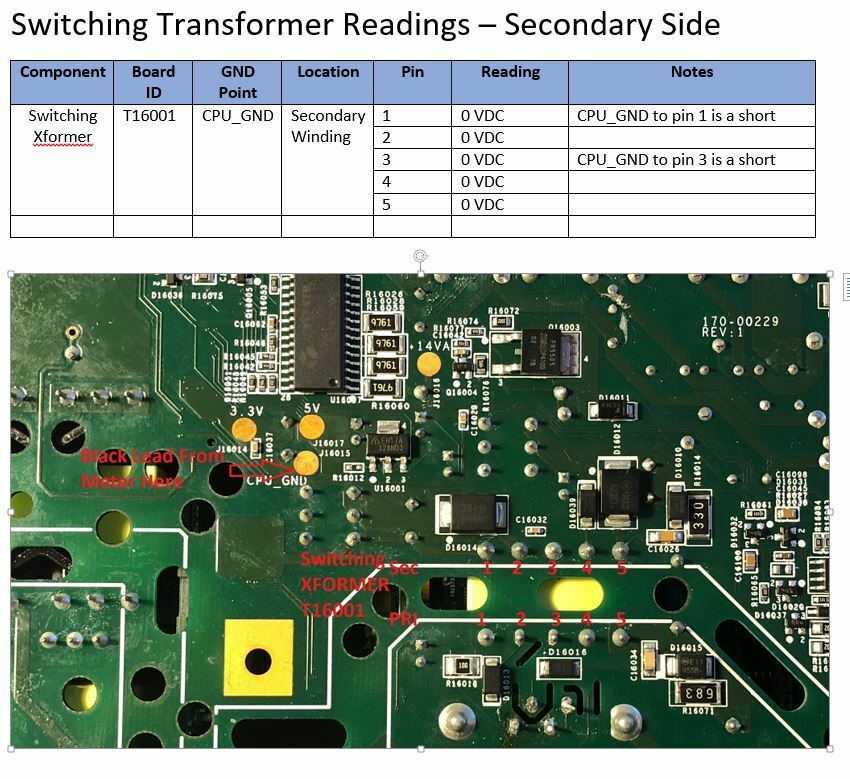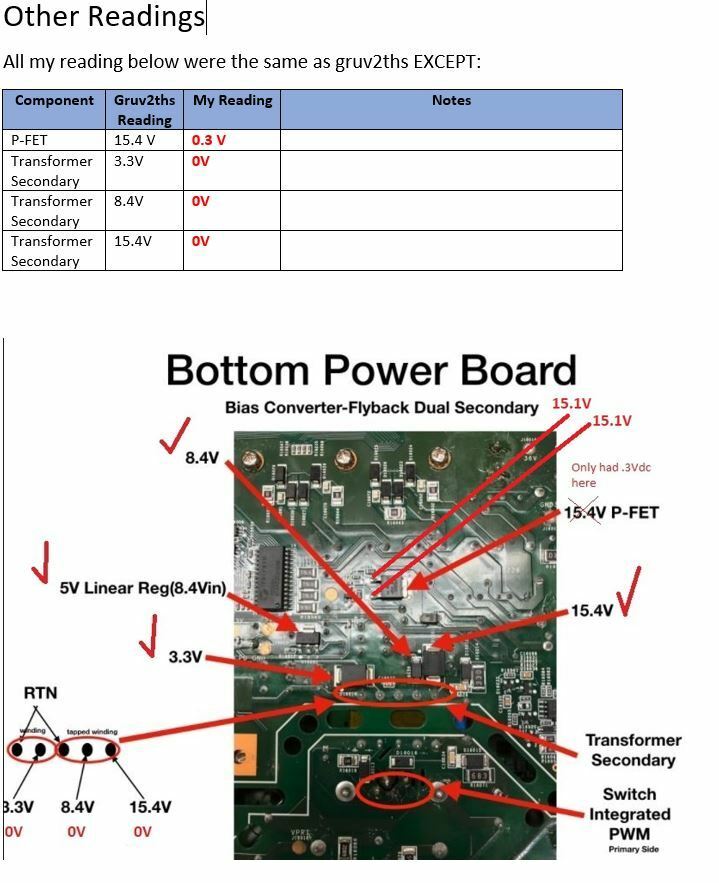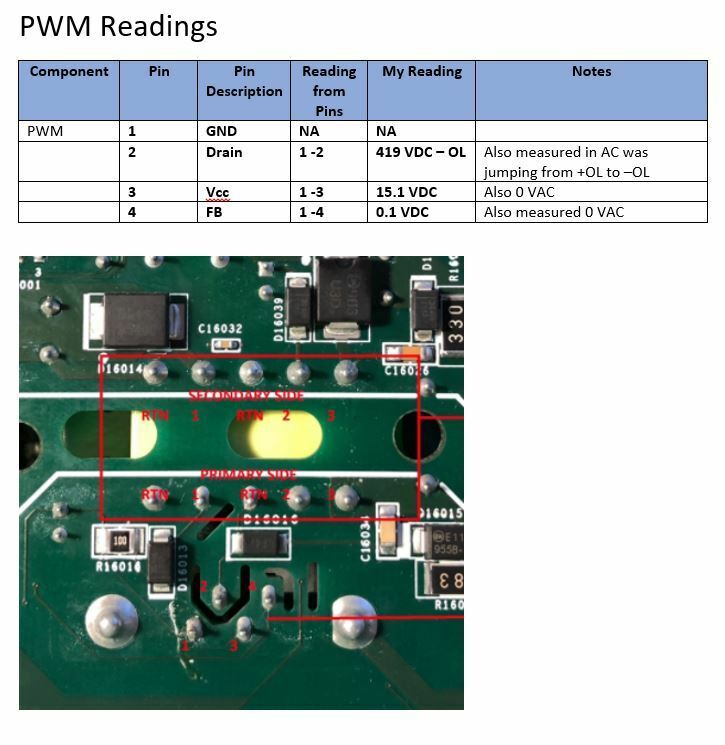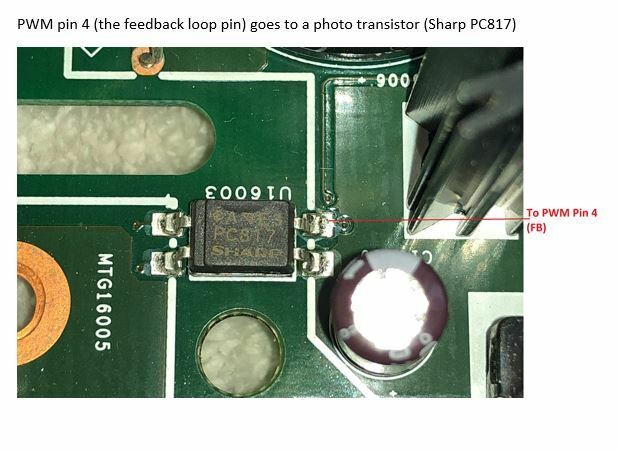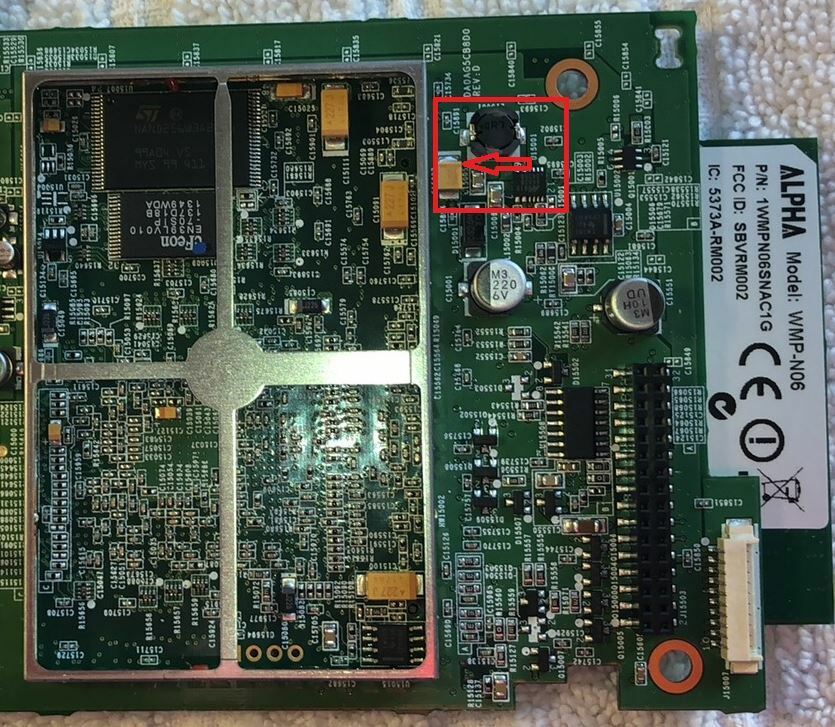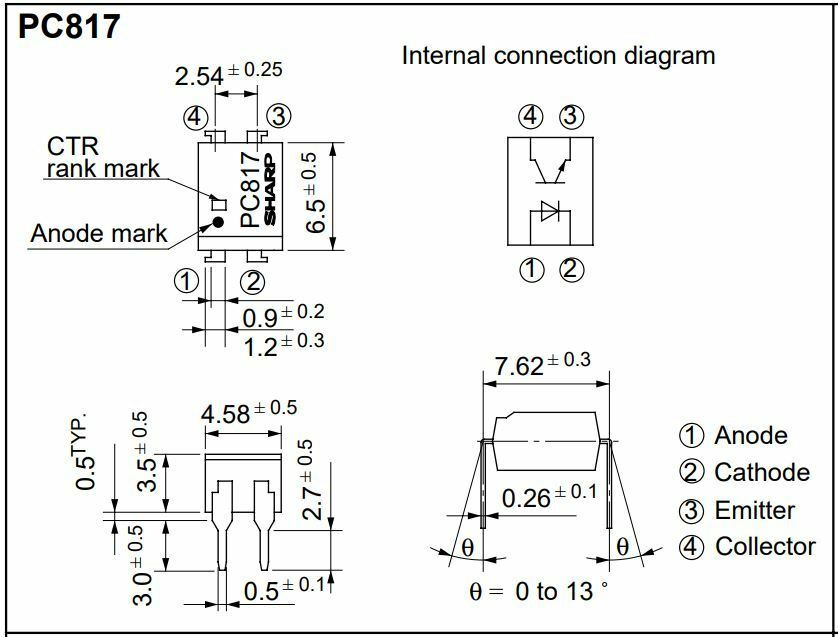The amp has no power. Is there an internal fuse for this unit?
Has anyone taken one apart?
Repair ZP120
- August 3, 2010
- 407 replies
- 46995 views
This topic has been closed for further comments. You can use the search bar to find a similar topic, or create a new one by clicking Create Topic at the top of the page.
407 replies
- Lyricist III
- December 16, 2017
ando1, good work. Always look for the burned out components as generally the suspected issue is near. Get those parts and get multiples because sometimes they will blow again when you give them power. So having extras is always good. The dim bulb will lower the chance they will blow again. Once you replace them... probe for significant heat. The hot part is usually the culprit.
If you take a pic we may be able to tell you the values of the components that you need.
Did you double check that inductor and does it have a number on it? The bad news is that inductors can be difficult to track down as many are custom. The good news is it really takes a lot for inductors to blow. So hopefully it’s not bad. One of mine had burn marks on it but still ran like a champ. If it has numbers then we may be able to find it. Pictures will help. I noticed for myself that getting my phone close allowed me to get s better look at the numbers.
If you take a pic we may be able to tell you the values of the components that you need.
Did you double check that inductor and does it have a number on it? The bad news is that inductors can be difficult to track down as many are custom. The good news is it really takes a lot for inductors to blow. So hopefully it’s not bad. One of mine had burn marks on it but still ran like a champ. If it has numbers then we may be able to find it. Pictures will help. I noticed for myself that getting my phone close allowed me to get s better look at the numbers.
- Lyricist III
- December 19, 2017
Thanks m0untainman. I had to put this project aside for a bit as I have limited time with the holidays approaching. I will try to pick it back up soon. I am starting to think that there may be more wrong with that WiFi board than just those caps and resistors. In looking closer, the circuit seems to be a decoupling circuit to shield the GND side of the ethernet ports. Right now the behavior of teh amp is that once it is plugged into power, the LED will go straight to a very dimly lit state. Since I do not own a functioning amp, from what I read, the LED is supposed to start blinking white and then go solid once the unit has fully booted and connected. Or the LED will flash green when it is ready to be set up on a network. Either way, the dim white LED is not one of the normal function states. I am hoping to score another broken amp. possibly with a power failure or some other failure mode that I can take both broken ones and make a god functioning one. I am a bit sick thinking that I dropped $150 on this one, but I knew the risk and gambled so oh well. Hopefully it will work out in the end.
Thanks,
Andy
Thanks,
Andy
- Lyricist III
- December 19, 2017
Don't give up too quickly. Order those parts off eBay or Aliexpress. Those parts being replaced may do it, or it may help lead to the true culprit based on what I said in my last response. Burned parts are usually close to, or the actual problem. The dim bulb tester will help you determine that.
- Lyricist III
- December 19, 2017
I do plan on replacing the burned components and giving it a try, thanks. Would you be able to verify for the values of the resistors circled below? I think the number is 750 but not sure.
- Lyricist III
- December 19, 2017
I'm actually out of town on vacation for a couple of weeks due to the holidays, so I can't test these until I get back. I have a cap tester to get the values of the C15011 value.@gruv2ths, are you able to pull some values for ando1?
- Lyricist III
- December 19, 2017
@ando1 - Great photo... looking at your picture, it appears to have liquid damage... looks like it got wet. Pretty good chance replacing the parts and perhaps finding if there is another short may fix it.. Its just a hunch. As stated before... when you do get a chance to replace the components, dim bulb it and see if the light blinks. If not, probe for a warm/hot part nearby...
Also... If those are the 1000uf big caps, that are in that picture... they normally have plastic caps on them to prevent the board from causing a short. I would recommend putting the plastic caps back on them or place some electrical tape over them to shield them from touching the board.
Also... If those are the 1000uf big caps, that are in that picture... they normally have plastic caps on them to prevent the board from causing a short. I would recommend putting the plastic caps back on them or place some electrical tape over them to shield them from touching the board.
- Lyricist III
- December 20, 2017
@m0untainman - Yeah I was wondering what that discoloration might be on the board. Makes sense it might have water damage seeing that the top of the amp is full of holes 😳 I ordered some of the caps and resistors form eBay. As soon as they come in I will replace and see what happens. Thanks for all the help so far and I hope you have a great holiday!
- Lyricist III
- December 20, 2017
@m0untainman - RE: The caps you mentioned. I think my picture threw off your orientation. See the full sized pic below. Are those the caps you were talking about with the plastic tops?
- Lyricist III
- December 20, 2017
A quick update: I ordered the caps and resistors needed to replace the faulty ones. The caps are size 1206 SMD ceramic and I got 2 different values as they are not marked so I guessed (.01uf and .1uf). The resistors are marked with a "750" on them which means they are 75 ohm size 0603 SMD. After ordering the parts, I started to look around closer at the rest of the WiFi board. I took the tops off of the three metal housings on the board and found yet another burned component. This one looks like an inductor inside the metal housing closest to the original failed parts. Judging by the other comonents around it, the circuit seems to be a transceiver circuit for the Ethernet ports. I determined this by looking at the chip with the part number 78Q2123.
When I put my ohm meter on the failed inductor it read .890 M ohms. The size seems to be a 0603, but I will need to figure out the value and order one of these as well. This one is going to be very challenging to replace as it is inside the metal housing that is closest to the faulted caps and resistors. So the story continues. I am going to be really happy if replacing these parts makes this amp functional again!
When I put my ohm meter on the failed inductor it read .890 M ohms. The size seems to be a 0603, but I will need to figure out the value and order one of these as well. This one is going to be very challenging to replace as it is inside the metal housing that is closest to the faulted caps and resistors. So the story continues. I am going to be really happy if replacing these parts makes this amp functional again!
- Lyricist III
- December 26, 2017
Well all the parts that I ordered came in and I installed them, however I am sorry to report that the amp still did not power up. I am disappointed and perplexed at what else could be causing this. Right now, the situation does not look good.
One thing that keeps bugging me though is early on when I was measuring the voltages around the bias converter. I did not have some of the same voltages that gruv2ths said he did. I am wondering if they may still be something wrong there.
@gruv2ths and @m0untainman - Could either one of you give me some detailed readings of what you have on your functioning amps as compared to the below?
One thing that keeps bugging me though is early on when I was measuring the voltages around the bias converter. I did not have some of the same voltages that gruv2ths said he did. I am wondering if they may still be something wrong there.
@gruv2ths and @m0untainman - Could either one of you give me some detailed readings of what you have on your functioning amps as compared to the below?
- Lyricist III
- January 1, 2018
Yeah... 0V on the secondary side of that PWM is a big red flag that the PWM is bad. On a dim bulb tester is the PWM warm? Since your dim bulb goes dark, I'm guessing its not. So far we have seen a couple of those go sour and the liquid issues that you showed could mean it got wet. It seems to be a pretty sensitive part.
That said, without that part working, you shouldn't have gotten the white light to show any color (at least that was the way it was for me).
That said, without that part working, you shouldn't have gotten the white light to show any color (at least that was the way it was for me).
- Lyricist III
- January 1, 2018
Thanks m0untainman,
Yesterday I had some time and on a hunch I replaced the PWM but it did not fix the issue. I am really stumped by this but also determined to understand why it is failing and fix it 🙂 I just sent you and gruv2ths PM's asking about getting some detailed readings and what GND points you used. In some of my first posts I was using chassis as GND and I am not sure if that was correct. I would like to start over fresh and try to troubleshoot the switching power supply to see if it is working properly or not.
Also on the white LED you mentioned above, I have never really gotten the LED to shine brightly, just very (and I mean very) dimly lit.
Yesterday I had some time and on a hunch I replaced the PWM but it did not fix the issue. I am really stumped by this but also determined to understand why it is failing and fix it 🙂 I just sent you and gruv2ths PM's asking about getting some detailed readings and what GND points you used. In some of my first posts I was using chassis as GND and I am not sure if that was correct. I would like to start over fresh and try to troubleshoot the switching power supply to see if it is working properly or not.
Also on the white LED you mentioned above, I have never really gotten the LED to shine brightly, just very (and I mean very) dimly lit.
- Lyricist III
- January 2, 2018
- Lyricist III
- January 6, 2018
@gruv2ths - I just read you most recent PM to my questions about where to put the black lead from teh meter when reading voltages on the power supply and below are my readings. As I said before, The only readings that are different from yours are the P-FET and the secondary switching transformer. See below for pictures and explanations.
On another note, while the AMP is plugged in, there seems to be some voltage going to the logic board as I have read 5V across some of the small electrolytic caps. Also some of the chips that are under the metal housing are slightly warm to the touch. Not hot mind you, just slightly warm like you can tell voltage is applied. I am not sure what that means but I thought it was worth noting.
I seem to be a bit lost for why this thing is not working.
Here are the voltage reading pictures:
Also here are some readings from the logic board:
On another note, while the AMP is plugged in, there seems to be some voltage going to the logic board as I have read 5V across some of the small electrolytic caps. Also some of the chips that are under the metal housing are slightly warm to the touch. Not hot mind you, just slightly warm like you can tell voltage is applied. I am not sure what that means but I thought it was worth noting.
I seem to be a bit lost for why this thing is not working.
Here are the voltage reading pictures:
Also here are some readings from the logic board:
- Lyricist III
- January 7, 2018
Are you absolutely sure that your PWM is good? What you are showing is evincing that you aren’t getting reasonable switching out of it.
- Lyricist III
- January 7, 2018
I’m not entirely sure but I did replace it with a new one a while ago. I do have some more new ones that I can try. Do you know how I can test the PWM to see if it is good?
- Trending Lyricist I
- January 7, 2018
Really great documentation here, well done!
Couple of observations.
-if you are getting the 3.3,8ish,15 on the secondary then the bias converter PWM is working correctly.
-The reason you are seeing 0V on the transformers pins is because you are looking at AC with your meter set to DC. Those biases measured in the logic card say to me that the bias converter is running and the output is making its way to the logic card. Good sign
-I can only think of one thing left to do, and that is measure the output of the buck converter on the bottom of the logic card. There is a inductor with a (normally) yellow electrolytic cap. Solder a wire to the striped side of the cap and put the card back in and plug in. You can put the red lead on the wire and the black one to chassis. Should have 1.5V output.
Do you know much about reading serial (UART) from a computer? You may have noticed a 4 pin header under the EMI shield that you removed. There may be some diagnostic clues coming out of that serial headder.
The one I am working currently has a confirmed good power and riser boards and shows up in the Sonos app but when you push play I get orange and white blinking leds. Wanting to read that header and see if it can give me a clue as to why mine shizes the bed when I push play.
Couple of observations.
-if you are getting the 3.3,8ish,15 on the secondary then the bias converter PWM is working correctly.
-The reason you are seeing 0V on the transformers pins is because you are looking at AC with your meter set to DC. Those biases measured in the logic card say to me that the bias converter is running and the output is making its way to the logic card. Good sign
-I can only think of one thing left to do, and that is measure the output of the buck converter on the bottom of the logic card. There is a inductor with a (normally) yellow electrolytic cap. Solder a wire to the striped side of the cap and put the card back in and plug in. You can put the red lead on the wire and the black one to chassis. Should have 1.5V output.
Do you know much about reading serial (UART) from a computer? You may have noticed a 4 pin header under the EMI shield that you removed. There may be some diagnostic clues coming out of that serial headder.
The one I am working currently has a confirmed good power and riser boards and shows up in the Sonos app but when you push play I get orange and white blinking leds. Wanting to read that header and see if it can give me a clue as to why mine shizes the bed when I push play.
- Lyricist III
- January 7, 2018
I took some more readings on the PWM this morning and I am not sure of what it means. I have 300+ VDC on Pin 2, 15 VDC on the Vcc (pin 3) , and 0 VDC/AC on pin 4 (FB). Interestingly, pin 4 connects to a photo transistor on the other side of the board. It seems to me that the PWM is energized but not getting a signal to modulate the voltage across the switching transformer. I read up on switching power supplies and it seems that the PWM needs a signal from the DC run circuit to tell it to start switching the DC across the transformer. Here are the readings I took:
- Lyricist III
- January 7, 2018
Couple of observations.
-if you are getting the 3.3,8ish,15 on the secondary then the bias converter PWM is working correctly.
-The reason you are seeing 0V on the transformers pins is because you are looking at AC with your meter set to DC. Those biases measured in the logic card say to me that the bias converter is running and the output is making its way to the logic card. Good sign
-I can only think of one thing left to do, and that is measure the output of the buck converter on the bottom of the logic card. There is a inductor with a (normally) yellow electrolytic cap. Solder a wire to the striped side of the cap and put the card back in and plug in. You can put the red lead on the wire and the black one to chassis. Should have 1.5V output.
Do you know much about reading serial (UART) from a computer? You may have noticed a 4 pin header under the EMI shield that you removed. There may be some diagnostic clues coming out of that serial headder.
The one I am working currently has a confirmed good power and riser boards and shows up in the Sonos app but when you push play I get orange and white blinking leds. Wanting to read that header and see if it can give me a clue as to why mine shizes the bed when I push play.
Thanks gruv2ths: I just saw your reply after I posted my recent reply about the PWM readings. Not sure about reading the UART. I have used serial ports in the past, but only to connect to consoles on enterprise class network switches.
I will have some time later to try your suggestion about measuring the 1.5 V of the buck converter and will post my findings.
Is this the cap that you are talking about?
- Lyricist III
- January 7, 2018
Test that optocoupler too (no power of course). Your multimeter can test it with the diode test function. Also, if you tested that secondary transformer, and aren’t getting the matched voltages, then yeah, it’s not switching. I can test the ohms across my pins on my PWM to list them here, but you can do the same if you have extras.
- Lyricist III
- January 7, 2018
I almost forgot. Check that you have continuity on the windings of your transformer. It’s not inconceivable to blow a transformer.
- Lyricist III
- January 7, 2018
Just checked the optocoupler and it seems fine according to the spec sheet. From the spec sheet:
Pins 1 and 2 are the IR Diode
Pins 3 and 4 are a NPN transistor
I set my meter on diode check setting:
- Pins 1 and 2 give a short beep and 0.528 reading
- Pins 3 and 4 give a short beep and 0.619 reading
That looks to be good
Also both the primary and secondary winding pins have the following continuity:
Primary:
Pins 1 to 2 = 0.08 Ohms
Pins 3 to 4 = 1.9 Ohms
Pins 3 to 5 = 2.8 Ohms
Secndary:
Pins 1 to 2 = 0.7 Ohms
Pins 3 to 4 = 0.7 Ohms
Pins 3 to 5 = 0.7 Ohms
This seems to be good as well.
- Lyricist III
- January 7, 2018
Yeah. That looks good. Do you have access to an O-Scope? I would be interested in seeing if your PWM is pushing out a wave (switching).
Enter your E-mail address. We'll send you an e-mail with instructions to reset your password.
Scanning file for viruses.
Sorry, we're still checking this file's contents to make sure it's safe to download. Please try again in a few minutes.
OKThis file cannot be downloaded
Sorry, our virus scanner detected that this file isn't safe to download.
OK