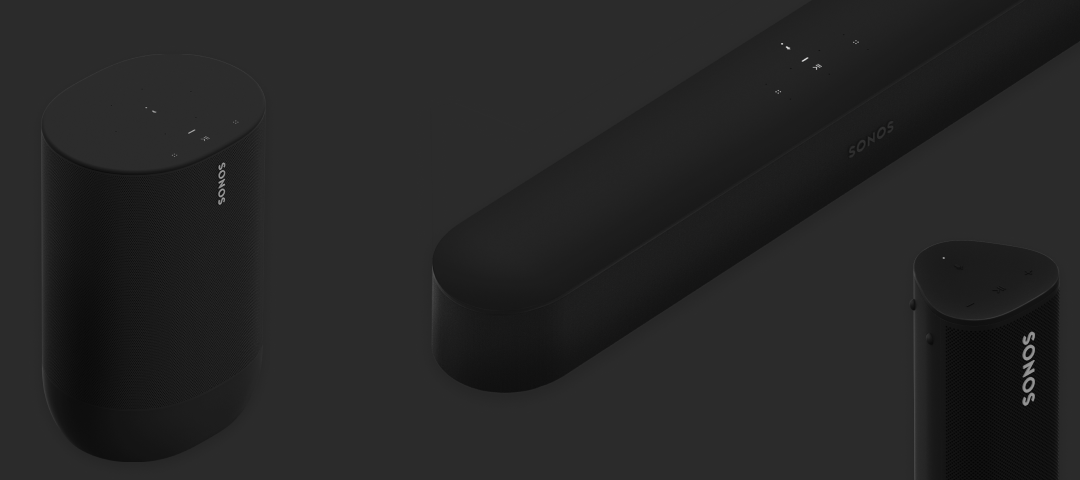Hi everybody,
Over the next few weeks you’ll start noticing some changes to the community.
First we will be changing the category structure to make it easier for you to identify a suitable area to post a question, and/or discover a conversation to join. The category structure on the front page will also be ‘collapsed’ by default to give a better overview of conversation areas.
In addition to a new category structure we’ll roll out a new feature called “News and Announcements” where all the content will be displayed chronologically rather than by last reply.
After, and a bit during, the category overhaul we’ll be updating the visual aspects of the community: New banner images, new button colors, and a new site menu.
In addition to the changes being rolled out shortly, we’re also looking into a few new features to make it easier to find helpful information. First one is ‘recommended topics’ which is a sub category specific feature, where we can highlight helpful topics.
While we’re working on the new structure, the visual updates, and moving a lot of content around, the community will be a bit messy. You might have started a topic in a sub category, only to find it has been moved to its new home in a new sub category.
You can always find all your content back by looking into your community profile here: Click to see the topics you’ve started. Click to see the comments you’ve written.
While we’re doing the changes across the community we won’t be closing the community temporarily, so please bear with us if something isn’t looking quite right.
We will of course let you know when we’re done, and we welcome any feedback to the new changes.
All the best,
Ditte and the Community team