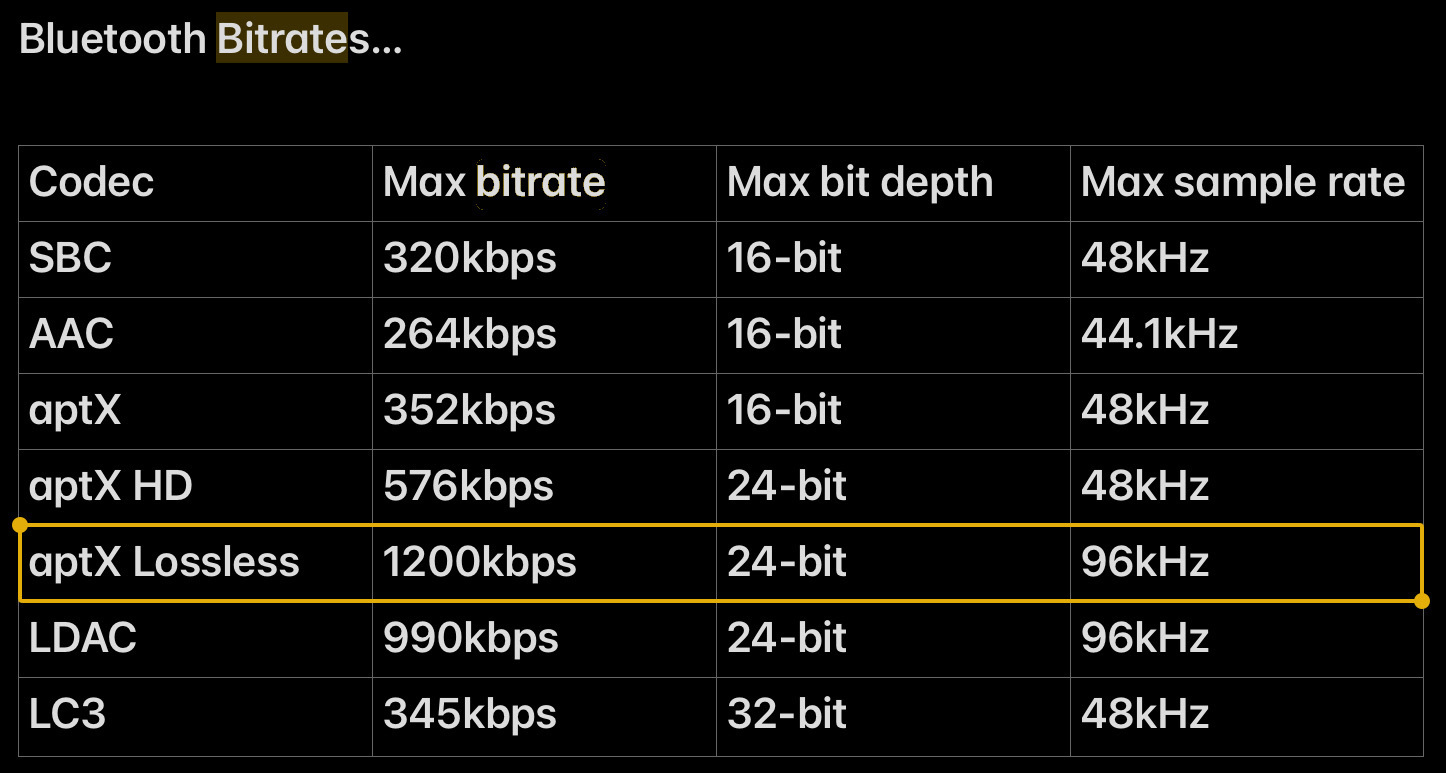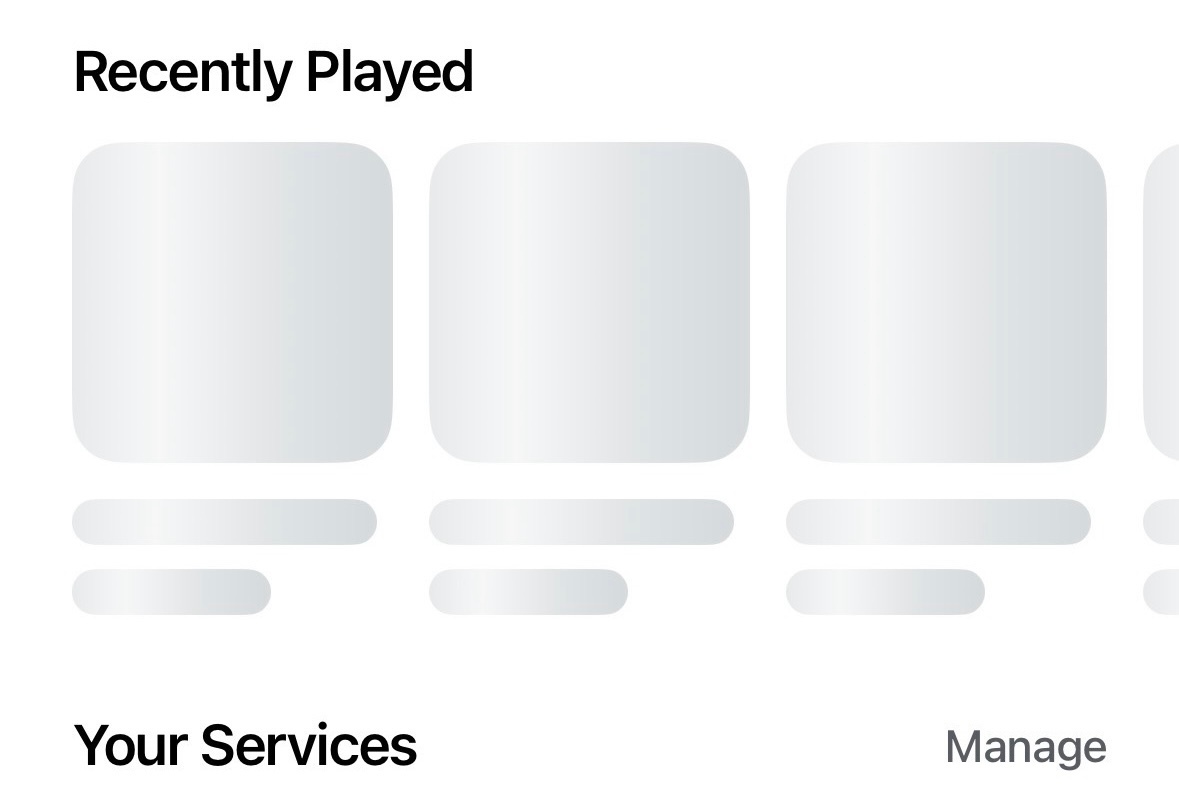No integration with my Sonos system !!!!!!!
We’ve all been waiting for headphones we can add to our Sonos systems like any other Sonos speaker product.
These new Ace headphones are just fancy bluetooth headphones - no better than Sony or Bose.
First the app upgrade disaster and now headphones that won’t work as part of an existing Sonos system.
Ridiculous!
It’s a “no purchase” from me!