
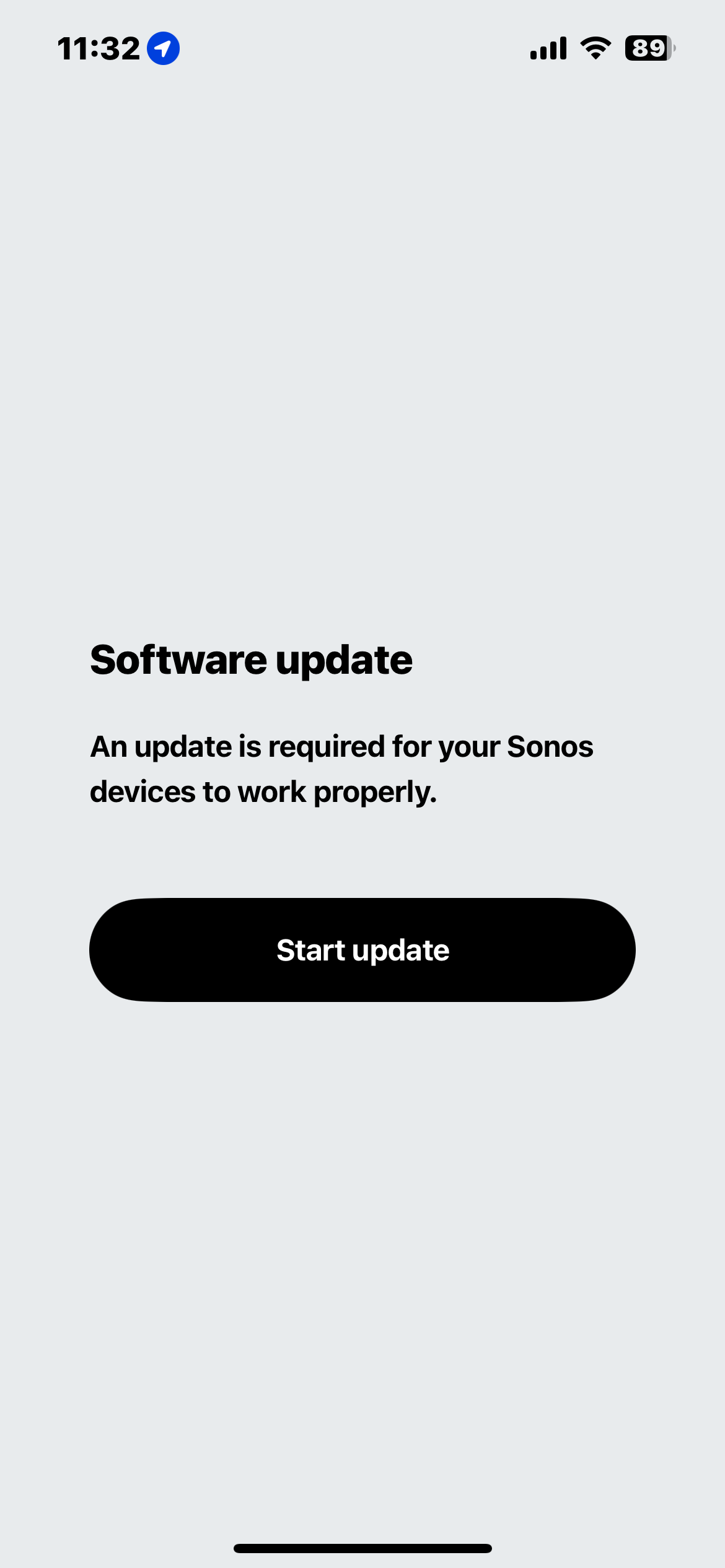
Unable to login as the system owner. I’ve had the same devices on the same internet, under the same profile, for four years.

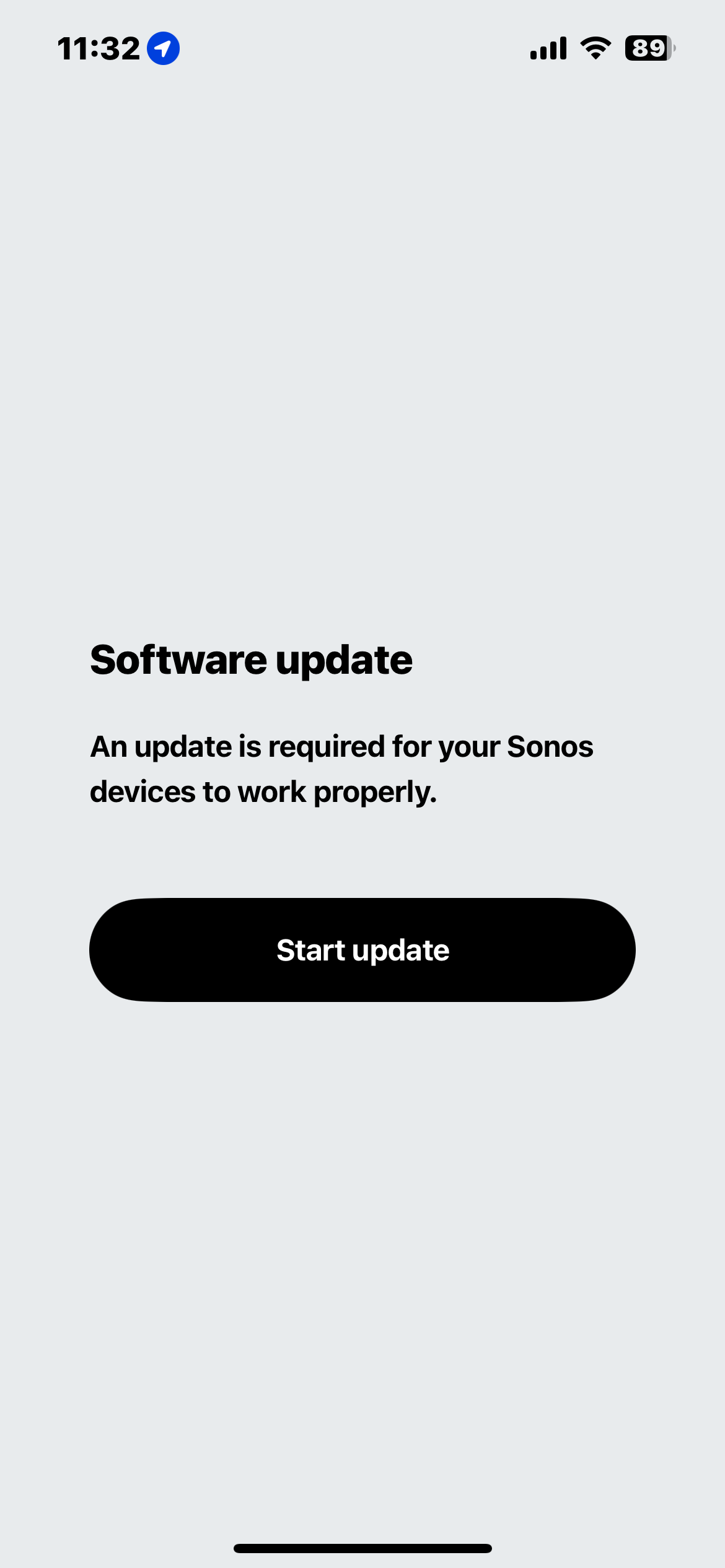
Unable to login as the system owner. I’ve had the same devices on the same internet, under the same profile, for four years.
Enter your E-mail address. We'll send you an e-mail with instructions to reset your password.