I’m sure it’s not just me, but it’s possibly the worst ‘update’ yet! Can’t find half of the things which were previously easy to access. It’s a big 👎from me!
- Community
- Get help and assistance with your Sonos system
- Controllers and Music services
- New Sonos App - Utterly useless!
New Sonos App - Utterly useless!
- May 9, 2024
- 105 replies
- 4653 views
- Enthusiast I
- 23 replies
Best answer by JP007
Bugs include:
- System crashes erratically
- Grouped rooms cannot have individual rooms muted, you have to slide to zero, this is not workable as to get all rooms on same volume level is very fiddly, and slow. Worked fine in S2 version
- When in group mode, sometimes a room does not play, you then have to deselect that room and go back and select it, sometimes it starts working
I would like to downgrade to S2, please make this available on Appstore - it’s just not fair to put this “new version” out and leave us to work through bugs.
On the subject of the new version, Ken Griffiths, you say many people did not like version S2, perhaps the silent majority did. In my opinion this new version is a step backwards, it’s rather ugly & fussy interface, and seemingly has less features and comes with bugs.
Again, please make S2 available on Appstore, urgently
- nasv
- deedubbyabee
- dchipcat
- zenn
- stein067
- gordco
- Audio Video in Paradise
- Nancy Parsons
- John_367
- User689872
- Kenneth Larsen
- User331721
- David_208
- lifeofriley
- Phil_1111
- Jerome1
- ChrisTay
- ChrisBhoy11
- mileticr
- Squiddles
- osgood
- DaffodilDai
- ss1234
- RolloLaRue
- Mark D
- Veeper
- Ben Franklin
- rsan84
- DJ Clarky
- Tommo71
- dazkgoodwin2
- Keeponskipping
- LA234
- MadJac
- Godfather
- MortenK
- cpalmer74
- tjhmartin
- P Butler
- Simon-Hexham59
- George Parr
- Liberator
- LizzyM
- Bob235178
- BEhive
- mmd
- bnilsson56
- Gwat
- Dannie Truberg
- Soulpop71
- AJ57
- ICC
- millergb
- moveowner
- Dr. Cogent
- dtmemory
- Jsjsjsjajakak88
- Txrangersfan
- scope_v24_gts
- Liberal
- YvesB014
- Ted the wonder dog
- wayneo123
- sethmilk
- TermiDK
- Ghiro
- GFB20Products
- Kev1601
- Les 56
- burnsb
- AWD-901
- JP007
- Evo76
- aSaap
- joquig
- giota
- MadisonV44
- lom
- npcekberg
- jpergal
- Scarmar
- Lusseridis
- Market Mark
- UPoppy
- DaveM69
- Barmee
- Daniel L
- Elwappo
- AppisProductdestroywr
- Cozmonaut
- cruz.ulrich
- MissBlu1012
- pissedweaver
- Oakcnm
- dhackney003
- alejandromanchester
- Aunty Luddite
- Petch
- Mpas11
- upset
- Mz5259
- bojangle
- Shotthemonkey
- vsphagura
- EdP62
- Tooter123
- fenris111
- ats288
- KevH79
- ChrishasBoxerdogs
- Lacidar
- Commo
- Stowman
- Tucker's Luck
- Pschwenk
- FixYourApp2024
- GOiseaux
- SteveSlap
- Ranch01
- HoppyDave
- JaneAE
- michaelhidalgo
- Marctrem
- Remotets
- Jimmy Ventura
- burythe2024app
- Jeduk
- Stoptheupdates
- Dgewn
- Beebeebee
- Brcotten
- mobydick
- kemper
- Shadyoakes
- Br4d4d
- elecrep
- Viewbank Oz
- NukeIt
- Crf450r
- Roswelljrc
- Azure2303
- Llynnh
- Doug and Christine
- Ralflai
- JimCanada
- ColinRS
- BarrieQ
- Seanvb123
- Rasmusr
- Strass
- HH Berland
- RWJ01
- durbandude57
- RalphCat
- Mumblesh
- JohnnieW
- aaaaaron
- gerlad
- joshe23
- cptsierra
- Dzk
- rtbiscuits
- JRD237532
- BillAtkins
- ahrhuzen
- QueenMike
- Seasider52
- Prsdini
- Turtledove
- Stazi
- Kemia32
- gfmichel
- flamingwombat
- 3Quid
- why_do_i_need_to_register
- LozR
105 replies
- Lyricist I
- 1 reply
- May 17, 2024
I too find the newest app for Android to be prone to crashing (for me, this happens when I try to select a local folder to play music from my library) and is totally not as intuitive of an interface as the old one. The simple interface of selecting a device and applying music to it from whatever source was clear, easy and intuitive. You’ve made the interface way to busy. Please look into the crashing issue with the folder selection. Thank you.
- Lyricist I
- 1 reply
- May 17, 2024
I was forced to upgrade to the new app and it’s a terrible experience. Specifically SiriusXM is not working at all. I did all the usual stuff. Any one else having this issue? Any fix? Please help!
- Author
- Enthusiast I
- 23 replies
- May 17, 2024
FYI for those new posters looking for the old version, these instructions work for Android:-
- Lyricist III
- 6 replies
- May 19, 2024
the web app is garbage. garbage. garbage.
having spent around $5,000 on the sonos systems I can’t believe what an insult to your consumers this app “upgrade” is.
everything is working with the sonos S2 app and now 90% of the functionality is missing. I can’t fvking listen to a full directory of music on my home library. the lack of synchronization controls in rooms is like you decided to hire some imbecil to do design specs for a high end music system. fvck me with your incompetence. wtf is the que builder in the new app.
are you sure you haven’t hired some idiot as your product manager?
fix this Sh*t
- Trending Lyricist I
- 11 replies
- May 19, 2024
A plead for help! - I followed
I was very pleasantly surprised to find that “most” of my stuff returned to normal when the old S2 was installed - I say “most”, because the main thing that I use Sonos for is my music collection saved to a NAS & streamed to Sonos via Local Folders - HOWEVER, I cannot access my Local Folders from the Music & Content list & when I try to “Add a service” I get a message: “App Update Needed - Update the Sonos App to the latest version. You may have limited functionality until the update is complete” - I am given the option to “Update” or “Not Now” - Selecting the latter just takes you back to the “Add a service” screen?
Is there a way to access my music without updating the App or do I just have to wait for the App to get sorted, which based on what I read here & elsewhere could be quite some time / never? 😤
Paul
- Author
- Enthusiast I
- 23 replies
- May 19, 2024
A plead for help! - I followed
I was very pleasantly surprised to find that “most” of my stuff returned to normal when the old S2 was installed - I say “most”, because the main thing that I use Sonos for is my music collection saved to a NAS & streamed to Sonos via Local Folders - HOWEVER, I cannot access my Local Folders from the Music & Content list & when I try to “Add a service” I get a message: “App Update Needed - Update the Sonos App to the latest version. You may have limited functionality until the update is complete” - I am given the option to “Update” or “Not Now” - Selecting the latter just takes you back to the “Add a service” screen?
Is there a way to access my music without updating the App or do I just have to wait for the App to get sorted, which based on what I read here & elsewhere could be quite some time / never? 😤
Paul
Hi Paul,
You’re right, this doesn’t appear to be available - I’ve disabled all updates and trying to add any service comes up with ‘this is not available at the moment’.
Without knowing your actual set-up, it’s hard to suggest a work-around to this.
However, as my pc system is Windows the option exists to connect to a Windows share which is easy to spot on the first menu of the Sonos Controller for PC (ver 16.1) as ‘Windows Media’ - your NAS can, I believe, be one of those shares. This also appears on my Android App under the ‘Browse’ 🎵 selection once configured.
Regards,
Thomas.
- Author
- Enthusiast I
- 23 replies
- May 19, 2024
the web app is garbage. garbage. garbage.
having spent around $5,000 on the sonos systems I can’t believe what an insult to your consumers this app “upgrade” is.
everything is working with the sonos S2 app and now 90% of the functionality is missing. I can’t fvking listen to a full directory of music on my home library. the lack of synchronization controls in rooms is like you decided to hire some imbecil to do design specs for a high end music system. fvck me with your incompetence. wtf is the que builder in the new app.
are you sure you haven’t hired some idiot as your product manager?
fix this Sh*t
Well said!
DON’T update the PC Controller, I did and it’s just as bad and luckily I had a saved copy of the last S2 ver 16.1 to revert back to.
Have to say I pity the support staff having to deal with this which is obviously a management fail on an epic scale...
- Trending Lyricist I
- 11 replies
- May 20, 2024
A plead for help! - I followed
I was very pleasantly surprised to find that “most” of my stuff returned to normal when the old S2 was installed - I say “most”, because the main thing that I use Sonos for is my music collection saved to a NAS & streamed to Sonos via Local Folders - HOWEVER, I cannot access my Local Folders from the Music & Content list & when I try to “Add a service” I get a message: “App Update Needed - Update the Sonos App to the latest version. You may have limited functionality until the update is complete” - I am given the option to “Update” or “Not Now” - Selecting the latter just takes you back to the “Add a service” screen?
Is there a way to access my music without updating the App or do I just have to wait for the App to get sorted, which based on what I read here & elsewhere could be quite some time / never? 😤
Paul
Hi Paul,
You’re right, this doesn’t appear to be available - I’ve disabled all updates and trying to add any service comes up with ‘this is not available at the moment’.
Without knowing your actual set-up, it’s hard to suggest a work-around to this.
However, as my pc system is Windows the option exists to connect to a Windows share which is easy to spot on the first menu of the Sonos Controller for PC (ver 16.1) as ‘Windows Media’ - your NAS can, I believe, be one of those shares. This also appears on my Android App under the ‘Browse’ 🎵 selection once configured.
Regards,
Thomas.
Hi Thomas & thanks for the speedy reply - I do have Sonos on my Windows laptop, but not sure if I ever used it, relying solely on the App - It shows S2 V14.2 at present & as per the attached screenshot, is demanding I upgrade the software to the latest software? - Failing to do this results in the program not working with most / nearly all the options greyed out - I wanted to ask here first if it was ok to run the upgrade on the PC or will I end up with a PC version of the unusable new software?
Thank you … Paul
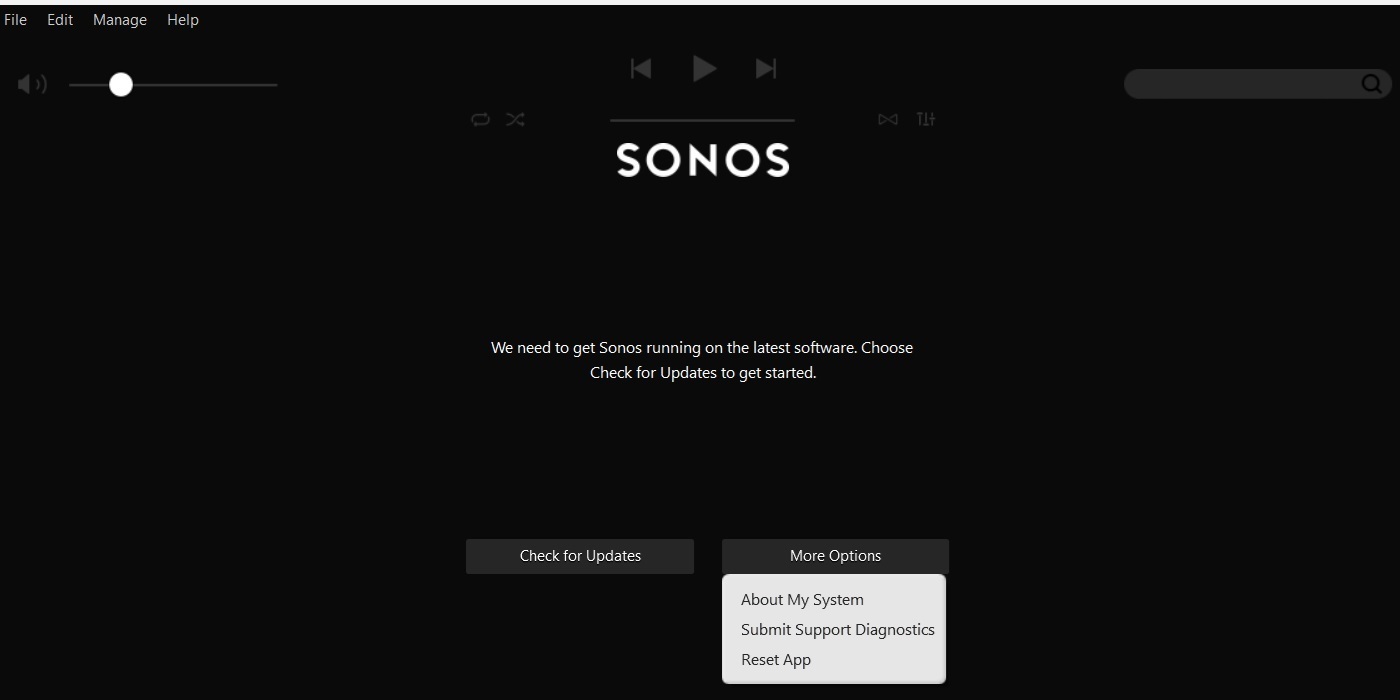
- Author
- Enthusiast I
- 23 replies
- May 20, 2024
A plead for help! - I followed
I was very pleasantly surprised to find that “most” of my stuff returned to normal when the old S2 was installed - I say “most”, because the main thing that I use Sonos for is my music collection saved to a NAS & streamed to Sonos via Local Folders - HOWEVER, I cannot access my Local Folders from the Music & Content list & when I try to “Add a service” I get a message: “App Update Needed - Update the Sonos App to the latest version. You may have limited functionality until the update is complete” - I am given the option to “Update” or “Not Now” - Selecting the latter just takes you back to the “Add a service” screen?
Is there a way to access my music without updating the App or do I just have to wait for the App to get sorted, which based on what I read here & elsewhere could be quite some time / never? 😤
Paul
Hi Paul,
You’re right, this doesn’t appear to be available - I’ve disabled all updates and trying to add any service comes up with ‘this is not available at the moment’.
Without knowing your actual set-up, it’s hard to suggest a work-around to this.
However, as my pc system is Windows the option exists to connect to a Windows share which is easy to spot on the first menu of the Sonos Controller for PC (ver 16.1) as ‘Windows Media’ - your NAS can, I believe, be one of those shares. This also appears on my Android App under the ‘Browse’ 🎵 selection once configured.
Regards,
Thomas.
Hi Thomas & thanks for the speedy reply - I do have Sonos on my Windows laptop, but not sure if I ever used it, relying solely on the App - It shows S2 V14.2 at present & as per the attached screenshot, is demanding I upgrade the software to the latest software? - Failing to do this results in the program not working with most / nearly all the options greyed out - I wanted to ask here first if it was ok to run the upgrade on the PC or will I end up with a PC version of the unusable new software?
Thank you … Paul
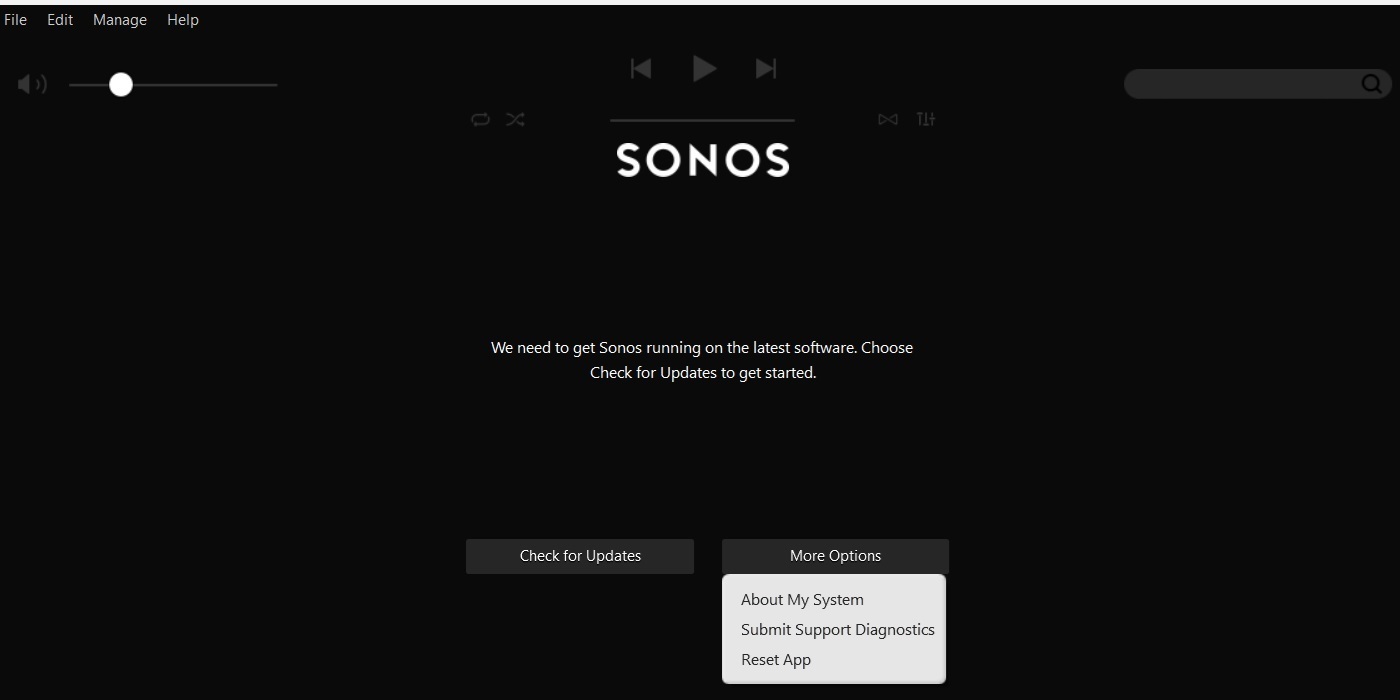
Hi again, sadly running that update will force the new desktop version which is the same as the useless app. I double checked the support section but it doesn’t look like they’re offering the latest S2 v16.1 for download now but I did save it just before they removed it. I’ve put a copy here which should work for you - just run the setup and it should overwrite the existing version you have. https://drive.google.com/file/d/1aBQZF1u_HD-vTsR3o3nZw8UOSvv7EdZ7/view?usp=sharing Let me know if you have a problem downloading the file.
Hope that helps!
- Trending Lyricist I
- 11 replies
- May 20, 2024
Hi Thomas & thanks again for the speedy reply - I downloaded your linked file & updated the PC version of Sonos Controller - I can’t however find what you referred to above:
However, as my pc system is Windows the option exists to connect to a Windows share which is easy to spot on the first menu of the Sonos Controller for PC (ver 16.1) as ‘Windows Media’ - your NAS can, I believe, be one of those shares. This also appears on my Android App under the ‘Browse’ 🎵 selection once configured.
I can’t see what you are referring to as the “first menu” so can’t get any further? - I definitely have ver 16.1 running, but notice on the drop down menu for “Manage” almost all the options including “Music Library Settings” & “Service Setting” & “Settings” are greyed out with only “Check For Software Updates” & “Change Language” usable?
The Select a Music Source (on the right) has all my usual sources for music including my Playlist but does NOT have the Folders one I used to have to browse saved music files on my NAS?
While picking your brains, is it possible to save / export my Playlist?
Cheers … Paul
- Trending Lyricist I
- 13 replies
- May 20, 2024
Not a very constructive thread, no idea which features are being referred to here🤷♂️. Sonos cannot fix whatever it is you maybe referring too, without the detail.
Perhaps provide more information in more depth, post some screenshots/give examples and make some suggestions for improvement and state what you’d like to see in the new App. Many folk complained about the last S2 App too and this new App is intended to reflect what Sonos users have asked for - so ask away and let Sonos know what you want to see.
I think the issue is that the OP is stating the most accurate description possible of the scenario. “The app is useless”. I have absolutely no functionality at all. Zero. Anything i try to do in the app simply resorts to playing Taylor Swift in my bedroom. You can’t list every single piece of functionality as not working under those circumstances.
The answer isn’t to fix a list of things. It is to roll it back and test it again BEFORE taking it to market.
How this app made it to market through testing is beyond me.
- Author
- Enthusiast I
- 23 replies
- May 20, 2024
Hi Thomas & thanks again for the speedy reply - I downloaded your linked file & updated the PC version of Sonos Controller - I can’t however find what you referred to above:
However, as my pc system is Windows the option exists to connect to a Windows share which is easy to spot on the first menu of the Sonos Controller for PC (ver 16.1) as ‘Windows Media’ - your NAS can, I believe, be one of those shares. This also appears on my Android App under the ‘Browse’ 🎵 selection once configured.
I can’t see what you are referring to as the “first menu” so can’t get any further? - I definitely have ver 16.1 running, but notice on the drop down menu for “Manage” almost all the options including “Music Library Settings” & “Service Setting” & “Settings” are greyed out with only “Check For Software Updates” & “Change Language” usable?
The Select a Music Source (on the right) has all my usual sources for music including my Playlist but does NOT have the Folders one I used to have to browse saved music files on my NAS?
While picking your brains, is it possible to save / export my Playlist?
Cheers … Paul
Hi again Paul,
I think you might have a problem as all my options are available and not greyed out. Regarding the Windows source, this is a screenshot of mine (I suspect you have to add it in under ‘Music Library’ and if that’s not functional therein lies the rub) :-
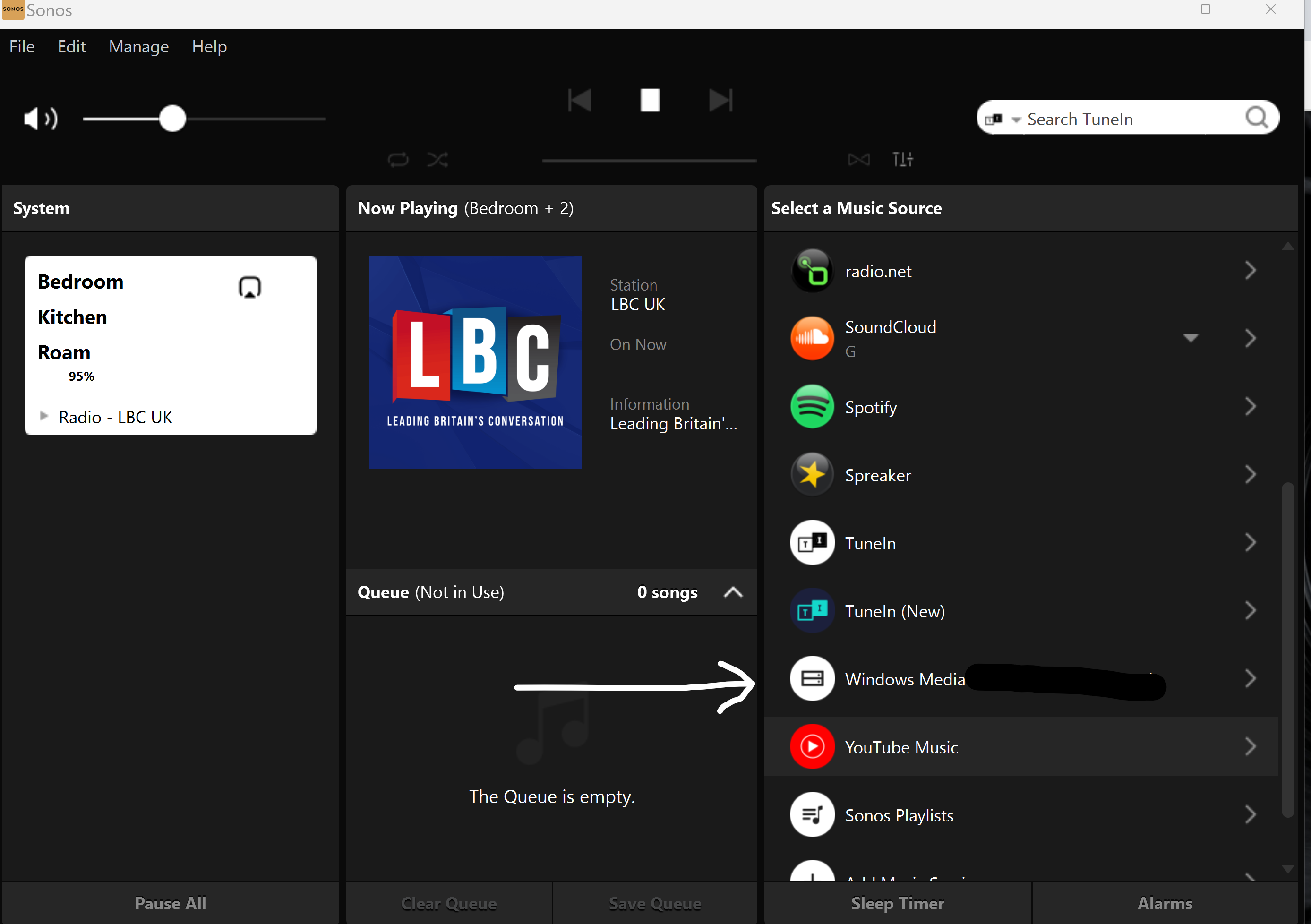
On the Playlist option, I’m not sure but there appears to be other discussions on here regarding that if you have a search, this one came up as possibly useful https://en.community.sonos.com/controllers-and-music-services-229131/new-sonos-app-missing-all-but-2-playlists-6892102#:~:text=Your%20playlists%20are%20most%20likely,(running%20in%20the%20speakers).
Sorry I couldn’t be of more help, I only hope Sonos get their act together soon!
All the best,
Thomas.
- Trending Lyricist I
- 11 replies
- May 20, 2024
Thanks Thomas & you are correct that I don’t have “Windows Media” displayed in my “Select A Music Source” list - You are also correct that I can’t add anything, as mentioned previously - As I can at least play my Playlist via the App & don’t really use the Sonos PC Controller, I will see what happens to it when I allow it to install upgrade? - Maybe I’ll get lucky & I will be able to access the thousands of files on my NAS? - More likely I will have to wait until Sonos get their act together & release an working version of their App & PC software?
Regards … Paul 🤞
- Trending Lyricist I
- 11 replies
- May 20, 2024
Thomas & fellow insomniacs! - I upgraded the Sonos PC Controller & it sort of works! - At least I was able to add my Music Library (on my NAS) & have access to my stored music again!
I’d still like Sonos to get the App completely sorted for the proposed June release
Cheers … Paul 🤞
- Lyricist I
- 1 reply
- May 21, 2024
Not a very constructive thread, no idea which features are being referred to here🤷♂️. Sonos cannot fix whatever it is you maybe referring too, without the detail.
Perhaps provide more information in more depth, post some screenshots/give examples and make some suggestions for improvement and state what you’d like to see in the new App. Many folk complained about the last S2 App too and this new App is intended to reflect what Sonos users have asked for - so ask away and let Sonos know what you want to see.
Ken,
It’s all broken.
Hope that helps
Robin
- Lyricist I
- 1 reply
- May 21, 2024
What a pleasure……...every time I open the new app it tells me that it there is no system available, one which I spent $2000 to set up. And, I have to go through the steps to find the system, every time.. Nice work, Sonos.
- Contributor I
- 8 replies
- May 22, 2024
I truly believe that Sonos could care less about this. Once you purchase their products they have you by the short ones. The suggestion that we need to screen shot problems and provide detailed information on the issues is absurd.
- Lyricist I
- 2 replies
- May 25, 2024
I just came here to add my voice to the cacophony.
Sonos should be embarrassed with this update. Connectivity is worse. So many features are missing. Rolling them back out slowly is a horrible solution.
We’ve been using Sonos products with ease and satisfaction for over a decade. This is a really, really * experience.
*Moderator Note: Modified in accordance with the Community Code of Conduct.*
- Lyricist II
- 3 replies
- May 25, 2024
Unprecedented crappy version. Library access is no longer available. How a company can release such a version in 2024 ? Allow your customer to use the previous version at least. My SONOS system is silent since 3 weeks. Any official annoucement ?
- Lyricist II
- 3 replies
- May 25, 2024
Not a very constructive thread, no idea which features are being referred to here🤷♂️. Sonos cannot fix whatever it is you maybe referring too, without the detail.
Perhaps provide more information in more depth, post some screenshots/give examples and make some suggestions for improvement and state what you’d like to see in the new App. Many folk complained about the last S2 App too and this new App is intended to reflect what Sonos users have asked for - so ask away and let Sonos know what you want to see.
What an interresting answer … are you kidding Ken ? Are you trolling us ? This kind of answer in the context of such an unprecedented useless version makes me more upset that any kind of cynical silence from SONOS management. You won a SONOS chocolate medal !
- Contributor I
- 8 replies
- May 25, 2024
Ken, your post is the one that's not constructive. You must work for Sonos. Screenshots...are you effing kidding?
- Author
- Enthusiast I
- 23 replies
- May 25, 2024
They really aren’t listening to us, which is quite shocking...
It might be time to start going to the ‘top’ I’ve responded to one of the Tweets to CEO Patrick Spence and am hoping for a reply - Link:-
Also you can send emails to him:-
- Lyricist I
- 1 reply
- May 25, 2024
Totally utterly useless … doesn’t work doesn’t play what you selected .. defaults to rooms that I have t selected and the worst update ever… Sonos have list the plot … old app so much better and now makes me think Sonos no more!!!!! Can’t believe e this was actually made live and available … nobody likes it and simply doesn’t work. Now playing music on my iPhone instead that bad!!!!!!!!!!!!
- Lyricist I
- 2 replies
- May 25, 2024
Not a very constructive thread, no idea which features are being referred to here🤷♂️. Sonos cannot fix whatever it is you maybe referring too, without the detail.
Perhaps provide more information in more depth, post some screenshots/give examples and make some suggestions for improvement and state what you’d like to see in the new App. Many folk complained about the last S2 App too and this new App is intended to reflect what Sonos users have asked for - so ask away and let Sonos know what you want to see.
Well Ken, if you read it you’ll notice there isn’t a specific thing he mentions because there are too many issues with the new app. Give me back the old one. It worked
- Lyricist I
- 2 replies
- June 1, 2024
Today I am going onto the sites where I have previously purchased my Sonos speakers and providing a 1 start review since my system is now essentially useless. And where is this roadmap that is supposed to fix things?
Related Topics
How to write my hyphenated last name!icon
Eurail & Interrail PassesCannot book reservations from paris to italyicon
Train connections & reservationsCannot book any italian train reservations at allicon
Train connections & reservationsUnable to book a reservation from KOEBENHAVN H (Denmark) to STOCKHOLM (SWEDEN)icon
Eurail & Interrail PassesCant book reservations for 10 december - 2 months in advanceicon
Train connections & reservationsUsing SNCB to book Eurostar / SNCF reservationsicon
Train connections & reservations
Enter your E-mail address. We'll send you an e-mail with instructions to reset your password.
Scanning file for viruses.
Sorry, we're still checking this file's contents to make sure it's safe to download. Please try again in a few minutes.
OKThis file cannot be downloaded
Sorry, our virus scanner detected that this file isn't safe to download.
OKCookie policy
We use cookies to enhance and personalize your experience. If you accept you agree to our full cookie policy. Learn more about our cookies.
Cookie settings
We use 3 different kinds of cookies. You can choose which cookies you want to accept. We need basic cookies to make this site work, therefore these are the minimum you can select. You can always change your cookie preferences in your profile settings. Learn more about our cookies.




