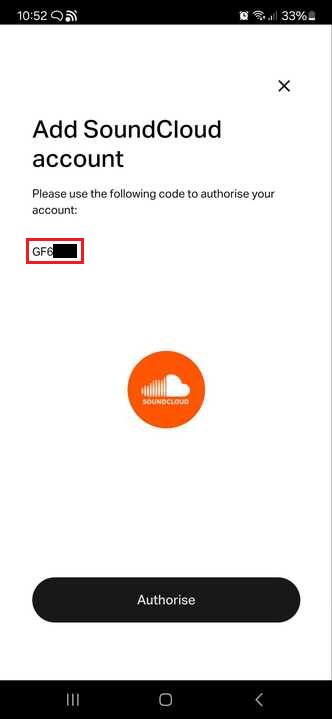I am trying to connect Soundcloud to my Sonos system. Once I have chosen to add Soundcloud and logged in, I get to an activation screen where I am asked to “Enter the code from the device you are trying to activate to sign in. This code will refresh after 5 minutes.”
I do not see an activation code anywhere (doesn’t pop up on the phone, the Sonos app, or by email). Any ideas about how I can complete this process?