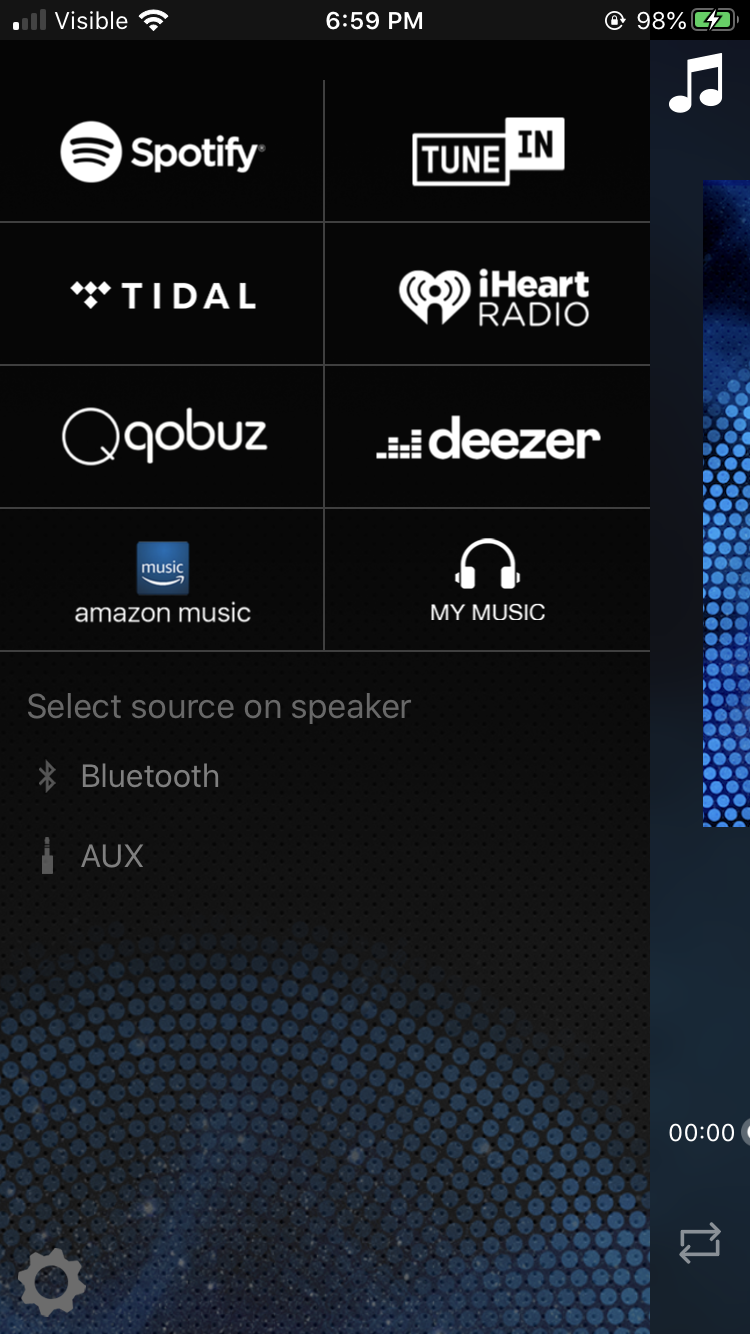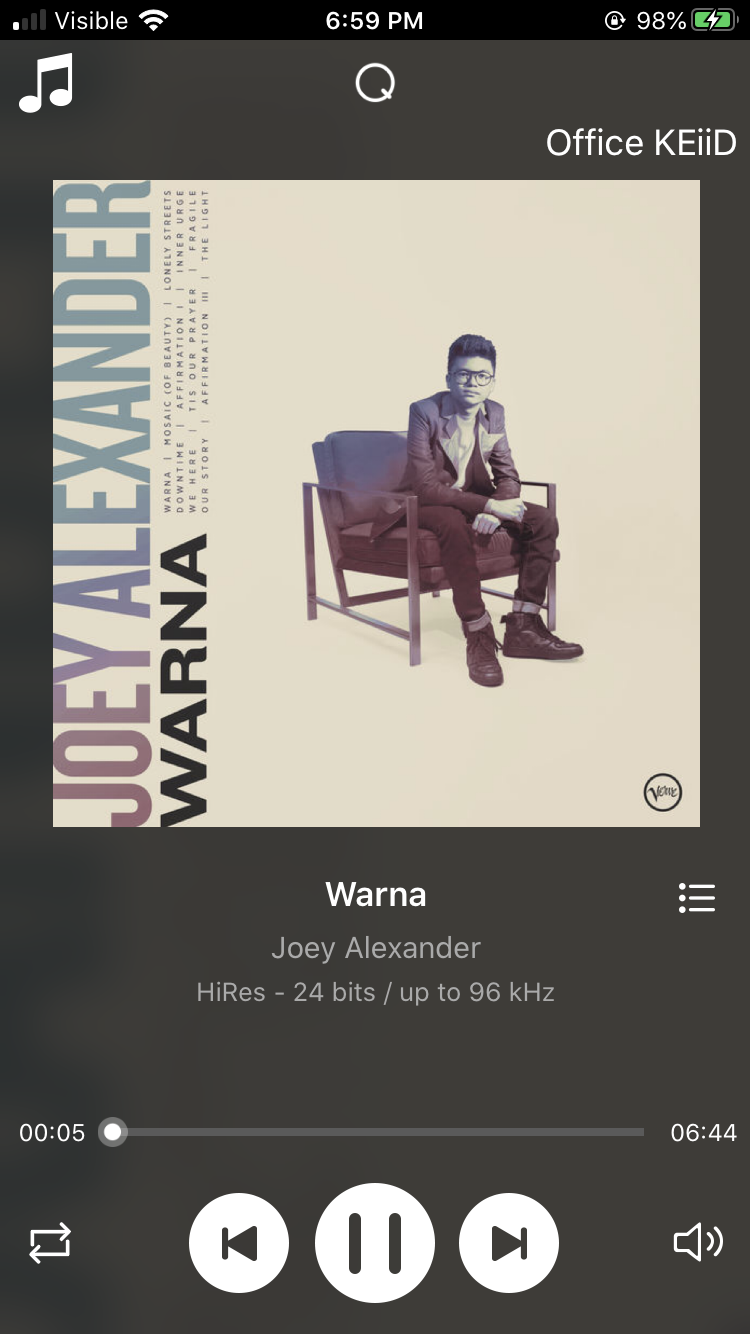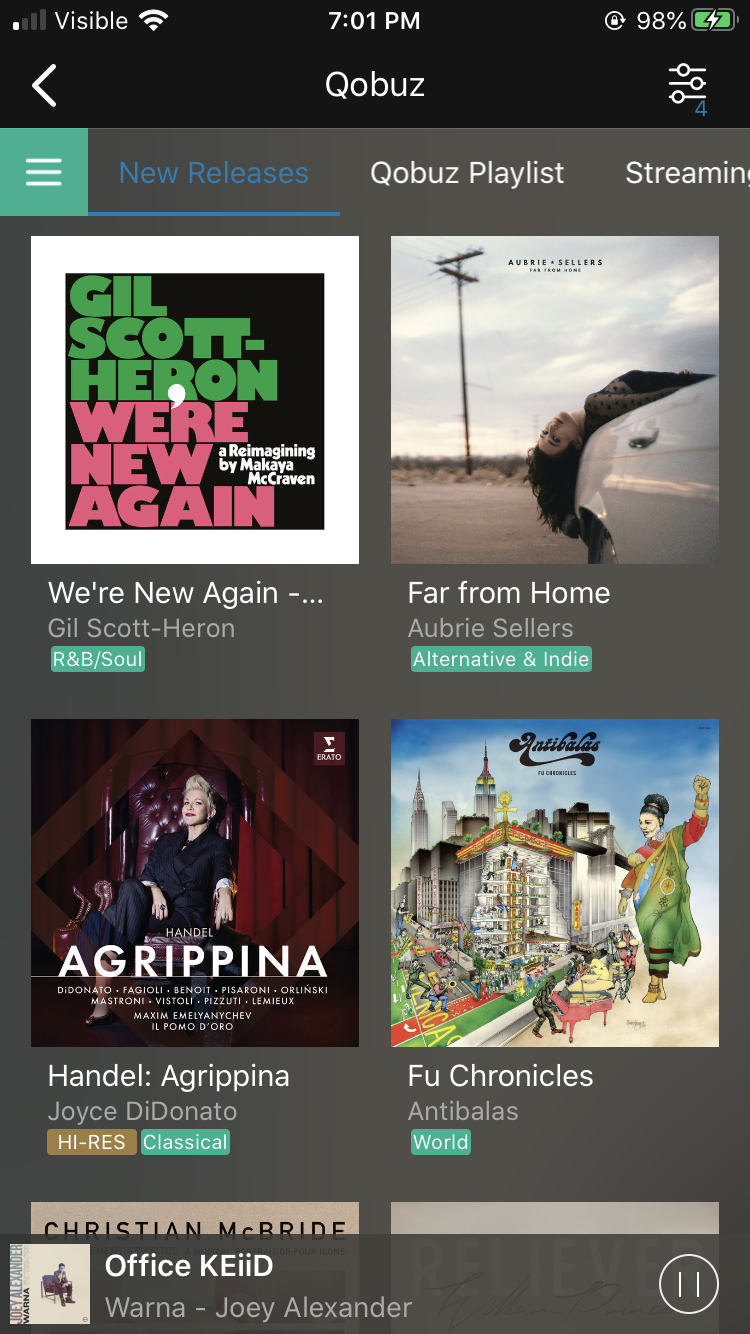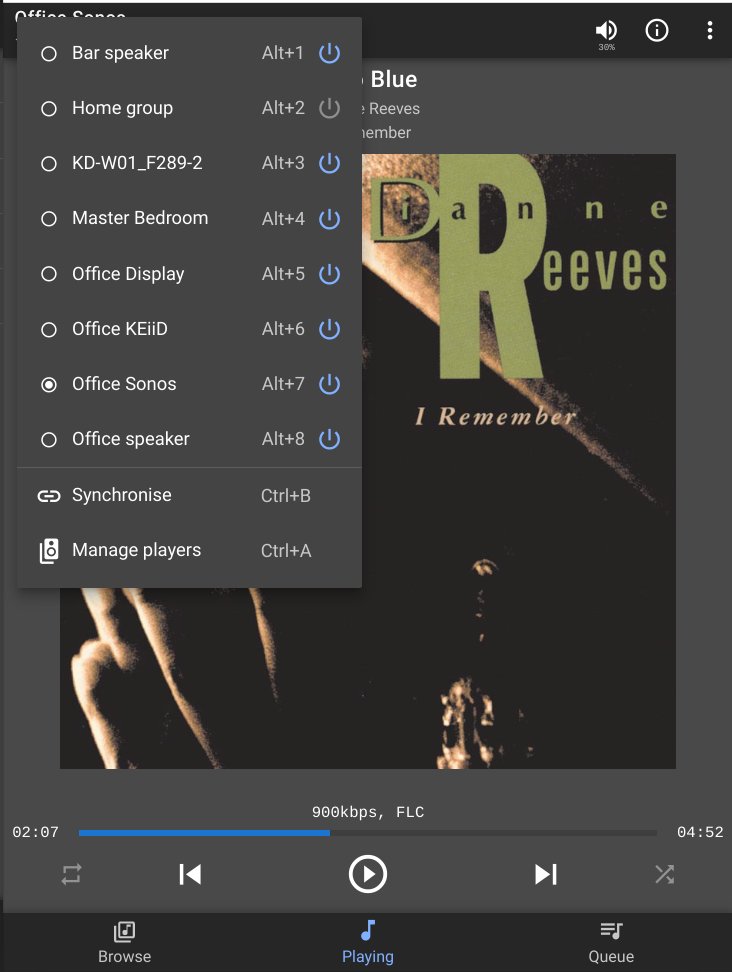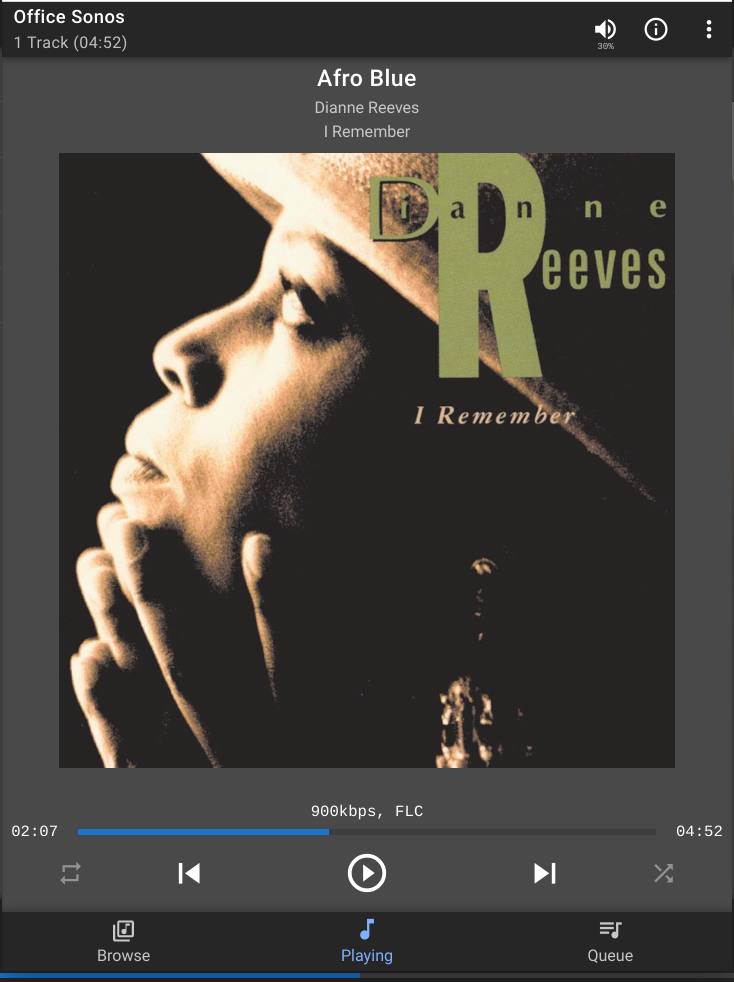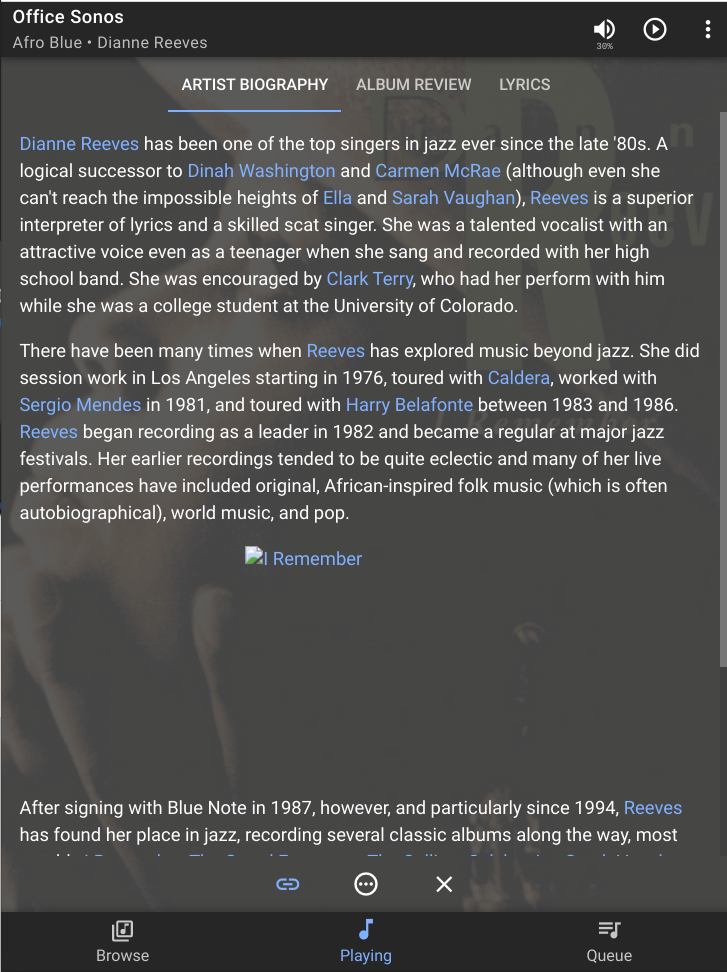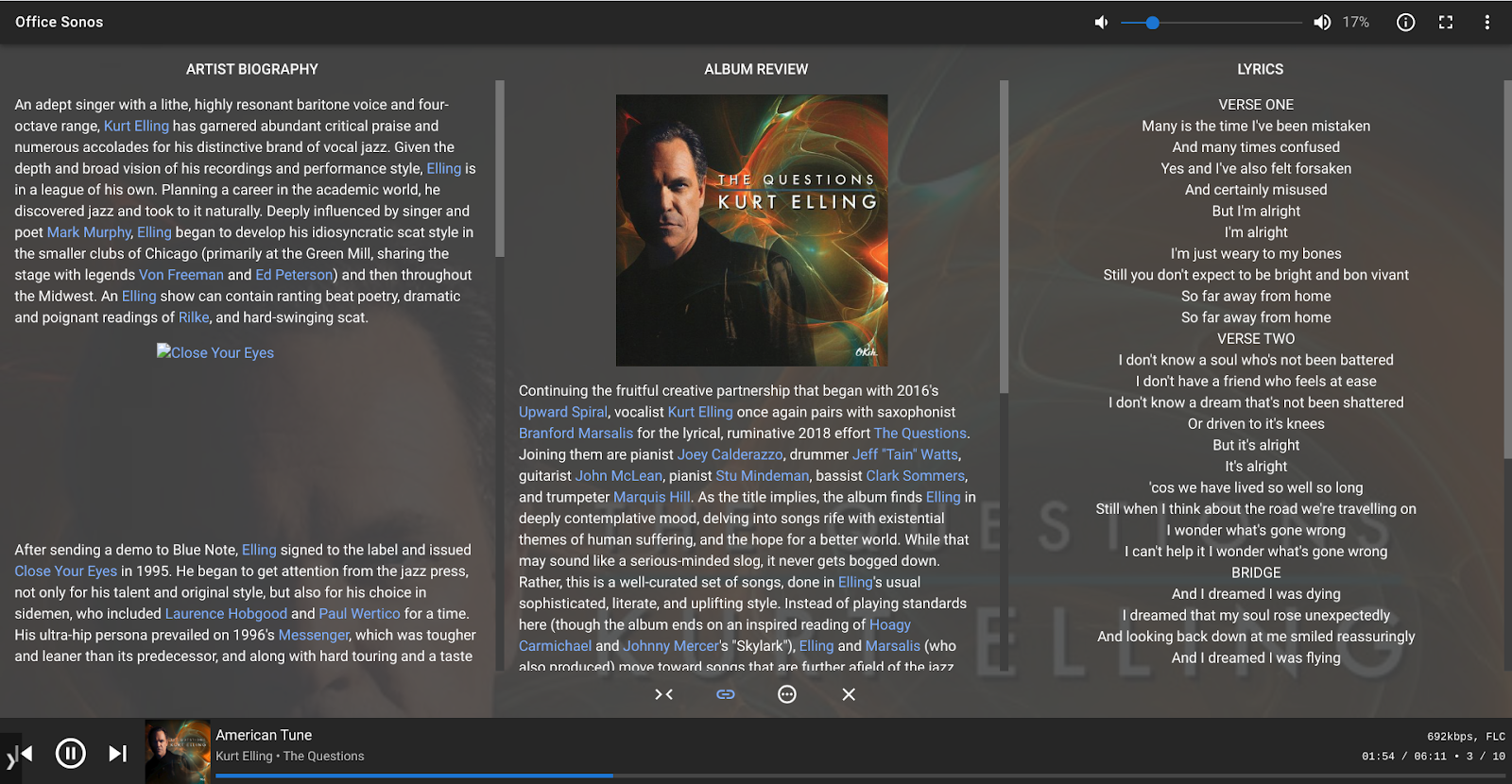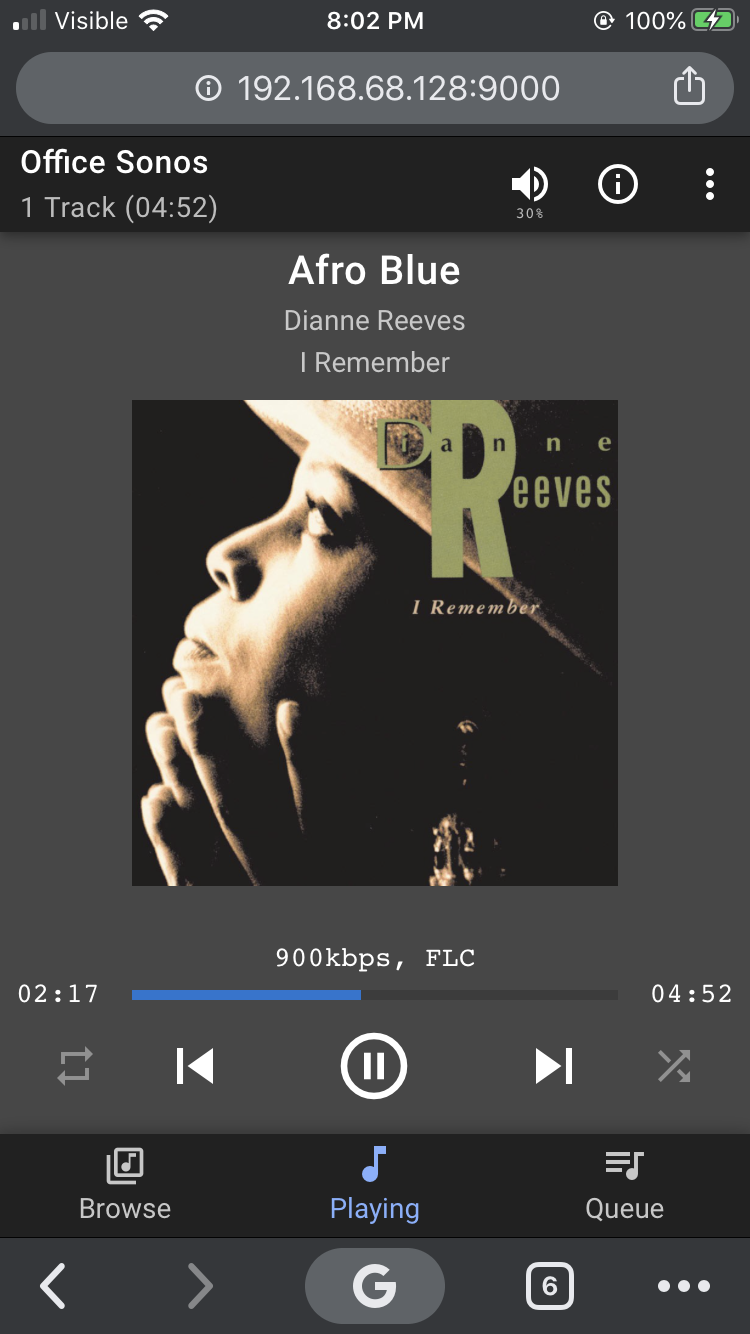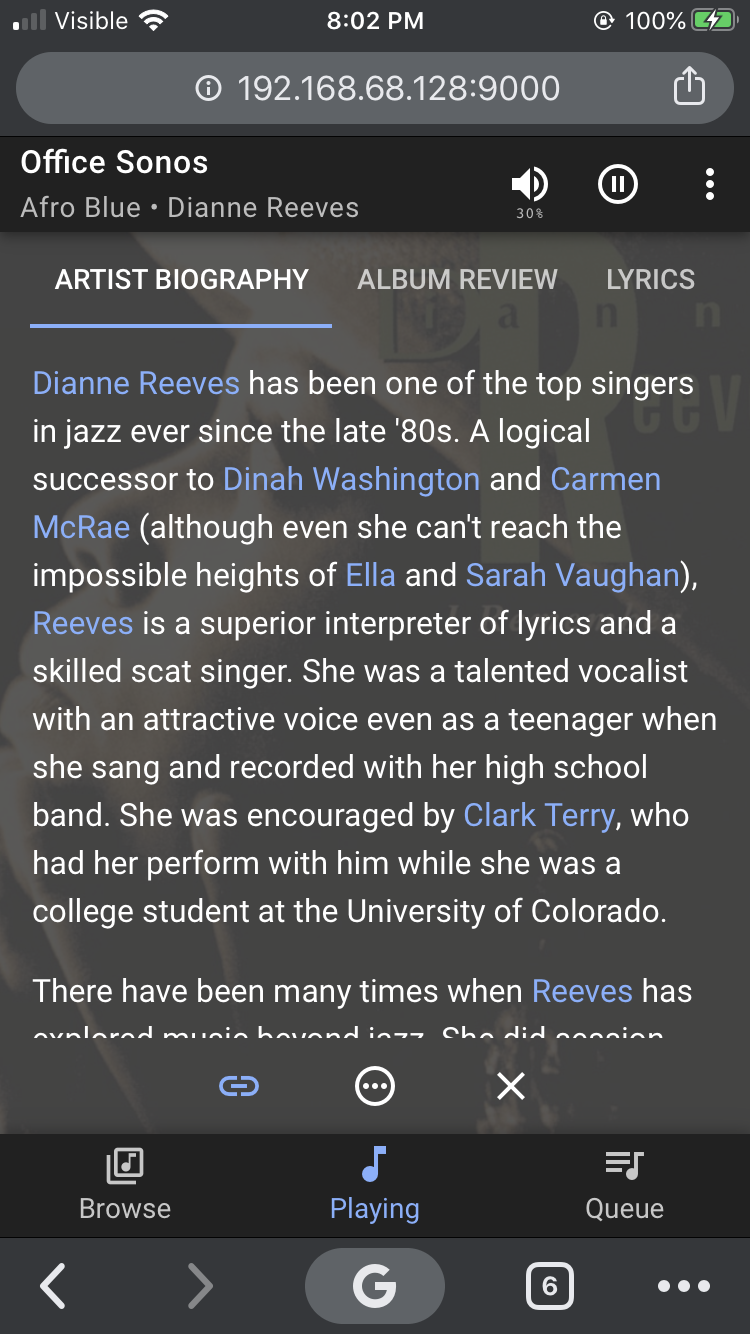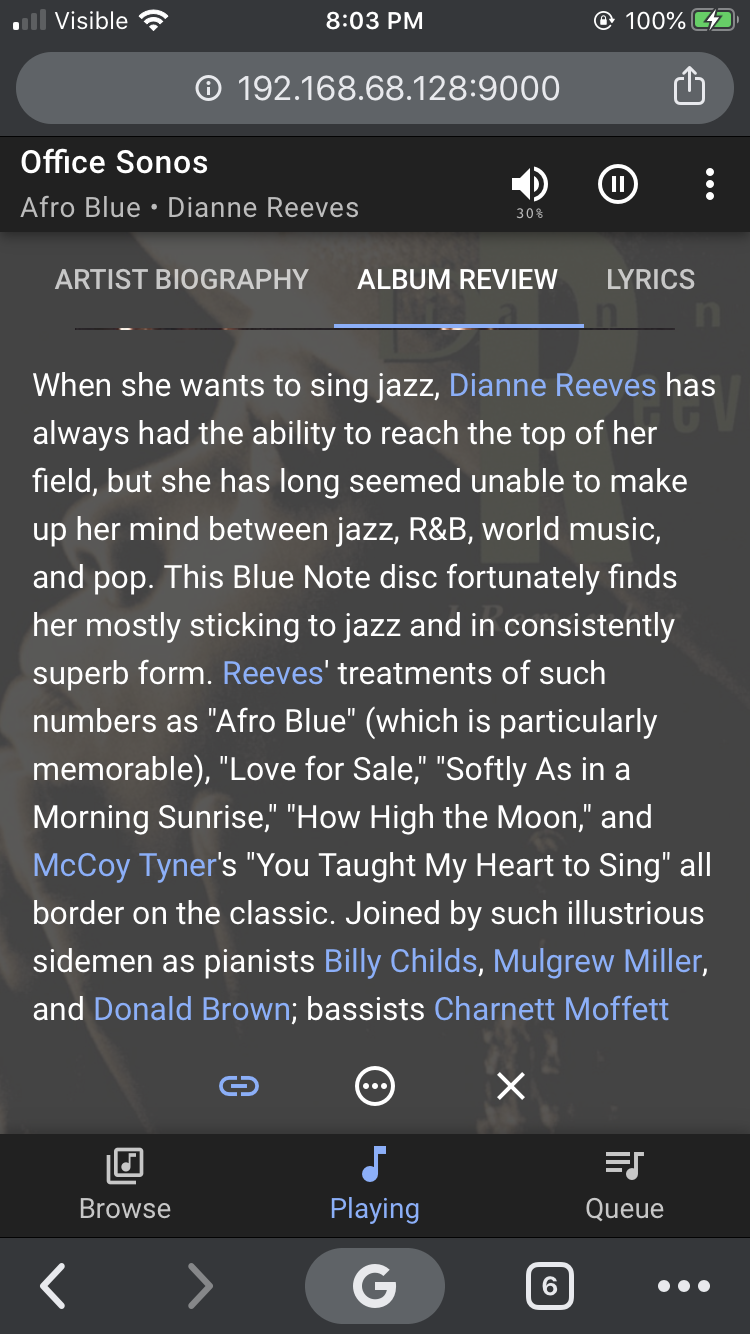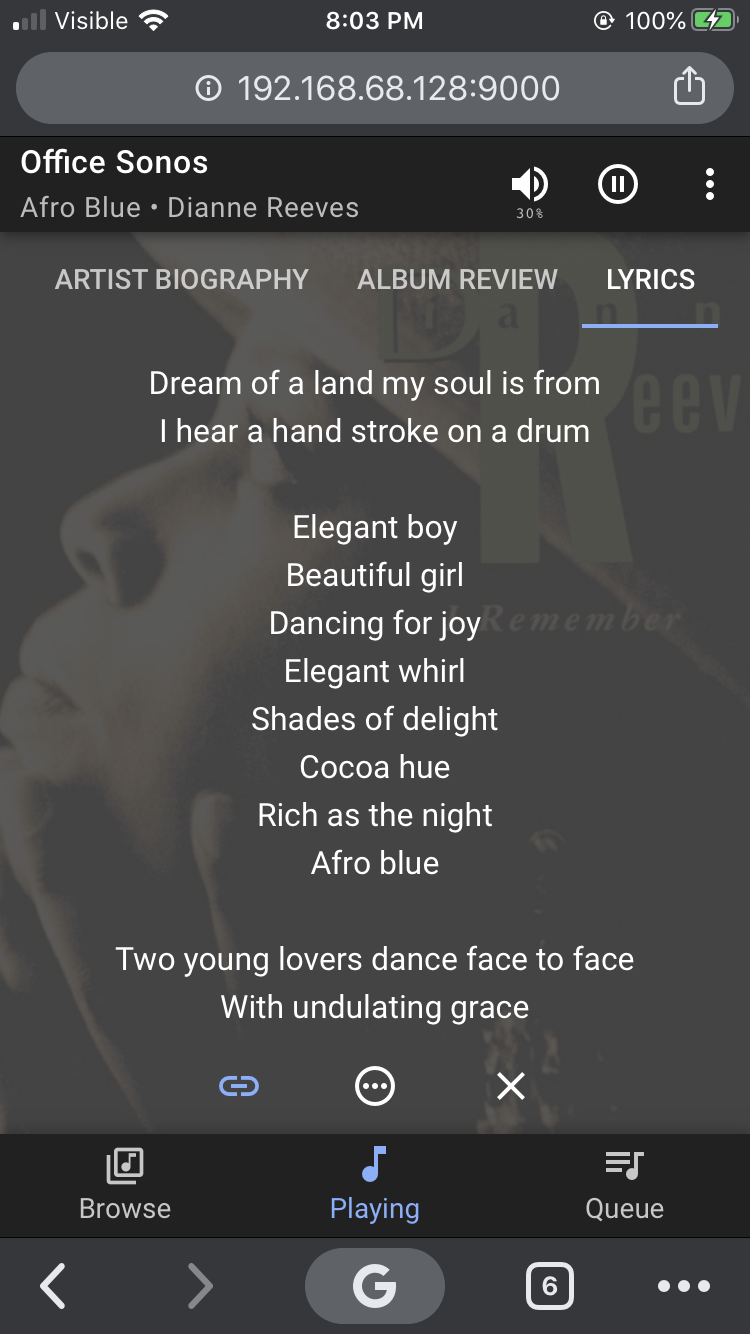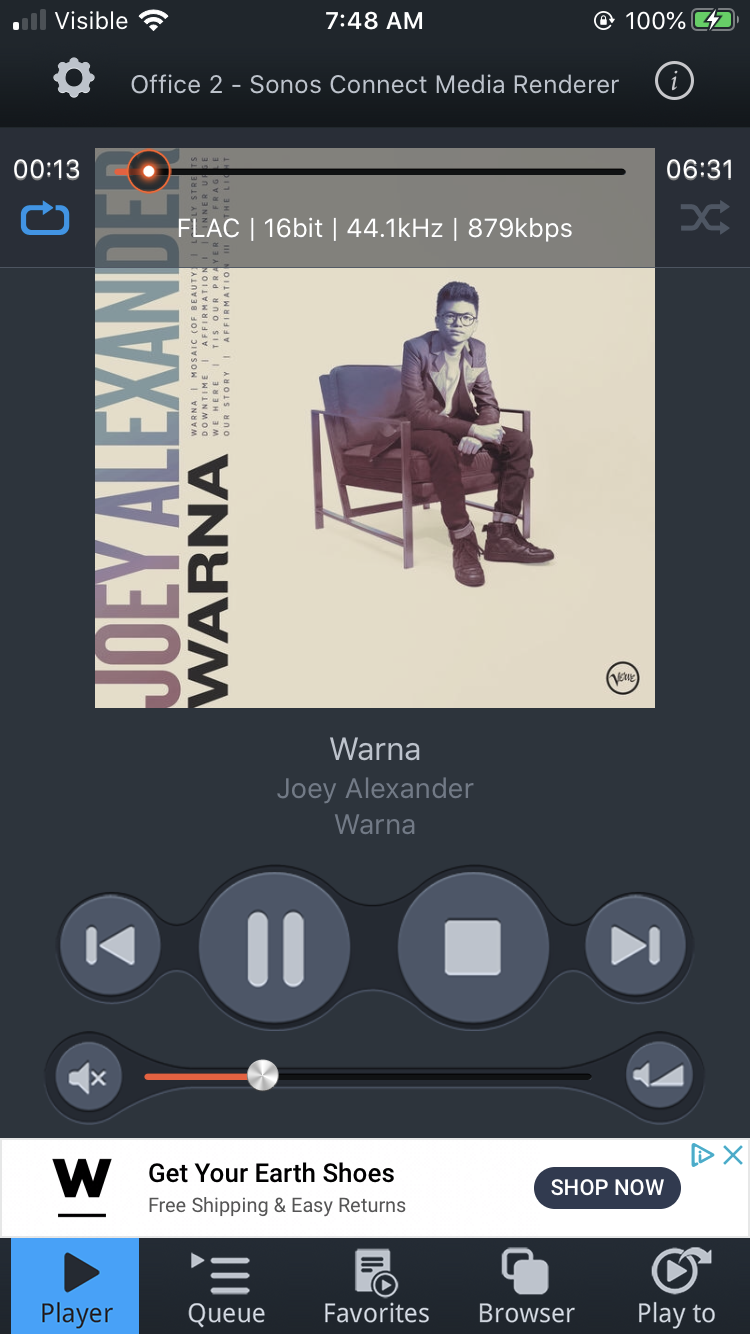I will start this thread with a few caveats:
First, this thread is not for rants. There are plenty here for those, and there is no bar on opening new ones.
Second, the thread is directed for the subset of users that have a large investment in legacy products, and are content to see their Sonos systems as music systems that offer stable streamed music from either a NAS or from the net, and have no expectation of more bells and whistles - just that things continue to work as they are working today. I happen to be in this boat as well, as someone that has three out of six zones running very well on legacy products that I simply cannot afford to jettison until the hardware dies.
Third, this thread is based on facts, some of which have been coming to light only over the last 48 or so hours. It is therefore incomplete to an extent, and may even be wrong in places. Feel free therefore to clarify/correct/add as necessary - and I specifically invite
All that said, this is the solution I intend to proceed with and recommend here:
Opt for a legacy system operation in May, that will run legacy and modern products, exactly as these run today; no faffing around with two networks. No more enhancements, but expecting Sonos to honestly fulfil their recent promise of all bug fixes that the legacy products can accommodate. Ditto for what needs to be done to accommodate changes driven by at least the mainstream service providers.
By a happy coincidence, all legacy products have line in jacks. So if something even happens at the streaming service end that cannot be accommodated in legacy products, I am confident of finding some device that can be wired to the line in jacks of these, that will still allow streaming from the culprit service to work including in grouped mode with all other products in the system.
The streaming from the local NAS will not have any issues in this mode, other than hardware failures including that of the NAS, and a key assumption here is that NAS changes will not need a Sonos software update.
Although Sonos has said that new products can be added to such a system, I do not see how this is possible once new products come installed with versions that are beyond the frozen legacy system one. Unless Sonos is not going to sell any new products in future with versions beyond the 2020 legacy one - I doubt that. And once a product comes with the latest version, adding it to a legacy system without rendering legacy products inoperable is going to be tricky because it will involve first separating the one system into two; I also admit to being a little fuzzy with this bit. In my case, this is all moot; I have no need for another zone. As an aside, I am someone therefore that is not of much interest to Sonos!
I also assume that if anyone at any time in the future wanted to jettison legacy products for any reason, all they will need to do is leave all such products powered off, invoke updates and the result will be a Sonos system updated to the day they do the invocation. The concern here for me is different - I need to have an ironclad way of NOT updating my system before I am ready to separate or jettison legacy products, and this needs more insights into how things will work on this front in future.
I am pretty sure that this way ahead will work in my use case and I suggest it will also work for many that are heavily invested in Sonos legacy products, that do not want to write it off or to trade up to new products just to retain all existing functionality.
Yes, it involves losing future enhancements/features, but once we accept that these essentially are music boxes that will keep doing all they do today, that should be an acceptable trade off, I suggest. It is to me, for sure.
So this way, this event will be just a minor inconvenience, and I expect to be able to use all my existing products till the hardware fails.
What this event has convince me though is to now look at/recommend smart systems that are truly modular in the sense that the smart bits can be periodically replaced at low cost, while the core “dumb” electronic hardware can be of such build/after sales support, that it justifies the higher investment in the consequent price, if better sound quality is also needed than what the smart front ends can alone provide. But that's for the future.