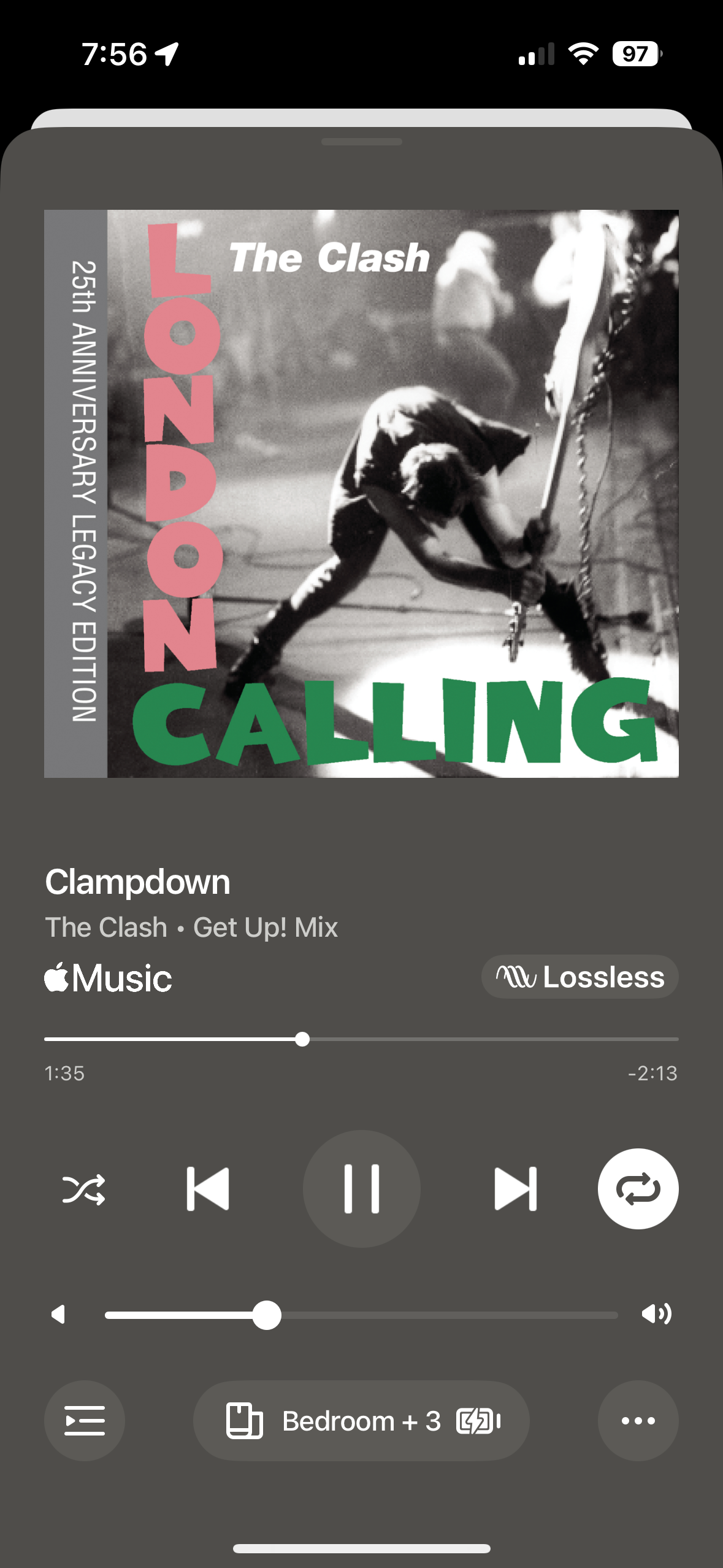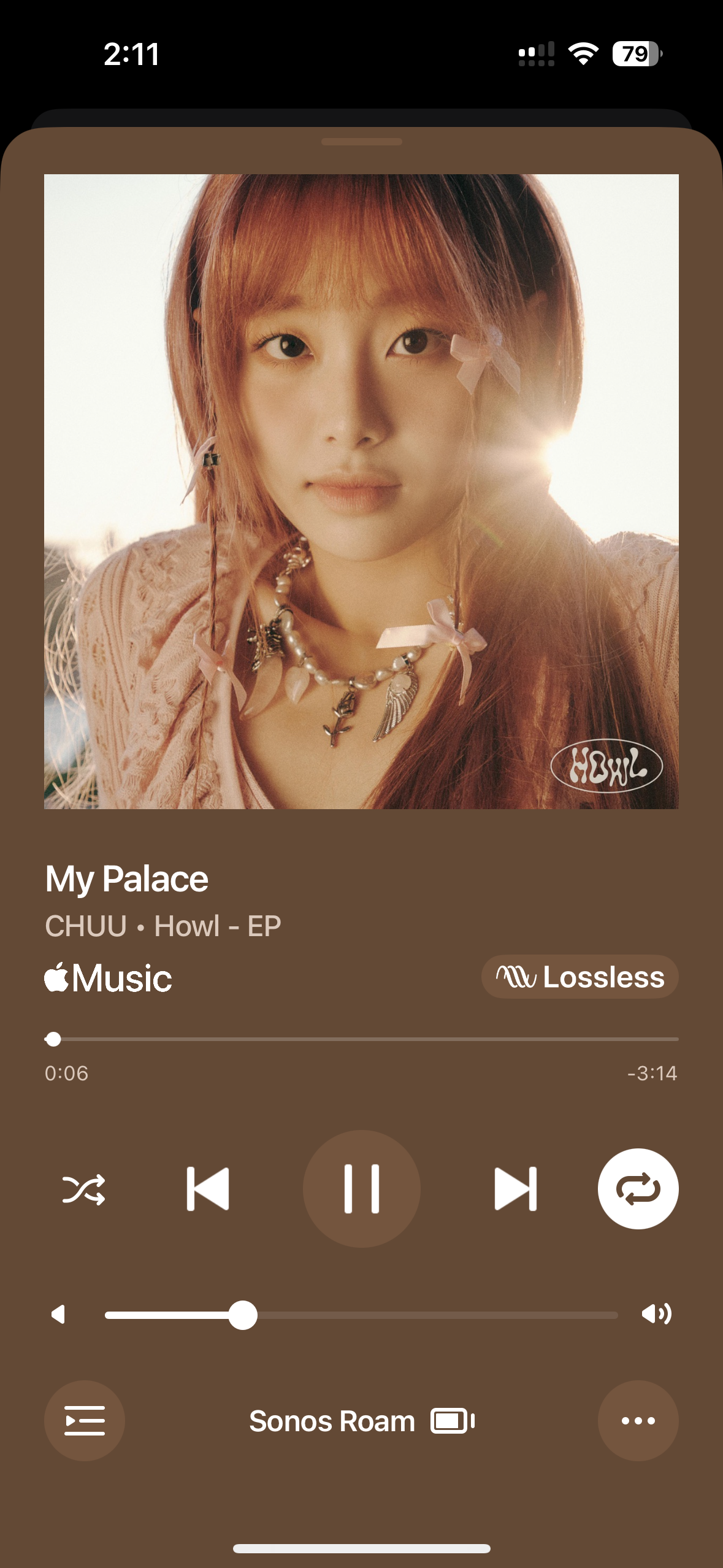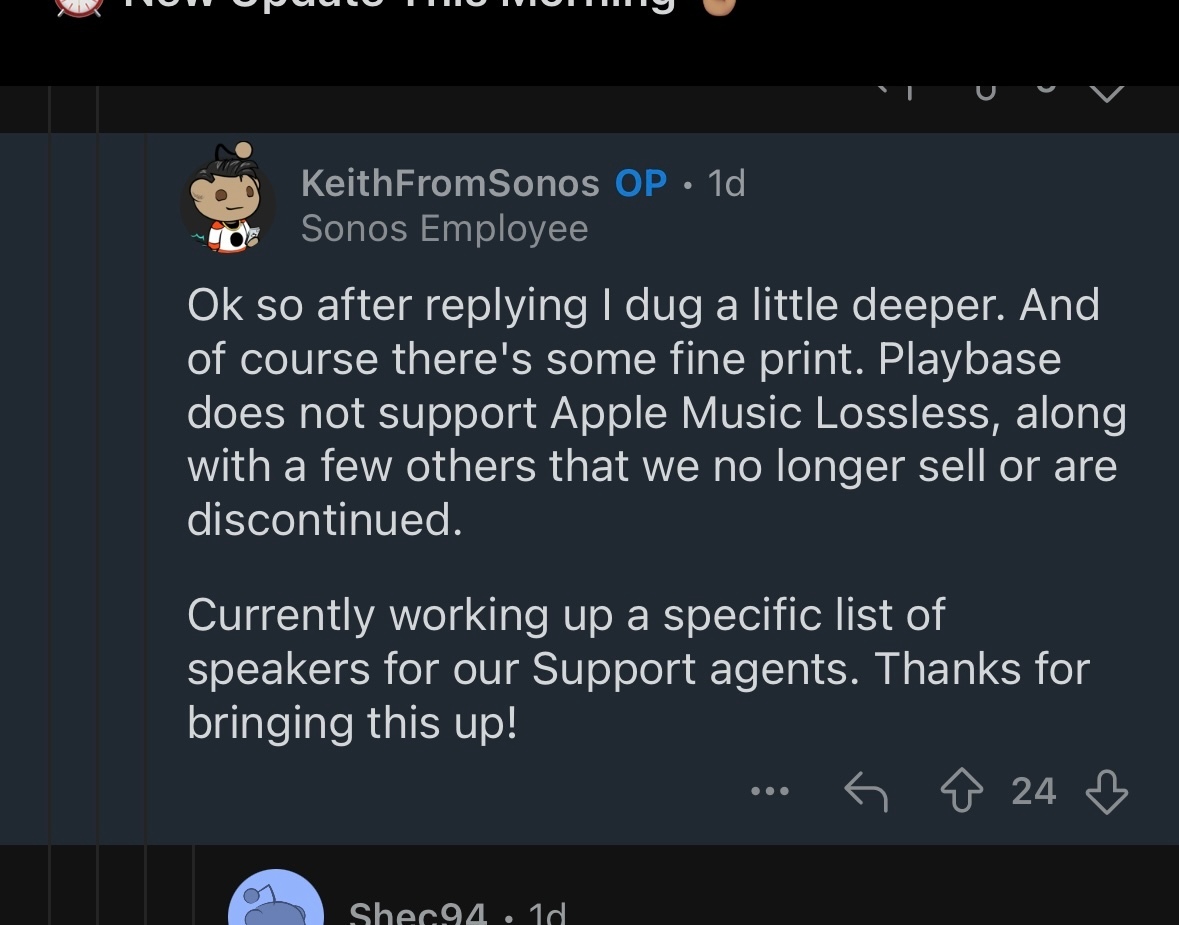Not a fan of the new app, but I listened to a playlist on Apple Music this morning. And a saw a Lossless logo on one of the songs. It came and went and hasn’t showed up for other songs, but thought it was interesting.
Is lossless playback coming? Was it already here and I missed it?