Well, if it’s a day that ends in “Y” I must be troubleshooting something with my Sonos.
Today’s issue is vexing - I dialed up my iPad and the Play 1 in my office wasn’t listed anymore. (Four other Play 1s and the pair of 3’s were there). So I tried to “Add Missing Device” - no avail.
I was about to move my desk to get the speaker and go down and climb around the router and plug it in when the missus said, “YOu must have fixed it - look it’s here in my phone!”
So cool. Then I went to my office and…
Long story short:
- Play 1 is missing from some controllers. It’s the Office Play 1, not other four Play 1’s or the paired Play 3’s.
- It’s missing from the Windows PC controller and the iPad controller, it is not missing from the Android controller.
- All apps are up-to-date.
- This Play 1 is connected wirelessly, as are all but one of the Play 3s.
- I first noticed this today. The system has been installed for over three years.
- Trying to “add” it does not seem to work.


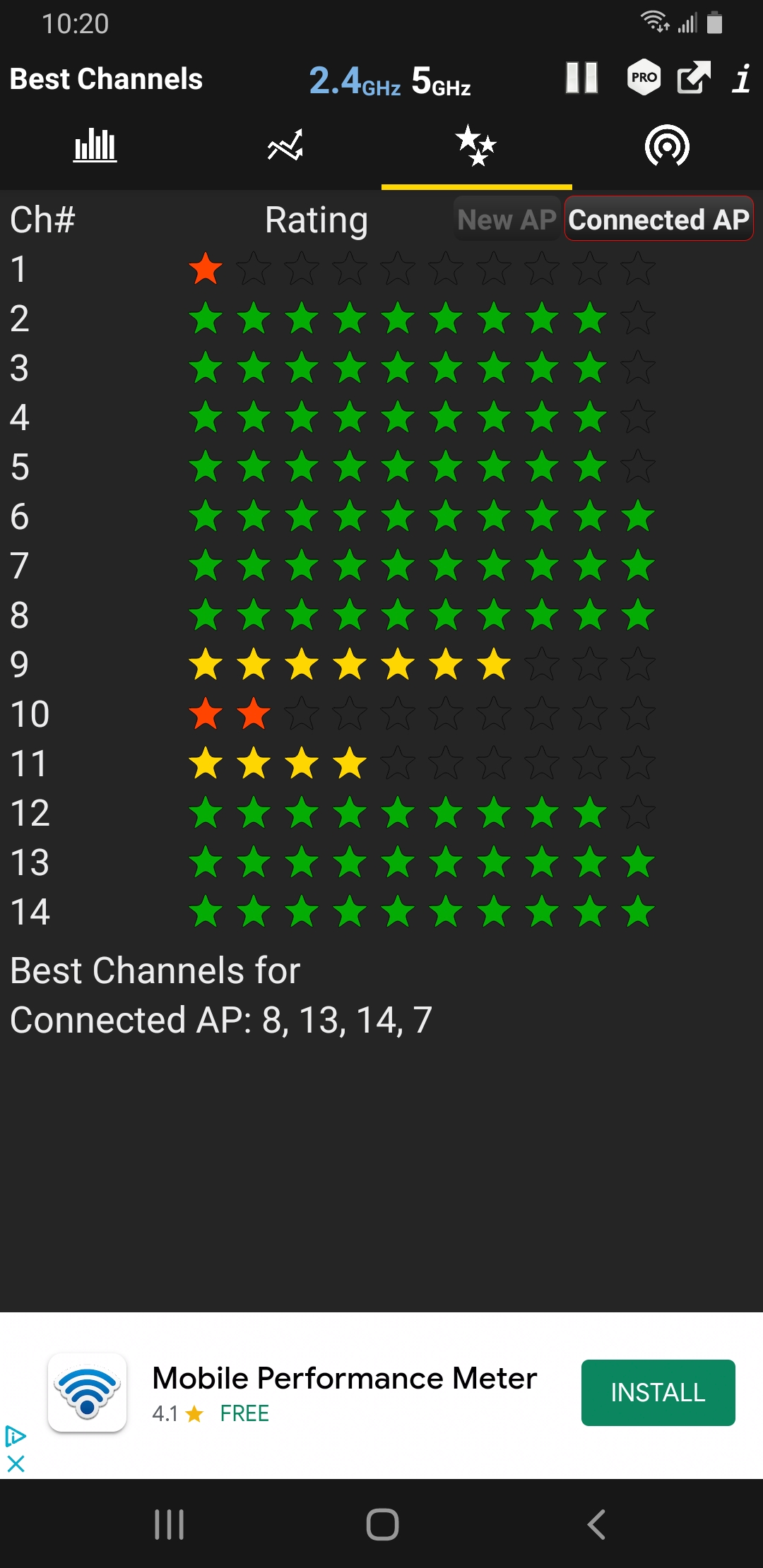
 ) despite whatever you may try to do with your wired/wireless Sonos devices and mobile controllers.
) despite whatever you may try to do with your wired/wireless Sonos devices and mobile controllers.