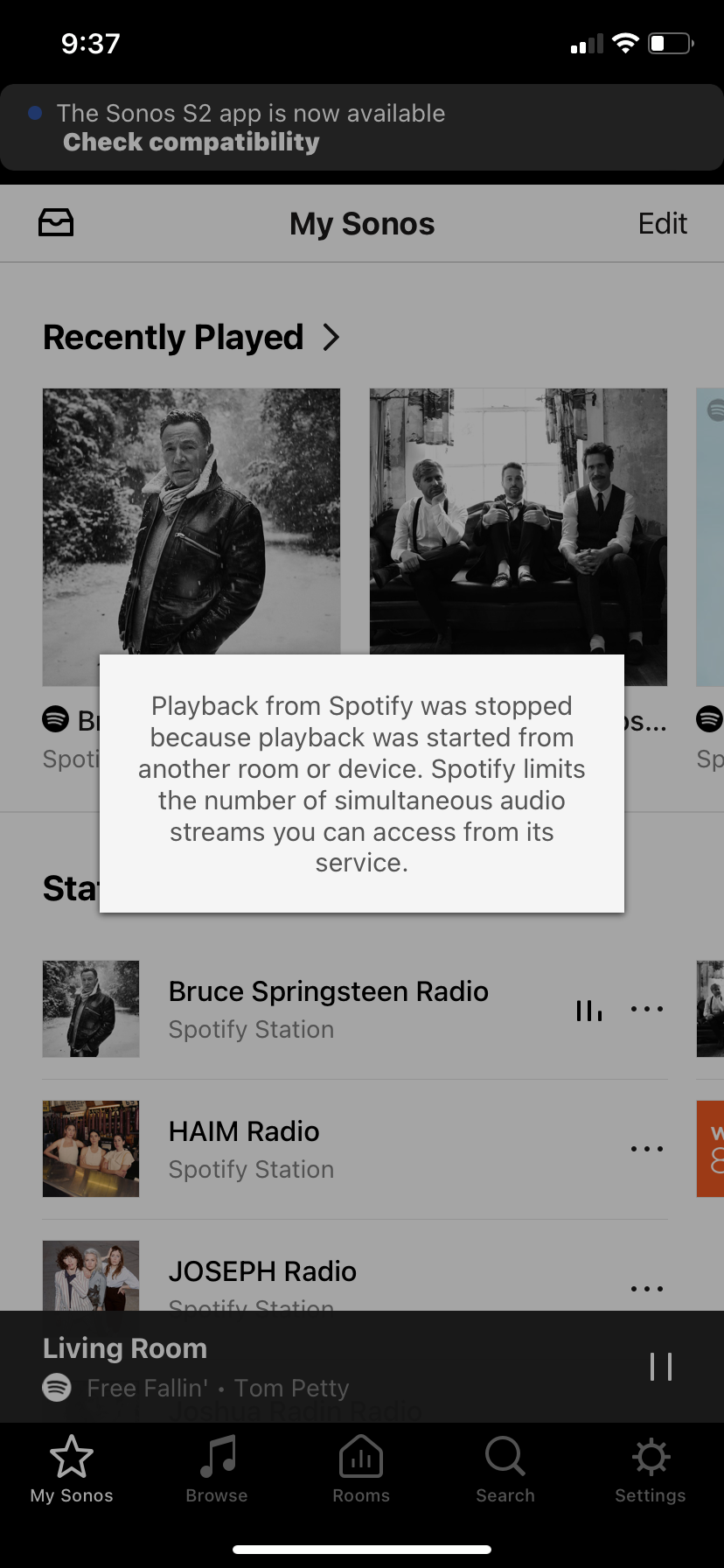As described extensively in this thread, multiple users have reported the consistent need to ask Alexa (or Google Assistant) twice to play music on Sonos from Spotify. This appears to be related to an erroneous stream limit error from Spotify that is not being handled correctly by Sonos. A fix was apparently released for S2 systems in 2021 that resolved the issue for S2 systems, but the issue remains unresolved S1 systems. I suspect most S1 users have either given up on Spotify, Sonos, or both at this point.
As described in the above-linked thread, this problem can be replicated as follows (including on my own system):
When issuing a voice command to Sonos in any room I have the following situation:
- If SONOS is playing or has recently played via voice command: No problem; music will play properly.
- If SONOS is playing or has recently played from Spotify Connect: No problem.
- If SONOS is playing or has recently played from its native app: I will have to ask twice. The first time it will confirm the command and state that the music is playing, but nothing will happen. The second time it will work. (asking again will always work)
- This is so predictable that I have grown accustomed to just issue the command twice in a go, which sounds really stupid.
- The song will go on to play without fail after the second time, subsequent voice commands will work as expected.
Selecting a Sonos speaker as the target speaker from the native Spotify app yields a similar result -- the first time I select the Sonos device through the Spotify app, the music will not switch to playing through Sonos. The second time I select it in the app, the music will play via Sonos.
I have already submitted a ticket and gone through all of the troubleshooting steps from Sonos support. No amount of resetting/adding the services, reserving IP addresses, rebooting network hardware, etc. has resolved this. It has persisted exactly as described above for well over a year. This is not an intermittent issue, it is a bug.
This bug was apparently fixed on S2 systems (see the last post from Corry P at Sonos in the above thread), but has not been acknowledged by Sonos for S1 systems.
Please, Sonos -- acknowledge and fix this!