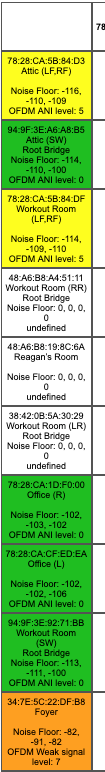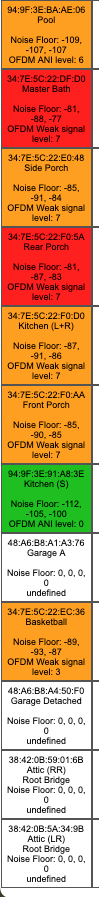First, thanks again to all the folks that have helped me in the past. I’m looking to re-group after hours spent trying different things. I will try to provide all the detail I can and apologies for length.
I built a house about 4 years ago. The a/v guy I hired introduced me to Sonos and I bought a lot of new equipment. I have a media cabinet in the first floor where he ran a bunch of wired speakers to different Connect Amps for different locations. I have a Unifi set up with a managed switch in that same closet. Also in that same closet is a Unifi access point. In total I have:
-7 Connect Amps (6 of them in that same closet; 1 is in a garage feeding some outdoor wired speakers)
-2 Playbars
-9 Sonos One Speakers
-3 Sonos Sub-woofers
We have a house that is about 6k to 6,500 square feet. Three levels. Outdoor area we are trying to cover. We live almost smack dab in the middle of 150 acres. No one around us, so no outside interference. Just whatever is in the house/garage.
We have:
-5 total access points (2 on the first floor in each wing; 2 on the second floor in each wing; 1 in the attic that is also the UDM router; 1 outside by the pool and 1 on another side of the house). I am wondering if the AV guy recommended too many access points. I’ve experimented with cutting one off on each floor. Hard to say if it had any impact good or bad. The wireless channels are properly set after an RF scan.
About 8 months ago, we switched from Verizon wireless internet to Starlink. This is where I think some of our issues have started. I continue to have music dropping then coming back. In one room with the Connect Amp and a subwoofer, the sub will keep playing but the Connect may stall for 30 seconds, play fine, then drop out later.
I use Apple Music streaming service now. I used to use all of my own local music but moved over to Apple Music a couple of years ago.
Things I’ve tried: I was using Sonosnet. Had it on Channel 1 and had turned off Channel 1 on my wireless APs. No improvement.
I’ve unplugged all the speakers, re-booted the router, then turned everything back on slowly a few times.
I had all of the closet connect amps wired by ethernet to the switch.
The past few days I experimented with going 100% wireless, removing the ethernet connections and not using Sonosnet.
I experimented in the Ubiquiti software to locking each Sonos device to a specific AP.
I’ve kept an assigned IP address to each Sonos device.
I’ve changed STP vs RTSP to play around with it based on what set-up I was using. Multicast is on.
Experimented with moving the wifi access point out of the closet and into the hallway that’s near it. I can’t easily move anything else out of that closet given all the wiring comes to it.
During all this, I took a few diagnostic codes. I have found Sonos incredibly frustrating lately. It’s like they don’t want to tell me what they see in the diagnostic. They didn’t use to do this. On one of my most recent calls, the person actually told me that, trying to quote as best I can: “You have lots of old equipment and your drops are happening with old equipment. All of this could be resolved if you use your upgrade credit and just replace pretty much all of the equipment in your house.”
I experienced a lot of reactions to that….I bit my tongue and told him the call the was over.
Honestly, I’ve spent so much time trying different things, reading forums, I don’t know how best to re-group and move forward.
I also find it interesting that when I do anything with the Connect Amps, there has always been like a 10 second to 30 second delay in reaction. Turn volume up or down….wait. Go to next song...wait. But, when I’m using the same iPhone to control Sonos One speakers, the reaction time is almost instant...volume up or down, change songs, etc. It’s been this way from the start, not just since changing to Starlink.
When I was using Sonosnet, I experimented with having all the devices I could plugged in by ethernet (which is not all but a goo number of them), experimented with having only 3 to 5 of them by ethernet, experimented with cutting wifi off if it was connected by ethernet, experimented with leaving it on.
The main rooms we use the most are Kitchen, Master Bathroom, Pool, and Basketball Court. For Kitchen and MB, we experience the most drops of audio, but pretty much any area connected by Connect Amp has experienced this on again/off again connections.
The Sonos One speakers tend to be more reliable.
Trying to figure out how to proceed. I’m not buying any more equipment, certainly not replacing all of my system. So I’ll just live with it if that’s the issue, but I don’t think it is.
I’ve read others use Starlink with no issue, so I don’t think that’s necessarily the issue.
I’m guessing having all the Connects in one media closet may be the main issue but I’m not sure how to deal with it as it would require massive re-wiring to a degree I don’t think I’m willing to do it. I’ve considered unplugging some of them we don’t use as often but that’s a bummer.
Any recommended “base” approach I should return to or try based on best practices? Anything I’m not thinking about to try? I’ve tried a lot and hopefully haven’t forgotten anything.
Sorry for the long post. Thanks for reading.