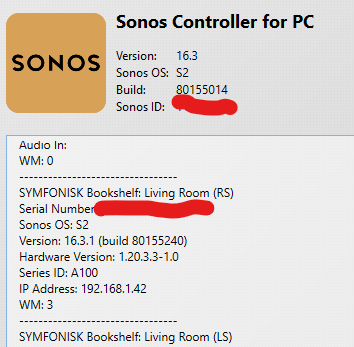Given the recent disasterous software revamp, will Sonos now start to listen more to customers and their feature requests, specifically support for RSTP? Or will we continue to hear that Sonos doesn’t comment on roadmap?
Question
Feature request: support RSTP
This topic has been closed for further comments. You can use the search bar to find a similar topic, or create a new one by clicking Create Topic at the top of the page.
Enter your E-mail address. We'll send you an e-mail with instructions to reset your password.