I have this music track that I can’t seem to remove, delete, or however you want to phrase it. It’s the Tinlicker track in the pic. My music sources for Sonos are SoundCloud and Mixcloud. This particular track is not on my list of music of either one. I’ve deleted the SoundCloud and Mixcloud app from Sonos and it still appears as you see. Any ideas on removing it. On any other song in my lists, deleting it from the source doesn’t allow it to show up on. Never heard of CreateRadio either.
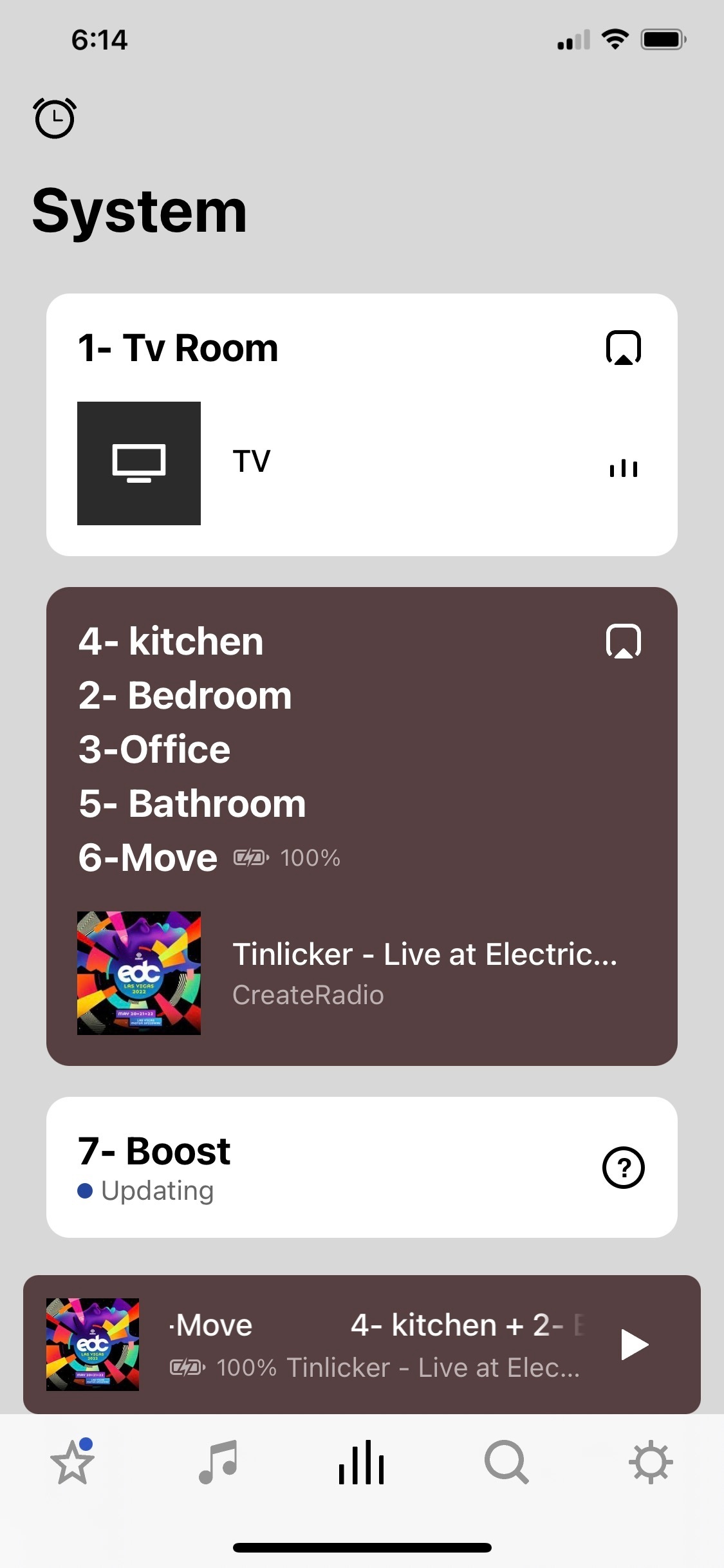
my Sonos app.

