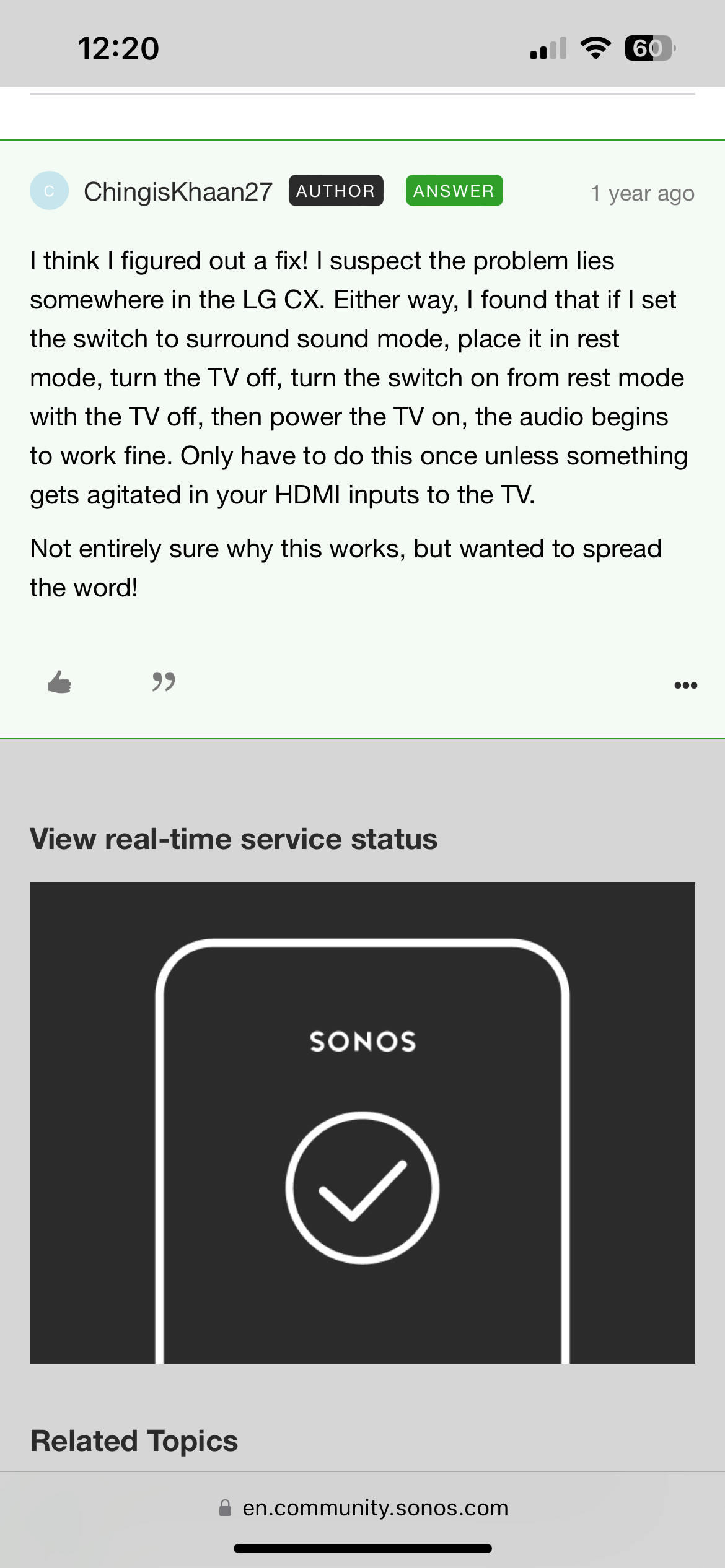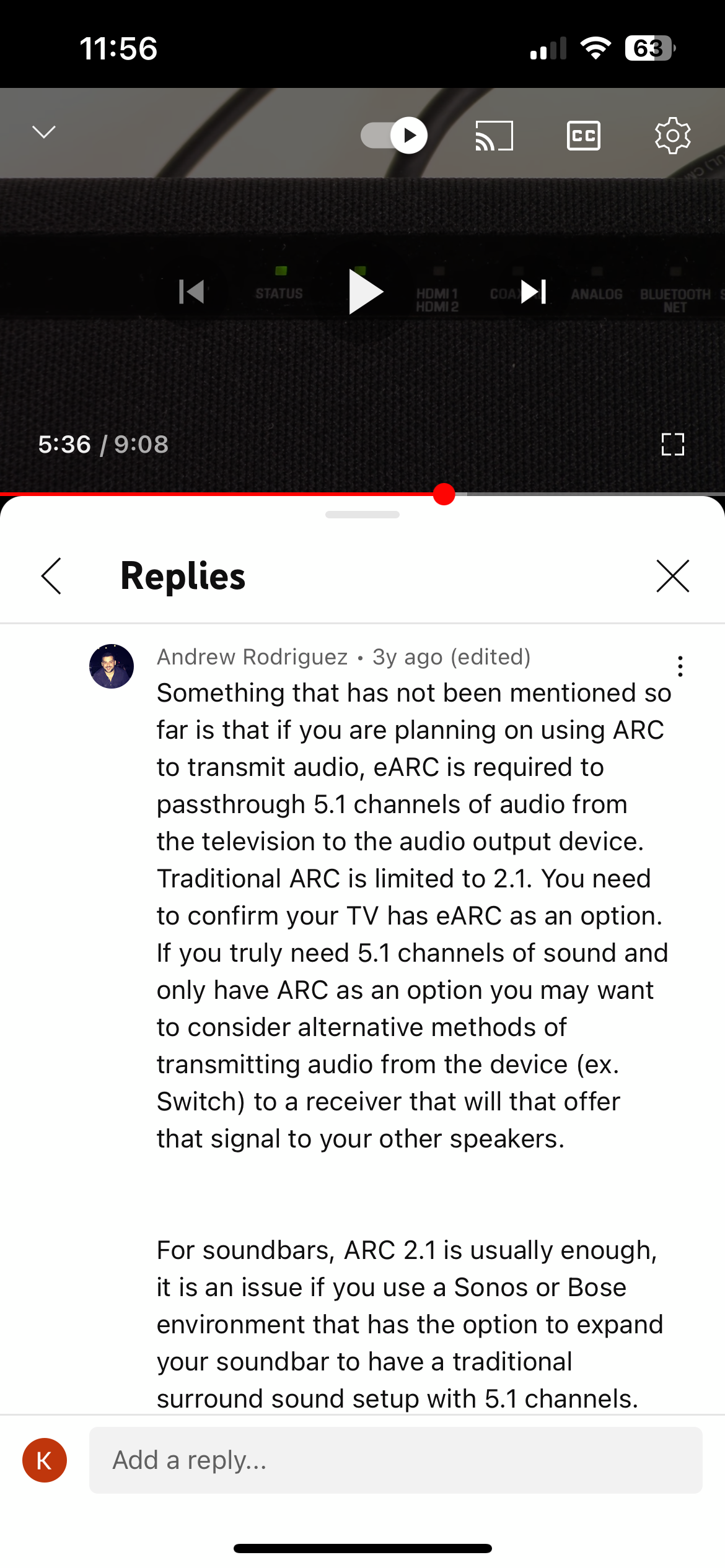I have a Beam gen2 with a sub and two era 100s for surrounds. I cannot get any sound when trying to play a game console (Nintendo Switch or Xbox 1) Any solutions to this?
This topic has been closed for further comments. You can use the search bar to find a similar topic, or create a new one by clicking Create Topic at the top of the page.
Enter your E-mail address. We'll send you an e-mail with instructions to reset your password.