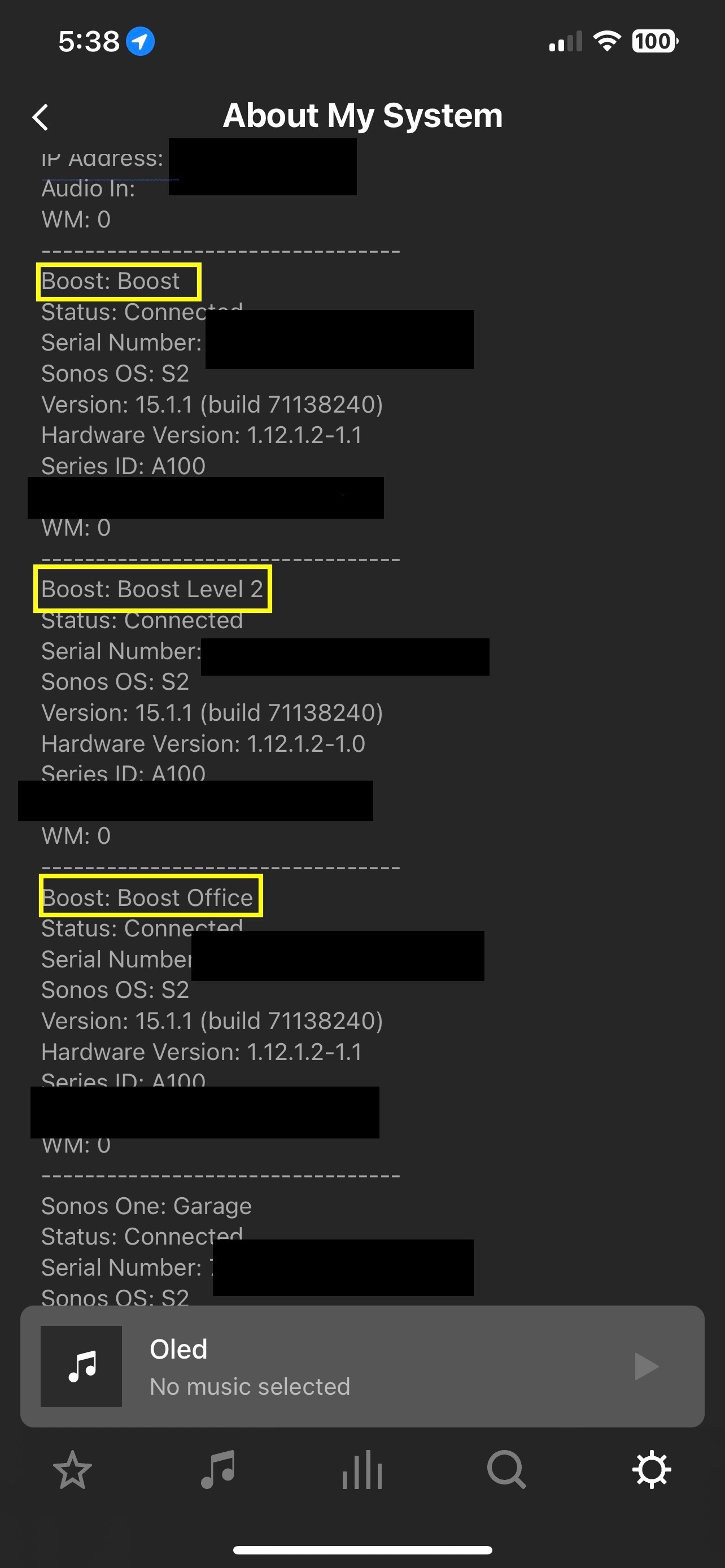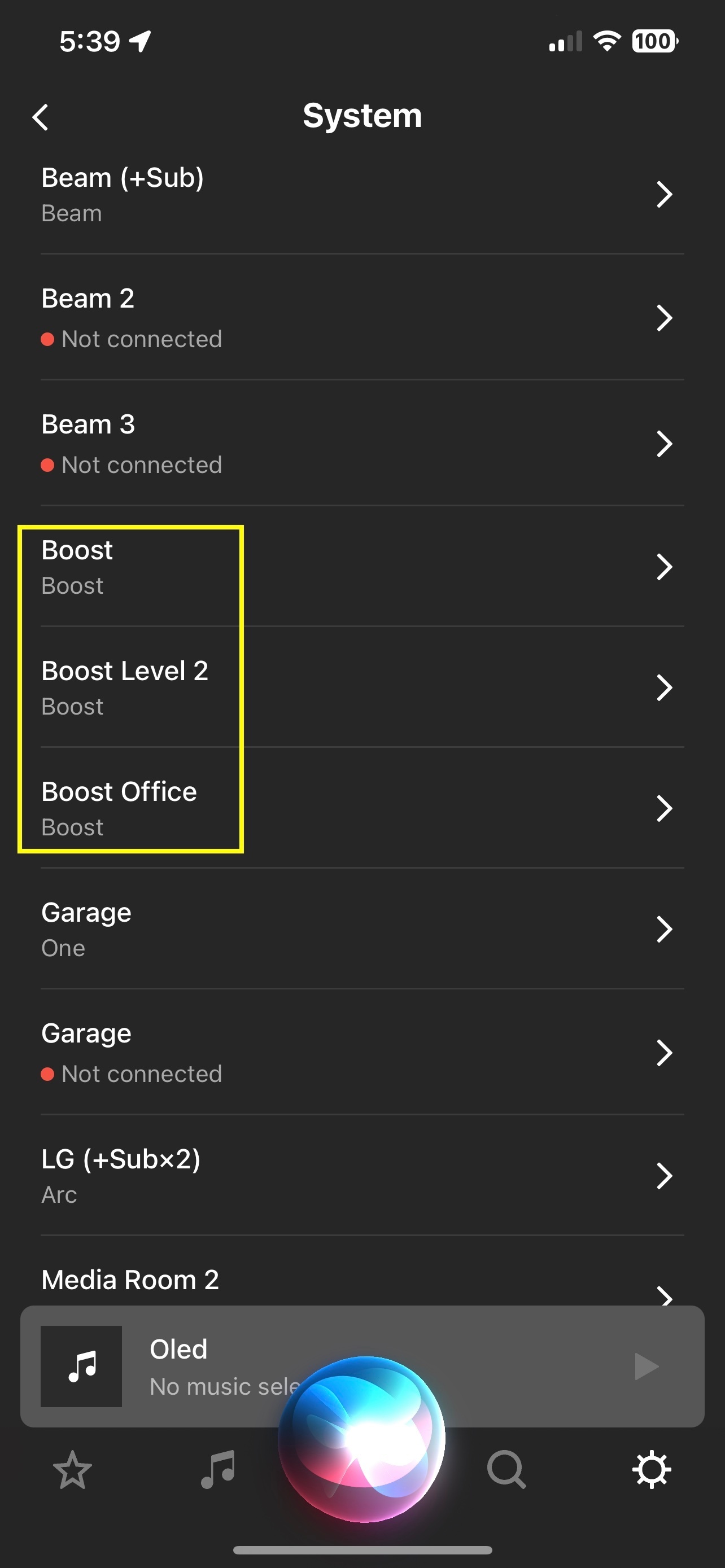Hello all. I’m thinking of purchasing an ARC and SUB with two ERA 300s in the rear. I’m looking for the ATMOS experience plus superior music from streaming apps and line in from a CD player.
My question is what are the max amount of speakers I can connect together in the same room? For instance, could I also add two Sonos ones for side speakers? Or is this overkill?
thanks,
Jmsblckhll