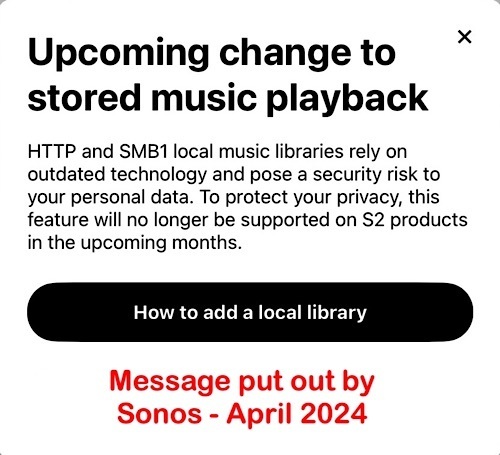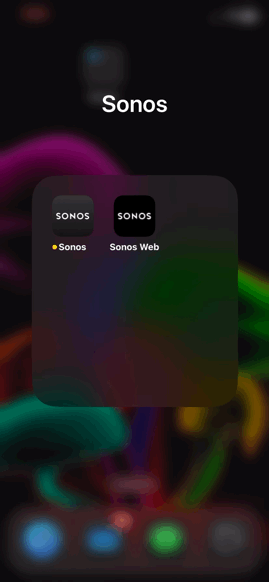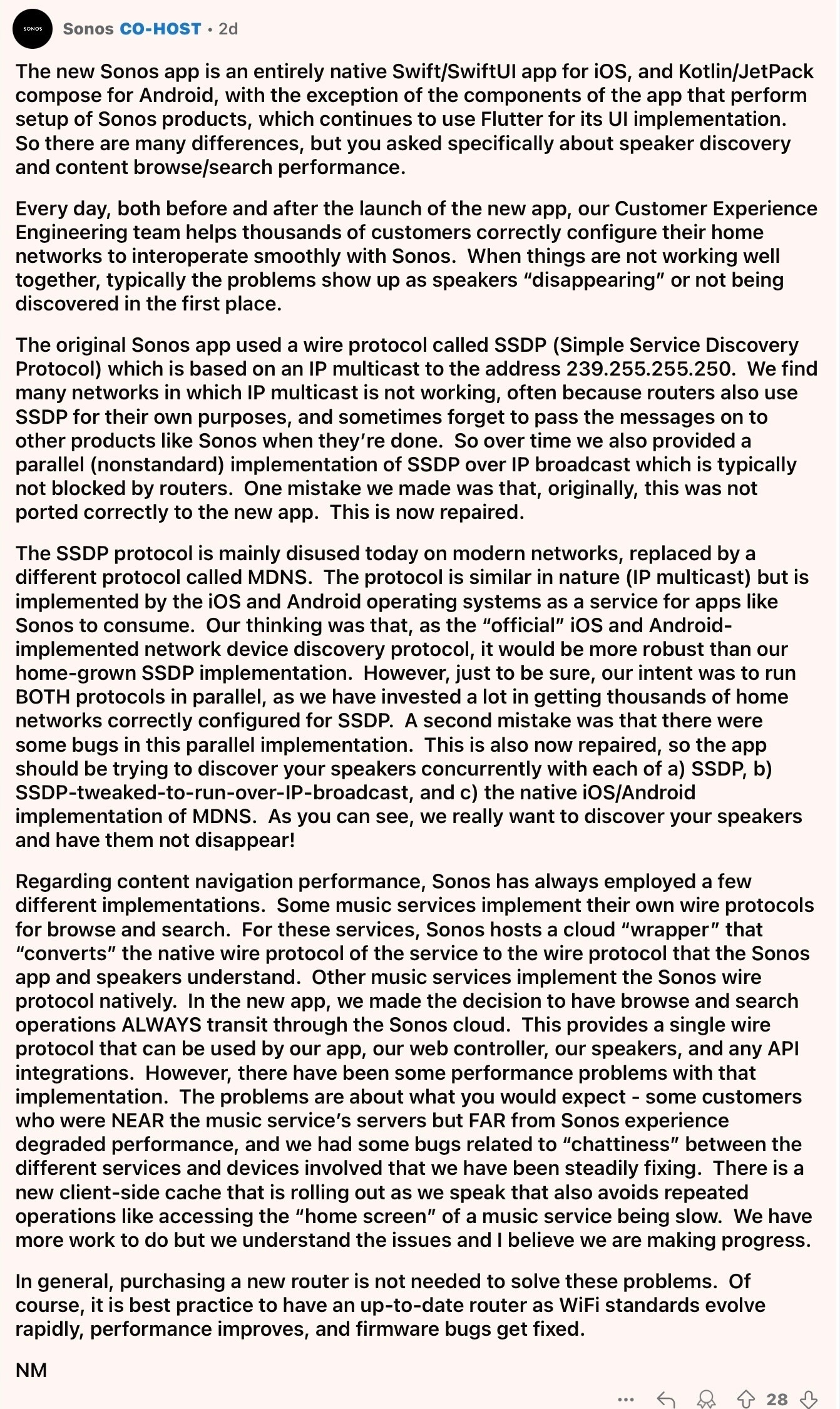The latest on the Sonos App from Nick Millington
Please also see the latest statement from Nick Millington regarding the app updates.
October 28, 2024
This is Nick Millington, Chief Innovation Officer, with an update on the Sonos app.
As our CEO Patrick Spence has said, we know that too many of you have experienced significant problems with the new app we introduced in May. Over the past several months, I, together with hundreds of Sonos engineers, have been focused on a singular objective: to improve the Sonos app and overall software experience such that it not only meets, but exceeds the experience of our previous app.
We built the new app to improve our ability to drive innovation and make future updates and improvements when needed. Since its May launch, we have rolled out ongoing updates, and while we will never stop improving our software experience, today I am pleased to share that our new app now surpasses the old one across several important performance metrics:
| Issue | Equal to or better than the old app? |
| “Add Product”/Setup Success rate | ✓ |
| “System not found” and “Products not found” errors | ✓ |
| Configuring stereo pairs and home theater | ✓ |
| App responsiveness | ✓ |
| Crash-free sessions | ✓ |
The items above correspond to the top issues we heard from you upon release of the new app, as measured by the volume of customer support contacts driven by each. For new customers, the experience of setting up your Sonos system or a new product for the first time is critical, and I’m pleased to share that our success rate here is now the highest we have ever measured, significantly exceeding the previous app.
Other quality benchmarks – such as eliminating incidents prompting a “something went wrong” message– were not measurable in our previous app yet are today, thanks to improved monitoring capabilities. This means we can now better ensure we’ve not only reached, but will maintain a high quality experience. (Currently, fewer than one percent of app sessions result in a “something went wrong” message.)
Although we are working with urgency to improve the app, we are also mindful of our commitment to roll out change more gradually, and apply more stringent testing. For this reason, moving forward we’ll alternate between major and minor releases, maintaining our momentum of making improvements while also ensuring adequate beta testing.
For example, today’s update is a major one, including significant improvements to system setup and reliability of adding new products, as well as improvements to volume control and responsiveness, and Local Music Library search, sharing and stability. At the same time, some features are still missing. We know that these have devoted users as well, and we are eager to restore them. In November, we’ll roll out performance improvements to Trueplay, Add Product, and general system reliability, at the same time that we beta test missing features targeted for restoration in December. These include:
- Improved volume control & responsiveness (Android)
- Playlist editing
- Album art for music library (Android)
- Support for Android users moving between multiple systems
- Improved music playback error handling
- Snooze Alarms
As always, you can also view detailed updates on each new release, including today’s release as well as previous ones, on our Release Notes page.
Even with improvements made to date, we know that customers will at times still run into issues. That is why we have expanded our Customer Support capacity, adding dozens of trained agents as well as weekend support. If you are still experiencing issues with our app, know that we have a team standing by to help debug or troubleshoot any challenge you are currently facing.
Having recently marked my 21st anniversary at Sonos, I want to express my deep gratitude to you for being a Sonos customer, whether you’re a first-time or long-standing one, and personally commit to you that the next 20 years hold so much more. The ease, reliability, and magic of our products is the most important thing to me and everyone else at Sonos, and the best is yet to come.
You can expect to hear from me again soon with another update on our progress.
Looking for the original update on the Sonos app from CEO Patrick Spence? You can find this archived on the Sonos blog.