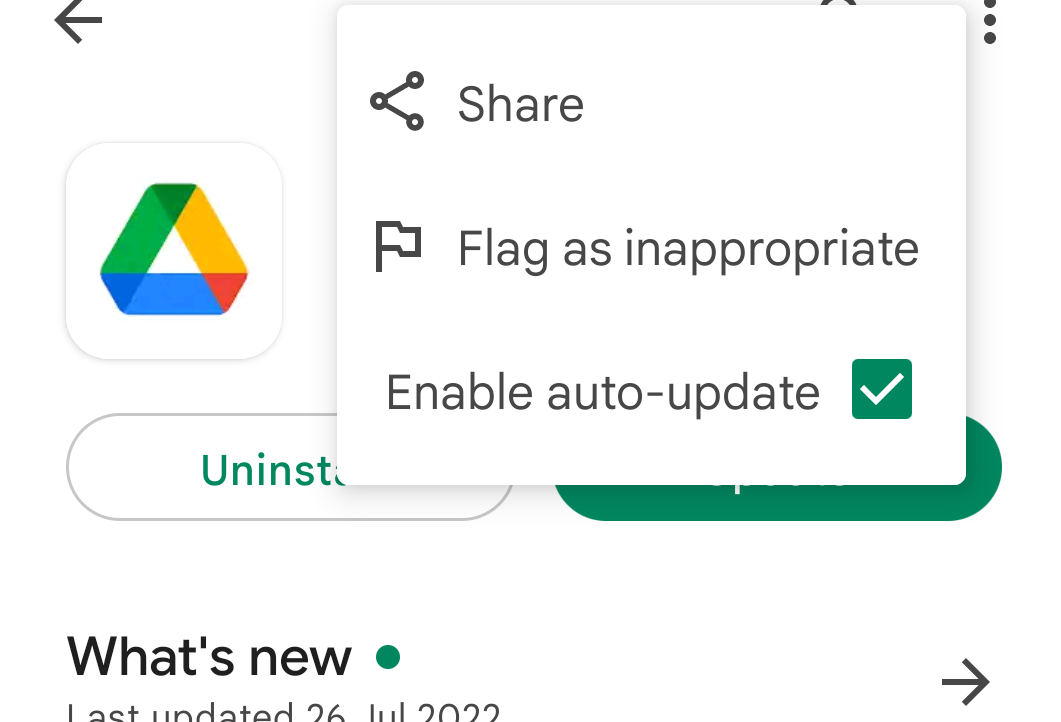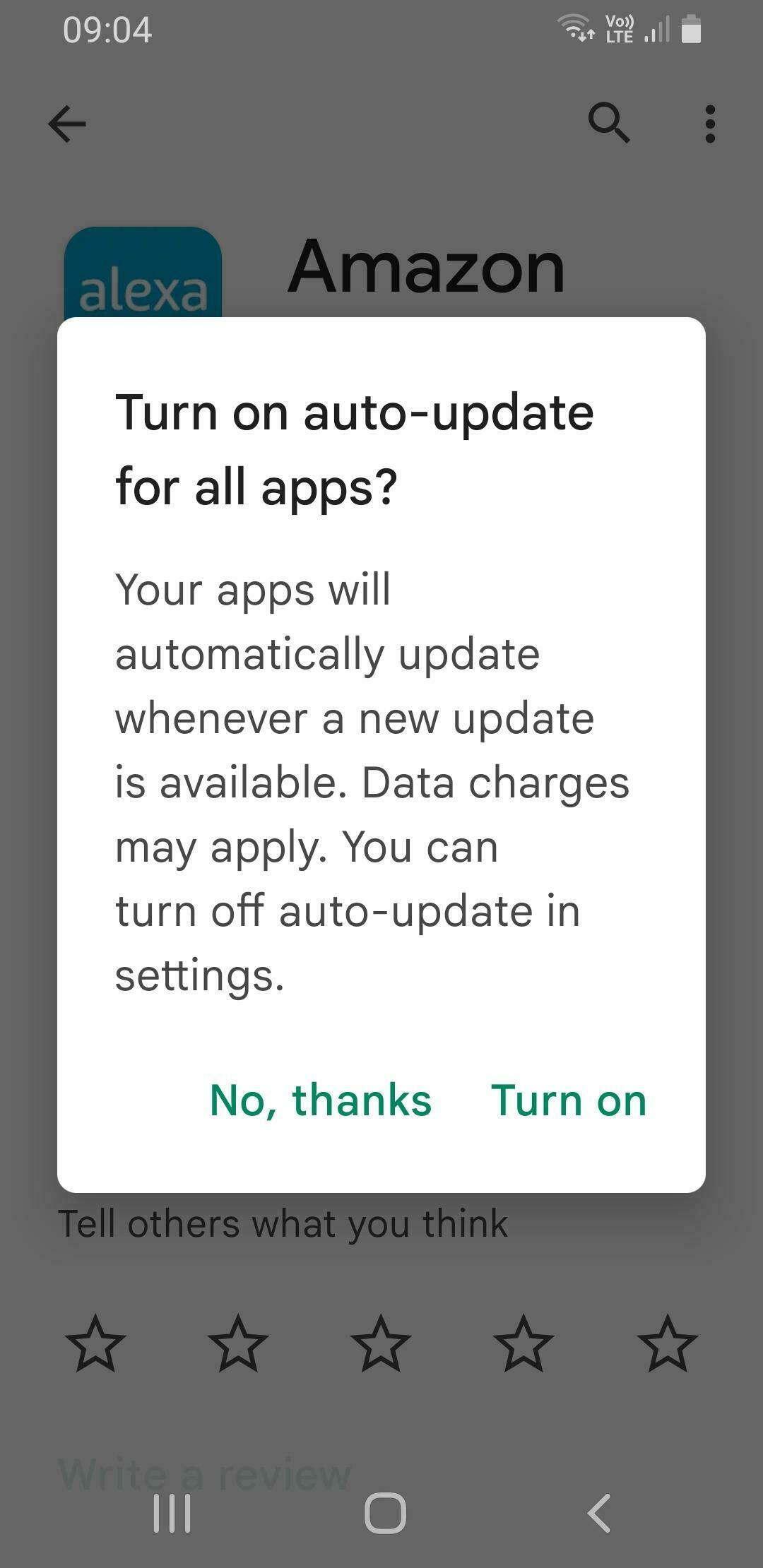Changes to volume mapping and impact on Sub output
Thank you for your feedback regarding the recent 14.12 software update with Enhanced Clarity for Arc.
In this update, we made a change to Arc’s audio profile to improve dialogue clarity and the overall sound experience. This change is based on feedback from our listeners in the field and brings Arc in line with our other Home Theater products, resulting in a more accurate representation of the sound as intended by the content creator.
The updated tuning adjusts the spectral balance of Arc+Sub to achieve a more accurate representation of the sound and an improved sound experience. While the Arc+Sub output capability remains the same, the mapping of volume across the 0-100% range has been adjusted with this release which means low and mid volume levels are relatively lower compared to the previous tuning so you may need to adjust the volume slider to achieve your pre-update volume level. The maximum volume and bass output are unchanged. We acknowledge that this change was not made more clear in the release notes and in the future we’ll be sure to make sure we communicate these rare changes more effectively.
Please note, we have identified an issue for some users of Arc, Beam and Ray whose configuration includes a Sub (with or without surrounds), who may find their Sub output is lower than desired after performing a new Trueplay tuning.
Users with Beam or Ray bonded with Sub can increase the Sub level for a more powerful low-end response, however this won’t have the same impact for Arc users. Customers using Arc bonded with a Sub (and/or surrounds) who find their Sub output is lower than desired following performing a new Trueplay tuning, should temporarily disable Trueplay on Arc until this is addressed by an upcoming software update.
Trueplay tunings for Home Theater configurations without a bonded Sub are unaffected, including standalone soundbars and those bonded with surrounds only.
If you would like any assistance adjusting the sound of your Home Theater setup, the community is here to help. You can also contact Sonos support.
Moderation edit:
With the 14.18 software update, the above mentioned issues have been addressed, and the Enhanced Clarity for Arc adjustments are retained. There was a clear preference within our community for the previous volume settings, and these have been restored. This will be apparent immediately after updating to 14.18. The Trueplay issue has been fixed. Customers who experienced a lower Sub level after performing Trueplay after updating to 14.12 will need to update their systems and then perform a new Trueplay tuning in order to address these improvements in their system. Customers will hear a more powerful low end response, meaning any Sub level adjustments made after 14.12 should no longer be required.