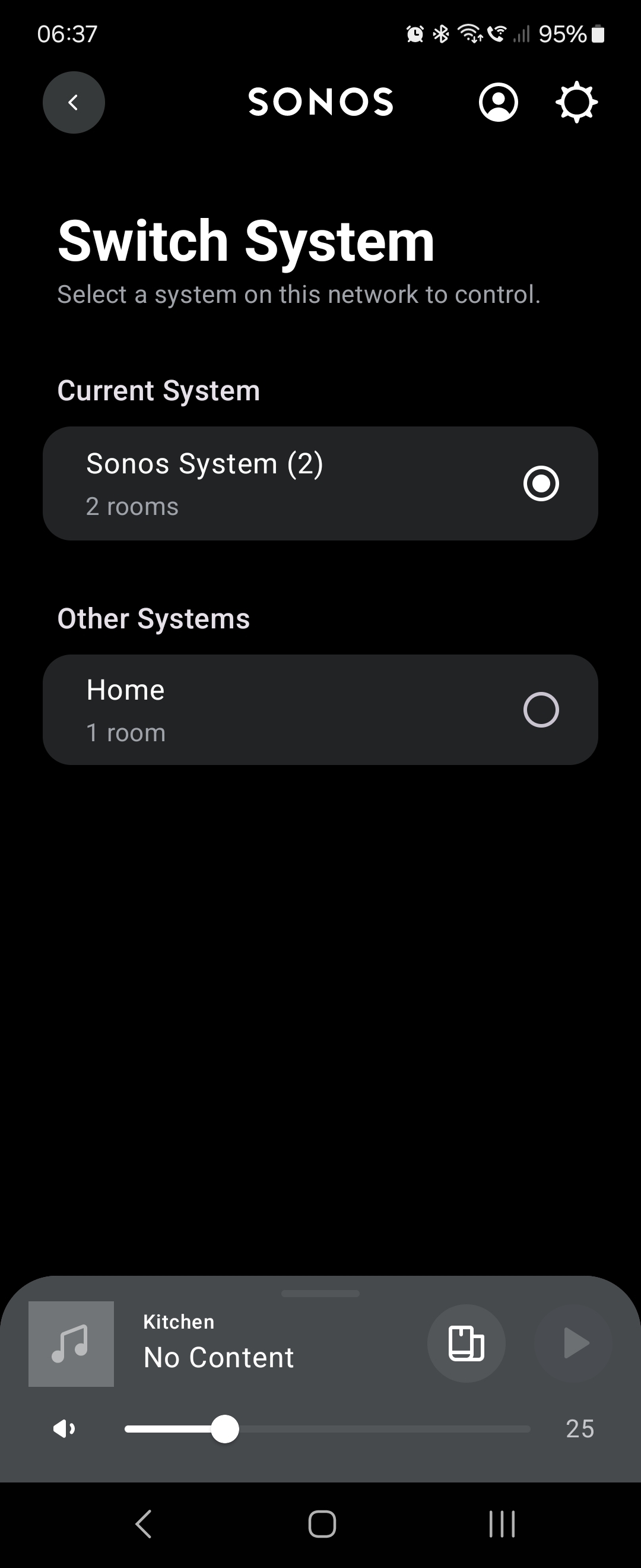Hi there. New to Sonos and loving the Sonos Arc + Sub mini combo I have for my living room.
I've recently bought two Era 100s to eventually act as rear surrounds when I move to a new place. Using them as a stereo pair in the office for now.
I've noticed that adding the two speakers in the Sonos app appears to create a new system to join them to, rather than adding them to my existing one that has the Arc+Sub Mini. I've reset the Eras multiple times and readded but it keeps creating a new system. I understand this should add them to the existing system and I can have multiple rooms if i want?
The Arc is wired into my LAN, and the Era 100s are joined to the WiFi SSD of the same VLAN (Unifi Dream Machine). Could the Arc being wired be causing issues joining the Eras?