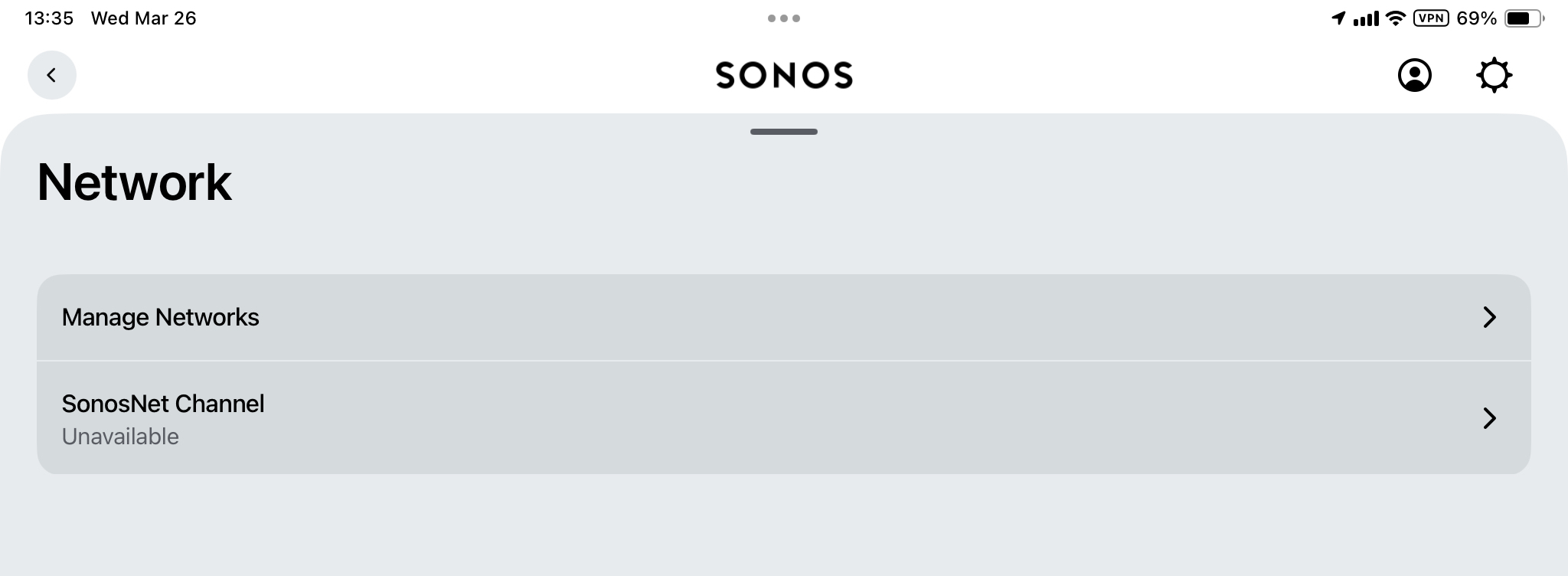As my patience for sonos is running thin and this latest issue has me in a melt down. Looking for some feedback/therapy lol.
SonosNet will stay as my primary connection as I still believe it to be for less problematic then random wifi and Sonos’s new tech support stance of blaming our routers and not helping.
after the last update my boost is hardwired and shows as connected but no speakers are connected. If I hardwire any one speaker they all show up. I tried resetting the boost and adding it again and though it shows up on the device list, as soon as I unplug the Ethernet from the speaker the devices all vanish except for then boost. In the years of circumventing issues I’ve never seen this one. Sonos advice was I need to reset my entire system. I started with easy to access speakers but they will not add to the boost based system.
Any thoughts?
Mysterious Boost and SonosNet issue
Reply
Enter your E-mail address. We'll send you an e-mail with instructions to reset your password.