Spotify not listed as a Content Provider to add. Why is that? Also, from Spotify App when selecting a Sonos Speaker, nothing actually plays. Using
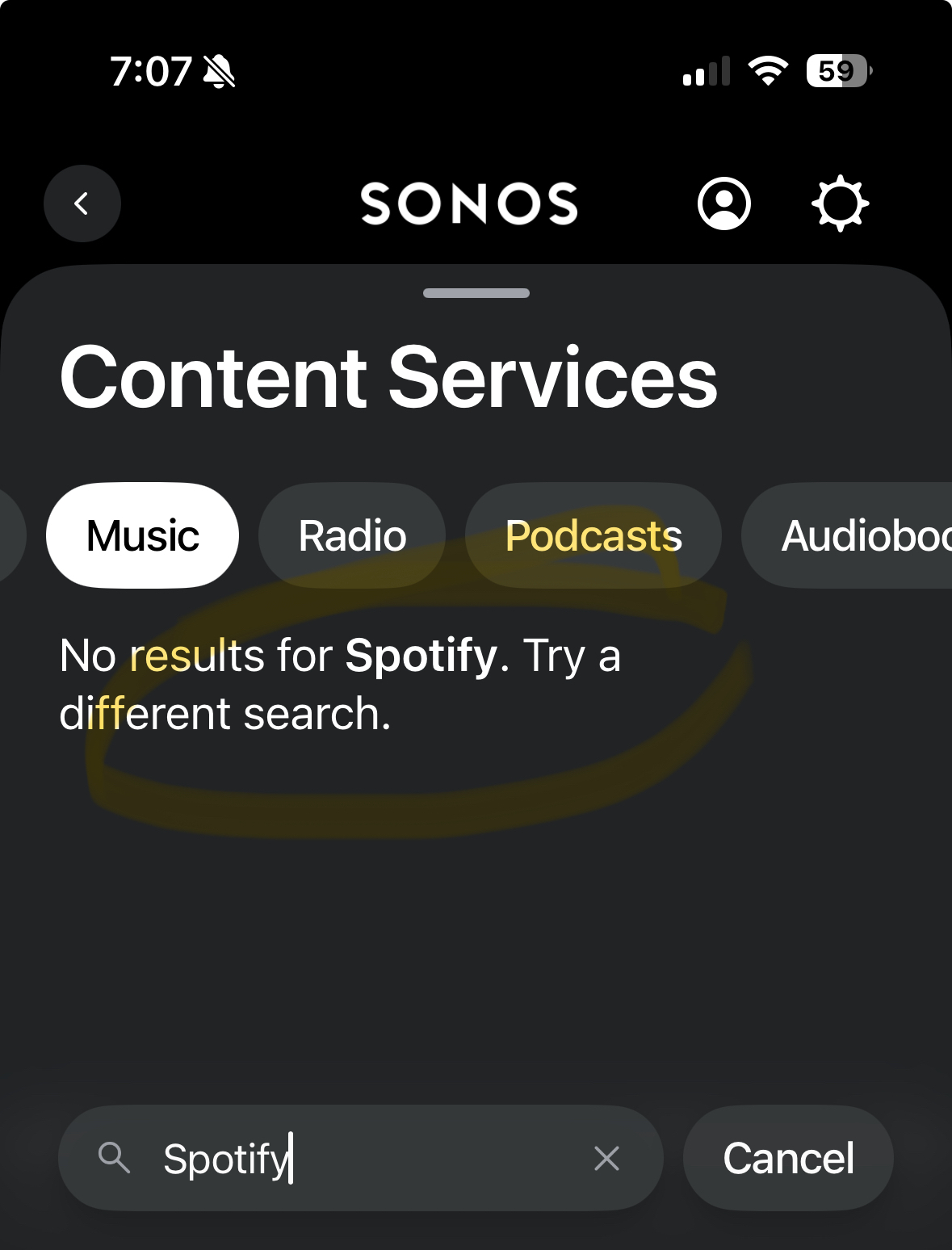
Apple Music works flawlessly. Why?
Spotify not listed as a Content Provider to add. Why is that? Also, from Spotify App when selecting a Sonos Speaker, nothing actually plays. Using
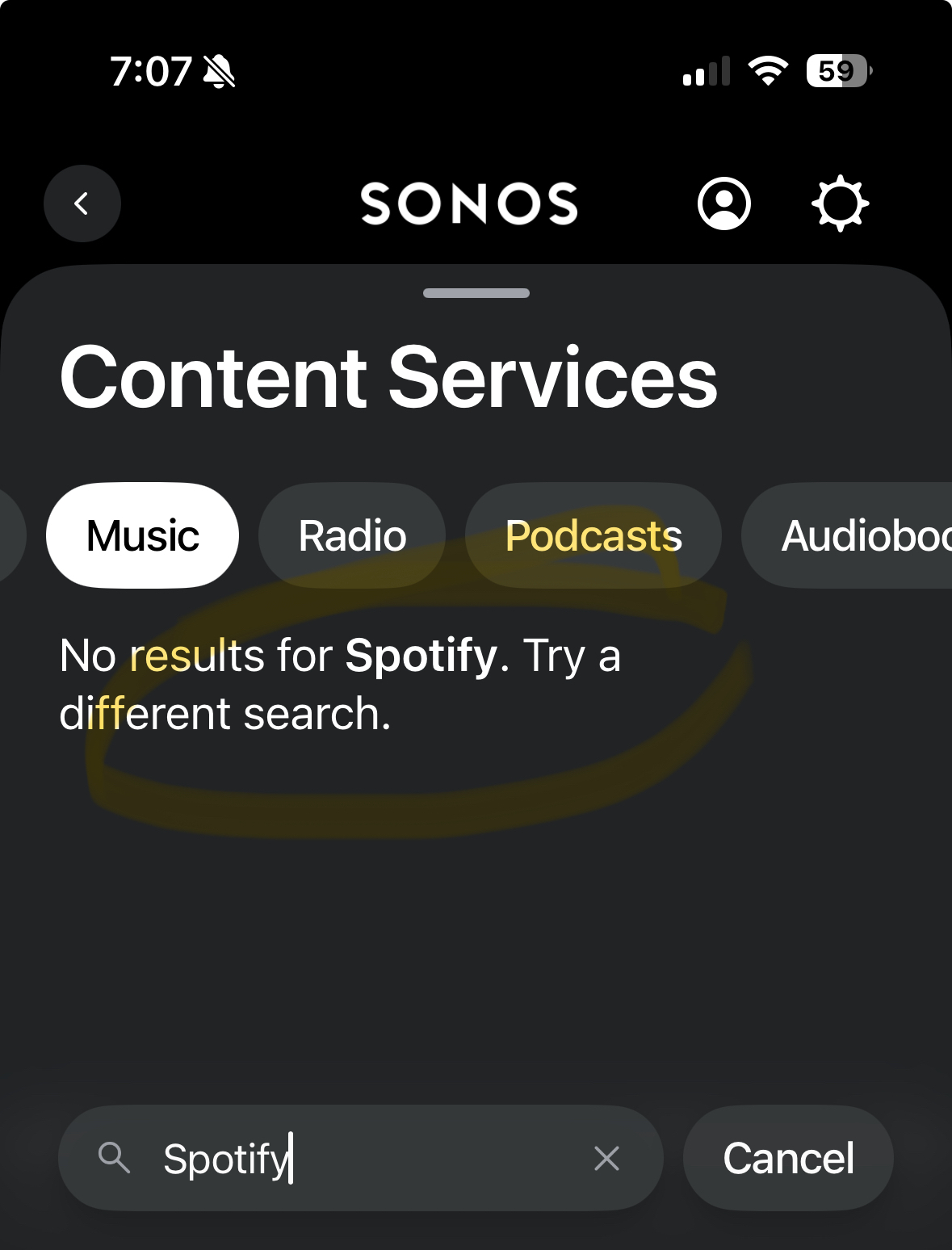
Apple Music works flawlessly. Why?
Best answer by UKMedia
Can you confirm that your address is correct within your Sonos Profile www.sonos.com
Enter your E-mail address. We'll send you an e-mail with instructions to reset your password.