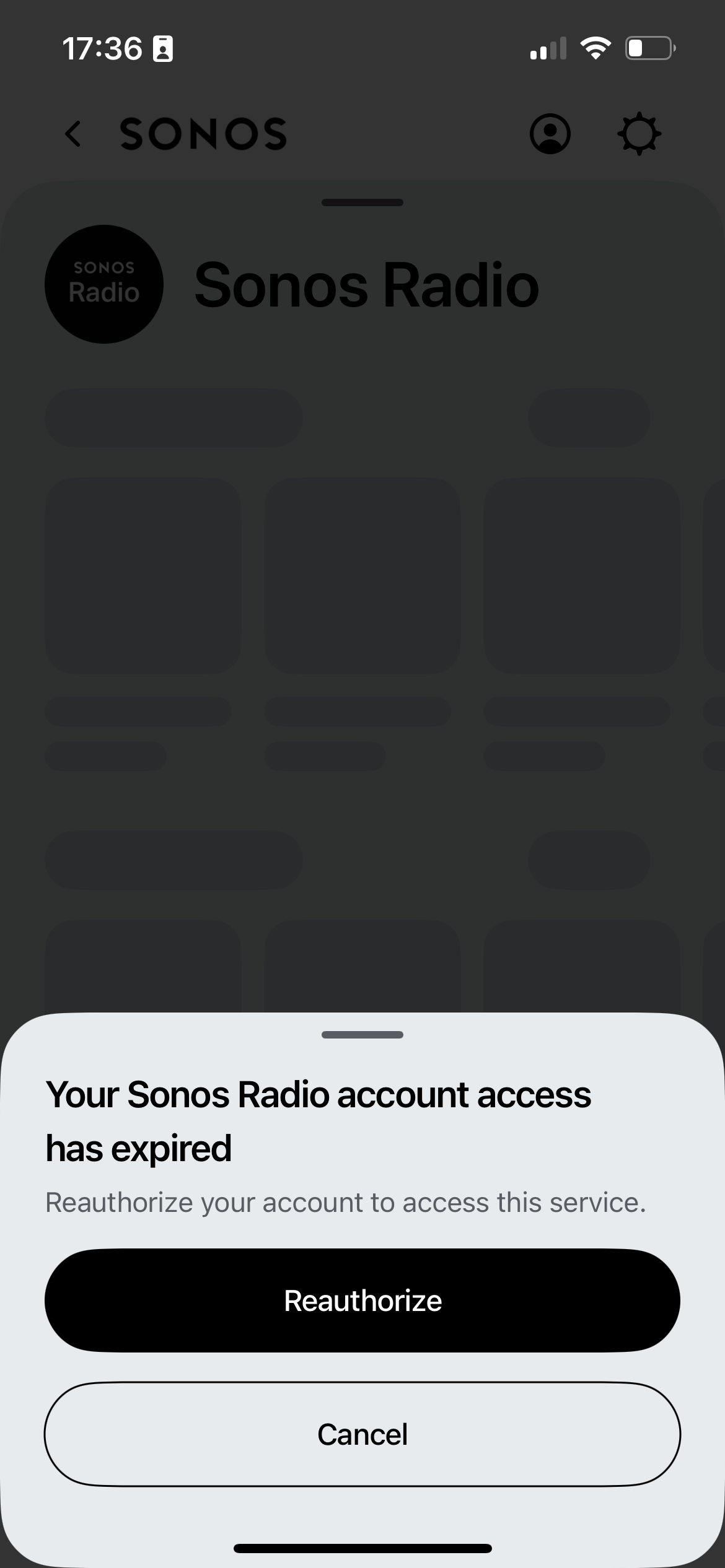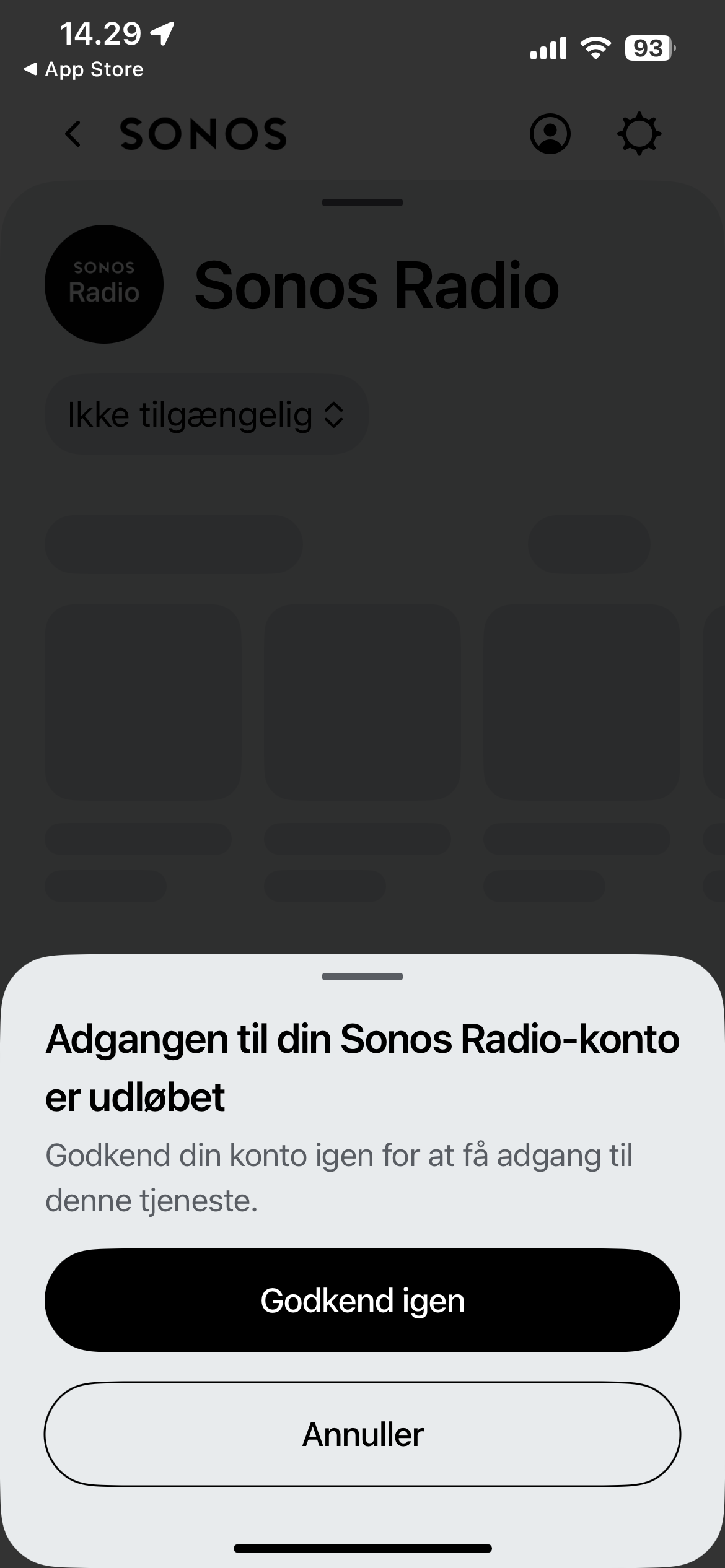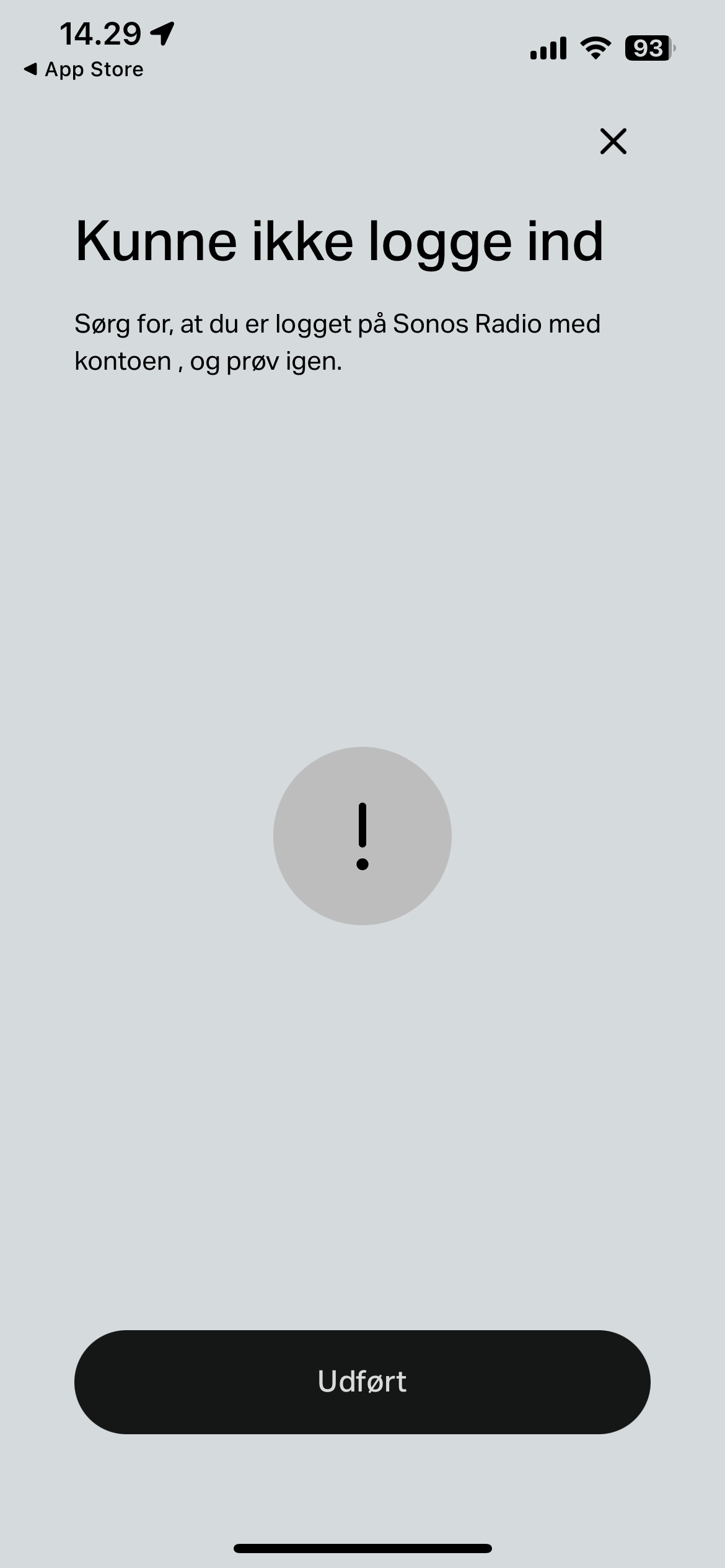I have installed the new Sonos app and when I try to use the Sonos radio service I am asked to re-authorize the Sonos radio account to access the service. When I try to re-authorize the account, nothing happens except that I am asked again and again to re-authorize the account without being able to access the service. I have tried to log out of the Sonos account and reinstalled the Sonos app to no avail. Can anybody help me?
Answered
Problem to re-authorize the Sonos radio account with the new Sonos app
Best answer by Corry P
Hi
Welcome to the Sonos Community! And, apologies for the delay.
We are aware of an issue affecting users’ ability to reauthorize their Sonos Radio service, and are investigating. We have no estimate for a when a resolution will be available.
In the meantime, we believe some of you will be able to do so from a Desktop controller for a computer. You can download the Desktop apps here. Once reauthorized in the Desktop app, Sonos Radio will work in the smartphone app.
I hope this helps.
Edit: forgotten link to downloads page added
Edit 2: clarified that Desktop Controller will only work in some cases
This topic has been closed for further comments. You can use the search bar to find a similar topic, or create a new one by clicking Create Topic at the top of the page.
Enter your E-mail address. We'll send you an e-mail with instructions to reset your password.