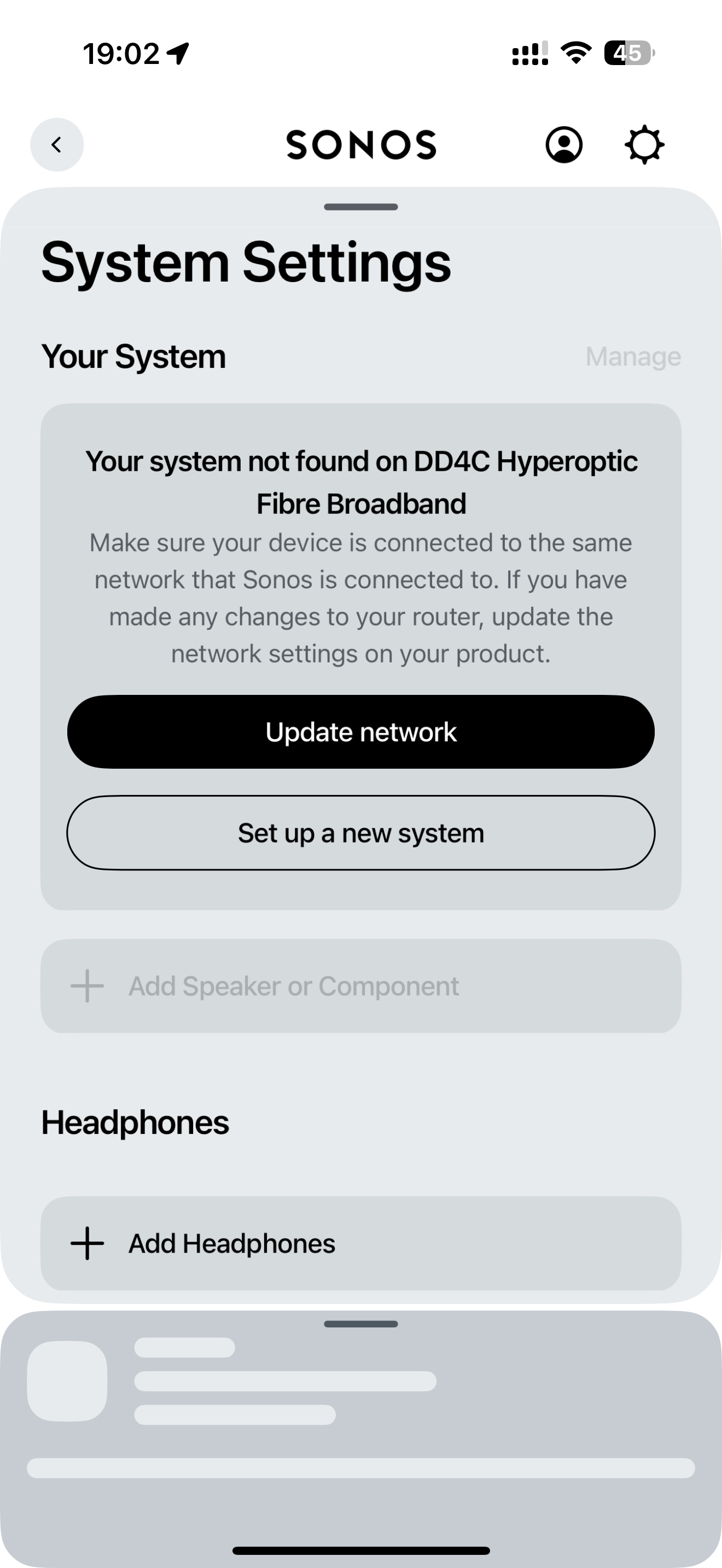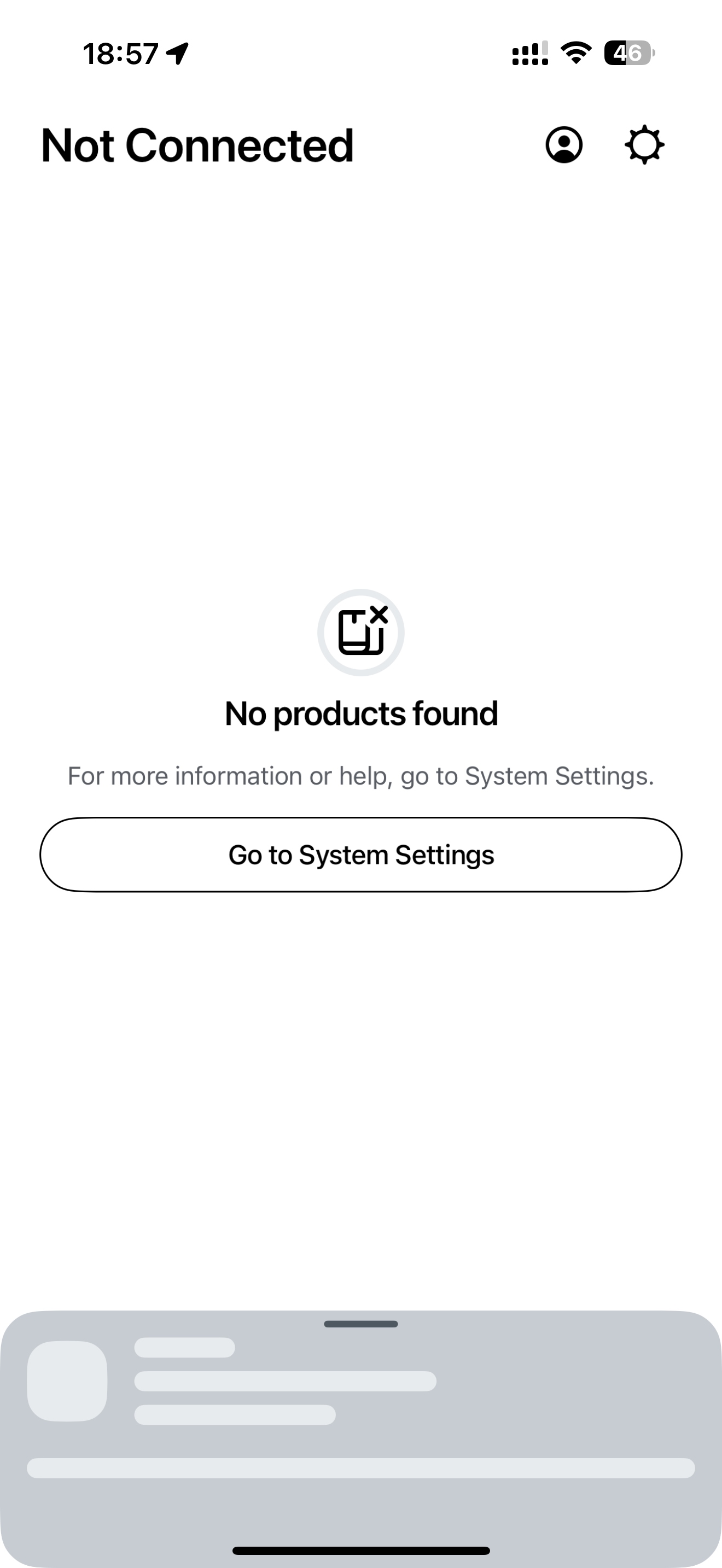My Sonos iPhone App can no longer find my Sonos system on my home network.
I can connect to my Sonos system on my MacBook, my iPad and use the voice control to operate it but the iPhone app just won’t connect.
I did try following the in app instructions to update my Sonos system wifi settings to the wifi it is already using but when I try this the set-up fails.
My iPhone 16 Pro Max is running iOS 18.1 (22B83)
- Yes, have checked I have updated to the latest Sonos app version - V: 80.11.39 that updated 2 days ago.
- Yes, “Local Network” is enabled and I am using the same internet connection on my phone as my Sonos system.
- Yes, I turned off and on again all the speakers and my iPhone.
Any thoughts as to why the app has stopped working?