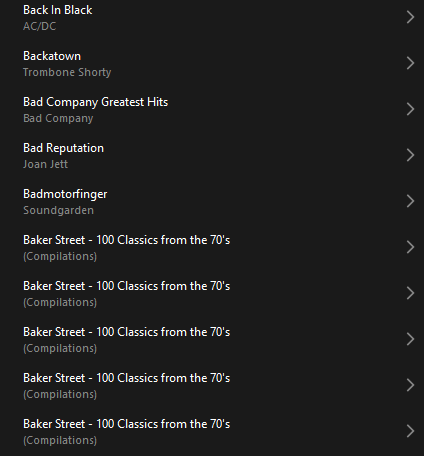Yes, I just updated today and ALL of my compilation albums across Genres now have multiple entries with tracks completely out of order or missing. Sonos is just a cluster of crap. So disappointed. We’ve invested in speakers across our home and can’t use the vast music collection in any easy way. They’ve trashed the system and don’t seem to care what users think.
I have hundreds of compilations, now after the 16.3 update i have multiple editions of every one, some with content some without!
What is going wrong with Sonos, after 13 years of singing your praises and recommending to friends you appear to have lost it completely! Still waiting for the Music Library features to be reinstalled and now this shambles.
I appreciate the suggestion anorakus, thank you
but is it really too much to ask that Sonos test the code before they turn our muti-thousand-dollar systems into bricks - repeatedly. I’m sure Sonos will eventually ‘fix’ it, but would we accept this with any other kit we have? Imagine if our cars peridodically stopped working, or our fridges, or watches, or phones…….
I think I’ve reached the end of my patience, and time to dump more than a decade of Sonos and move onto new hardware.
yes, just now - updated, and same issue is up for me.
it appears on desktop app, android app, web app
for each compilation album, I’m seeing it appear the same number of times as there are tracks on it
but the songs aren’t there at all - in that when I click on one of the ‘albums’ I see a blank screen with ‘no selections are available’ instead of the track
my data sits on a NAS, and is all good, exactly as it should be
This guy just won’t quit with the mealy-mouthed, dishonest updates.
It is by now well established that the app update was so they could meet their deadline for selling the new headphones, and had nothing to do with improved performance, which is what is claimed in the letter.
The employees aren’t pained at our frustration, they’re pained because they got dropped in it by the CEO and engineering colleagues, who engineered one of the greatest foul-ups in product development history. This will be being taught in business school for decades, as a case study in how not to do things.
How this guy has not yet resigned is beyond me - it clearly needs someone else in charge to rebuild brand loyalty.
I'm so sick of hearing "well, the work around is ..." That should not be a common thing! I get it if it's for one thing for a temporary time. They've turned workarounds into an operational philosophy!
Frustrated.
Aside from the compilation album problem (which makes my extensive music library way too cluttered and makes it prohibitively time-consuming to try to listen to albums I want to listen to), there is also the need for the alphabetical index we used to get on the right side of the screen, which enables the user to jump to albums (or artists, or genres, etc.) that start with a certain letter. That is enormously useful, and wouldn’t seem to be complicated. No plans that I have seen to fix it. Oh, well . . .
Still no ETA on fixes for this issue? Could you roll it back to the previous release when it was still working and push that out for now? I think further communication from Sonos would help alleviate the frustration.
Thanks.
New firmware did not fix the compilation album issue. If there are 20 tracks in your compilation album you get 20 albums with no tracks in any of them.
Didn’t mean to sound like a criticism of the responders. We are all desperate for a solution that fixes the problem. I remain in awe of Sonos’s ability to stonewall their customers. Their declaration of new practices read like a satire. It’s hard to believe that a company of any size would have had management that did not establish quality benchmarks and wouldn’t only release products and updates when they were ready.
It’s unbelievable and treating us with total contempt to release this update
now my music library is largely unusable
They need to take it back a version and try again
This issue would appear to expose a complete lack of suitable regression testing for speaker firmware with regard to indexing. This is not some esoteric edge case, as I’d venture compilation albums are quite popular amongst users of local libraries. In 15 years of using Sonos, I don’t recall them ever having messed up such a basic part of indexing before.
It has been 5 months and unable to play my music collection on my SONOS system.
Why did SONOS simply not allow users to revert to the previous version? Such a simple answer.
Is it true that SONOS is moving towards becoming solely a music streaming service with a regular subscription charge? Would mean that they can reap in money from everyone who purchased the hardware (and no ability to play own music libraries). It’s hard to think of an alternative answer why they are refusing (yes, refusing - it cannot be that hard) to fix the music library issue.
I gave up and downgraded my old setup to S1. Everything works again. I won’t be getting anything Sonos when I next buy audio stuff.
Has anyone from Sonos acknowledged these issues or resolved to fix them?
I was forced to download this update and now can’t use my music library as the majority of it is in compilation albums. Seems a pretty obvious error and presumably easy enough to fix.
Was the update not tested before release?
Hi @GNP
There will be nothing you can do to improve the situation reported here with Music Library albums showing one entry for each artist involved in the album - this will be up to us to fix with a software update. As @Rhonny mentioned, the issue only manifested late last week, and identified some time after that, so it will take more time yet to fix.
“The issue only manifested late last week.” Seriously?!
The issue was there all the time that you were developing the software. It is super basic/fundamental and in any decent operation would have been found and fixed by your QA process. The idea that you just chuck out shoddy untested software and expect your customers to do the QA for you is a certain route to a very bad place.
And while you continue to pursue this approach, you could at least try to sound a bit sympathetic and appreciative when your customers point out issues like this.
You have temporarliy(?) trashed an important part of my life and that of many others on this forum. The lack of empathy shown here is quite extraordinary.
Hi @GNP
There will be nothing you can do to improve the situation reported here with Music Library albums showing one entry for each artist involved in the album - this will be up to us to fix with a software update. As @Rhonny mentioned, the issue only manifested late last week, and identified some time after that, so it will take more time yet to fix.
No fix to the album grouping issues noted here and no further communications from Sonos about progress for a fix? Wow. Unprofessional, to say the least. I’ve been a Sonos customer for 11 years, but this is not giving me confidence in their company.
Mistakes happen, but the lack of an ETA for restoration or even very much of an acknowledgement of the problem is intolerable. And, we are dealing with restoration of functionality that was part of the original offering rather than an addition. In other words, Sonos is not delivering the described product, but has collected the money.
Another broken thing. It’s exhausting keeping up with this nonsense. I hate Sonos.
I was shocked when this issue hadn’t been sorted after two weeks. The fact is still a live issue is unbelievable to me.
Surprised there is no fix for this, among other things. I have never believed they’d have this all sorted out in a few months, and I’ll still be surprised if by the end of the year it has all been sorted. And I expect we never get back to the full features we lost or that the system will be the reliable joy it has been for us for 15 years now.
My friends who have enjoyed listening parties with me since my first component find the new app confusing and infuriating. As do I. That’s the real bummer - all the hype and no upside, just a bunch of bugs and glitchy operation.
When are we going to get a fix for the compilation album issue, do Sonos even consider that there is a problem?
Definitely a poorly planned/managed project and release. The time it is taking to get everything where it needs to be provides an indication of how far apart the hardware, cloud and app teams were in terms of being ready for release in May.
Eventually things will get there, but I think it’s still actually unknown how much longer it will take, so it’s safer for Sonos not to keep over-promising on fixed public delivery dates as that is how they ended up in the current situation in the first place.
It doesn’t help existing owners with issues and the longer it keeps dragging on the more likely an increasing number of existing users will find alternatives that do what they actually need. An advantage of Sonos, was buyers didn't need to think about which services/features they actually used or needed, because Sonos supports so many.
Same issue here after updating to Sonos Controller for PC v.16.3 (Sonos OS S2). Multiple entries under “Album” and many of those entries say “no selections are available” when you select them.
I only have a small music library, hosted on a networked drive, so I deleted it from Sonos and completely reinstalled the library. That didn’t fix the problem. Still have same issue.
Fingers crossed for a quick patch from Sonos. In the meantime, local music library is unusable.
The few acknowledgments from Sonos do indicate that waiting for them to fix this is the best course of action. Given that, it would seem that a minimal regard for customers would require some estimate of the time frame for resolution.
I read an article where the CEO was lamenting the current state and touting the hard working staff. I admire hard work, but I paid to be able to listen to my music. The amount of hard work is irrelevant. I would be happier with less hard work and better results.