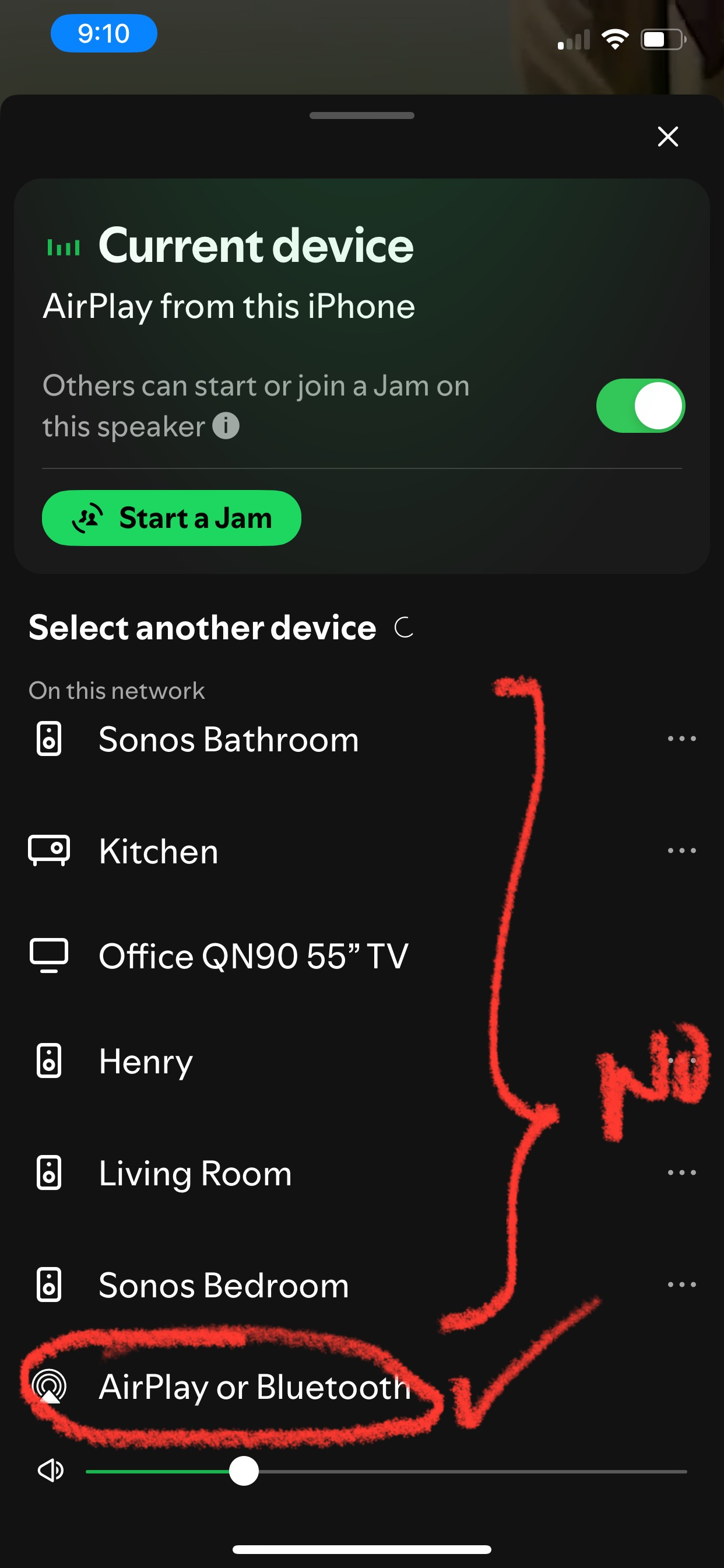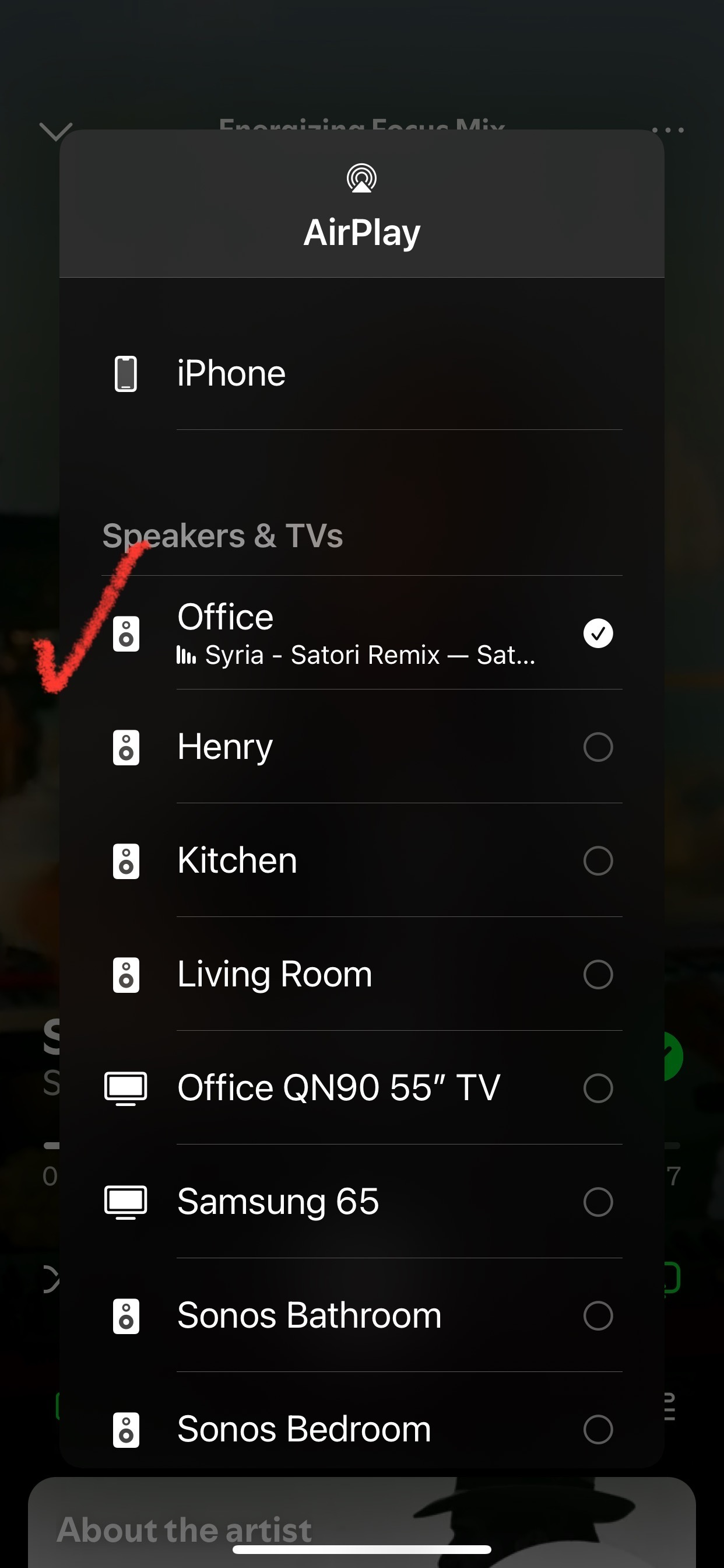Feature request:
Bring back ability to control volume with iOS (iPhone, iPad) physical volume buttons.
The removal of it is exceedingly aggravating. The work around sucks.
I will own 11 Sonos devices. But I will buy no more as long as it works this way. This situation is so poorly communicated and badly implemented that I am gone as a customer until you resolve this.