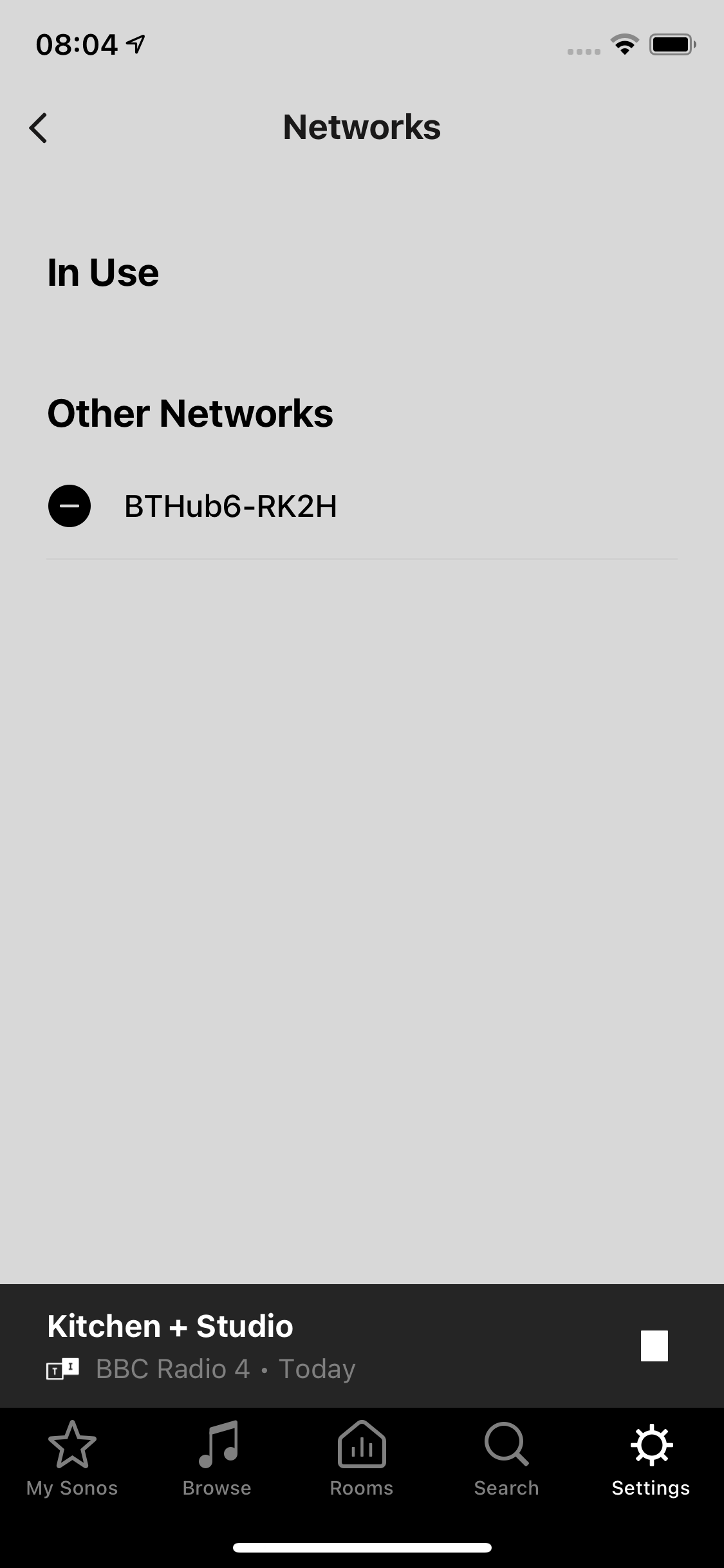I have been a Sonos user for years, happily running exclusively on SonosNet. I had always liked the idea of a Sonos player that could be used outside and so when the Move became available, I bought one about a year ago. Unfortunately, I did not realise that the Move is a wifi-only device. Given the challenging nature of getting a good wifi signal throughout our house, (due to the structure of the building), I would certainly have thought twice about the Move, had I known this at the time.
Anyway, from reading numerous other posts relating to this topic, I realise that I am not alone in now suffering numerous wifi problems, but the main issue is that my portable controllers (i.e. iPhone/iPad etc) cannot access the Move, even when it is sitting next to my router, unless that controller is also connected to the same router wifi signal, and not that from a wifi powerline extender (PLE) elsewhere in the house.
I have now spent hours on the phone getting nowhere with Sonos support and their default position is that, effectively, PLE’s anywhere in the network make it unsupported. Whilst I always understood that to be the case, e.g. if you wanted to hard-wire a Sonos payer to the network via a PLE, it was news to discover that even using a wifi PLE for controller access to the system was “forbidden”.
I have tried numerous things to sort this out including: running exclusively on the 2.4GHz band, fixed separate channels for the router and PLE’s (Ch1) and Sonos (Ch11), BT SmartHub6 Wireless Mode set to Mode 2, etc, but none of this has helped. It seems it should be a simple problem, since everything shares a common SSID/password, and so I cannot understand why the controller does not recognise the existence of the Move, which is surely just another IP address on the network.
I would be grateful, if anyone has any other thoughts on this issue that might get round the problem. The only suggestion from Sonos is to install a wifi mesh network; however, that will take 6 disks and cost several hundred pounds at least. Also, I am not convinced that a wifi only system would be ideal with 8 Sonos players in the network and I would definitely like to avoid ending up with a “mixed mode” set-up.
I look forward to any comments or suggestions, that you might have.