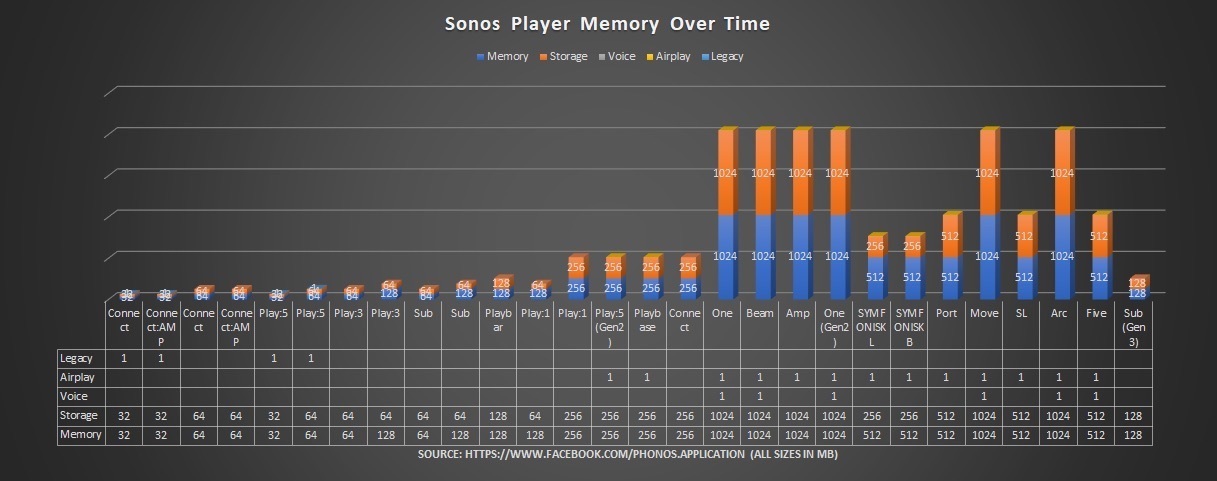I have an S1 system which is locked off from the internet, as I only wish to use my own purchased CDs/tracks held on a NAS.
Sonos cannot cope with my library, so I have to move out old content to make way for new content. This has been working fine for a number of years.
I recently made space for some new tracks and reindexed. Although the indexing finished each time, indicated by Idx Trk being blank on both units that were powered on, the files are missing. The new directory is there, but without any files.
The test set at the moment is one flac file, one purchased mp3 and a converted mp3 off of youtube.
I’m still looking at possible causes, but if anyone has any ideas, I’d be grateful.