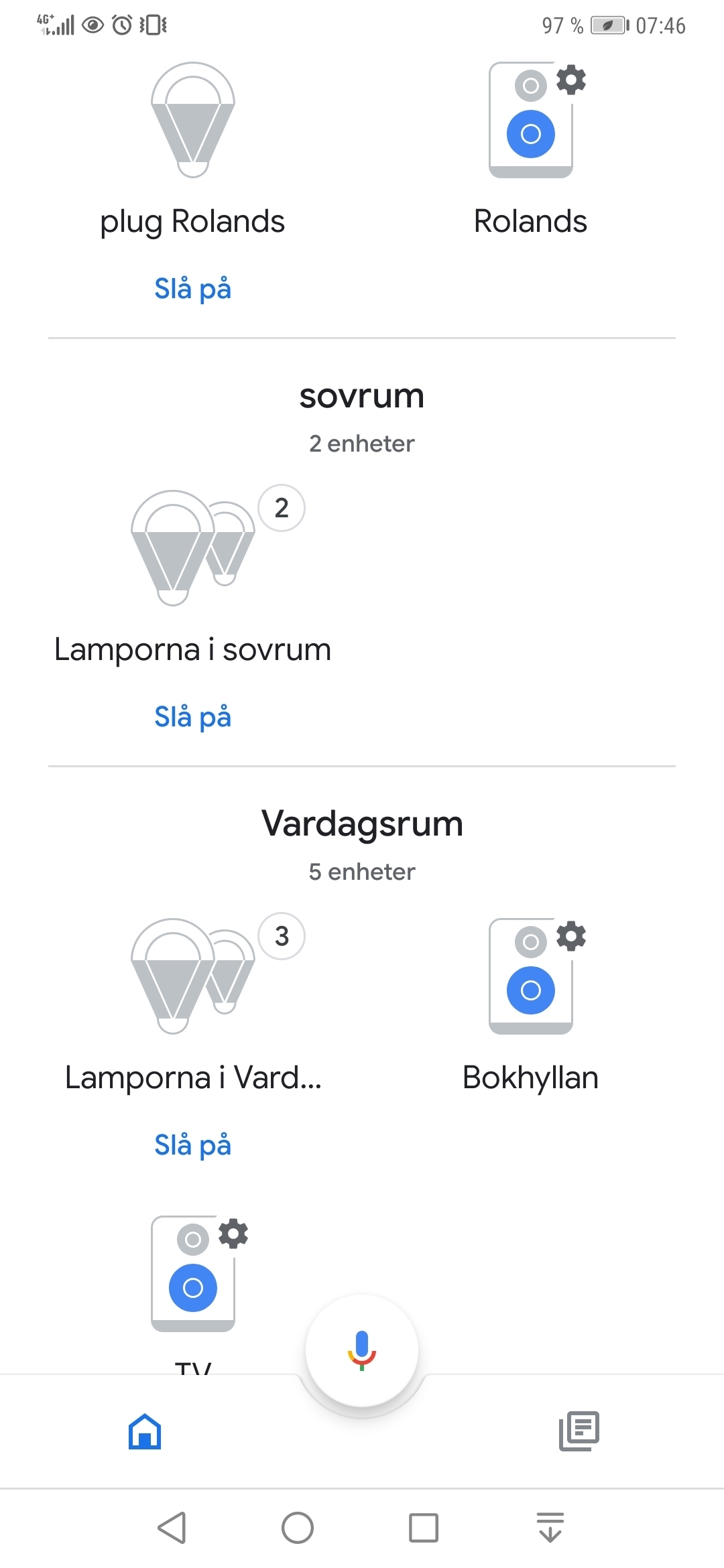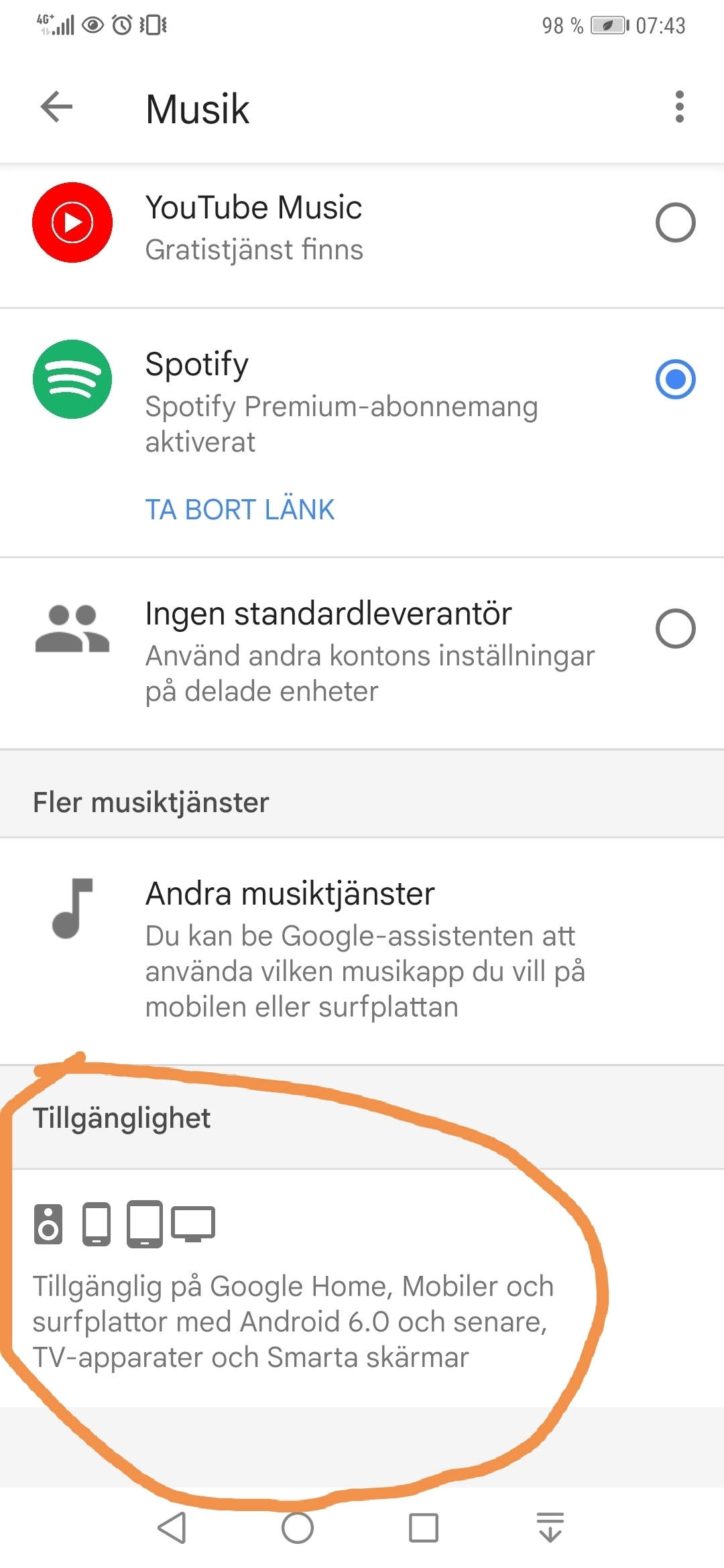Hello, my Sonos system worked well with Google Assistant for years. I use roam and beam for voice control. All my Sonos products are shown in Google Home, while lately when I ask Google Assistant to play music on any named Sonos player, it just replies "the mode is not available". I have tried restart wifi router, reset Sonos system, re-connect Google assistant, nothing works.
Any help is very much welcomed.