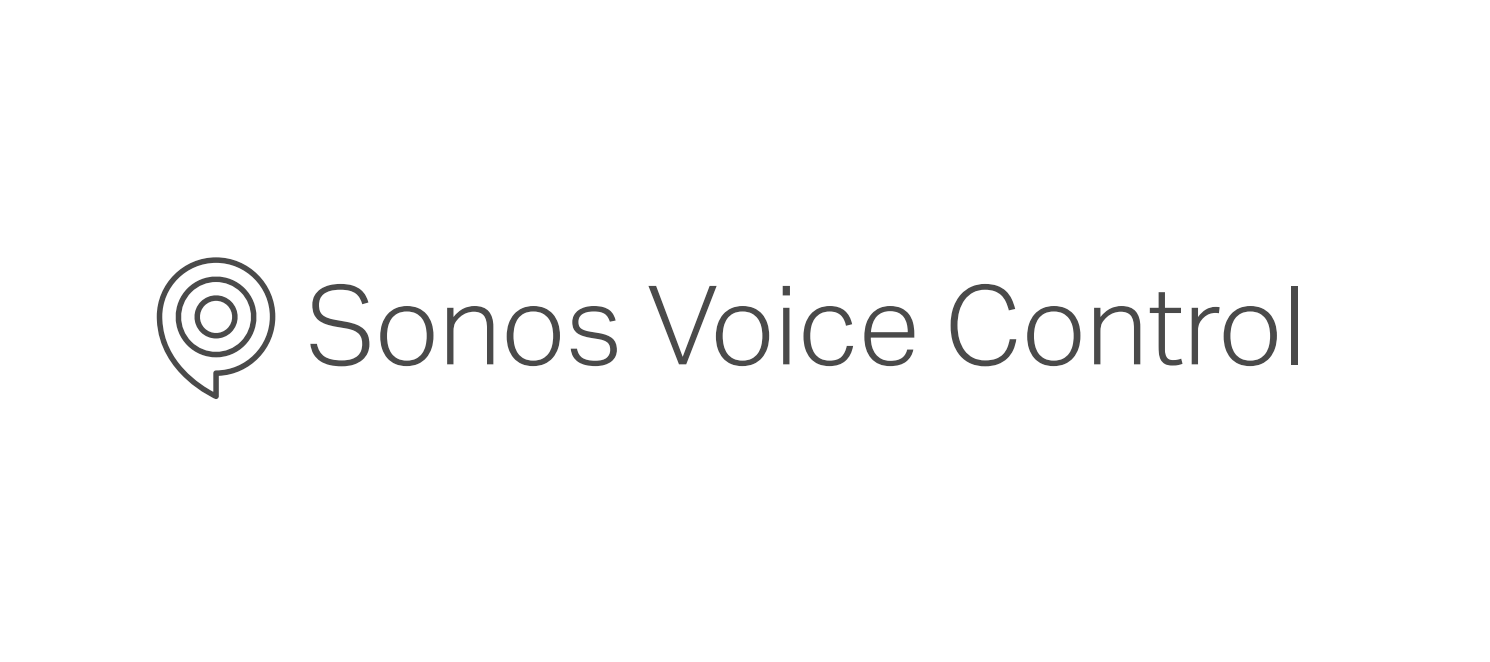Hi Sonos Community members!
Today, we introduce the first voice experience created purely for listening on Sonos. Designed with privacy at its core, Sonos Voice Control is the simplest way to control your music, offering complete command of your Sonos system using only your voice.

Sonos Voice Control works on every voice-capable Sonos speaker, processing requests entirely on the device.
No audio or transcript is sent to the cloud, stored, listened to or read by anyone.
Available on new voice capable products and as a free update for existing customers, Sonos Voice Control is compatible with Sonos Radio, Apple Music, Amazon Music, Deezer, and Pandora at launch. More services and markets will follow.
Fast, accurate control of your music and your Sonos System
Sonos Voice Control finds the music you want to listen to, processing requests entirely on the device. Local processing delivers faster response times, and effortless follow-ups.
All you need is one “Hey Sonos” and you can follow up without the need for additional wake-words.
Just like the Sonos app, you can control music and speakers in any room, easily move music around the home, save and like your favorite songs to your personal music library and more.

Natural conversation with Giancarlo Esposito
Sonos Voice Control understands the nuance of human communication and will respond to natural commands like “turn it up!”. After a careful search, Sonos chose award-winning actor Giancarlo Esposito - best known for his roles in Breaking Bad, Better Call Saul and The Mandalorian - to deliver a familiar voice for US customers. With careful recording, advanced processing and mastering, the voice is natural, unobtrusive, yet confident and engaging.
Sonos’ first voice will be joined by others over time as Sonos continues to expand the experience to new people and places.
Sonos Voice Control is available in the US starting June 1 and in France later this year, with additional markets to follow.
Read the full press release on Sonos Voice Control here.