Hi all,
Today we introduce Era 300: an unmatched spatial audio experience with Dolby Atmos for listeners and creators alike.
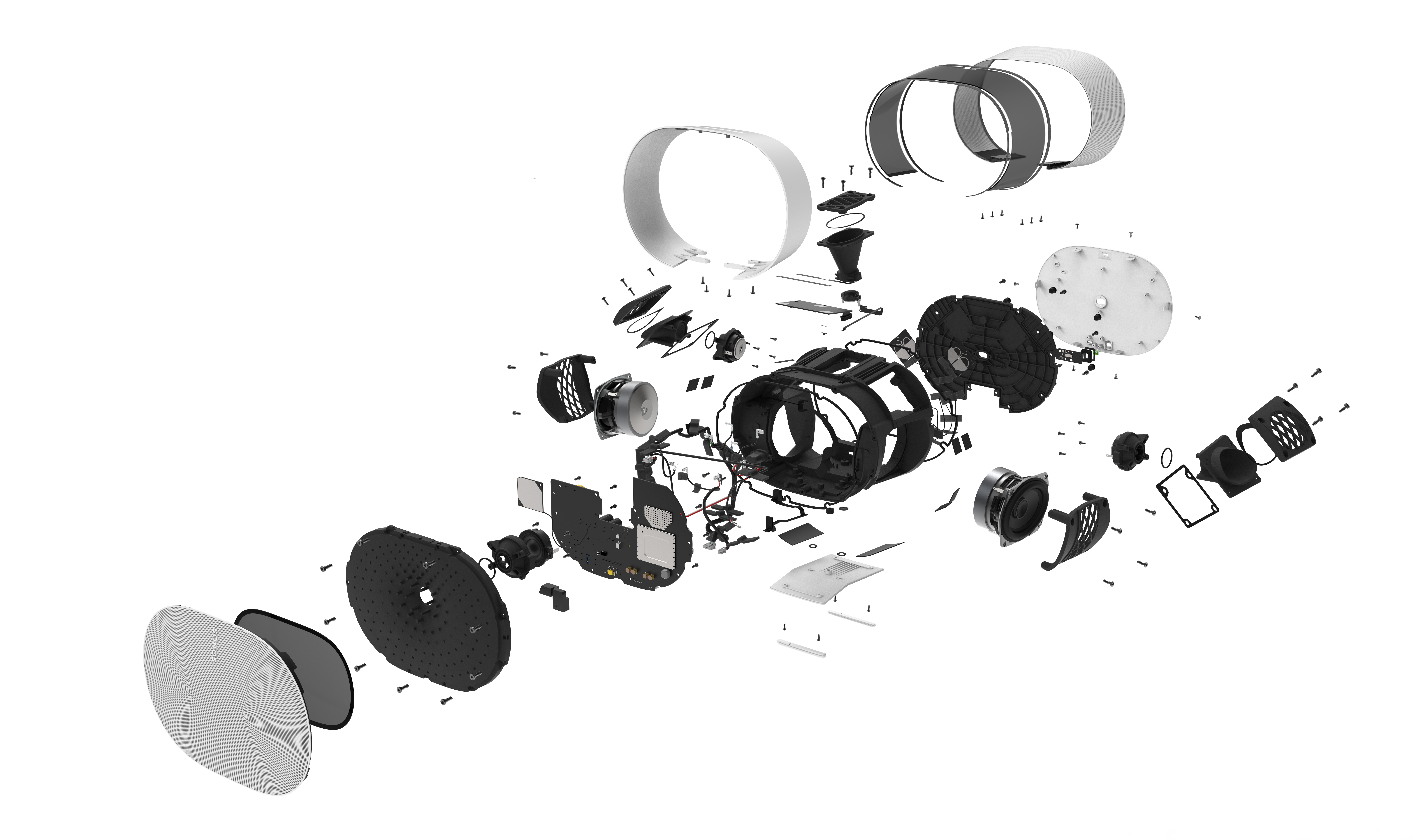
Unprecedented for a single compact speaker, Era 300 boasts six powerful drivers that direct sound left, right, forward and upward, delivering a breakthrough audio performance featuring Dolby Atmos that places listeners at the very heart of their movies and music.
-
Designed for spatial: Era 300 wraps its beautifully complex acoustic architecture in an elegantly cinched hourglass design, with every angle, proportion and perforation enhancing the direction and dispersion of sound to truly surround you.
-
Surreal surround sound: Era 300 is the brand’s first speaker that delivers multi-channel surround sound when used as home theater rears. Movie fans can pair two speakers with Arc or Beam (Gen 2) to create a supercharged Dolby Atmos experience that draws them deeper into the action.
-
Deep music industry collaboration: Sonos worked closely with its community of leading artists and creators - including Sonos Soundboard members - to meticulously fine-tune Era 300 so listeners can enjoy sound straight from the studio that’s true to the artist’s intent.

Premium, responsible design that keeps everyone in mind
Building on Sonos’s timeless acoustic-driven design aesthetic, Era 100 and Era 300 are responsive to the challenges facing our environment—and better for everyone who interacts with our designs, featuring a bold new UI and innovations that will help them last longer, use less energy and make use of recycled materials in each product.
-
More sustainable sound: Era 100 and Era 300 are made with post consumer recycled (PCR) plastic and packaged in 100% sustainably sourced paper, while also engineered to reduce power consumption with under two watts idle power consumption and a new advanced sleep function.
-
Built to last: Designed to live in your home for years, both speakers are built for serviceability by reducing the use of adhesives and transitioning to screws for easy disassembly and repair.
-
Bold, new UI: Era 100 and Era 300 feature an intuitive new user interface, including a new capacitive volume slider for simple control that complements quick and private control of your music with Sonos Voice Control, the Sonos app, Apple AirPlay 2 and Bluetooth®.
-
Upgraded connectivity: Stream all the audio you care about using WiFi or Bluetooth, and directly connect other audio devices such as a turntable using an auxiliary cable and the Sonos Line-In Adapter.
-
Expanding Trueplay to more listeners: Using the microphone array in Era 100 and Era 300, Trueplay optimizes the sound for the unique acoustics of your space with just a tap in the Sonos app. Available to both Android and iOS users.
Era 300 will be available for pre-order on sonos.com today, and globally starting March 28 2023 for $449USD, £449, €499 and $749 AUS. For more information, please visit Sonos.com






