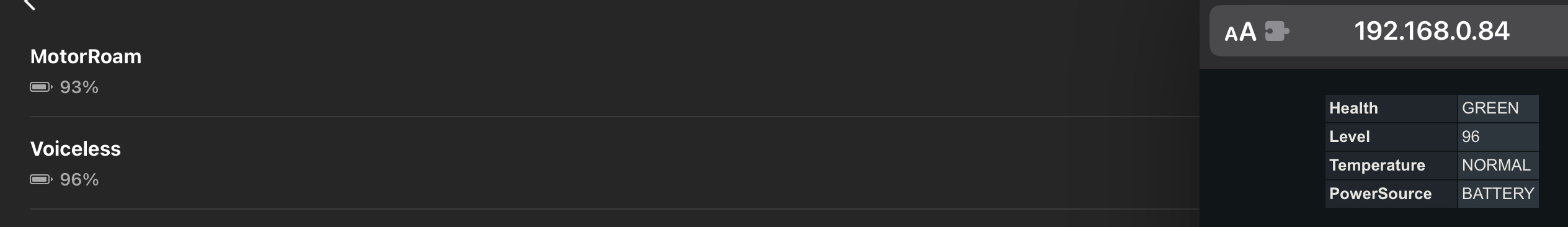Hi,
I think this might have happened since the latest update but now, when I use one of my battery portable devices off it's charger, the App seems to continuously show it's at 100%.
Noticed it with one of my Roams, that I use a lot for listening to podcasts via Bluetooth from my phone. Will test another Roam just to make sure it's not specific to that device.
Has anyone else noticed this?
So, my other Roam has just now dropped down to show 99% so seems like an issue with the other one. I will try the other one again later to see if it continues to not communicate it's battery status to the App.
Moderator edit: combined posts