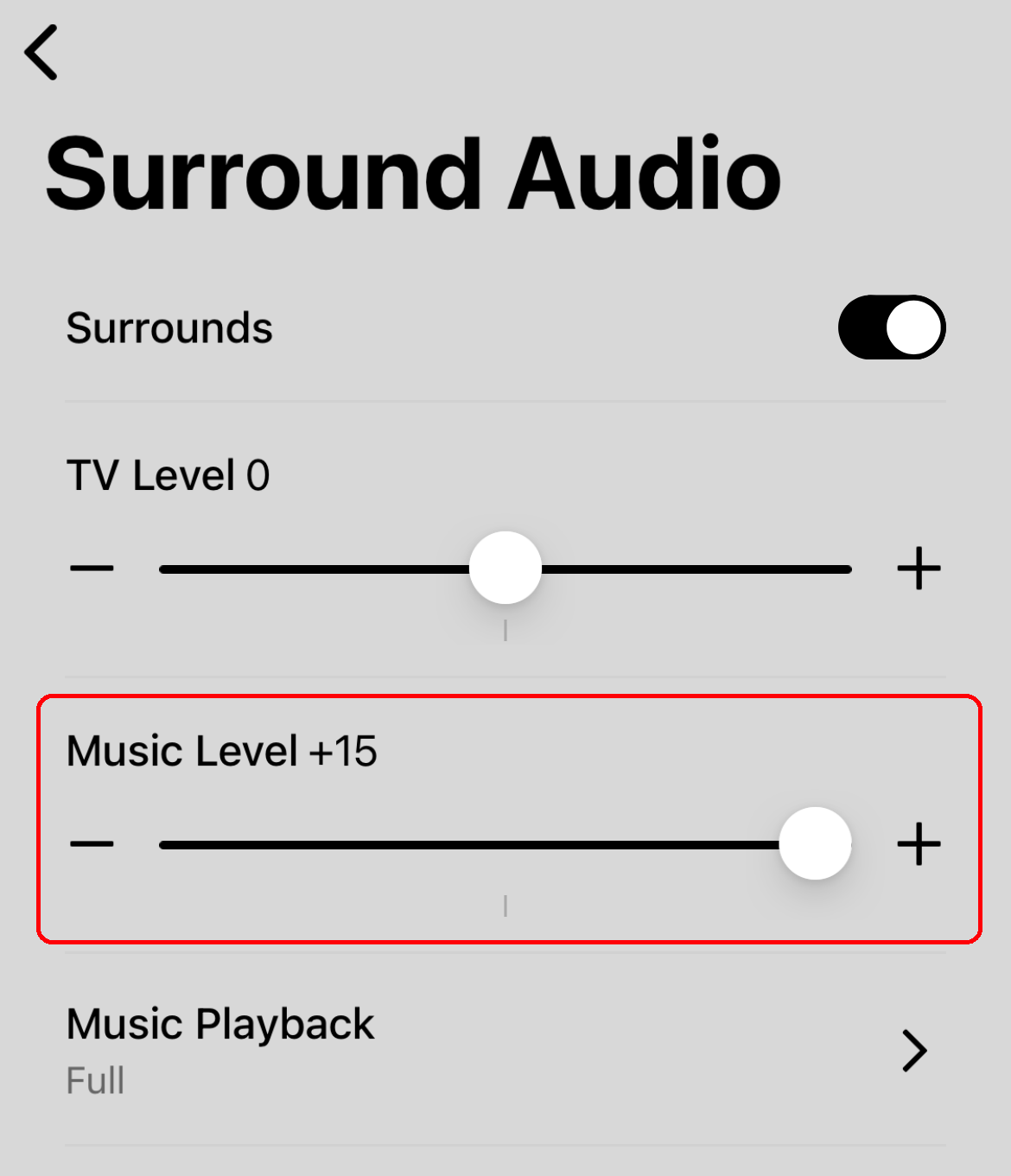I understand that music playback sounds better when one sets their surrounds to “full” rather than the default “ambient” but it is not as good as stereo.
I do my primary music listening in the same room that I do my television viewing. I want to be able to have my surrounds play in stereo when I’m listening to music and then, of course, take care of surround duties when I’m watching TV; I’d rather not buy a separate pair of speakers for only music in this room. What I really want is to upgrade to a pair of Fives and add the Sub, but I won’t as long as I have to go through the hassle of breaking up the grouping with the sound bar and then re-grouping to watch TV. When I had my traditional home theater set up I didn’t have to suffer with mono sound when I listened to music.
When Sonos updated the app, I thought this would be fixed. Alas not. I know that what I want is not possible, but I would really appreciate it if Sonos could explain why it is not possible.