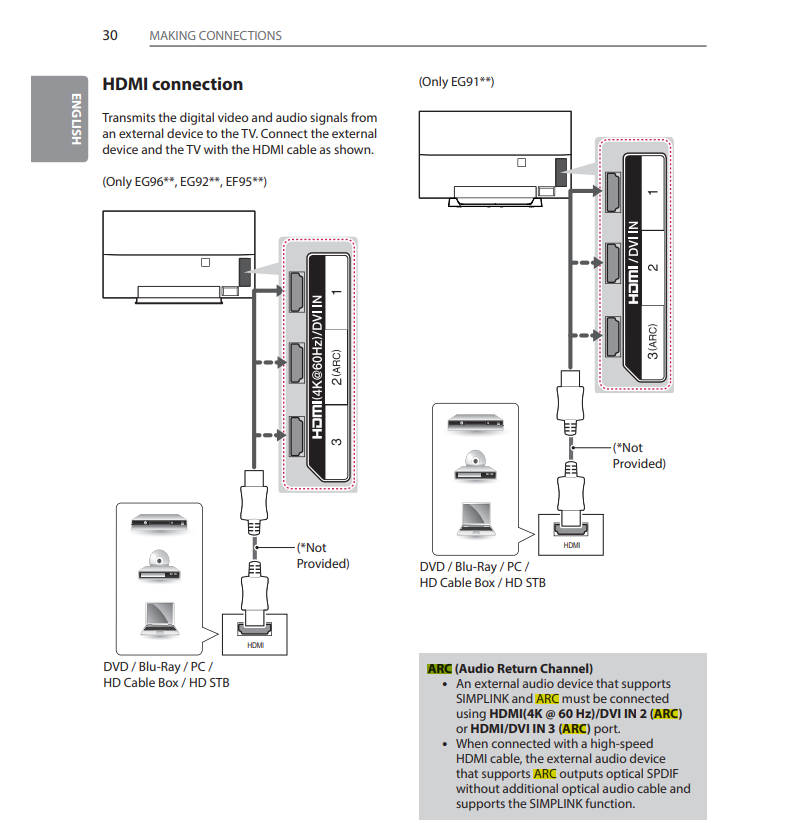Hi,
My new Sonos arc, unlike my expieriences to date with previous Sonos products is a nightmare, from setting up onwards.
As soon as I channel surf on my satellite TV box, the sound turns off and I have to get my phone, open the Sonos app and turn it back on again.
Now it refuses to play music regardless of what I do or try, just says unable to play.
Seriously considering sending it back and reverting to my old Sonos connect, as that actually works.
Have I got a dud? or is this common? And if so, why would Sonos release such a thing?
Cheers
Adrian