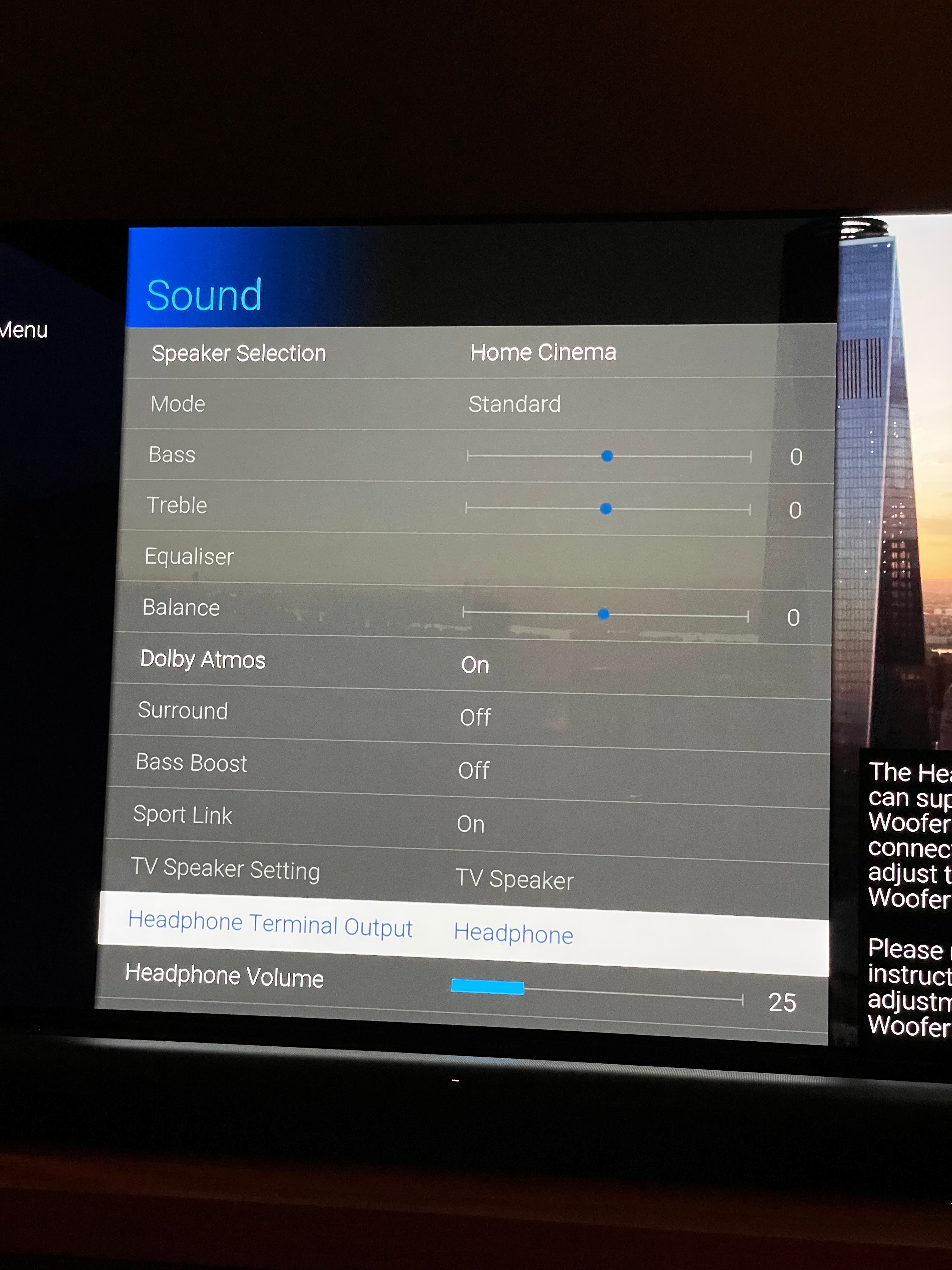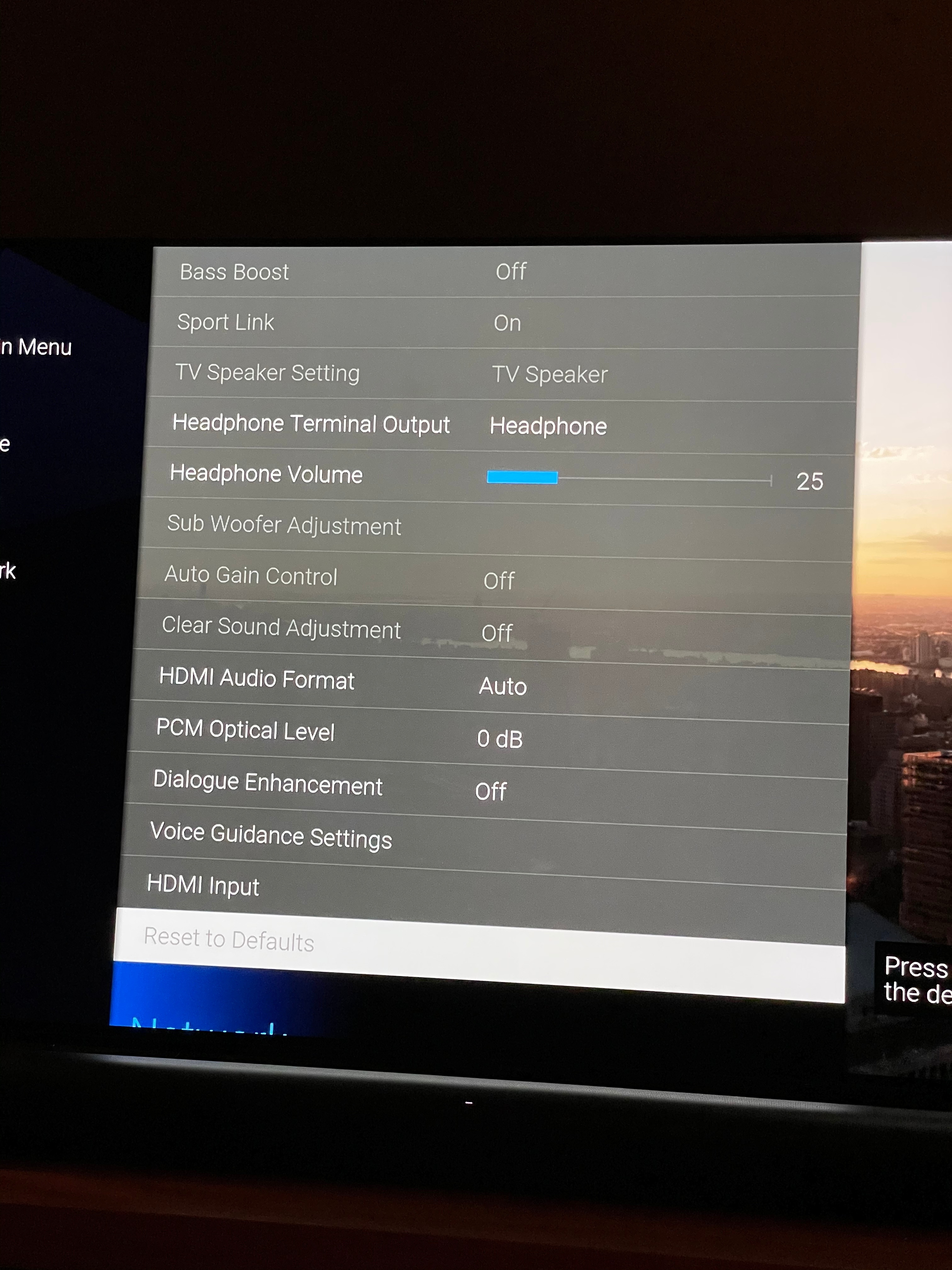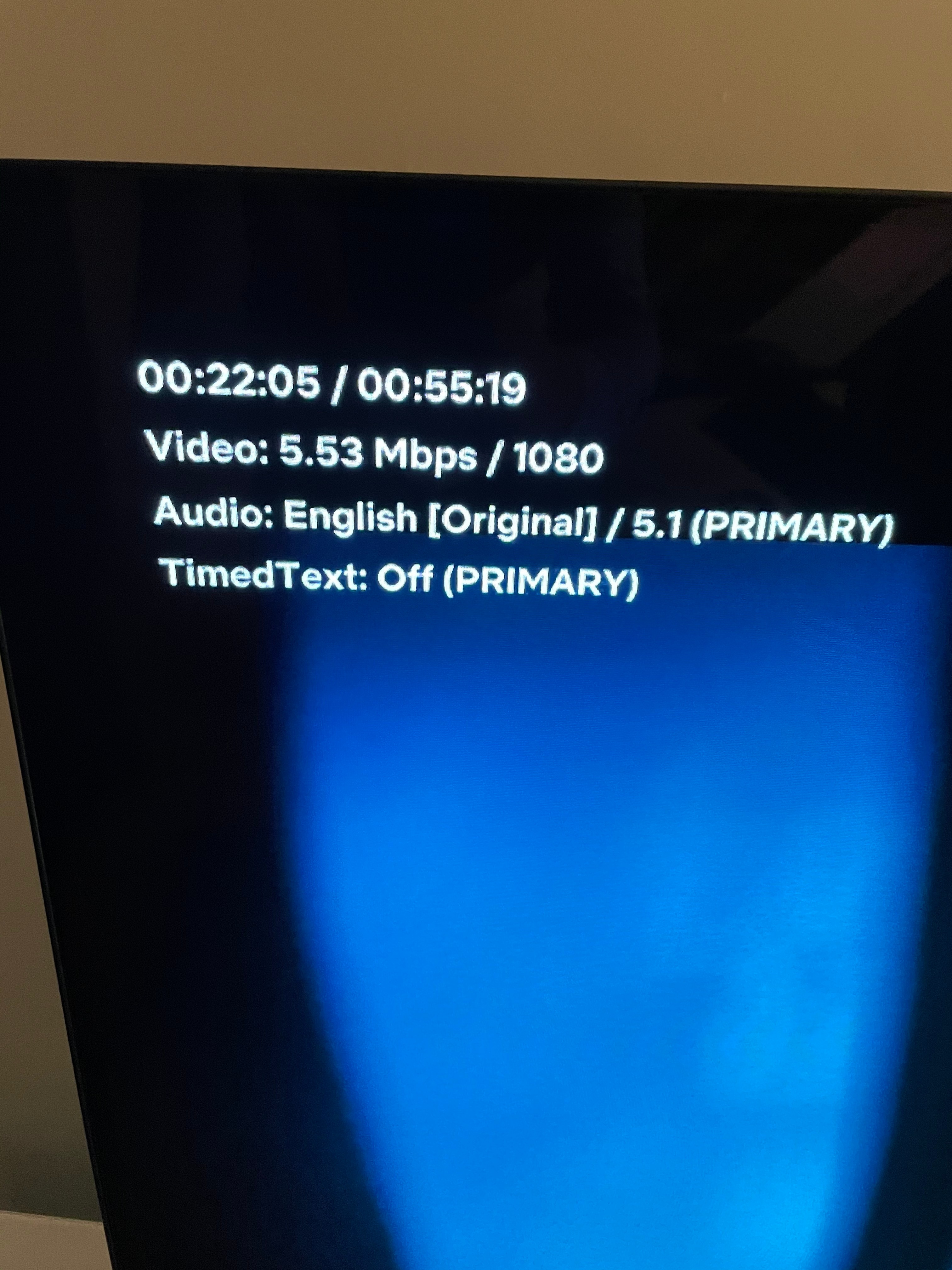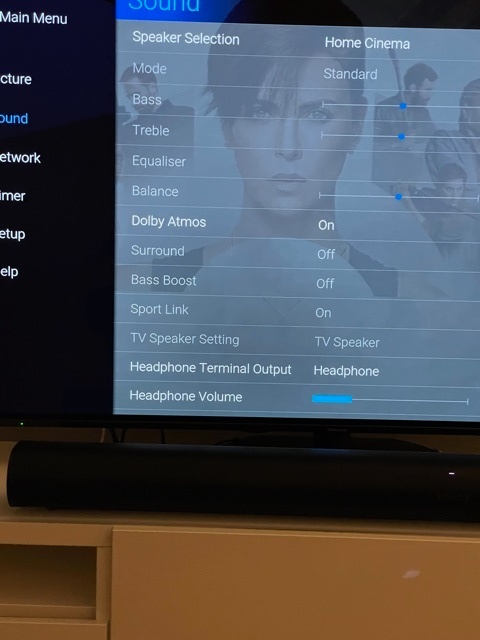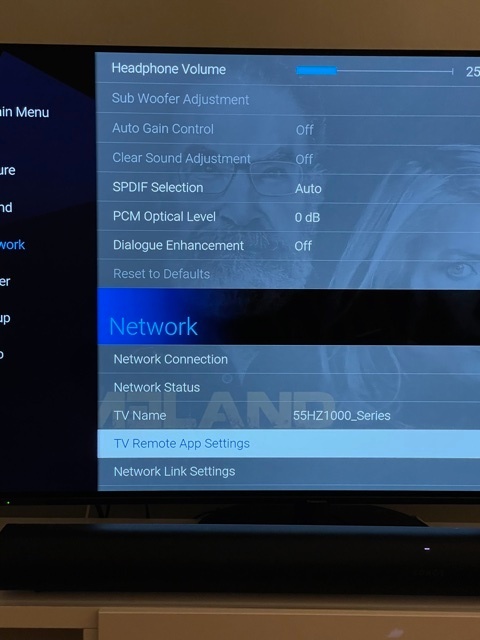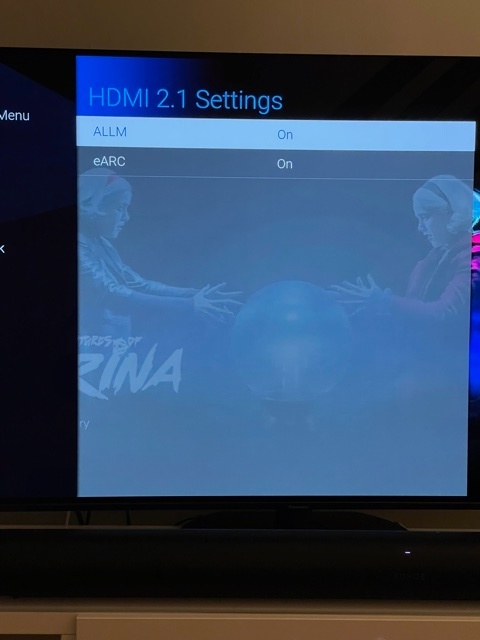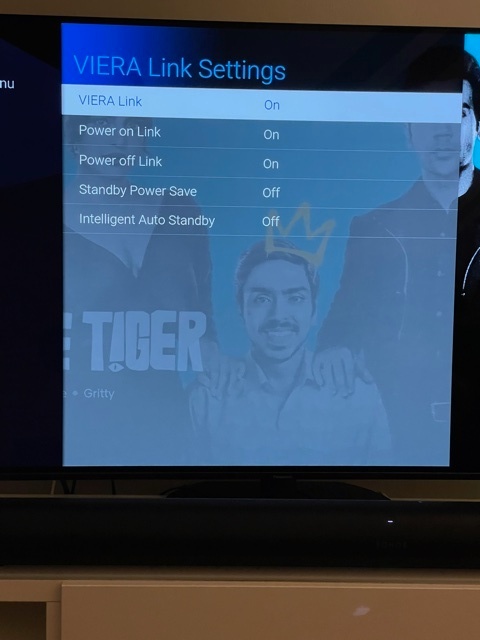I have had my Panasonic HZ1000 since Christmas and updated from a Playbar to an Arc a week ago. No matter what I try I am unable to get the native tv apps to output Dolby sound. PCM in stereo yes no cut out, nothing wrong but as soon as I switch to Dolby output no sound or it is constantly breaking up. I had no problem at all with the playbar outputting 5:1. It wasn’t Atmos but at least I could get some form of surround sound.
I think I have no choice but to return the Arc as it seems its a common fault with all kinds of new TV’s and at £800 I might as well get something else that actually works with my TV!! Really poor from Sonos!!