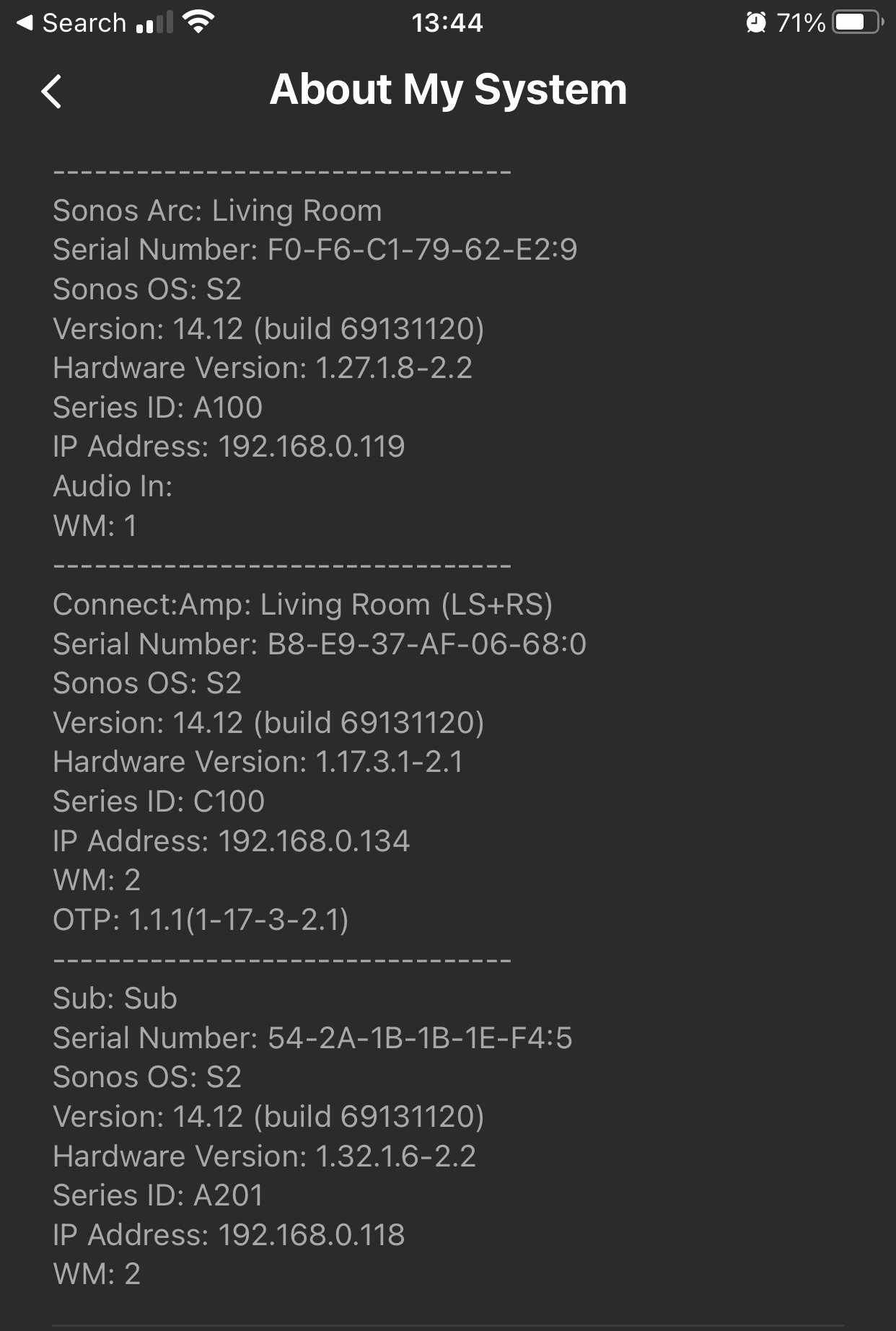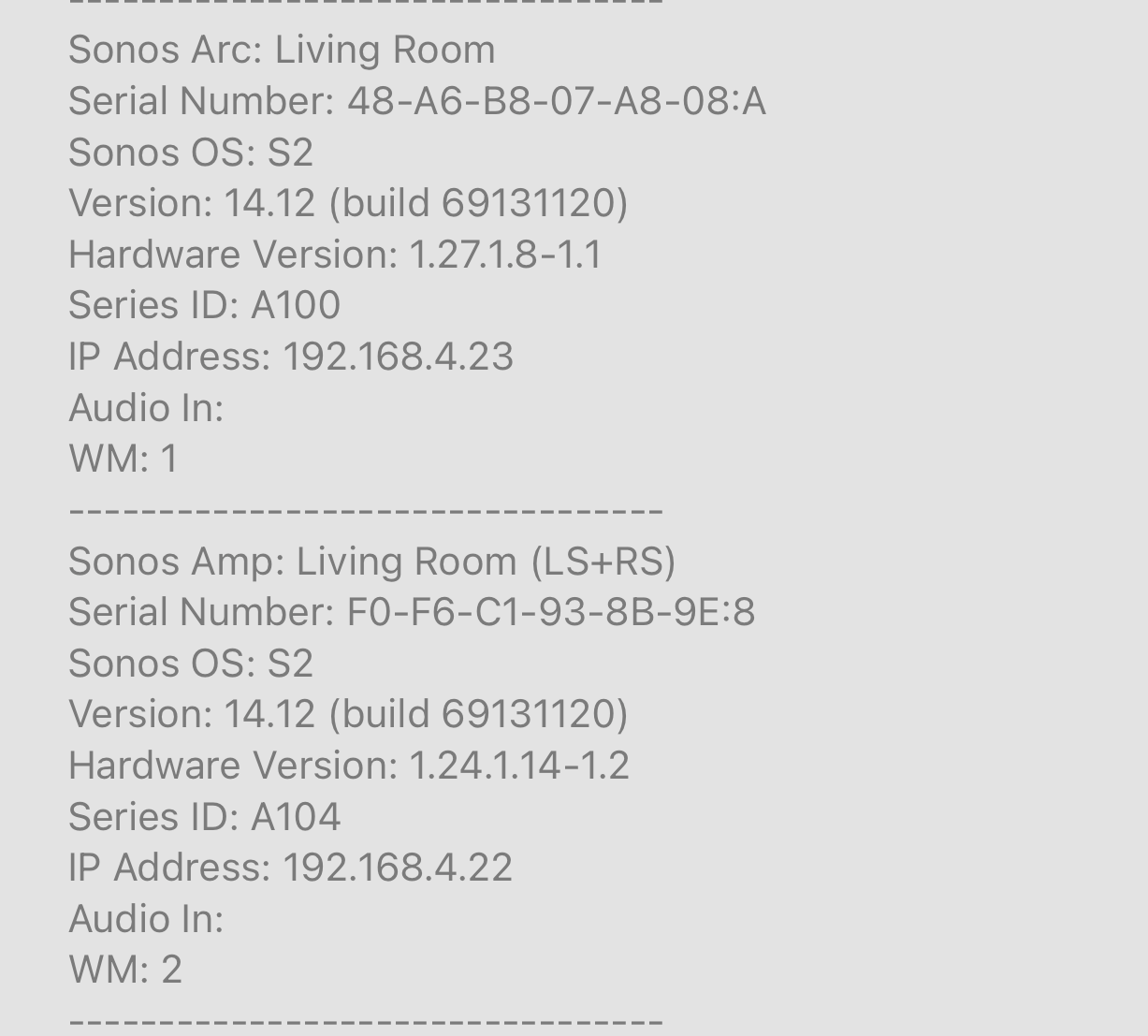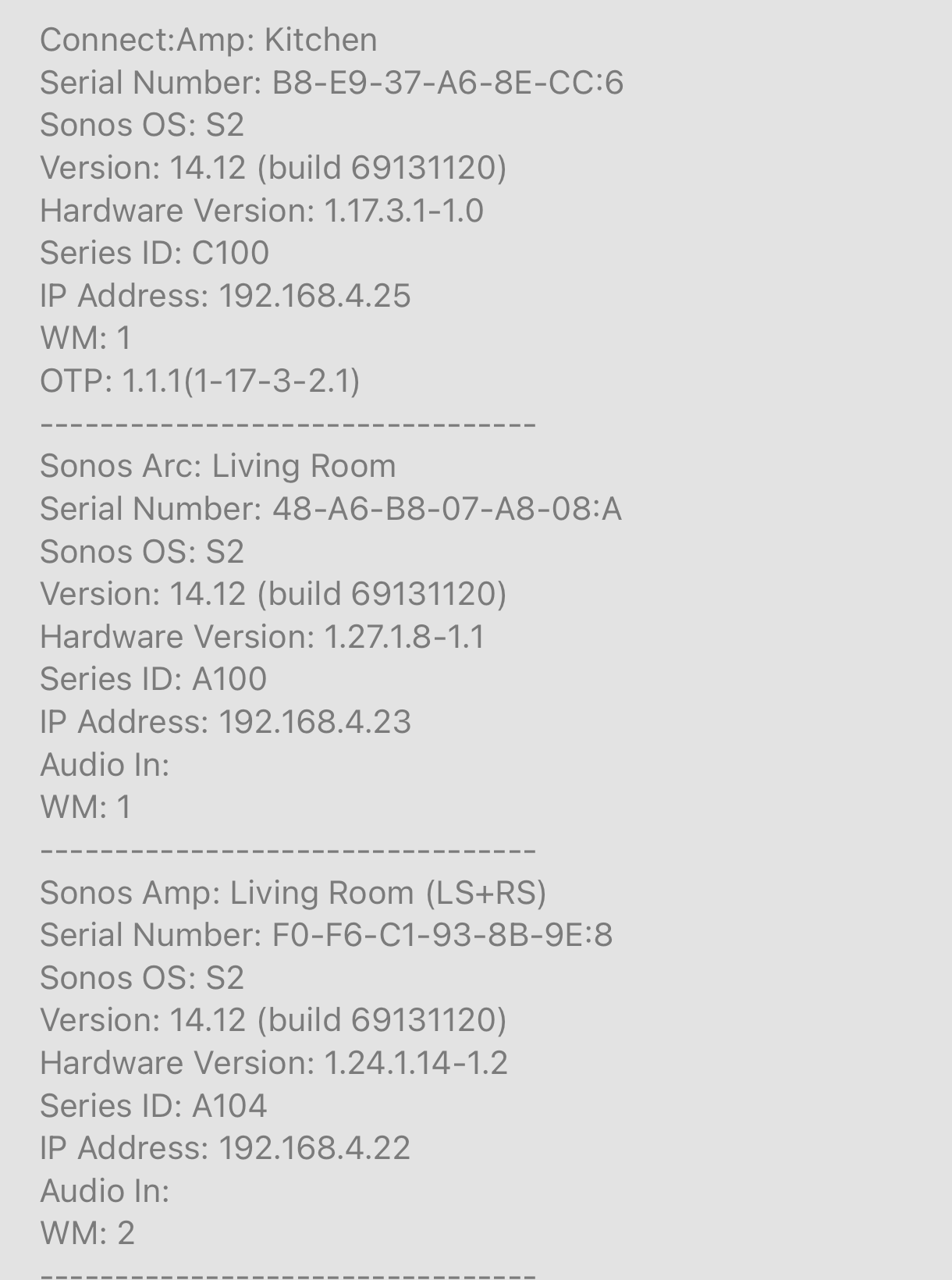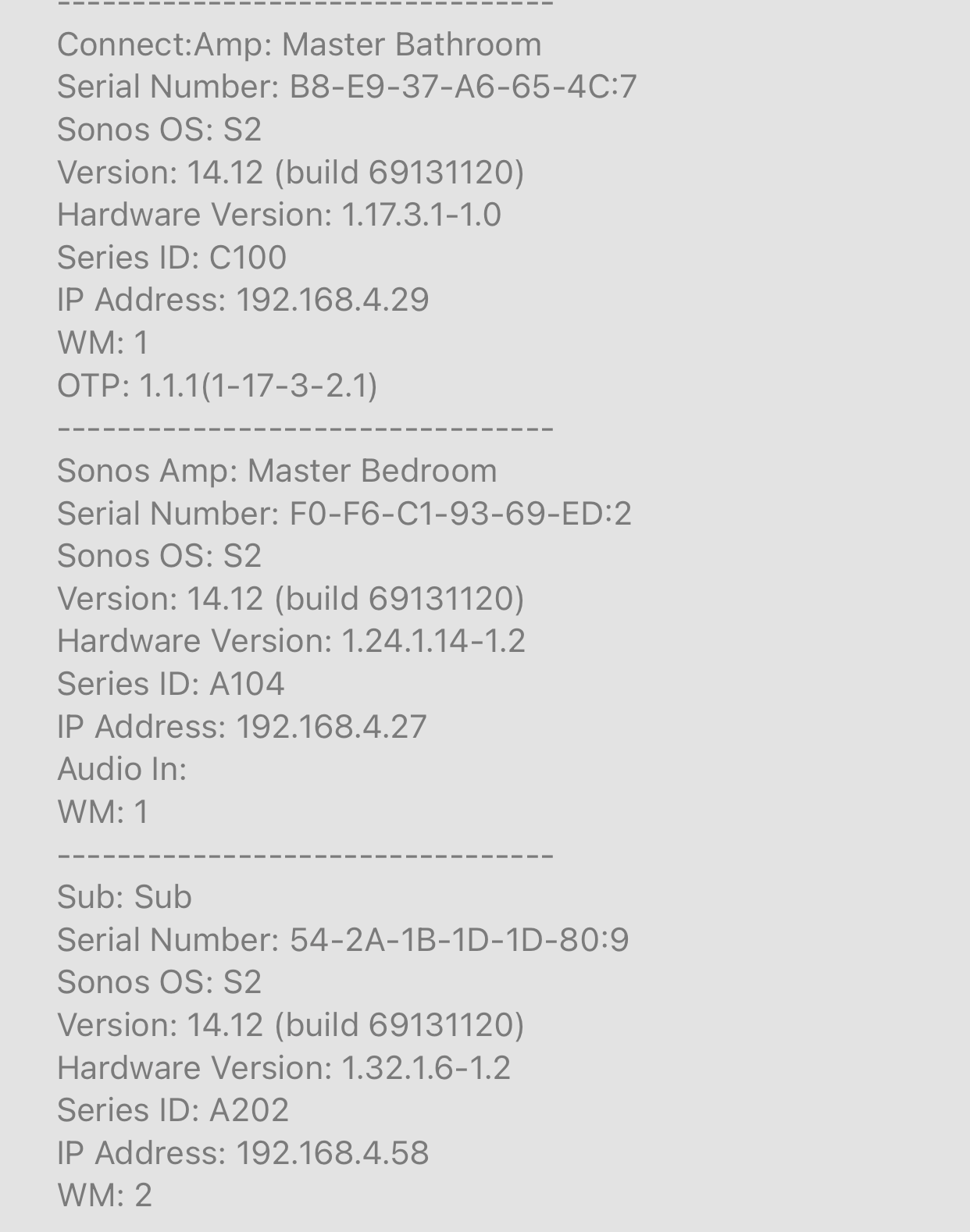My surrounds have stopped working over the past few days and I have removed and re-added them but still not working. I have an Arc, Sub and a connect amp connecting 2 surrounds. All are S2 using 14.2. If I set up connect as separate zone all sounds plays fine through my surround speakers, so I know amp is working. When I reconnect them as surrounds Sonos adds them ok and connect Amp can control volume of Arc no problem but no sound coming from surrounds when playing music in full or ambient mode. I have tried to toggle surrounds on and off. I have also tried trueplay tuning but when it starts it says some speakers appear to be missing.
Is there a way to roll back to version 14.11, and has anyone else experienced this issue since the update 4 days ago?
cheers
Lee