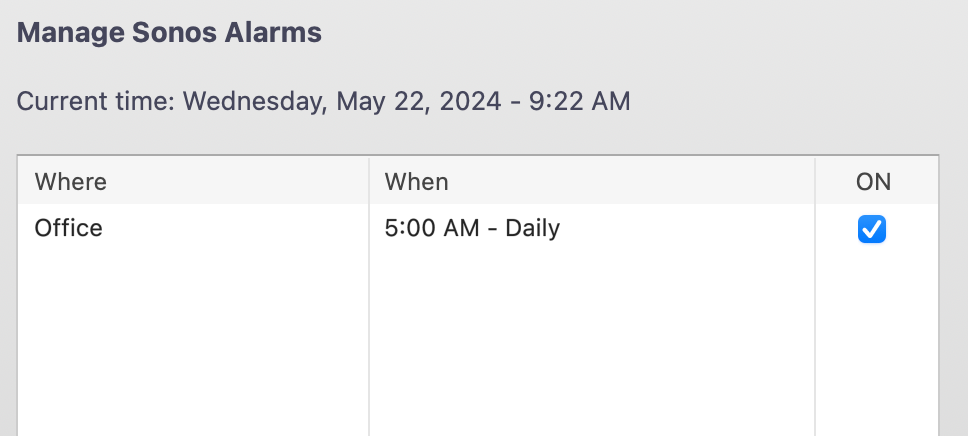After updating to 80.00.08 (iOS) and updating the system to 16.2 I was able to create new alarms (the old ones were still missing). Alarm didn’t start at the set time and it looks like they are delayed by two hours.
I think there is currently no way to change the system‘s default time, either.
So I might set up all alarms two hours too early and hope that it’s not automatically changed
Time zone changed in 80.00.08 update
This topic has been closed for further comments. You can use the search bar to find a similar topic, or create a new one by clicking Create Topic at the top of the page.
Enter your E-mail address. We'll send you an e-mail with instructions to reset your password.